Telegram CN
-
Group
 414 Members ()
414 Members () -
Group

Камранликс
3,911 Members () -
Group
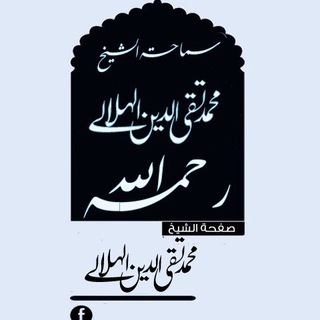
العلامة محمد تقي الدين الهلالي المغربي رحمه الله
1,537 Members () -
Channel
-
Group

残障之声
469 Members () -
Group
-
Group

推特影音中国(中国被禁的视频)
23,159 Members () -
Group

💚👭ّصحبةُُ حياةٍ وجنّة👭💙
843 Members () -
Group

印度、日本、孟加拉药物代购 (首单支持顺丰到付)
20,319 Members () -
Channel
-
Group

Bitcoin thailand
8,789 Members () -
Group

萌物 Group - Admin们的快乐朋友圈
537 Members () -
Channel
-
Channel

EnterpriseShop
485 Members () -
Group

South Park Complete Series
20,252 Members () -
Group

gv小白傻瓜式购买gv号码
326 Members () -
Group

🔥免费TG代理稳定直连
9,397 Members () -
Group

柬埔寨推广聊天交流群,美狮总代理,视频,电影,电视剧,小说,音乐,
4,817 Members () -
Group

中国数字时代-讨论群
2,709 Members () -
Group

大佬吹牛群-DDOS
1,564 Members () -
Group
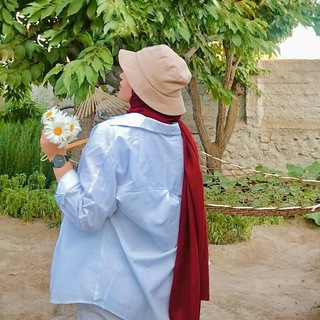
أملي بالله❤🫀
358 Members () -
Group

山东潍坊修车
826 Members () -
Group
-
Group

Бонусы букмекеров | СТАВКА TV
4,745 Members () -
Group

瞎玩菌游戏讨论群 #SFW
835 Members () -
Group
-
Group

洛阳水席交流群
3,599 Members () -
Group

FRANXXの宠物屋
326 Members () -
Group

PINE64 News
6,748 Members () -
Group

傻佬跑團
377 Members () -
Group
-
Channel

【转移】金融诈骗受害者维权联盟公告栏
633 Members () -
Group

聊天软件定制开发(风车+飞鸽+哇呼+谭聊)功能最全最稳定的第三方聊天软件
9,786 Members () -
Group

Pretty好评🌸專區
343 Members () -
Group
-
Group

PQS雲交流群(台/港/日解鎖|上海/廣東|深港/IPLC定制)
3,114 Members () -
Group

黑客,攻击,渗透,提权,爆破,木马
494 Members () -
Group

ASMR CHAOS 视转音|瞎逛|正经☄️
43,396 Members () -
Group

📚 الأثر السلفية 📚
2,197 Members () -
Group
-
Group

维生素E|经济学哲学知识分享播客
5,698 Members () -
Channel

『得到』电子书
11,290 Members () -
Group

EB绿卡申请与排期
6,469 Members () -
Group

Ivanka Trump (Official)
13,810 Members () -
Group
-
Group
-
Group

👑粉红豹收费会员专区
1,578 Members () -
Group

万有引力之虫
2,977 Members () -
Group

Пухов LIVE 🇷🇺
685 Members () -
Group
-
Group

D54
28,160 Members () -
Group
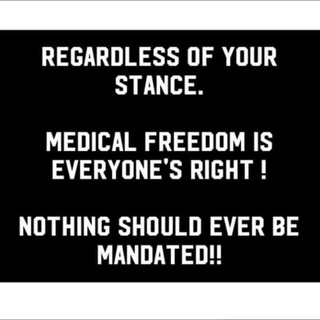
SURAT PENOLAKAN VAKSIN
18,514 Members () -
Group
-
Group

【金正恩】微信资源实时报价
90,590 Members () -
Group

بذرة علم 🌱
1,075 Members () -
Channel
-
Group

中文搜索-超级索引-群组大全-频道大全
1,183 Members () -
Group

ane's channel
612 Members () -
Group

Взлом Инстаграм Вк
430 Members () -
Group

导航007-TG最大最全中文频道/群组/机器人索引库
4,981 Members () -
Group

NottsStandsWithHK公海
752 Members () -
Group

PDF漫画推送
4,014 Members () -
Group
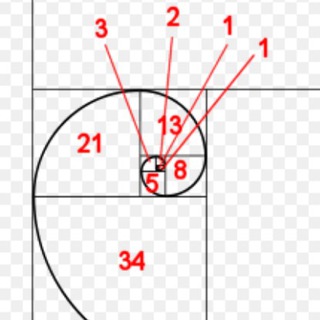
科技无意义
399 Members () -
Group

Telegram|教程|TG代理|机器人开发|机器人定制
48,940 Members () -
Group

幻想投票收录
823 Members () -
Group
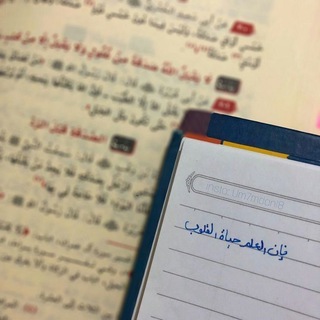
خربـشـات سـلـفيـة🖋️
632 Members () -
Group

微软云☁️[Azure]🅥
1,627 Members () -
Group

韩舞 BJ
541 Members () -
Group

حفيدات عائشة🥀
501 Members () -
Group

史海拾遗
1,244 Members () -
Group

🏴ختمات مجربه لقضاء الحوائج🏴 🙏🙏
2,611 Members () -
Group

ロスレス・アニメ・ミュージック
426 Members () -
Group

悦读「优质少量RSS聚合」
1,500 Members () -
Group

为了一种新小说
1,149 Members () -
Group

菲律宾招嫖顶级娱乐圈|马尼拉|修车|按摩|洗浴|全套|外围
827 Members () -
Group
-
Group

Sergeant Robert Horton
17,788 Members () -
Group
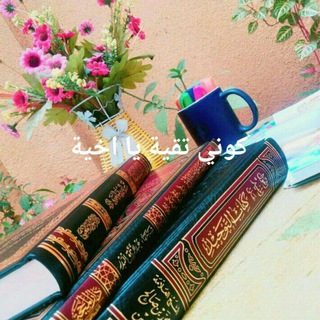
ڪونـي تقيـة يـا اخيـة🍃
517 Members () -
Group

Антифашист
4,091 Members () -
Group
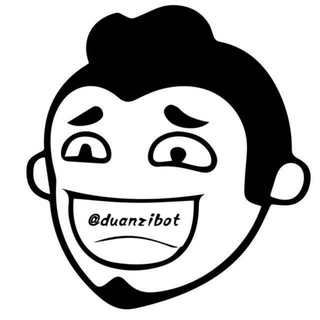
内涵段子:人人都来发段子
8,826 Members () -
Channel

★知识共享计划|付费资源免费分享
992 Members () -
Group

抗击警暴,解散警队
402 Members () -
Group

三方支付通道,D0支付接口,纯代付,备付金下发
863 Members () -
Group

重庆吃🐔嫩妹群
33,548 Members () -
Group
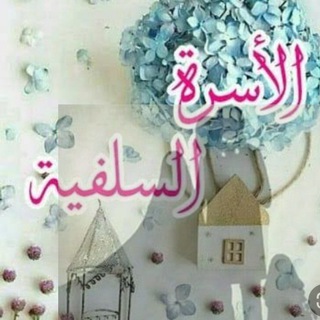
📚 الأسرة السلفية 📚
886 Members () -
Group

LUXY Spa好評專區
2,819 Members () -
Group

🇵🇭易菲社-便民群-换汇/二手交易/房屋转租出租便民群
321 Members () -
Group

电子烟🚬抽的真香(烟弹)
652 Members () -
Group

Telegram自由中文讨论群
1,018 Members () -
Group
-
Group

群英汇— 海外精英总汇
6,608 Members () -
Group
-
Group
-
Group
-
Group
-
Group

中文频道/群组/搜群/机器人分享
49,844 Members () -
Group

hayami's blog|日常人间观察
18,049 Members () -
Group

Onion rings shrshpr🪰⚰🪱
563 Members () -
Group

تبلیغات کانال متنهای زیبا
530 Members () -
Group

🔴زنان بارداری نازایی🔴
8,656 Members ()
Telegram Saved Files Telegram features: Telegram Bots 2020 Free Unlimited Online Storage
If you love Twitter polls, well, now you can get the same feature on Telegram Groups as well. You can create both anonymous and visible polls and also schedule them accordingly. Other than that, there is also a Quiz Mode which allows you to see who voted for what. And the best part is that you can set up quizzes with multiple answers. So, if you run a Telegram group, this is the best way to settle scores with your friends and family. To create polls, simply tap on the “attachment” icon and select the “Polls” menu. And for Quizzes, you can go through Telegram’s guide over here. If you're part of many Telegram chats—maybe you joined too many of the best Telegram channels—they can quickly become annoying. When this happens, you can always mute a chat without leaving it. This way, you can check it on your own terms instead of getting a ping for every new message. This update brings improved chat previews on par with iOS. Now you can scroll through them to view the whole chat without marking it as read. New buttons have been added to let you mark the chat as read, mute it, pin it or delete it. Sent a picture without adding your usual filter or marking the text you wanted to highlight? Sent the wrong picture altogether? Telegram can help you out. The app allows users to edit photos and even replace them after you have sent it.
Animated Profile Picture Creator on macOS To schedule and send silent messages, users can simply type out their messages, but long tap on the send button instead of simply pressing it. This will show you the schedule and silent message options. The reason for this is Telegram’s enhanced use of the cloud. Essentially, it stores all of your messages and photos on a secure server. This means you can access them from any connected device, making Telegram much more multi-platform friendly than other chat apps like WhatsApp. To preview a chat, simply press and hold its profile picture in your chat list.
Once you and your contact have both shared your live locations with each other, Telegram will show both parties on either map, which allows them to track each other. Once here, choose the proximity alert button on the top right. You can choose your distance parameters here while the app shows you a live preview of the circular distance you have chosen. Use Multiple Telegram Accounts
Warning: Undefined variable $t in /var/www/bootg/news.php on line 33
CN