Telegram CN
-
Group
 512 Members ()
512 Members () -
Group

𝗙𝗹𝘆 ☦︎
708 Members () -
Group
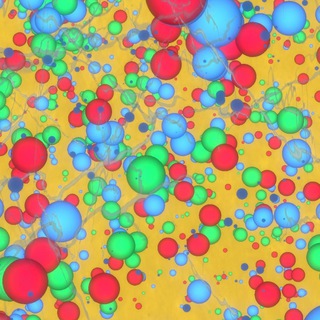
数学及其应用
1,429 Members () -
Group

猎鹰机场客户交流群
452 Members () -
Group

菲律宾马尼拉💗中日韩俄越豪车娱乐会所
1,700 Members () -
Channel
-
Group

赣州老司机交流中心
1,830 Members () -
Group

微软云☁️[Azure]🅥
1,627 Members () -
Group

🔥跑分官方码商交流🔥
2,018 Members () -
Group

Rabbithosts丨兔子夺权成功...////
1,450 Members () -
Group

江红的日常
1,502 Members () -
Channel

saber的万事屋
2,791 Members () -
Group
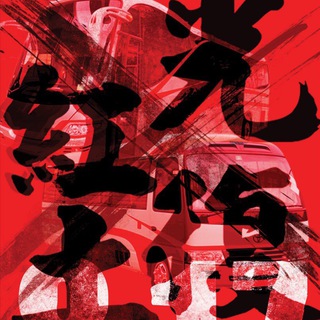
紅土街坊資訊站
3,354 Members () -
Group
-
Group
-
Channel

全国外围(小雪家)
453 Members () -
Group
-
Group

无意识电波配送[确信]
777 Members () -
Group

伪Pan Download 交流群
12,808 Members () -
Channel

🍸Romantic Moment 3. 0 (專For IOS用戶 及新會員專用)
16,681 Members () -
Group
-
Group

Моя кухня | Рецепты🍓
629 Members () -
Group
-
Group
-
Group

地震速报
398 Members () -
Group

老王DDOS-免费放大列表资源
940 Members () -
Group
-
Group

洋妞图鉴
7,498 Members () -
Group

inmydepths🌚
7,330 Members () -
Group

音乐库
1,378 Members () -
Channel
-
Group
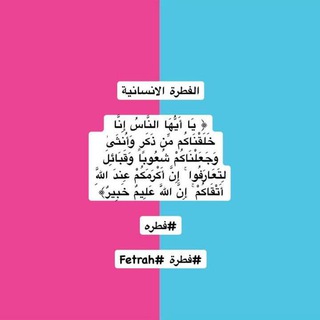
𝓂𝓎 𝑜𝓌𝓃 𝓁𝒾𝒻𝑒 ²⁹`¹¹🫀
366 Members () -
Group

Warma私家侦探事务所[谨防假冒]
5,781 Members () -
Group

频道大全- TG上的Hao123☣️ 休闲派
903 Members () -
Group

Центр ИИ МГИМО
859 Members () -
Group
-
Group

CARpaccio
1,102 Members () -
Group
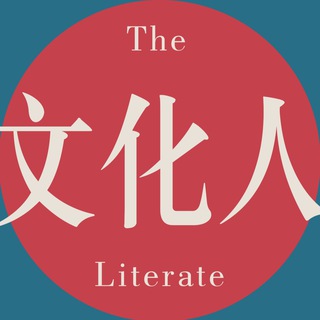
文化人日报
2,148 Members () -
Group
-
Group

Cherryspa🍒报告参考
1,297 Members () -
Channel
-
Channel

小艾的福利线报
836 Members () -
Group

阿里云盘发布频道
143,515 Members () -
Group

Yachen's Channel
4,230 Members () -
Group
-
Group

爱健身
782 Members () -
Group

Pretty好评🌸專區
343 Members () -
Group

奈非迷影视-APP/TV交流群
365 Members () -
Group
-
Group

春潮阁❤️美乳图鉴
36,271 Members () -
Group

苏州乐园公开及公告榜
17,530 Members () -
Group

电报时报互喷群
2,246 Members () -
Group

地球正義聯盟~資料館
7,973 Members () -
Group

https://t.me/partyofmrxu
318 Members () -
Group
-
Channel
-
Group
-
Group
-
Group

尖沙咀Mirror Hotel Service
645 Members () -
Group

ᴇʟᴏʜᴇ ᴛᴜʙᴇ-ኤሎሄ ትዩብ
2,073 Members () -
Group
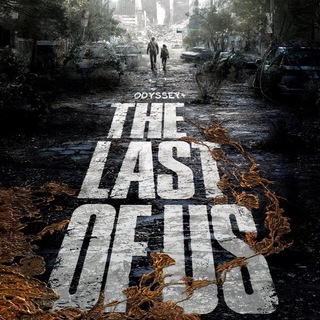
Odyssey+ Feed
2,211 Members () -
Group
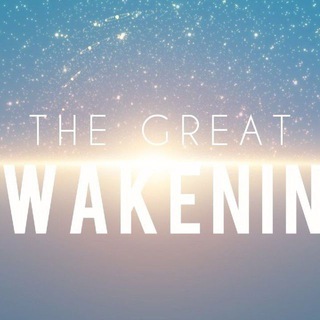
World Awakening
1,225 Members () -
Group
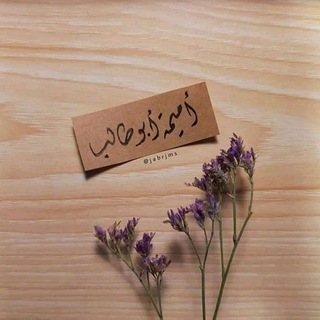
أمَيمَة أبُو طَالِب
941 Members () -
Group
-
Channel

江西虎狼中心公开版
1,074 Members () -
Group

King Proxy
13,116 Members () -
Group

Istiqama.ru
479 Members () -
Group
-
Group
-
Group

小众影视
336 Members () -
Group
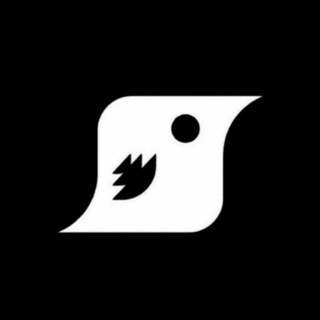
♦️♡ PROXY Turbo360 ♡♦️
8,362 Members () -
Channel

FactsMania™
682 Members () -
Channel

♥️ᓚ͛ᒧ᎗ɹ̣̣ᓗІ͛♥️
656 Members () -
Group

北京上海广州深圳一线外围女资源联系方式公布
5,336 Members () -
Group

520酸酸乳公告栏
362 Members () -
Group
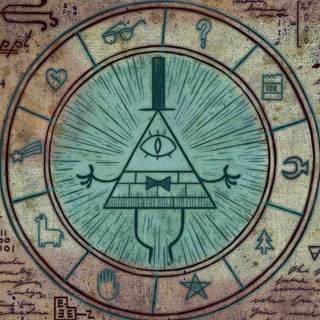
计算机与部分其他种类书籍资源
15,615 Members () -
Group

这里有只猫
428 Members () -
Group
-
Group

懒狗集中营-115/阿里/百度 分享 阿里云盘百度网盘115网盘
23,771 Members () -
Group

环球高端外围交际🌸
5,103 Members () -
Group
-
Group

Студентська рада ФЛСК
718 Members () -
Group

汉服分享
5,677 Members () -
Group

京东内部优惠折扣
933 Members () -
Channel

Donald J. Trump Team
12,352 Members () -
Group

GolovkoLive | Политика | Экономика | Политтехнологии
352 Members () -
Channel

SC🔥酒店美少女🔥备用
819 Members () -
Group

逆流翻译社
771 Members () -
Group

Leetcode刷题
416 Members () -
Group
-
Group

工人思想文库
1,565 Members () -
Group
-
Group
-
Group

𝐌𝐩𝐬𝐜 राज्यसेवा परीक्षा (Official)™
41,902 Members () -
Group
-
Group
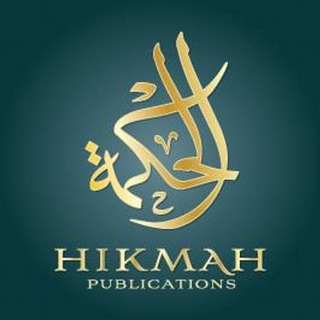
Al-Hikmah Hassan Somali
9,112 Members () -
Group
-
Channel

奇拿的死亡筆記本
735 Members () -
Group
-
Group

江西电报群
1,775 Members ()
App Customizing Options and Themes Copy a Part of Text from a Message Save Messages You Want to Access Anywhere
You'll have four options to choose from: Upload Multiple Profile Pictures to Telegram Turn Off Notifications for Individual Contacts 1b Telegram Messenger Tricks To use live locations and proximity alerts, go to the contact’s chat window and tap on the ‘Attach’ icon shaped like a paperclip. Choose the location button here, and choose ‘Share my Live Location’. You will be able to send live locations for either 15 minutes, 1 hour or 8 hours.
There’s no denying the fact that Telegram became as popular as it is because of its focus on privacy. The service not only provides end-to-end encryption on the server-side of the things but also allows users to lock their chats. This is great for safeguarding your personal chats when you are handing out your device to anyone else. Telegram Night Mode Schedule As mentioned above, the use of usernames instead of phone numbers means your account isn’t tied to just one phone. This makes it easier to log in on other devices, allows you to have multiple accounts on the same device, and makes it so you don’t have to share your phone number with someone to add them as a contact in Telegram. There are times when we know our close ones studying, sleeping, or attending meetings, but we want to send some messages without disturbing them. Well, there is a feature called Silent Messages on Telegram. Basically, you can send messages and it will not make any sound or vibration even if the recipient has not turned on DND. That’s great, right? So to use this feature, type out your message and then tap and hold the “send” button. Here, choose “Send without sound” and you are done.
android 11 beta priority conversations telegram pushbullet 2 Self-destruct is a popular feature on Telegram, but it has been limited to the separate “Secret Chat” option only. However, with the recent update, now you can self-destruct media like photos and videos on normal chats too. Just select a photo or video and then tap on the “timer” button. Now, you can choose the time after which the media will be deleted from everywhere.
Warning: Undefined variable $t in /var/www/bootg/news.php on line 33
CN