Telegram CN
-
Group
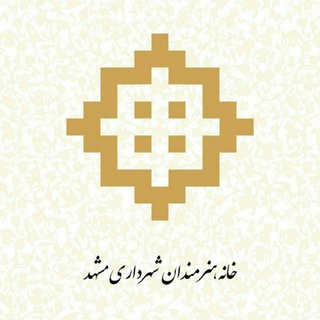 1,005 Members ()
1,005 Members () -
Group

体育代理,真人代理,负盈利分红
1,434 Members () -
Group
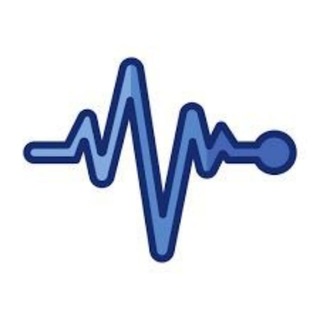
业余无线电爱好者HAM|中继查询
628 Members () -
Channel

阿土-搭建🔥彩票搭建-微盘搭建-🔥搭建一条龙🔥
23,079 Members () -
Group
-
Group

电脑安防等技术资料频道
1,233 Members () -
Group

給瑞迷因備份區 feat.內內菡菡
1,440 Members () -
Group
-
Group
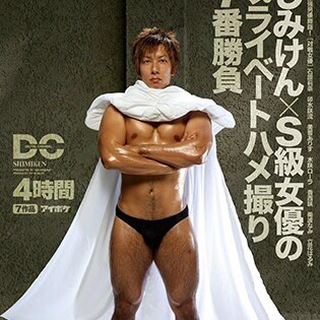
燈水健屌波av谷
641 Members () -
Group
-
Group

ProbeWeb安全区
463 Members () -
Group
-
Group

快乐碎碎念
3,046 Members () -
Group

『华乐』丝袜 制服 JK 反差婊
7,226 Members () -
Channel

及时雨高端菲妹。🇨🇳🇨🇳🇵🇭🇵🇭
674 Members () -
Group

BKCloud-赔烂钱专用🐔场
1,637 Members () -
Channel

Léeme🧊|Respaldo🔐
510 Members () -
Group
-
Group

『华乐』新闻曝光 DISS
493 Members () -
Group

🐱博士读书
326 Members () -
Group
-
Group
-
Group
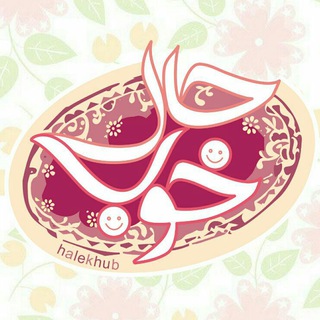
حال خوب | سخنان ناب
17,533 Members () -
Group
-
Group
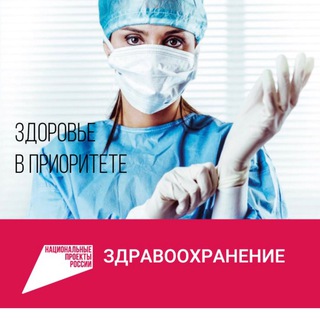
Нацпроект «Здравоохранение»
1,156 Members () -
Group

yuefeng的碎碎念
723 Members () -
Group

SYQ的代购小店 GCP 奈飞滞销
1,587 Members () -
Group
-
Group
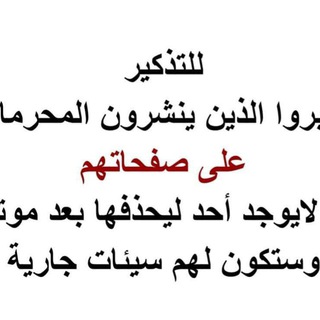
لـيـطمـئـنُ قـلـبــي
383 Members () -
Channel

🍸Romantic Moment 3. 0 (專For IOS用戶 及新會員專用)
16,681 Members () -
Group

爱币CLOVE官方群中文
1,036 Members () -
Group

حياتنا مع الله أجمل☝🏻👏✍🏻
722 Members () -
Group

深田咏美 @fukada0318
5,055 Members () -
Group

四川成都全区中高端模特学生空姐外围专题号
1,945 Members () -
Channel

V卩几匚ㄖ几乇匚ㄒ
658 Members () -
Group

رَوضَةُ اَلذَّاكِرِين
1,250 Members () -
Group

华体会-官方#代理#交流#推单#热点赛事!可玩可代,招个人及团队入驻!
1,014 Members () -
Channel

自用机场测速
2,078 Members () -
Group
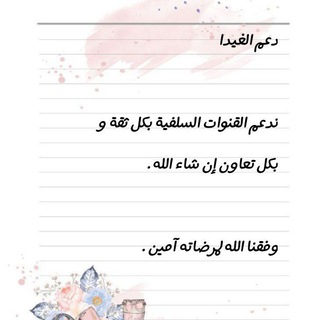
دعم الغيدا للقنوات السلفية 🌷🌱
330 Members () -
Group
-
Group
-
Group

棋牌/菠菜/股票/配资等一手运营商数据
7,890 Members () -
Group

✙Кіслотня Сотня✙
3,404 Members () -
Group

العشق الآلهي
415 Members () -
Group

KinhDown脚本
5,449 Members () -
Group

B1S.FUN账号小店
982 Members () -
Group
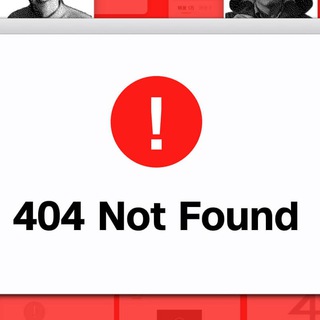
简中赛博坟场
31,675 Members () -
Group

电报导航
1,111 Members () -
Group

YellowPets 寵物群🐱🐶🐾 歡迎非爬蟲類
318 Members () -
Group
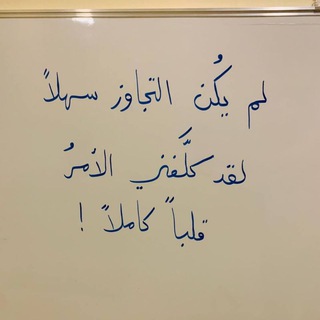
مَعْزُوفَةِ الْأَبَدِيَّة
374 Members () -
Channel

tag_artbook
540 Members () -
Group
-
Group

♥️上海频道电报讨论組Shanghai魔都電報群
710 Members () -
Group

飞云数码-不定期抽奖送福利
3,435 Members () -
Channel

黑客新手学习教程丨渗透教程丨web渗透
1,232 Members () -
Group

🎰 R M 娛樂城 🎲
10,363 Members () -
Group
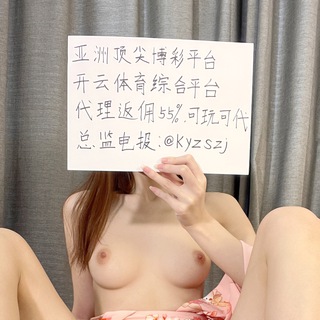
德信🏆开云 华体会 乐鱼 爱游戏 5️⃣5️⃣%分红招代理 世界杯体育代理合作 官方合营🏆
133,169 Members () -
Group

腾讯云☆阿里云🅥
4,228 Members () -
Group
-
Group

京东优惠bug线报发布中心
3,389 Members () -
Group

With No Regard
1,088 Members () -
Group

🈚️白嫖佬不会搭节点
488 Members () -
Group

酷安+apkpure最新应用
887 Members () -
Channel
-
Group

精选中文播客🎧
2,822 Members () -
Channel

Emby_3DMmp_Channel
573 Members () -
Group

Viduthalai
27,034 Members () -
Group

Anime HD
452 Members () -
Group

🌨حبيبي يارسول الله ﷺ🇸🇦
617 Members () -
Group

هذا عالمـــڪ يـا سلفية!🌹
411 Members () -
Group

一碗脑脊液。
2,581 Members () -
Group
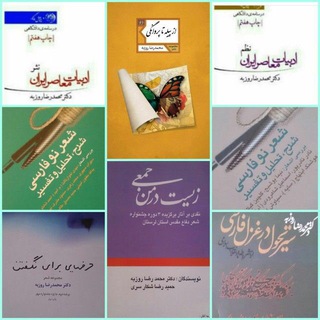
حرفهايى براى نگفتن
803 Members () -
Group
-
Group
-
Group

一/境外云闪付/支付宝/POS机/灰产/代付·支付通道/交流暗网
2,399 Members () -
Channel
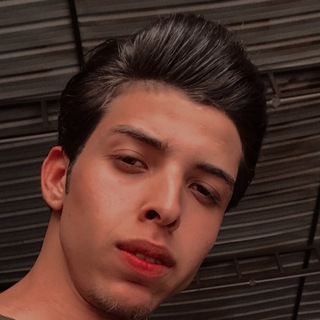
Disturbances.
3,337 Members () -
Group

🔰雨苁ℒ🔰暗网|黑客|极客|渗透测试|专注信息安全|数据泄露|隐私保护
3,171 Members () -
Group
-
Group
-
Group
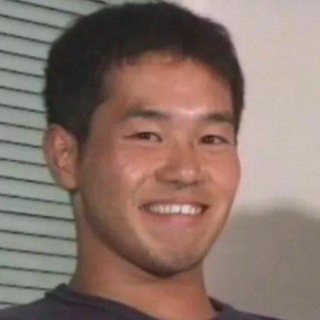
下北沢红茶店 - NOC.log
1,116 Members () -
Channel

源码👍搭建👍博彩👍棋牌👍199元也可以打造一个属于你自己的博彩棋牌网站
614 Members () -
Group

佛山宝芝林
5,625 Members () -
Group

无产阶级武士道—Sixth Rome Hippie Commune·6☭⳩🇨🇳🇷🇺🛐
923 Members () -
Group

▪️التوحيد يا فتاة 🌨️🌸
354 Members () -
Group
-
Group

二次媛开车群
1,074 Members () -
Group

小秘书读书群-电子书免费分享-帮忙找书
2,116 Members () -
Channel
-
Group

直游网海–——聚焦SSR,V2ray与热门资讯要害
921 Members () -
Group

免费TG专线MTProxy代理吹水群
884 Members () -
Group
-
Group

🇨🇳山东、青岛、济南🇨🇳 唯一联系人分分男
502 Members () -
Channel

推特乐子与粉🐛观察室🤡
428 Members () -
Group

Qr ti p
792 Members () -
Group

看妹子照片才是正经事
2,716 Members () -
Group

•𝑚𝑖𝑟𝑎𝑏𝑖𝑙𝑖𝑠
1,909 Members () -
Group

天翼云盘
2,148 Members () -
Group
-
Channel

SOOMA|♥️🎻
932 Members () -
Group
Slow Mode Telegram Messenger Tricks If you are using Telegram on your PC, Laptop, or another device, your secret chat is only visible to your device that you started it. Telegram may be among the most popular messaging services in the world, yet there are still many who don’t know what it’s all about. The app is often name-dropped in discussions regarding online privacy and security, but aren’t all messaging apps secure? Don’t more popular apps like WhatsApp and Facebook Messenger (despite their ties to Facebook) also have the fabled “end-to-end” encryption? What makes Telegram so special?
Utilize Telegram Bots For maximum privacy, you can create secret chats that use end-to-end encryption. These aren't stored on Telegram's servers, so you can only access them with your specific phone. If one party deletes a message, it disappears on both devices. And you can specify a self-destruct period for all media if you like. See also: How to delete a Telegram account Slow Mode
New Username Links Finally, if you don't want to disturb the other person, choose Send without sound to silently deliver the message to the other party without them getting a notification. After you have done, that all you need to do is enter your new number and then follow the process on your screen. Once you have created your account, you can switch between your accounts by clicking on the down arrow and selecting the account that you want to choose. New icons are available that premium users can add to their Home Screen to better match their personality or wallpaper. Choose from a premium star, night sky, or turbo-plane.
Custom Folders Telegram also includes useful security options in this menu, which differ in name slightly on Android and iPhone. Use Passcode Lock to keep people from reading your chats. You can review all Active Sessions and terminate any logins that you no longer use.
Warning: Undefined variable $t in /var/www/bootg/news.php on line 33
CN