Telegram CN
-
Group
-
Group

Bitdeer比特小鹿中文社区
1,296 Members () -
Group

SGCam | Discussion Group
6,487 Members () -
Group

Space Room Космос и Астрономия
8,750 Members () -
Group

探索女仔的秘密
1,128 Members () -
Group
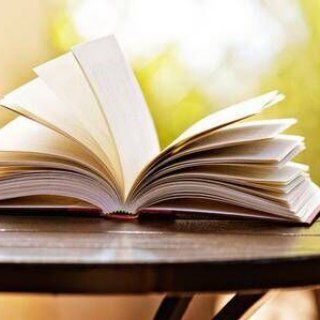
电子书|Kindle|mobi|epub|azw3|群组
6,190 Members () -
Group

🌈🌈🌈电子烟团购囤货🚫
338 Members () -
Group

淘宝天猫京东🏆薅羊毛中心
825 Members () -
Group
-
Group
-
Group
-
Group
-
Group

笑天下(笑话,趣事交流群)
339 Members () -
Channel

免费高速TG代理(直连telegram)
5,897 Members () -
Group

深田咏美 @fukada0318
5,055 Members () -
Group
-
Group

心惊报讨论区
348 Members () -
Group
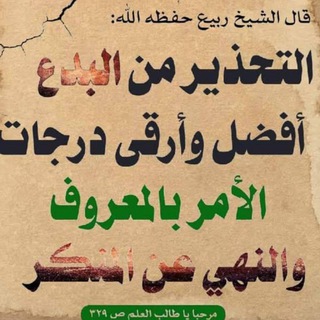
التحذيرمن البدع والأحاديث المكذوبة❌
2,446 Members () -
Group
-
Channel

陳刀仔大小球角球亞洲盤專家
1,190 Members () -
Channel

EVDTV & MOBARA
1,487 Members () -
Group

华南师范大学校友交流群
439 Members () -
Group

破破烂烂的交流群
1,151 Members () -
Group

MiaoTony's Box
1,181 Members () -
Group
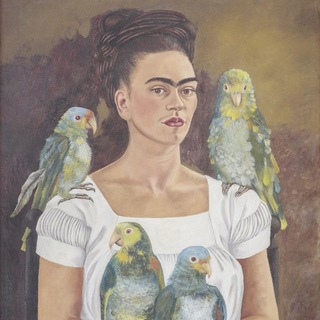
诗与画
341 Members () -
Group

A𝐟𝐭𝐞𝐫 𝐥𝐚𝐮𝐠𝐡𝐭𝐞𝐫 𝐜𝐨𝐦𝐞𝐬 𝐭𝐞𝐚𝐫𝐬 🖤🥀
408 Members () -
Group

小粉红vs法轮功vs反共志士互喷群
7,538 Members () -
Group

苹果华为手机高端游戏本电脑批发
11,737 Members () -
Group

《狼人杀》反恐.精英
364 Members () -
Group
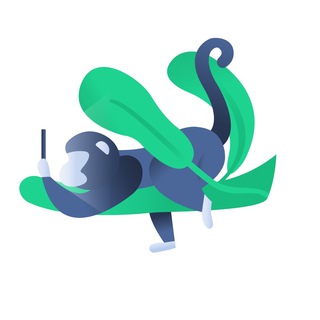
小声读书
12,552 Members () -
Channel

HDHOME官方频道
840 Members () -
Group

你有一个打折需要了解
10,415 Members () -
Group
-
Channel
-
Group

山东济南修车大队(山东总群)
15,389 Members () -
Group

新报告号
2,198 Members () -
Group

Anime HD
452 Members () -
Channel

Chrome中文群组加群指引
2,237 Members () -
Group
-
Group

Project X Channel
14,947 Members () -
Channel

修车按摩逍遥园/菲律宾/马尼拉/菲妹上门
4,698 Members () -
Group
-
Channel
-
Group
-
Group

⏱高考倒计时
446 Members () -
Group

💕『华乐』鉴黄 偷拍 自拍 乱伦 重口
24,286 Members () -
Group
-
Channel

🌹价格说明🌹唯一联系人分分男
564 Members () -
Group

自由飞翔交流群
16,215 Members () -
Group

全球接码平台 国外API接码
20,364 Members () -
Group

【英语学习】双语视频合集
1,290 Members () -
Group

手机卡注册卡流量卡
2,713 Members () -
Group

菲律宾租房-房源信息-二手房-资讯交流
5,757 Members () -
Channel

中国COVID-19数据实况
378 Members () -
Group
-
Group

蚂蚁科技包网
5,018 Members () -
Channel

❤️Sama Spa❤️
8,847 Members () -
Group

KANET GUIDANCE
18,295 Members () -
Group

吉隆坡外围妹子
1,203 Members () -
Channel
-
Group

美女精选妹子-学生福利写真-空姐美腿短裙-宝藏图集
12,465 Members () -
Group

ماه اول دوره الماس
1,659 Members () -
Group

阿里云盘资源交流群
58,228 Members () -
Group

世界之门-群组导航
1,551 Members () -
Group

垃圾高校毁我青春
3,064 Members () -
Group

الشيخ محمد ناصر الدين الألباني رحمه الله
484 Members () -
Group

hao1234/中文频道/搜索/群组/博彩/灰产
4,930 Members () -
Group
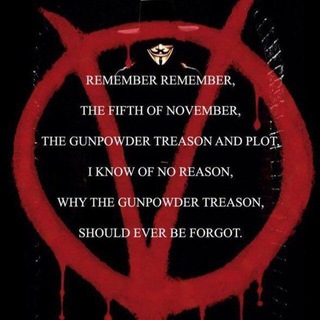
WhipLash347
156,441 Members () -
Group

CINE INFANTIL FAMILIAR
977 Members () -
Group

🎬 阿里云盘资源 🆙 🚦
27,718 Members () -
Group

Yosh maslahatchilar Kengashi
1,663 Members () -
Group
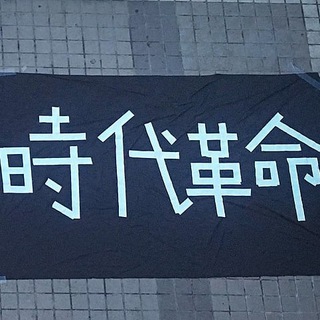
时代革命
370 Members () -
Group

🔥中文导航总频道/群组资源🔥
17,065 Members () -
Group
-
Group

PT风向旗情报本部
1,008 Members () -
Group
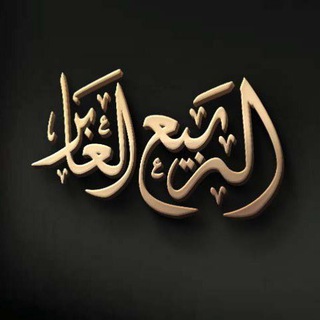
ربيع المنامات
6,061 Members () -
Group
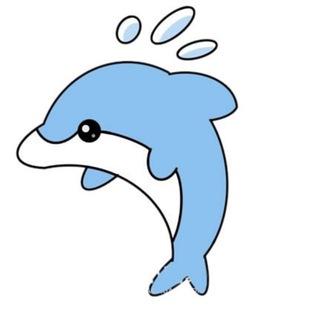
全国黑车榜
3,730 Members () -
Group

With No Regard
1,088 Members () -
Group

Cai.Today粉丝群
768 Members () -
Group
-
Group

政治互喷群
328 Members () -
Channel

HD_Аватарки™
5,040 Members () -
Group
-
Group

天津修车大队
2,414 Members () -
Group

【官方】TG代理(直连telegram)
7,833 Members () -
Channel

funapks中转备用群组
539 Members () -
Group

Vodka Token RU Chat
1,278 Members () -
Group

🏴ختمات مجربه لقضاء الحوائج🏴 🙏🙏
2,611 Members () -
Group
-
Group

黑车
2,042 Members () -
Channel
-
Group
-
Group
-
Group
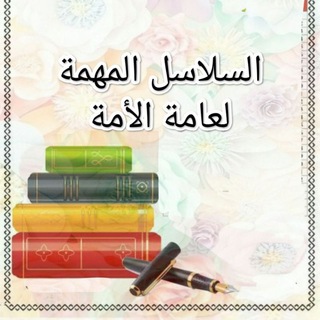
السلاسل المهمة لعامة الأمة
510 Members () -
Group
-
Group
-
Channel
-
Group
-
Group
-
Channel

【直营】BC-体育-CP-六合-QP一手实时,二手数据专卖
5,625 Members ()
Unlike mass-market messengers like WhatsApp and Line, Telegram is an open-source app. This means anyone can check the app’s source code, protocol, API, and see how it works and make an informed decision. When you turn on that feature, the app automatically switches to dark mode. Go to Settings > Chat Settings and toggle on Auto-Night Mode. android 11 beta priority conversations telegram pushbullet 2
Automatic Saving to Gallery on Android To edit photos/videos, click on the “attach file” and select a file from the gallery, or capture a new one from the camera. Once you do that, you will see various options to edit the file before sending it. You can crop the picture, adjust colors, exposure, contrast, and add emojis and text to videos. Lock Your Chats 1b Furthermore, you can view how much Mobile or WiFi data you have consumed so far. Just tapping on “Data Usage”, and it will show you “Bytes sent” and “Bytes received” of individual file types.
Table of Contents Do you enjoy using both light and dark modes? Telegram has an auto-night feature so the app doesn't blind you at night. The feature is available to Premium users starting today. To set emoji statuses, tap the Premium badge at the top of your chat list or go to Settings to change status. Press and hold an emoji to set a status for a specific duration. One of the nagging issues I have with WhatsApp is its extremely limited text editing features. For example, if someone sends a message, you can’t select a part of text from the message. You will have to copy the whole message and then edit it out in the small text field which frankly is very annoying. However, Telegram has brought a great way to select and copy a part of a message. Tap and hold on a message to select it first and then again tap and hold to select your part of the message. That’s ingenious, right?
Go to Settings > Chat Settings to create your own theme. Just like we can share videos with a pre-defined timestamp of YouTube videos, we can do the same thing on Telegram as well. For example, if you are sending a long video and want the user to play it from a specific timestamp say, 1:20, you can just type check the reaction at 1:20 in the video caption. Now when the user taps on the highlighted 1:20 link, the video plays from that particular timestamp. This is a helpful tip for users who send videos on Telegram regularly.
Warning: Undefined variable $t in /var/www/bootg/news.php on line 33
CN