Telegram CA
-
Group
 9,325 Members ()
9,325 Members () -
Channel

Sachin Modi Reasoning | Channel |
5,139 Members () -
Group
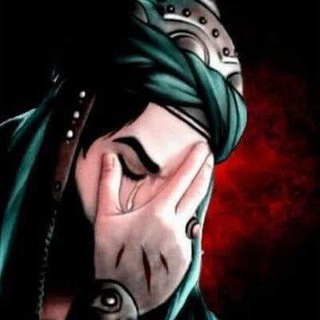
الشاعر ابو سلام الجابري
648 Members () -
Group

هَوآجيّـس 𐂃 الَبـّدِو⁽ཻ📬₎₉₁₂ .
2,806 Members () -
Group

قناة الاتجاه
15,191 Members () -
Group
-
Group

أمير البشارة
378 Members () -
Group

عملات رقمية مجانية
5,050 Members () -
Group

روائع عدنان إبراهيم
1,538 Members () -
Group

حُب وحَربْ♥
832 Members () -
Group

ناَفذة حُب🦋.
2,246 Members () -
Channel

✍خٌ ـوِآطٌر🎵ذِهِبّـﮯهِ🎋.....
979 Members () -
Group

🍎انجمن تغذیه و سبک زندگی طبیعی kb 🍎 کهگیلویه و بویراحمد
2,253 Members () -
Group

هواداران سپاهان
40,749 Members () -
Group

حـب أبـا ٰاڷــفـڞــڵ🥀💙
978 Members () -
Group

🖥 Dragon Ball Super 🖥
930 Members () -
Group

جُوليان.
563 Members () -
Group

ACTV
855 Members () -
Group

من سيربح المعلومة؟💰
7,292 Members () -
Channel

Bumba_ []R.S.A[] FREE DATA TRICKS
8,562 Members () -
Group

Motivation. Psychology. Education.
9,740 Members () -
Group
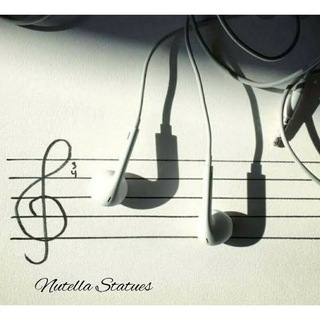
Nutella Statues 🤍🎶
1,151 Members () -
Group
-
Group

ملتقى القنوات الهادفة
13,786 Members () -
Group
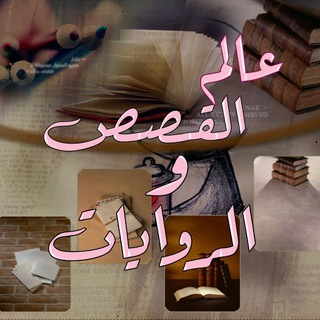
🚩 عالم القصص و الروايـ📖ـات
593 Members () -
Group

مـجـرد ذوق
771 Members () -
Group

🔸 فهد عادل - FAHD ADEL ✔️
560 Members () -
Group

Washington Insider
6,489 Members () -
Group
-
Channel

编程随想的博客备份
442 Members () -
Group

طريق الوصول الى قلب الحجه عج💜313
556 Members () -
Group

تمكين TamKeen
2,355 Members () -
Group

Беларускі Гаюн | Belarusian Hajun project
527,507 Members () -
Group

منطقه نوآوری شریف (منش)
961 Members () -
Group

نظرآنلاین؛ رسانه پژوهشکده نظر
747 Members () -
Group
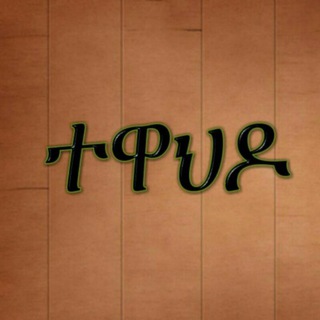
የተዋህዶ መንፈሳዊ ምስሎች ✝
334 Members () -
Group

Kaliz media
1,014 Members () -
Group

امازون السعودية 🇸🇦
2,675 Members () -
Channel

METHODS AND BINS
588 Members () -
Group

-` 𝐛𝐫𝐨𝐤𝐞𝐧 𝐡𝐞𝐚𝐫𝐭 ´-
312 Members () -
Group

لقاءات ونشاطات سماحة السيد مقتدى الصدر ● مرئية وصوتية ·
551 Members () -
Channel

🎬Bollywood latest movies
11,000 Members () -
Group
-
Group

#Беляков
1,579 Members () -
Group
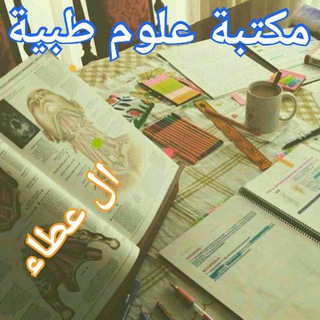
مكتبة علوم طبية26📔
2,029 Members () -
Group

Netflix News Movies
76,311 Members () -
Group

Push Protocol | Previously EPNS
35,513 Members () -
Group

اخبار هنرمندان ,سینما و فیلم | HONARMANDAN
2,353 Members () -
Channel
-
Group

أعمال وأوراد
496 Members () -
Group

DeviceLock RU
497 Members () -
Channel

J.J.R_JOOR '★
781 Members () -
Group

قصص قصيرة 📚
3,453 Members () -
Group
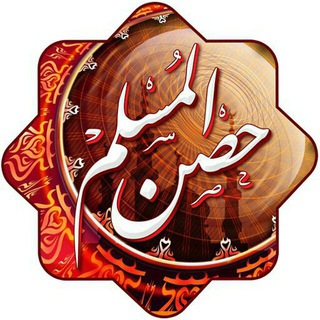
حصن المسلم💝
9,570 Members () -
Group

Марина Цветаева
2,930 Members () -
Group

• p4rissaa| پەریسا •
1,919 Members () -
Group

Mytoolzhub.net
1,092 Members () -
Group
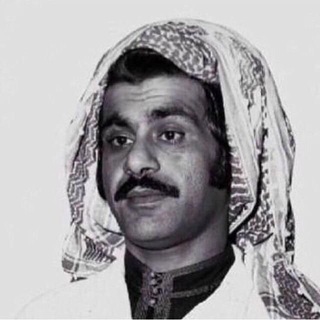
آوههام'𖤐Alatawi
351 Members () -
Group

𝐏𝐄𝐀𝐂𝐄🌿
699 Members () -
Group

ریاضیات با آل یاسین (هشتم)
1,167 Members () -
Group

INGSOBRANIE НОВОСТИ ИНГУШЕТИИ И МИРА⚡️ Ингушетия
9,660 Members () -
Group

⭐PUBG STAR⭐
466 Members () -
Group

لـ اٌيڤيـن
594 Members () -
Group

💕🌸 عبق الرياحين 💕🌸
812 Members () -
Group

قلب طفلة
3,203 Members () -
Group

Lᴏᴠᴇʟʏ kumar yt
391 Members () -
Channel

Football Live Stream 🏟️ EURO 2020 || COPA AMERICA
14,114 Members () -
Group

﮼الياسمينة♥️
668 Members () -
Channel

Naxos team
1,105 Members () -
Group

Изумительно красивая
2,731 Members () -
Group
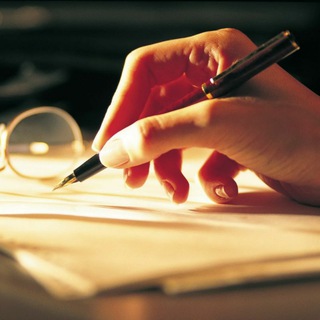
◆♬شاعر الحياة♬◆
7,272 Members () -
Channel

جـٰـّٰـوهہرةً آلتـً๋ـصـٰ◌ـّٰــمـيـم
1,167 Members () -
Group

✨گروه پاسخ به سوالات هواوپونوپونو✨
350 Members () -
Channel

أۖقوالۛ الۛجۚوكَرُ ⚡️♛ֆ₎
513 Members () -
Group

_گبرياء رجل♪
543 Members () -
Group

ProFlag - Jobs
11,813 Members () -
Channel
-
Channel

News paper hindi
30,100 Members () -
Group

运营通报 🅥 🌟🌈🌝🐳🍗🏳️🌈
1,616 Members () -
Group

БИБЛИЯ ОТВЕЧАЕТ - Экзегет | Православие / Христианство
26,777 Members () -
Group

مـಿـجرد ذوقـಿـ📷
798 Members () -
Group

I hávë å Dréäm
775 Members () -
Group

𝐀 𝐇 𝐌 𝐄 𝐃 𝐎⁺ 𝐂𝐡𝐚𝐭
3,217 Members () -
Channel

TANGO ONLY ✔
3,086 Members () -
Group

👑𝗧𝗵𝗲𝗖𝗿𝗼𝘄𝗻👑
513 Members () -
Channel

Government Jobs
484 Members () -
Group
-
Group

αηιмє『AMV/Edit』
18,247 Members () -
Group

Gk & Current affairs for JUDICIARY
768 Members () -
Channel

عجائب الطب 🌎🔬💊
620 Members () -
Group

𝕊𝕒𝕪𝕦𝕣𝕚 𝕎𝕠𝕣𝕜𝕤𝕙𝕠𝕡
577 Members () -
Group

🍒櫻桃🍒賽後報告好評專區
1,922 Members () -
Group

̨ۏٺــۑْۧــڼۨــې♥️🔒🥀.
1,153 Members () -
Group
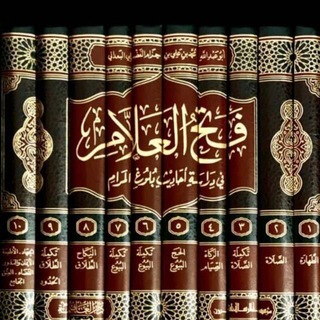
📚ሀዲሦችና አጫጭር የቁርአን አንቀፆች መልቀቂያ ቻነል 📚
1,408 Members () -
Group

فروشگاه رفاه خانواده
600 Members () -
Group

گروه بهشتی | Beheshti Group
434 Members () -
Group

✨ოuรic_աՁll✨
59,413 Members () -
Channel

كالفونِيا ♡︎،
508 Members () -
Group

Artyfact Global Group
128,000 Members () -
Group

سطو الروقي
936 Members ()
As you might now, Telegram allows you to create Channels which is a tool for broadcasting public messages to large audiences. The basic difference between a group and a Channel is the fact that a Channel can have unlimited numbers and the messages you sent inside a Channel are marked with the Channel name and not yours. However, if your channel is very large, it might become difficult to broadcast a message which is ready by everyone before it is lost in other messages. To solve this problem, you can pin messages inside a Channel. To pin a message, just tap on it and tap on Pin. Now the message will always be on top before the reader removes them. Telegram allows users to locate contacts nearby you, should they choose to be discovered. This allows you to quickly add someone close to you on Telegram without going through the hassle of first noting their number and saving the contact manually. Users can also use this feature to find and create groups of nearby users. Save for Notifications
This is a handy feature for users who want to save disk space. To access it, go to the “Settings”, “Data and Storage”, and then tap “Storage Usage”. You will find four options: keep media on your device for three days, one week, one month, or forever. Stories and statuses Advanced Chat Options Telegram allows you to customise your app interface to your liking. To achieve that, users can choose from a number of themes and colour combinations in the app. These will change elements like the colours of chat backgrounds and messages too.
This security-focused messaging app allows you to register a unique username so that people can message or add you to groups without necessarily knowing your phone number. This way, you can keep your number private. All your normal chat media will be saved in your cloud storage. But, secret chats are not a part of the Telegram cloud. Premium Doubled Limits Set Auto-Delete Timer for a Telegram Chat
Let’s say you have enabled the “Slow Mode” and set an interval of 1 minute. Now members in the group can only send one message per minute. A timer will show them how long they have to wait before sending the next message. To do this, long-press on a picture you have sent. Choose the ‘Edit’ button on the top, just like you’d edit a text message once you have sent it. Now, you will get an in-built photo editor where you can add filters, draw or crop images. Alternatively, you can even replace the picture and send another one in its place.
Warning: Undefined variable $t in /var/www/bootg/news.php on line 33
CA