Telegram CA
-
Group
 3,033 Members ()
3,033 Members () -
Group

—luvHajarHeliza 💗🔐
3,445 Members () -
Group

Free Online Course
1,287 Members () -
Group

• p4rissaa| پەریسا •
1,919 Members () -
Group

Ketikan Hati
2,606 Members () -
Group

Poonam Pandey 🔞
2,249 Members () -
Group

Gk & Current affairs for JUDICIARY
768 Members () -
Group

گروه رژيم درماني بهاره غفاری
11,081 Members () -
Group
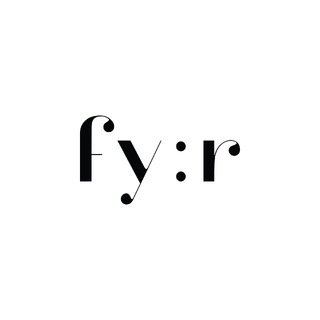
Северный минимализм
2,069 Members () -
Group

BIG PICTURE w/ James Patrick (Planet Lockdown)
6,743 Members () -
Group

Sina Valiollah
119,566 Members () -
Group

أنثى تبحث عن الأماان🎶
818 Members () -
Group

🍒櫻桃🍒賽後報告好評專區
1,922 Members () -
Group

سأكتفي بك ❤
1,147 Members () -
Group
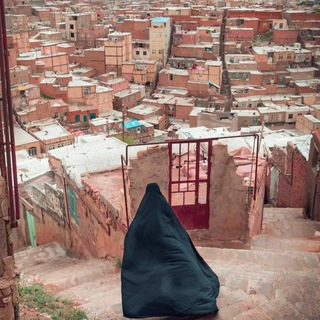
شَــآدِنْ اَلْــحَــصِيـفَـةُ 🍂📚
1,745 Members () -
Group

_گبرياء رجل♪
543 Members () -
Channel

Zee News : English
525 Members () -
Group
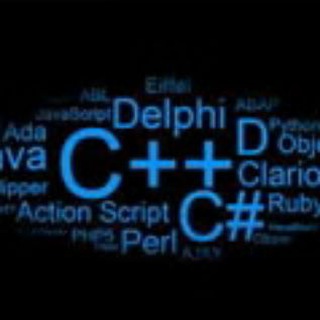
Sample programmer | برنامه نویس نمونه
355 Members () -
Group

♥️اصدقاء للابد 🎶👫🏽
4,545 Members () -
Group

💗 كونى خديجة 💗
1,219 Members () -
Group

البرامج الوزارية و الشراكة المجتمعية إرتقاء
5,926 Members () -
Group

شـــوَيـــةْ عـَـــتــــم ❀
10,713 Members () -
Group

الصِراطّ المُستقِيم.👑🌱"..
664 Members () -
Group

Allan Kardec
1,685 Members () -
Group

الأقتصاد .. ناطق علي الربيعي
2,560 Members () -
Group

مجلة تعلم مع رغد 👩🎓
2,896 Members () -
Group
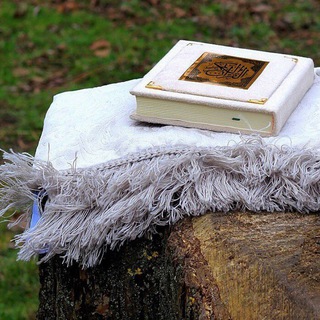
قناهـ دينيه🌿💕
5,835 Members () -
Group

|بانوی شیــ°•ـک پوش 👗💕|
5,971 Members () -
Group
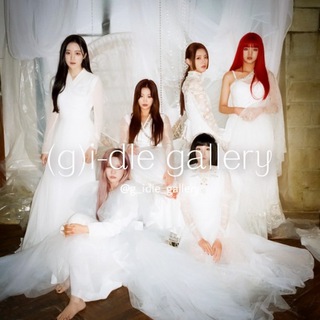
(𝗚)𝗜-𝗗𝗟𝗘 𝗚𝗔𝗟𝗟𝗘𝗥𝗬
13,868 Members () -
Group
-
Group
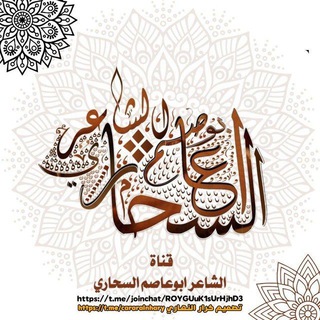
قناة الشاعر ابوعاصم السحاري
1,298 Members () -
Group
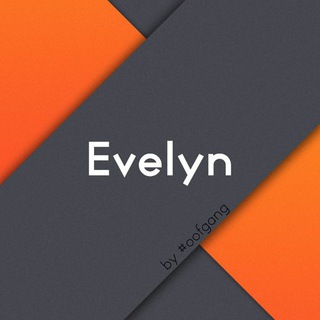
Evelyn : Raphael Only
796 Members () -
Channel

عجائب الطب 🌎🔬💊
620 Members () -
Group

Lucifer_Jatt (Main)
8,712 Members () -
Group
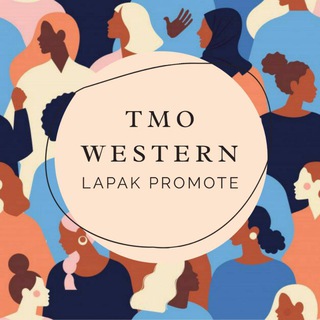
LPM TMO WESTERN💥
786 Members () -
Group

LOOT DEALS
484 Members () -
Group
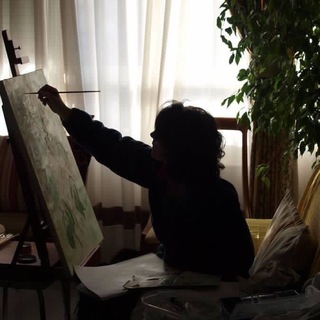
سجيّـنة مشّاعـر.
1,565 Members () -
Group

لِـ طبيبتـي
1,442 Members () -
Group
-
Group

افلام سينمائيه
4,121 Members () -
Group

Netflix Ukraine
4,490 Members () -
Group
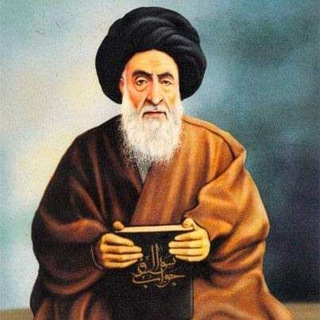
رياض العلماء
13,432 Members () -
Group

༒❂𝙑𝙞𝙘𝙚𝙆𝙞𝙞𝙙𝙍𝙎𝘼 𝙁𝙧𝙚𝙚𝙣𝙚𝙩𝘾𝙝𝙖𝙩❂༒
3,154 Members () -
Group
-
Group

التربيه الإيمانيه بالتوحيد
557 Members () -
Group

Cherokee Owl 🦉
13,051 Members () -
Group
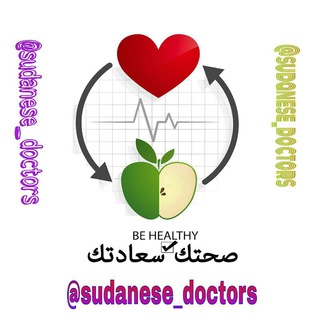
Sudanese Doctors 2020~💊💉
3,440 Members () -
Group
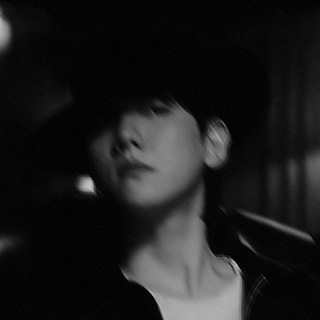
نَانِهيُونِ
348 Members () -
Group
-
Group

БУНТ је стање духа ☦︎
82,402 Members () -
Group
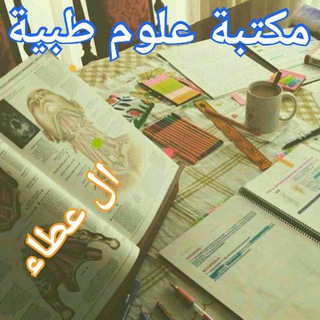
مكتبة علوم طبية26📔
2,029 Members () -
Group

لـ اٌيڤيـن
594 Members () -
Group

تریتا سامانه سلامتی
774 Members () -
Group

@FleepBot - новости, обновления, инструкции
4,145 Members () -
Group

ПСК «Сахалин»
483 Members () -
Group

⫸ッмiℓℓσทєs ∂є risαsッ⫷😂
648 Members () -
Channel

اســـــــــــ ﮩـــلاميــات💙
986 Members () -
Group

Модели Киев ⦁ Official Chat
552 Members () -
Channel

TANGO ONLY ✔
3,086 Members () -
Group

中文破解安卓软件交流群
588 Members () -
Group
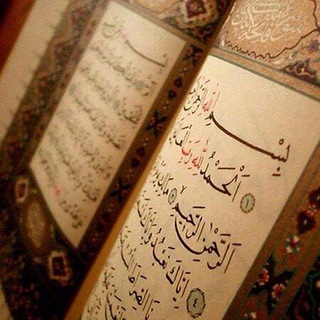
💦حياة القلوب (تفسير كلام علام الغيوب)💦
2,307 Members () -
Group

قناة واتساب هزام الرسميةHTWhatsApp
21,816 Members () -
Group

🎞风云影视广场
1,234 Members () -
Channel

هفت اقلیم
44,856 Members () -
Group

قناة الشيخ ياسين العدني رحمه الله
709 Members () -
Group

الحﻵ كلہﹻٰٰهۃ
520 Members () -
Group

Argo Nerd - Unterstützer Kanal
11,770 Members () -
Channel

كالفونِيا ♡︎،
508 Members () -
Channel

Gooken Waffen Radio (Anec Radio)
1,537 Members () -
Group

آموزش اینستاگرام اینبو
6,409 Members () -
Group

عالم الأندرويد | #رامي_تك 📡
7,446 Members () -
Group

کتابخانه رنگ و رزین
1,649 Members () -
Group

﮼تئلنار!
1,859 Members () -
Group

𝓮𝓼𝓽𝓱𝓮𝓽𝓲𝓬𝓼 𝓸𝓯 𝓵𝓸𝓿𝓮 🌸
9,618 Members () -
Group

أحفاد الصحابه
9,711 Members () -
Channel

#ملتقى خاص با شعراء ومنشدين المسيرة
427 Members () -
Group

حُبَيباتُ السُكـر 💙!"
1,421 Members () -
Group

1XBET UZBEKISTAN
2,372 Members () -
Group

.| Followers twitt ++ |.
467 Members () -
Group

عشوائيات 💙
1,790 Members () -
Group

Сериал Милые обманщицы 5 сезон
521 Members () -
Group

İstanbul (A1) جلسه اول
10,906 Members () -
Group

.
825 Members () -
Group

💠خبرگزاری دانشجو
3,892 Members () -
Group

جامعة جدة || UOfjeddah
5,324 Members () -
Group
-
Group

معلومات وفوائد
852 Members () -
Group

اقتباسات كرتونية
1,243 Members () -
Group

قوانین کانال اخبار تهران
393 Members () -
Group

⚜️🌀 قناة بغدادي⚜️🌀
11,550 Members () -
Group

76.ru - Ярославль онлайн
23,040 Members () -
Group

My Player 🎵
9,121 Members () -
Channel

Sachin Modi Reasoning | Channel |
5,139 Members () -
Group
-
Group

د.ابراهيم الفقي
9,237 Members () -
Group

شعِر و شعٌور
2,828 Members () -
Group

عَرَدِيب 💜
5,309 Members () -
Group
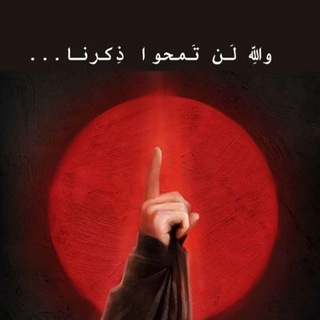
جامع السعادات 📚
380 Members () -
Group

اهوى التصوير🍃🖤
1,121 Members () -
Group

Delta Blockchain Fund
3,777 Members ()
Slow Mode To do this, head over to Telegram’s settings by sliding over the hamburger menu from the left of the app. Here, choose ‘Settings’ and then click on ‘Chat Settings’. In this menu, you will see a number of themes and colour options to choose from. Further, you can also change the curve on message boxes and font size. How often have you sent a message to a colleague or friend and then realized it is filled with typos? With Telegram, you can quickly make it right with its edit feature.
Like many communication apps, Telegram includes chatbots. Bots add useful functions both on their own and into your chats; they can do everything from checking the weather to playing games. Can Telegram be used on PC? Top Tech News Now Now, tap If Inactive For at the bottom of the screen and choose a preferred option like 1 week or 1 month in the popup menu.
Next up, tap Sound and then choose your custom notification sound located under the Telegram Tones section. Make sure to tap Done at the top right to finish. Interestingly, Telegram names your custom notification sound as Cloud Tone and also allows you to upload any audio as a notification sound for a chat. To edit any element’s color, tap on it and then select your desired color. Once you are done editing, tap on Save Theme and your customized theme will be saved and applied. While you can receive/send files irrespective of their type and size, you can disable automatic media download and auto-play media to save mobile data. This way, you can also avoid downloading unnecessarily large files. With the ability to send files up to 2 GB (or 4 GB), users can easily share large media items from other apps directly to Telegram on any mobile platform. This saves both time and storage space – so you don't have to save the file before sending it in Telegram.
Just like WhatsApp, Telegram also allows you to share live location with your contacts. This is a very handy feature that I personally use on a regular basis. To share your live location with someone, first open the chat and tap on the attachment button. Now, tap on location. Table of Contents
Warning: Undefined variable $t in /var/www/bootg/news.php on line 33
CA