Telegram CA
-
Group
 4,976 Members ()
4,976 Members () -
Group

لَوعَةِ الحُب .
348 Members () -
Group

مـتجر فـونقـو سـتور
1,392 Members () -
Group
-
Group

PUBG GROUP
917 Members () -
Group

P.H.O.E.N.I.X. (iOS banned)
1,878 Members () -
Group

Lazy Crypto
2,165 Members () -
Group

English Language Courses
1,380 Members () -
Group

💕 کلیپ و متن عاشقانه💕
4,422 Members () -
Group

تطـبـيقـات مـدفـوعـه
674 Members () -
Group

هذيان إنسان...delirium human
1,139 Members () -
Group
-
Group

✏القلم الذهبي✏
13,563 Members () -
Group
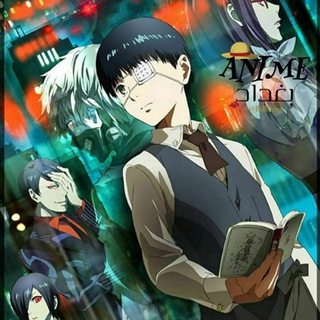
Tokyo Ghoul
3,810 Members () -
Group

FeeLings.
1,788 Members () -
Group

باران حکمت
4,176 Members () -
Group

🌸 من كل بستان زهرة 🌸
2,190 Members () -
Group

Wegz - ويجز
563 Members () -
Group
-
Group
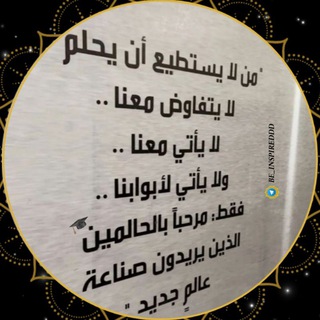
كُہـنٍ مْلہهمْا✨⏰✨Bᵉ ᶤᶰˢᵖᶤʳᵉᵈ
520 Members () -
Group

اهوى التصوير🍃🖤
1,121 Members () -
Group

مجمع متخصصین طرحواره درمانی
3,368 Members () -
Group

ریاضیات با آل یاسین (هشتم)
1,167 Members () -
Group

آغــار ♥علــــيك
5,238 Members () -
Channel

𓆩 افتارات 𓆪
1,326 Members () -
Group

المكتبة الإلكترونية
27,725 Members () -
Group

Spam 3
1,394 Members () -
Group

The Best💛🎵.
604 Members () -
Group

Bellezze Italiche e Oltre Confine
8,006 Members () -
Group
-
Group

Книга рецептов
715,624 Members () -
Group
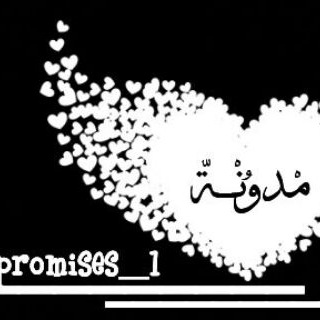
❦مــدونـــــــﮭ.❦
1,142 Members () -
Group
-
Group

𝗘𝘀𝗽𝗼𝗿𝘁 𝗟𝗲𝗮𝗿𝗻 𝗗𝗶𝘀𝗰𝘂𝘀𝘀𝗶𝗼𝗻
468 Members () -
Group

Беларускі Гаюн | Belarusian Hajun project
527,507 Members () -
Group
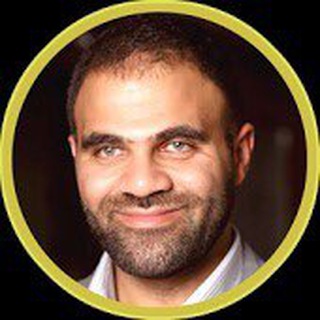
خالد أبوشادي
29,710 Members () -
Group

د.زينب عباس
5,471 Members () -
Group

̨ۏٺــۑْۧــڼۨــې♥️🔒🥀.
1,153 Members () -
Channel

BLOSSOM🍒 Курсы | Чек-листы
42,037 Members () -
Group

💃 As safadinhas 🐸 e 🕺Os safadinhos 🐍
3,091 Members () -
Group
-
Group

فیلم وسریال ترکی
867 Members () -
Group

بوح مطنوخ💚
357 Members () -
Group
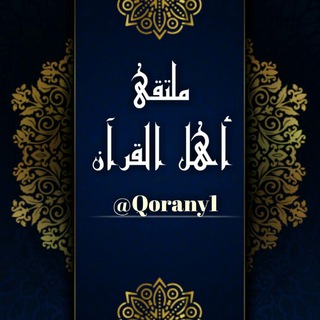
مُـلتـقى أهـل القُـرآن 📖
4,586 Members () -
Group

🥷🏿 GOKU ONLYFANS LEAKS
456 Members () -
Group

Honam Accelerator
1,820 Members () -
Group

افلام جديدة 🔥
11,001 Members () -
Group
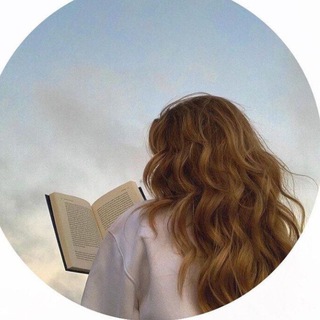
𓆩 خلفيات 𓆪
3,354 Members () -
Group
-
Group

کانال محله آسمان
386 Members () -
Group

جامعة جدة || UOfjeddah
5,324 Members () -
Group

اللؤلؤ المكنون 🌿🕊
1,526 Members () -
Group

🎵 Vip music 🎵
21,348 Members () -
Group

Rain's Projects
900 Members () -
Group

✨ سام🇾ⓢ🇪صنعاء ✨
28,542 Members () -
Group
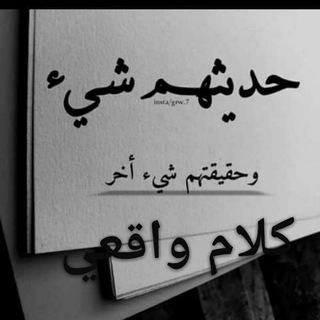
كلام واقعي
1,522 Members () -
Group
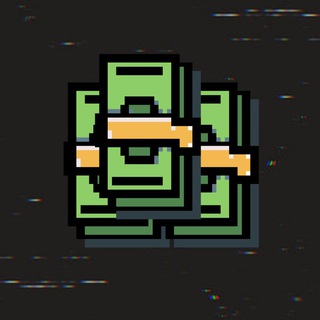
PAPR PRINTR
3,338 Members () -
Group

KDG Global Chat 🇬🇧
133,432 Members () -
Group
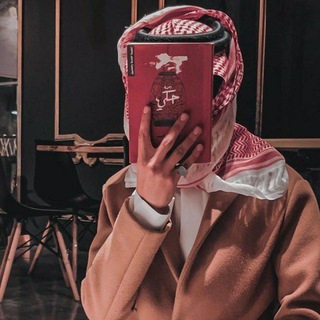
عين الهاشمي⁵¹⁵
1,632 Members () -
Group
-
Group

Isla 30 -3d-
2,537 Members () -
Group
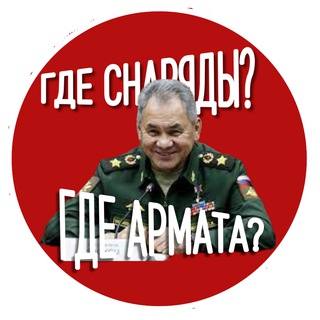
Павел Иванов | Аудио статьи
62,392 Members () -
Group

ᎯᎨᏕᏲ ᎯᏝᗰᏬᏕᏡᏋᏲᎨᏝ -┆💙🙋🏼♂️♕
487 Members () -
Group

بــــــــ أنامل ــــــوح
14,536 Members () -
Group
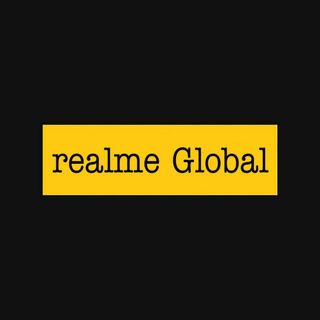
realme Global
533 Members () -
Channel
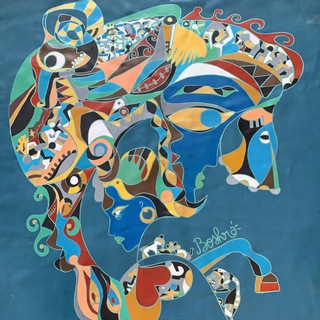
-١٤ | يُـونْيُـو 🧸🤎.
528 Members () -
Channel

۔ ﺎيِــلا ⚘⁶⁷ .
645 Members () -
Group

𝘽𝙇𝘼𝘾𝙆 𝘿𝙄𝘼𝙈𝙊𝙉𝘿
49,003 Members () -
Group

قناة العترة الطاهرة
529 Members () -
Channel
-
Group

- غزل ملكي・💚🌻
6,760 Members () -
Group

МатЧасть Тащина
2,639 Members () -
Group
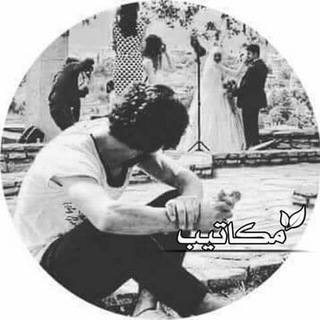
مـٰ͢ڪـٰ͢ﺂتـٰيـٰ͢ب 📖
406 Members () -
Group
-
Group

Жил один злой осетин! Царди иу мÆсты ирон! - [Æ]
866 Members () -
Channel

CrossZ Cloud News
2,202 Members () -
Group

MALDITO BULO
16,773 Members () -
Group

Azago E-commerce
2,836 Members () -
Group

『 𝐎𝐂𝐓𝐎𝐁𝐄𝐑²⁰ 』
324 Members () -
Group

КБ +18
737,095 Members () -
Group

- افروجا المسماري ™ .
950 Members () -
Group
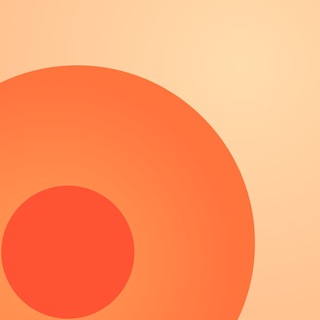
RSSBud Discussion
1,280 Members () -
Group

ما وراء الطبيعه
865 Members () -
Group

Digiblez Community
9,265 Members () -
Group

ملكه👑في بيت🏡زوجها🤵
581 Members () -
Group

البــــت الســـمحة💔
3,202 Members () -
Group
-
Group

برنامج《 ارتقاء》 في التفسير وعلوم القرآن
14,444 Members () -
Group

⍟Dᴏᴘᴇsᴛᴋɪᴅᴅ[]ᴛ.ɢ.ᴏ.ᴅ[]⍟
1,182 Members () -
Group

Sea | 🌊 بَـحـر
551 Members () -
Group
-
Group

Green Economics - Экономика и экология
316 Members () -
Channel

Starseed Children
5,344 Members () -
Group

Аким Апачев 🏹
72,436 Members () -
Group

ADLERAUGE
1,227 Members () -
Group
-
Group

معالي الشيخ الدكتور عبد الكريم الخضير
1,766 Members () -
Channel
-
Group

أبدلني بقلب آخر...🧸🫀
333 Members () -
Group

ARize
9,461 Members ()
To terminate all active seasons, go to “Settings”, select “Privacy and Security”, and then click on “Active seasons”. It will show you all active sessions along with your device info. Select the one you want to terminate or terminate all of them in one go. To edit any element’s color, tap on it and then select your desired color. Once you are done editing, tap on Save Theme and your customized theme will be saved and applied. There are times when we know our close ones studying, sleeping, or attending meetings, but we want to send some messages without disturbing them. Well, there is a feature called Silent Messages on Telegram. Basically, you can send messages and it will not make any sound or vibration even if the recipient has not turned on DND. That’s great, right? So to use this feature, type out your message and then tap and hold the “send” button. Here, choose “Send without sound” and you are done.
Telegram Pin Messages Read: 8 Most Common Encryption Techniques To Save Private Data Lock Your Chats Go to Settings > Chat Settings to create your own theme.
Next up, tap “Mute for” in the menu and then choose the desired mute duration in the pop-up menu. If you want to choose a custom date and time, tap Mute until and then set the date and time. Close Sometimes people interrupt you halfway through typing an important message, and you forget all about it—this where drafts come in handy. Your unfinished messages (drafts) are automatically saved and synced across all devices. The standard emojis on Telegram can be presented in an animated avatar to further enhance their emotional value. These are different from GIFs you send in the app. To enable animated emojis, head over to Settings/Chat Settings/ Large Emojis.
What makes Telegram unique is its focus on privacy, encryption, and an open-source API. There are countless unofficial clients to go along with the official Telegram apps and web interface. It also allows multiple devices to use the same account (verified by SMS), and multiple accounts on the same device. However, with new Telegram updates, they provide two-step verification for your telegram account. That means if you want to login to telegram on another device, it’s required your two-step password to log in. You can also set up it from the Privacy and Security list as I mentioned above.
Warning: Undefined variable $t in /var/www/bootg/news.php on line 33
CA