Telegram RU
-
Group
 16,734 Members ()
16,734 Members () -
Group

Легендарная Москва
29,173 Members () -
Group

يوميات قهوه وكتب مصوره 📖☕️
3,134 Members () -
Channel

Thousand to million
13,723 Members () -
Channel
-
Group

کَندل هایِ کُلُفت
4,204 Members () -
Group

📚Rus tilida
5,583 Members () -
Channel

🌺إيــمـانـيـات🌺
1,738 Members () -
Group
-
Group
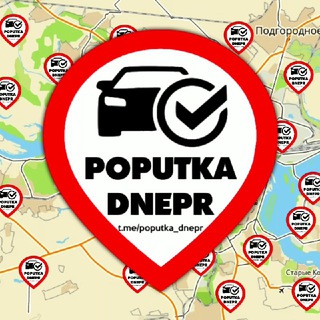
ПопуткаДнепр🇺🇦
1,655 Members () -
Group

Локали. Путешествия
1,013 Members () -
Group

Медицина | Новости | Карантин
50,286 Members () -
Group

𝙊𝙪𝙧 𝘽𝙪𝙡𝙡𝙨𝙝𝙞𝙩
1,204 Members () -
Group

ЦВБП-медиа
14,463 Members () -
Channel

غُربَـة 🥀
382 Members () -
Channel

١١, أيَار.
1,250 Members () -
Group

MORPHIN💙💉💊
1,186 Members () -
Group

Ethio Abel
341 Members () -
Group

ROSA RUN
1,771 Members () -
Group
-
Group

Light-up NOC Channel
382 Members () -
Channel

NOT IMPOSSIBLE
23,362 Members () -
Group

لستات العربية
640 Members () -
Group

DOFH - DevOps from hell
3,035 Members () -
Group

مصنع اللستات المطورة | ListGram ♻️
57,374 Members () -
Group

MIRROR鏡粉🪞資訊分享公開自由港
1,002 Members () -
Group

الدُرر السَّنيّة في منهاج خير البريَّة
534 Members () -
Group
-
Group

JUAL BELI AKUN PUBGM
1,265 Members () -
Group

Snap vpn
12,791 Members () -
Channel

💠 يدعون إلى الخير
448 Members () -
Group

خربـشــ_حــــب_ــات.tt🖤🎶
17,256 Members () -
Channel

Ensaanyat
913 Members () -
Group

سيستجيــب....📿🕋
736 Members () -
Group
-
Group

[好读] ReadFine电子书屋
60,144 Members () -
Group

تيسير الله المعين ل تجويد القرآن الكريم
803 Members () -
Group

تبلیغات درسی / Norouzi
303 Members () -
Group

DXN products
2,125 Members () -
Group
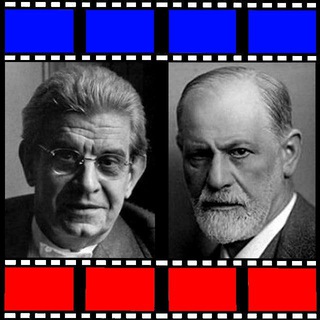
رسانۀ روانسینمایی
5,198 Members () -
Group

قلوب بيضاء 🤍🤍
1,456 Members () -
Channel

L_ حہٰہْٰمہْٰہْٰ𐬐ٰشہْٰي
537 Members () -
Group

گرافیستالشهدا🎨
382 Members () -
Group

BY_UA Нерухомасць Беларусы в Украіне
383 Members () -
Group

Science & Technology
2,797 Members () -
Channel

Nirvana Heaven for Coaching & Consultations🧚♀💜
4,787 Members () -
Group

بيع قنوات & قروبات ✔
704 Members () -
Group
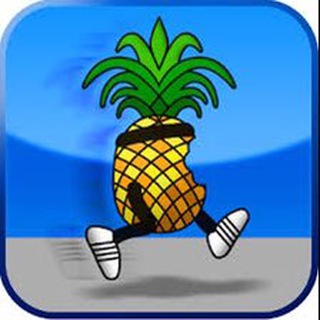
✅apple⚠️IPHONE 📱
443 Members () -
Group

@S4TURNO DIVULGAÇÕES
449 Members () -
Group

Realme XT Off Topic
574 Members () -
Group

𝗦𝗟𝗜𝗩𝗸𝗶_𝗣𝗥𝗢 | КУРСЫ | ГАЙДЫ | ЧЕК-ЛИСТЫ | МАРАФОНЫ
11,686 Members () -
Group

اتحـاد ملـی ایـران
44,101 Members () -
Group

Workado | Віддалена робота для Українців
91,474 Members () -
Channel

Фанатка СВК и ВВВ
1,476 Members () -
Group

قناة لآلىء جغرافية/الست✌️🇮🇶 رنا جمال✌️🇮🇶
829 Members () -
Channel

"PỦLⓈẼ نــبــضــ "
663 Members () -
Group

راز قانون جذب (جذب عشق )
2,083 Members () -
Group

@Metodos200aulas
1,046 Members () -
Group

Clique Fam ⊬
1,154 Members () -
Group

Новости Москвы и Подмосковья
20,441 Members () -
Channel

New Punjabi Movies™
1,952 Members () -
Group

Роман Копин
3,699 Members () -
Group

Ryuzenn Hub
614 Members () -
Group

Ballet Spa 🩰 灣仔 睇相號
1,759 Members () -
Group

SABINTAG | Сабина Филина
42,383 Members () -
Group

Настоящее Христианство🕊
1,498 Members () -
Channel

YOUR DOCTOR💉.
1,419 Members () -
Group

غَيمة وَ سمّاء .
767 Members () -
Group

کلینیک حقوقی خانواده
517 Members () -
Channel

C A S P I A N
468 Members () -
Group
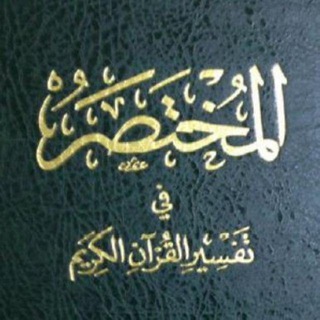
📚 المختصر في تفسير القران الڪريم 📚
8,332 Members () -
Group

Dejavu's Blog
3,438 Members () -
Group

﴿وَإِيَّاكَ نَسْتَعِينُ﴾
14,418 Members () -
Group

🇮🇷قدرت درون🇮🇷
67,589 Members () -
Group

Челябинск | Культурная жизнь
43,406 Members () -
Group
-
Group

我是魔改2大王
4,762 Members () -
Channel

Racist Catholic V.2.
2,219 Members () -
Group
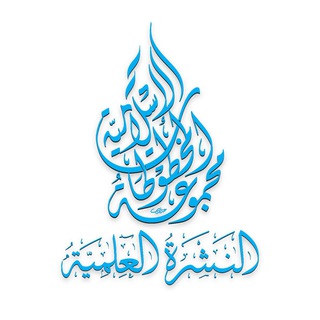
مجلة المخطوطات الإسلامية
1,493 Members () -
Group

Forbes. Идеи для бизнеса
13,734 Members () -
Group

Настоящий полкоVник|Z|Виталий Киселев
15,177 Members () -
Group
-
Channel

עקיבא תורג'מן • Akiva Turgeman
441 Members () -
Group

Новости Росавиации
4,708 Members () -
Group
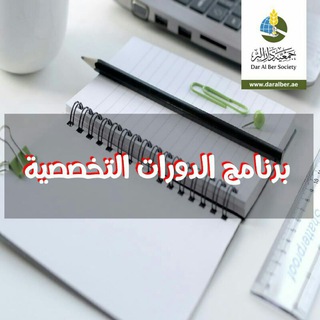
دورة: سؤال الملكين
1,536 Members () -
Group

Skybar news
719 Members () -
Group

Selectel Community
849 Members () -
Group

𓆩 ستوريات 𓆪
3,423 Members () -
Group
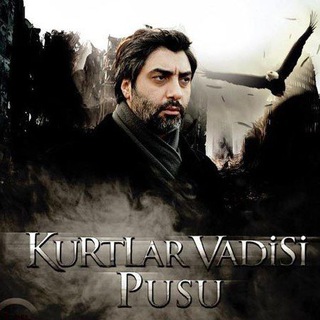
مسلسل وادي الذئاب
2,501 Members () -
Group

فريق (LEK) للدورات التدريبية
4,231 Members () -
Group

مكتبة نُزهة للفيديو
2,464 Members () -
Group

عصر قانون
20,065 Members () -
Group

Power APK
154,084 Members () -
Channel

КИНОСКЛАД
1,157 Members () -
Group

Tanish Gaplar
2,744 Members () -
Group

Used phone sell & buy @%
1,777 Members () -
Group

OROMO sub. team
1,603 Members () -
Group

رمزيات💙صور💙بنات💙 محجبات
3,198 Members () -
Group

ПАРУС انجمن پاروس
899 Members () -
Group

coffeetechnique
1,911 Members ()
If you like to use dark themes only in the night so that the app doesn’t blind you, enabling auto-night mode can save you a lot of hassle. Once you turn the auto-night mode on, the app will automatically switch to dark mode at the scheduled time. To enable auto-night mode go to Settings-> Chat Settings-> Themes and tap on Auto-Night Mode. Here you can select between Automatic and Scheduled. If you don’t want messages in your secret chats to hang around forever, Telegram lets you set self-destruct timers to permanently remove them. After a message is received, it remains in the chat for a predetermined period — you can choose times between one second and one week – before disappearing. To make such a group or find people near you, swipe right on the homepage, tap on “Contacts”, and then tap on “Find People Nearby”. You will see a list of nearby people and groups sorted by distance.
Auto-download and Auto-play Media This is incredibly useful for keeping track of an important URL, getting an image to another device without cloud storage, or keeping a record of important information. Tap the title bar at the top to browse by media type and make it easier to find past messages you saved. That’s far from saying Telegram will protect you from all privacy terrors the online world presents — you should check out our Android privacy guide for a broader look at that. Telegram just offers a good marriage of popularity and security for those with concerns over other messaging apps. Multiple Answers: It is the best way to settle the score by allowing members to select multiple answers.
On Android, tap the three-dot Menu button in the top-right of any Telegram chat and choose Mute notifications. On iOS, tap the contact or group name at the top of the screen and choose Mute. Then you can choose to mute the chat for various periods of time, or forever. Custom Theme Your Telegram 1b Telegram Messenger Tricks Schedule Messages Self-destruct Media in Normal Chats
For power users, scheduling is a great way to achieve many tasks at a given time. We already use email scheduling a lot, but it’s awesome to see Telegram bringing this feature for messages as well. As you saw above, you can schedule a message just by pressing and holding the “send” button. Here, choose “Schedule message” and pick the date and time. The message will be sent at your preferred time. Launch the Telegram app on your device and navigate to Settings -> Data and Storage.
Warning: Undefined variable $t in /var/www/bootg/news.php on line 33
RU