Telegram RU
-
Group
-
Group

SportPlus - سبورت بلس
68,125 Members () -
Group

Opera News Hub
319 Members () -
Group

ستوريات⭐️فديوهات🖤افتارات🖤عبارات.
6,742 Members () -
Channel

HandBag CikAryna
1,006 Members () -
Group
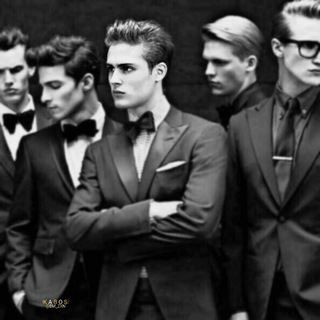
.٭ ﺂݪمقـډسۃِﯢڼ ۦ ☤‶
308 Members () -
Channel

Бесплатные прогнозы футбол
42,529 Members () -
Group
-
Group

IVOGEL CHAT
6,830 Members () -
Group

Развитие детей
6,290 Members () -
Channel

Скойлать Live
1,823 Members () -
Group

Trident
20,484 Members () -
Group

TekMods - OFICIAL 🎮📱
190,912 Members () -
Group

دوبامين- Dopamine 🦋✨
2,255 Members () -
Channel

𝗚𝗔𝗧𝗕𝗥𝗢𝗞 𝗢𝗣𝗘𝗡 𝗠𝗘𝗠𝗕𝗘𝗥
1,035 Members () -
Group

Россия Новости
15,200 Members () -
Group

توییتر دانشجویان علوم پزشکی
60,449 Members () -
Group

Школа Коучинга
2,563 Members () -
Channel

السادس الادبي لبرنامج رحلتي في السادس
2,293 Members () -
Group

Голый Вася 😑🍻
39,519 Members () -
Group

🍐UXpear
1,016 Members () -
Group

SPECIAL ONE
323 Members () -
Channel

✅ PRICE ACTION TRADERS✅
1,288 Members () -
Group
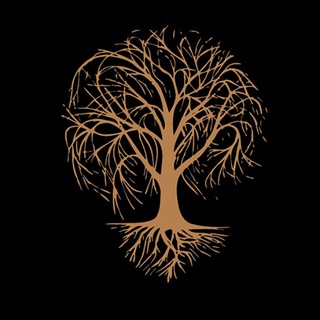
ИВА Партнерс
1,582 Members () -
Group

Психолог Марина Бондаренко
915 Members () -
Group

True Mafia Talk
2,377 Members () -
Group
-
Group

Чудова мова
1,201 Members () -
Group

قصف جبهات 🌚🚸".
9,092 Members () -
Group

بّڪره بتهـــــون 🌸😊
1,177 Members () -
Group

Пасхалки и Факты
9,451 Members () -
Group

HUB TEKNOLOGI PENDIDIKAN
19,964 Members () -
Group

مجتمع ساهم
1,022 Members () -
Group

قناة | أحمد بن شهاب حامد
841 Members () -
Group

TECHNO MINING
2,000 Members () -
Group

قناة الشيخ: أ.د. يوسف الشبل
3,034 Members () -
Channel
-
Group

علومستان نهم
1,037 Members () -
Channel

FINIKO 💹 Ежедневный доход круглый год!
2,323 Members () -
Group

🌙 Aron19944 💎в Самуи Видеоблоггер Тихомиров
12,712 Members () -
Group

Dark Max
3,087 Members () -
Group

Larissa Manoela🧚
2,974 Members () -
Group

BSClaunch Community
19,967 Members () -
Channel

Shohista Qayumova
392 Members () -
Group

💋Collection💥Sex💋
40,829 Members () -
Group
-
Group

Гуманизм и аксолотли
412 Members () -
Group
-
Group

DesiDime - Handpicked Deals
8,923 Members () -
Channel

أصَاليات .
557 Members () -
Group

Журнал «Фома». Архивный канал
9,384 Members () -
Group

Ледоруб Меркадера
10,367 Members () -
Group

قناة الندى الفضائية
8,043 Members () -
Group
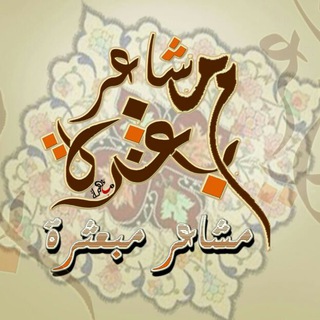
مِشَـآآعَـرِ مِبَـ عَ ـثَـرِه♥
1,545 Members () -
Group

كوزمتك احمد روز للجملة فقط
1,927 Members () -
Channel

The Dynasty Channel
99,720 Members () -
Group
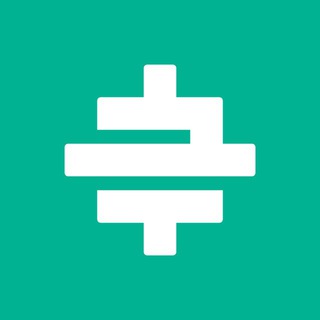
رویداد نوآوریهای آموزشی چهارسوق
1,596 Members () -
Group
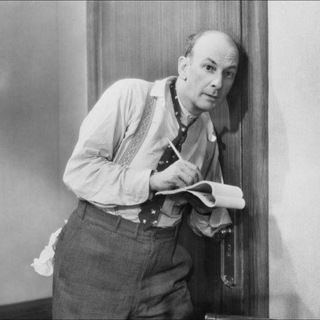
Нас прислали
673 Members () -
Group

كوني متـفائلة🕊💕
3,826 Members () -
Channel
-
Group

🀄️HEISENBERG SHOP🀄️
4,155 Members () -
Group

СМУ Института Африки РАН
413 Members () -
Group
-
Group

مجله پزشکی
1,356 Members () -
Group
-
Group

London To Addis Heads
634 Members () -
Group

Awwwards.
2,420 Members () -
Group

EXMO.me Комьюнити
5,090 Members () -
Channel

ترک گناه
859 Members () -
Channel

Кресло психолога
313 Members () -
Group

ČVUT, ссыл очки и оффтоп
301 Members () -
Group

أكتوبر || ١٩٩٩
10,350 Members () -
Group

يوميات سمراويه 👱🏿♀🤎
610 Members () -
Group

ፒክስል ፎቶግራፊ Pixel Photography
1,979 Members () -
Group
-
Group
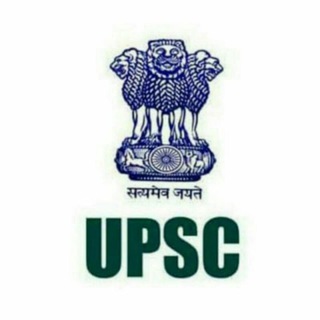
UPSC CSE Materials
26,402 Members () -
Group

All in one shopping $(ET)
1,531 Members () -
Group

Audiosherlar | HD 🎧🎙
1,549 Members () -
Channel

OFC.⛓PANTI SEME⛓ [CLOSMEM]
1,048 Members () -
Group
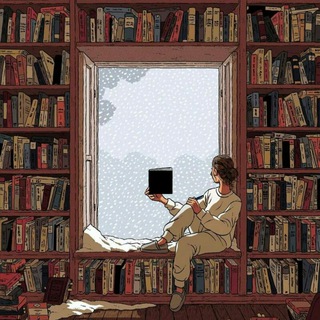
Fatima's Book Club
302 Members () -
Group
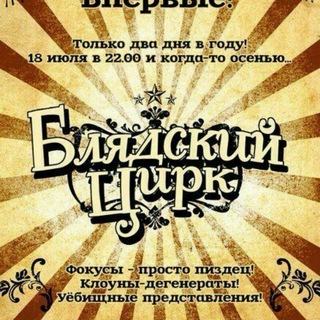
БлядскоеШапито
510 Members () -
Group

تولیدی کفش پاسارگاد
460 Members () -
Group

Evolution X - Poco X3 Pro
3,965 Members () -
Group
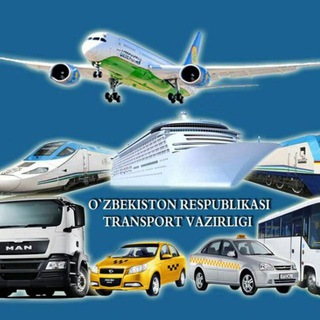
Buxoro viloyati transport boshqarmasi
334 Members () -
Group

Irek van VR 👽
2,257 Members () -
Channel

🇧🇷NETGRAM BRASIL 🇧🇷
9,861 Members () -
Group

ٳشتـﮪـا۽🌾
2,503 Members () -
Group

История - сфинкс
411 Members () -
Group
-
Group
-
Group

✨ Добрые друзья ✨
1,403 Members () -
Group

Оперативная ⚡️ Пермь
5,454 Members () -
Group

🌏 єאָσℓρℓαиєт 🌏
2,910 Members () -
Group
-
Group

[ قیمت خودرو ]
56,455 Members () -
Group

Мешапы из бардачка семёрочьки
386 Members () -
Group

زهرا غنی ابادی(در انتظار)
3,611 Members () -
Group
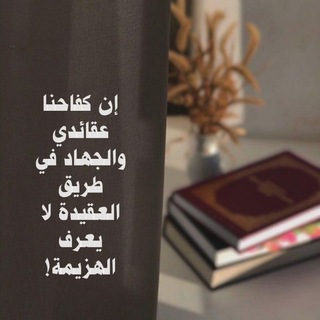
والمَسلَكَ إلى رِضوانِك..
2,960 Members () -
Group

博度曝光台-博彩行业
8,696 Members () -
Group

HINDI OLD MOVIES
8,683 Members ()
Edit and replace pictures while sending Send uncompressed file A recently introduced feature, Telegram’s new Group Voice Chats allow users in a group to initiate a common group voice chat for all members. However, users can choose to drop out of the ongoing group chat and re-enter at any given point. To make use of this, head into any group of choice and tap on the group name. Now head to the three-dot menu on the top right and choose Start Voice Chat.
Telegram Sending Options Chat folders On desktop applications, chat folders are displays in the sidebar. In the mobile app, these folders are arranged in tabs that can be easily swiped between. Send Uncompressed Media without Changing the File Extension
If you do not want this to happen and want Telegram to keep running in the background to send you notifications in real-time, you can head over to Settings/ Notifications and Sounds/ Keep Alive Service and turn it on. In Telegram, you can adjust the color and background. If you like, you can even set up your own custom theme to make Telegram look exactly the way you like. Whether you no longer want to let redundant chats clutter the precious storage of your device or wish to shield your personal chats, the auto-delete timer is for you. When you set an auto-delete timer for a specific Telegram chat, all of its content including images, videos, and documents are automatically deleted after the timer expires. However, if you haven't moved beyond the basics, you're missing out on a lot of the best Telegram functionality. Below, we detail some lesser-known features of Telegram that you may have overlooked until now.
After you have done, that all you need to do is enter your new number and then follow the process on your screen. Once you have created your account, you can switch between your accounts by clicking on the down arrow and selecting the account that you want to choose. To change your default folder, press and hold a folder in your chat list > Reorder > and drag your preferred folder to the first space.
Warning: Undefined variable $t in /var/www/bootg/news.php on line 33
RU