Telegram FR
-
Channel
 603 Members ()
603 Members () -
Group

'-'رسائل مهمله🍃'-'
1,603 Members () -
Channel

مـــديــْ❦ــنه الحــ❤ـب ┇😻💙
2,066 Members () -
Group
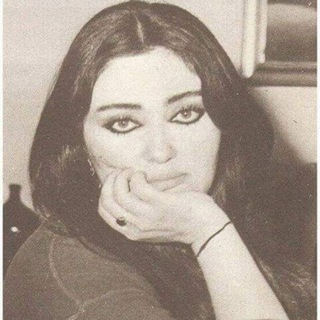
فـخـتـايـة 🕊
397 Members () -
Channel

پــــــرو❤فـــــــایل
1,525 Members () -
Group

PokerTON Chat RU
2,686 Members () -
Channel

Deleted Channel
892 Members () -
Channel

Behrang Guitar Academy
1,371 Members () -
Channel

ٰحٌــمّــدان بــنُ حًــربَ.🚸
705 Members () -
Group
-
Group

عبارات هادئہَ
89,527 Members () -
Group

اقتباسات ♥️
2,954 Members () -
Channel

ح̷ب̷ ۆ̷ح̷ر̷ب̷ ۆ̷د̷ِق̷ہ̷ ق̷ل̷ب̷ “̯ 🐼💗
361 Members () -
Group

🖤 ROZANA 🖤
1,154 Members () -
Group

RaadMovies | راد موویز
4,952 Members () -
Channel

Digi serial
22,428 Members () -
Channel

• ڤِيِّـان .
1,364 Members () -
Channel

THE MONGREL$
2,207 Members () -
Group

ایده های بانوان
3,983 Members () -
Group

ERP USERSIDE
658 Members () -
Group

🔥🏏TIPPER KING🏏🔥
1,193 Members () -
Channel
-
Group

🎧𝗕𝗢𝗟𝗟𝗬𝗪𝗢𝗢𝗗 𝗠𝗨𝗦𝗜𝗖𝗦🇮🇳
1,552 Members () -
Group

🖤﮼تــــــــاریكی⌫
797 Members () -
Channel

Online Tyari ™
3,851 Members () -
Group

کانال ایمونولوژی استاد عالی
2,736 Members () -
Group

HOSEIN AERIAL MUSIC
3,831 Members () -
Group

🤲 باشگون 🤲
3,092 Members () -
Group

Футбол Европы | Евро | Лига Чемпионов
20,145 Members () -
Channel
-
Channel

Closed.
544 Members () -
Channel

اذاعة دنيا الخواطر🖤✨
880 Members () -
Channel

रोचक तथ्य™ Official ®
3,041 Members () -
Group
-
Group

: 𝙰𝚂𝙰𝙻
77,264 Members () -
Group

События и Статьи про Анализ и Проектирование ИТ-систем
3,745 Members () -
Group
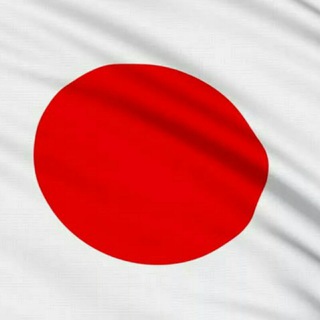
تعليم اللغة اليابانية من الصفر
770 Members () -
Group

The Case Study Of Vanitas
3,146 Members () -
Group

آنين آلآسـرى💔✌
416 Members () -
Channel

All in one
1,608 Members () -
Group
-
Group

YuMi Kids
1,554 Members () -
Group

⸼𓍢𝘿𝘦𝘮𝘦𝘵𝙊𝘻𝘥𝘦𝘮𝘪𝘳🎡⊹ֶָ֢
975 Members () -
Group
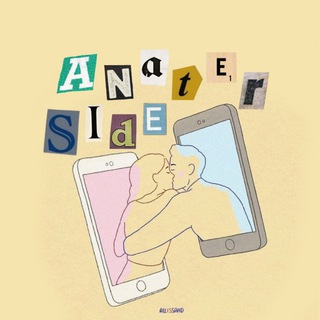
other side of me
851 Members () -
Channel

حبٌ وقدس😌❤️
1,113 Members () -
Channel

الطريق الى ماليزيا
895 Members () -
Group

ПИСАТЕЛЬСТВО
2,006 Members () -
Group

Yastunes ir group
303 Members () -
Channel

[ CUCU🥒MBER ]
1,654 Members () -
Group

Andrey Burenok
14,031 Members () -
Group

5_February🦋…
7,984 Members () -
Group

🇾🇪أليمن مقبرة ألغزاه🇾🇪
745 Members () -
Channel

🐥Ɉ∪Ɉα🖤ᖇᎯᛖ❗️
1,574 Members () -
Group

Secret Silver 私密銀河
34,058 Members () -
Group

Manchester City / Манчестер Сити
1,549 Members () -
Group

Landish_love
1,545 Members () -
Channel

📲 WHATSAPPNEWS
1,702 Members () -
Group

آشپزی ایرانی
41,669 Members () -
Group
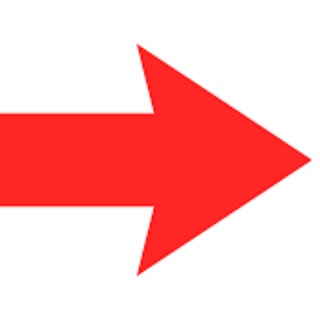
Заработок карты банки
3,063 Members () -
Group

انجمن علمی مهندسی پزشکی دانشگاه صنعتی سهند
988 Members () -
Group

𝐿𝑎𝑠𝑡 𝑖𝑛𝑡𝑒𝑟𝑣𝑖𝑒𝑤🥀🥀
357 Members () -
Channel

Воинствующий локалист
859 Members () -
Group

أدم وحَواء.
3,220 Members () -
Channel

Ситорахои ислом
1,150 Members () -
Group

قناة التزكية السلفية
526 Members () -
Channel

♦️♦️آزادخبـــــــر ♦️♦️فريمان
509 Members () -
Channel

New Hollywood Movies™
4,772 Members () -
Group

رائِحة الزهور 🌷💚
2,128 Members () -
Group
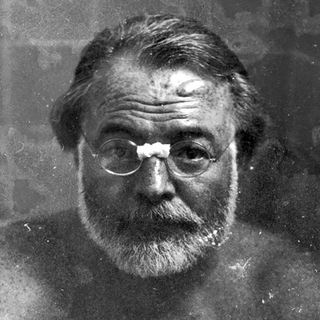
Хемингуэй позвонит
10,996 Members () -
Group
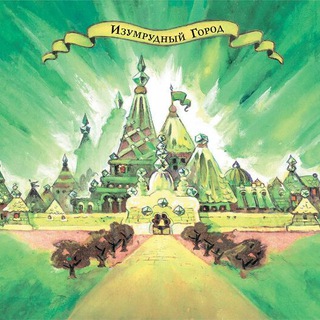
Изумрудный город
1,365 Members () -
Channel
-
Group

أرواح راقية_℡
3,860 Members () -
Channel

Духовный Скрипаль
2,630 Members () -
Group

📚 معاني القران 📚
8,997 Members () -
Channel

─ 𝐝𝐚𝐫𝐤𝐬𝐜𝐞𝐧𝐭𝐬 .
513 Members () -
Channel

کانال هواداران معماری
20,317 Members () -
Group

💥Think Big💥
4,311 Members () -
Group

→⁽My Dream♥₎⇣
1,221 Members () -
Channel

Back _ رُجوع
1,574 Members () -
Channel

SIRATAN HATI
1,060 Members () -
Group

همسات تفاؤل (الصف التاسع)📚💚
2,312 Members () -
Group

𝔻𝕦̈𝕤𝕦𝕟𝕔𝕖𝕧𝕒𝕣𝕤𝕒
580 Members () -
Channel

Wing and a prayer
543 Members () -
Group
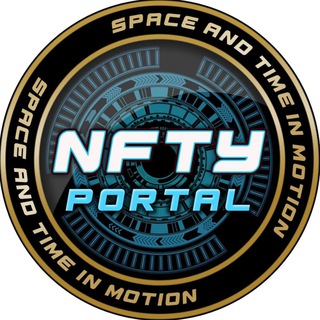
NFTY Portal
1,349 Members () -
Group

»🍃آﺡـزانـي تزيـدني فــرحـــآ🍃«
4,963 Members () -
Group

Favbet Ukraine
7,297 Members () -
Channel

صدفتي الجميلة💛🎶
489 Members () -
Channel

Learn English with Harikishan Saran
1,184 Members () -
Group

Олексій Ярмоленко
25,767 Members () -
Channel

﮼باء،ميم،🦌🖤
329 Members () -
Channel

Wiz Khalifa
3,136 Members () -
Group

عـتمـة لـ٭ـيـل🖤✨
13,365 Members () -
Group

Wings [سامسونج|خطوط فقط]
675 Members () -
Group
-
Channel

Шопинг по-мамски
461 Members () -
Channel

™Motivational Guru
3,979 Members () -
Group

زهـايمر - ZHAEMR
6,992 Members () -
Channel

KING'S CHANNEL
2,077 Members () -
Group

- • 𝐁o𝐎de📮
4,200 Members () -
Group

حراج السيارات 🚙🚌🚘🚗🏎
326 Members ()
On WhatsApp and other messaging apps, you can send uncompressed media by changing the media extension to something like PDF or EXE. However, on Telegram, you don’t need to take this hacky route for sending uncompressed media files. Just select your media and tap on the 3-dot menu. After that, choose “Send without compression” and that is it. How awesome is that? This single Telegram trick has saved me so much headache when sharing photos. If you don’t want messages in your secret chats to hang around forever, Telegram lets you set self-destruct timers to permanently remove them. After a message is received, it remains in the chat for a predetermined period — you can choose times between one second and one week – before disappearing. Telegram offers two types of APIs for developers. Both are free of charge.
Security Display large emojis Telegram Saved Files Telegram has a personal ‘Saved Messages’ space for each user. This is accessible from the left hamburger menu on the main screen. Users can save important messages here which will be backed up on Telegram’s secure cloud just like your chats. The Saved Messages space can then be accessed across you’re your phone, laptop and any other device where your account is logged in.
SUBSCRIBER ONLY STORIESView All A further privacy blunder is that Telegram notifies your contacts when you join it — unless you don’t give it permission to access your contacts. The app doesn’t warn you it’s about to ping your contacts, and that’s a big caveat for those who want to use Telegram to keep a low profile. In order to protect your personal information, Telegram automatically terminates your old sessions after 6 months. However, you can choose to get rid of the old sessions sooner in order to further boost security. Speaking of multiples, Telegram allows you to upload additional profile photos. While the latest photo is the profile picture your contacts will see, they can swipe to see the rest of your pictures.
Here you will get the option to share either your current location or your live location. Select the live location option and then select the time limit for which your location will be shared with the person. Now, all you need to do is hit that share button to share your live location. Telegram Live Locations and proximity alters (Express Photo)
Warning: Undefined variable $t in /var/www/bootg/news.php on line 33
FR