Telegram DE
-
Group
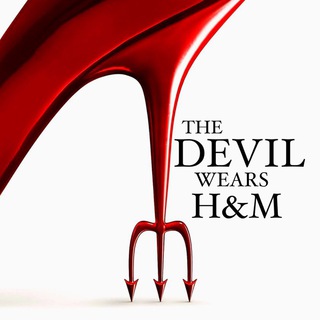 71,437 Members ()
71,437 Members () -
Group

💫 الطريق إلى التوبة 💫
7,230 Members () -
Group

FairySpa 🧚♂️ 銅鑼灣 CWB 💋
5,632 Members () -
Group

بنـﹻﭑﭑت صنـعـﭑﭑء ﭑﭑﻟۣۣۗقديمهٖہ ⇥❅😻🌸↯
2,542 Members () -
Group

استثنائي 🖤🖤
743 Members () -
Group
-
Group

✿حآلَاتُ وآتُس آب إسلآميّة✿
1,566 Members () -
Group

• فَـذَكِّـر ||'
16,249 Members () -
Group

اقتباسات ، عبارات كتابات ، خواطر ، حب .
307,936 Members () -
Channel

Дмитрий Гордон
14,269 Members () -
Group
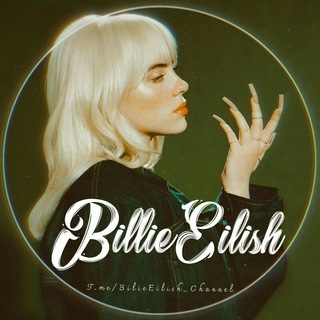
❝𝐁𝐢𝐥𝐥𝐢𝐞 𝐄𝐢𝐥𝐢𝐬𝐡❞
2,153 Members () -
Channel

شعر ابدی
1,291 Members () -
Channel

شارب شوتر+شيتو الخليج✅
4,978 Members () -
Channel

᭙𝗂𝗌𝗁𝖾𝗌 ☘︎︎
1,102 Members () -
Group

احرف مفقـودة..
777 Members () -
Group

مسلسل المحارب | Savaşçı
11,972 Members () -
Group

🇱🇧محادثة لهژه لبنانی پیشرفته🇱🇧
711 Members () -
Group

Ободряющий юмор
380 Members () -
Group
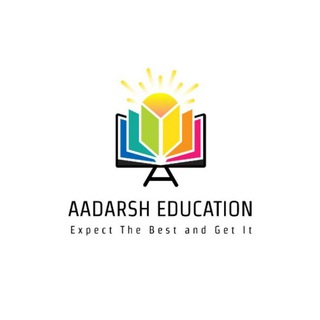
Aadarsh Online Education
6,857 Members () -
Group

ديرة الكمره
7,037 Members () -
Group
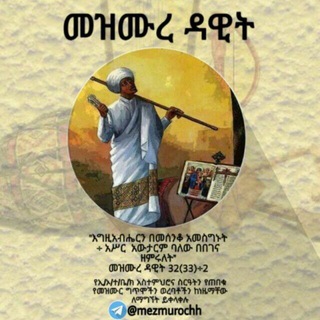
መዝሙረ ዳዊት
44,005 Members () -
Group

قَبَسْ | يقينٌ بالله
681 Members () -
Channel

❝ 💝 :: Akak Pink ↶
1,183 Members () -
Channel

Телеграммы Кота Потапа
800 Members () -
Channel

رح نـتــلَآقــى يــوٌمــــا مــآ 🧡
318 Members () -
Group

💜🎵عنايتي بجمالي🎵💜
2,083 Members () -
Group

📷🎞⊰ H̷D̷ ⋮ صـٰ̲ـہوٰرٰ ⊱
653 Members () -
Group

الأنعـزال . . 🖤
1,783 Members () -
Group

linkdoni
2,875 Members () -
Group
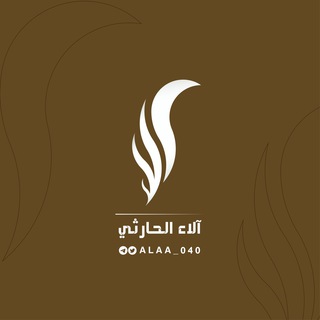
قناة | آلاء الحَارثـي.
1,107 Members () -
Group

「 ENHYPEN 」
17,565 Members () -
Group
-
Group
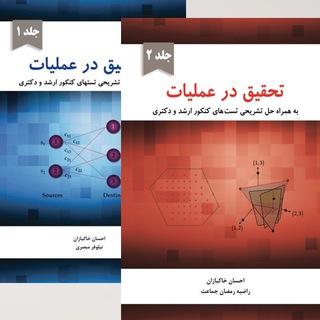
گروه رفع اشکال دکتر خاکبازان
1,389 Members () -
Group

حرقة قلب 💔💫
8,866 Members () -
Group

كلام راقي 🚶♂..
410 Members () -
Group

CodeTech Bots
705 Members () -
Group

🔊مجالس العلم للصوتيات 🔊
1,305 Members () -
Group

حہٰٰبّہڪٰྀہٰٰ دوِآيِٰ ❥
3,870 Members () -
Channel

{{ Fii-ell'D He-rro's }}
1,143 Members () -
Group
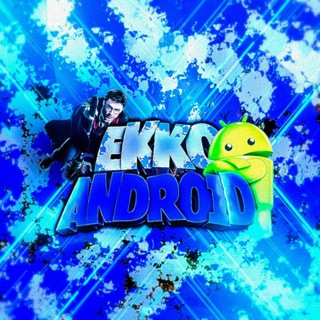
EKKOANDROID APKS MODS
430 Members () -
Group
-
Group
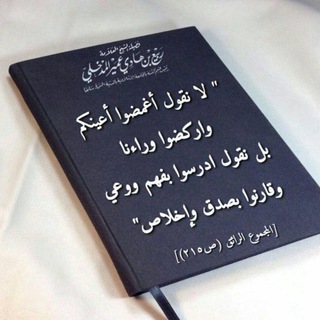
دليل الطالب لنيل المطالب
560 Members () -
Group

مقتطفات القمر
424 Members () -
Channel

- King Store
858 Members () -
Group

کتابخانه آنلاین دانشگاهی
1,597 Members () -
Channel
-
Group

کانال تخصصی کارشناسی ارشد
17,130 Members () -
Group

بـٌـٌٌـٌٌٌـٌٌـٌيتـٌـٌٌـوُنـِِـِـيآ 📝🎶
1,902 Members () -
Channel

Биржа рекламы
667 Members () -
Group

تعرفه تبلیغات در گروه دیمه
528 Members () -
Channel

حُروووفْ مَٰـُـٰٓۿۿہنَٰـُـٰٓدسَٰـُـٰٓة 💛👩🏻💻
2,468 Members () -
Channel

𝙰𝙻𝚆𝙰𝙴𝙸𝙻𝙸| محذوف
1,630 Members () -
Group

⚖ آقــــــاے قـــــاضـے ! ⚖
6,604 Members () -
Group

الطب البشري - Human medicine
1,180 Members () -
Group

كبرياء يماني و يمانيه 🇾🇪
2,174 Members () -
Group

Песнь дыма и кетчупа
5,583 Members () -
Channel

ٱنٌـيّےـنٌ ٱلَروٌحً ✨🤍
1,957 Members () -
Group

Служба безопасности
84,068 Members () -
Channel

Pyte Team ™
1,087 Members () -
Group
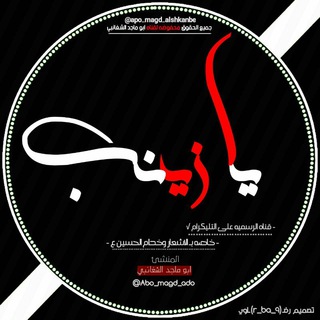
الشاعر ورادود ابو ماجد الشغانبي
2,082 Members () -
Group
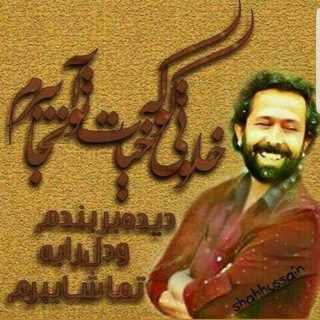
قهار عاصی شاعر معاصر
5,308 Members () -
Channel

🎀💝 ﮫــيــامـﯥ💝🎀
1,544 Members () -
Channel

💎Cantinho das dicas💼👛
1,367 Members () -
Group
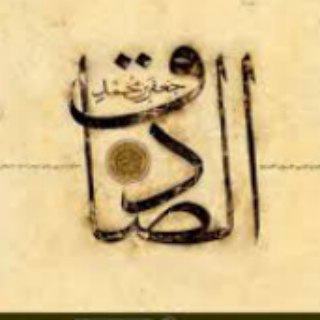
وبلاگ آثار
411 Members () -
Group

FinExecutive #1 in finance jobs
20,789 Members () -
Group

گـازیامــــە
313 Members () -
Group

كبرياء رجـل وغرور انثى
2,642 Members () -
Group

@linksgram 🌐
394 Members () -
Group

Number1Music
72,897 Members () -
Group

Хоккейный клуб СКА
27,642 Members () -
Channel

Сказочный Донбасс
2,530 Members () -
Group

مُر
1,444 Members () -
Group
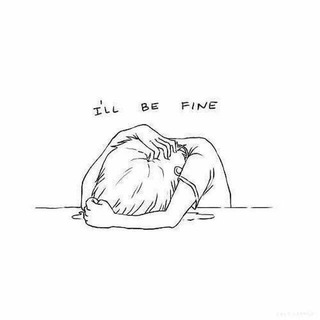
• Miserable 🖤✨ "
1,694 Members () -
Group

عــشق وشــعور
16,394 Members () -
Group

مەلەفی سێ چەناڵ3
544 Members () -
Group

🎧 DJ Music Songs 🎧
7,158 Members () -
Group

- شِتاءْ .
2,507 Members () -
Group

همسات إيمانيه
421 Members () -
Group

ستوريات خليجي 🇸🇦
1,495 Members () -
Channel

•[ آهَنگامِه ]•
13,095 Members () -
Group

اشعار ، اختصارات ، ستوريات ، رمزيات اغاني
322,213 Members () -
Group
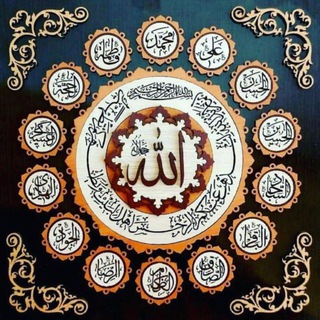
مَــࢪْفـــأ ٱلڪـَــ🌺ــلاٰم
656 Members () -
Group

ڪبـــريـاء اساطيــ👑ـر
2,178 Members () -
Group

𝐉𝖾𝗈𝗇 𝐉𝗎𝗇𝗀𝗸𝗈𝗈𝗸𝗂𝖾♡゙.
7,162 Members () -
Group

r/Trackers
377 Members () -
Channel

| غَ ي مَ ة 🌨 |
937 Members () -
Group

أخطاء ونصائح دينية 🌷
2,430 Members () -
Group

قروب النقاشات الطبيــــه 📃🔬
521 Members () -
Group

🔮﮼غمازة 🔮
2,361 Members () -
Group

نیلوفر طلایی(مدرس ارشدسازمان)
447 Members () -
Group
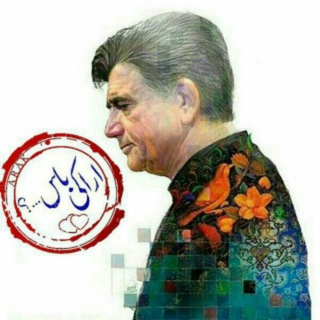
اراکی باس...؟
2,210 Members () -
Group

🥫 Confetture, Conserve e Liquori 🥃
404 Members () -
Group

Bobil kutubxonasi
4,716 Members () -
Group

حہٰٰبّہڪٰྀہٰٰ دوِآيِٰ ❥
6,792 Members () -
Channel

فوائد وأحكام مرئية مختصرة
1,557 Members () -
Group

نقاشات صنعاء القديمه.❥
672 Members () -
Channel
-
Group

Lauren Gottlieb 🧚
756 Members () -
Group

إذاعة القرآن الكريم
15,744 Members () -
Group
Chat folders We all have that one person that annoys us by sending too many forwarded messages. Well, Telegram makes it really easy to silence such a contact. Just open the chat and tap on the profile photo of the contact. Telegram Premium includes new tools to organize your chat list – like changing your default chat folder so the app always opens on a custom folder or, say, Unread instead of All Chats.
To access this feature, swipe right on the homepage and tap on “Saved Messages”. This is your personal space, where you can send as many files as you want to store on Telegram Cloud and then access them from any device, including Mac, PC, and Linux computer. Disclosure: Our website is reader-supported. If you purchase any service through our partner links, we may earn a commission at no extra cost to you. If you're verified on at least two social networks, you can verify your group, channel or bot. delete sender's message
Then choose Change Number and follow the instructions. This will move all messages, clients, and media to your new mobile number. Plus, Telegram will automatically add your new number in the address books of all your contacts. Customize Telegram App Icon Does it ever happen that you send a message, and within a few seconds you find out a glaring typo? Well, there is an edit button to save you on Telegram, but not so much on Twitter. All you have to do is select the message and tap on the “Edit (pen)” icon at the top and you can easily edit the message. However, it will show you an “Edited” label after you have made the changes. Also, there are no time-bound restrictions for editing messages on Telegram. You can only edit messages up to 48 hours of sending them (forever if the messages are posted in your “Saved Messages” chat). The feature is available to Premium users starting today. To set emoji statuses, tap the Premium badge at the top of your chat list or go to Settings to change status. Press and hold an emoji to set a status for a specific duration.
Self-destruct is a popular feature on Telegram, but it has been limited to the separate “Secret Chat” option only. However, with the recent update, now you can self-destruct media like photos and videos on normal chats too. Just select a photo or video and then tap on the “timer” button. Now, you can choose the time after which the media will be deleted from everywhere. To create one of these, go to Settings or a Chat Info page, click Edit > click the Profile Picture > select Sticker or Emoji.
Warning: Undefined variable $t in /var/www/bootg/news.php on line 33
DE