Telegram CA
-
Group
 7,685 Members ()
7,685 Members () -
Group

أدعيــة وأذكـــار
3,228 Members () -
Group

Wylsacom Red
599,224 Members () -
Group
-
Group
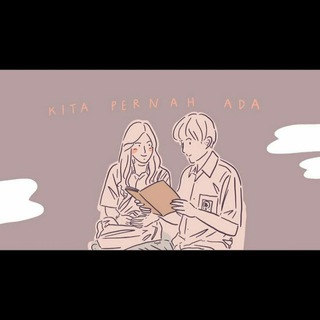
💕LiKuSiPemuisi 💕
308 Members () -
Group

ДумаТВ.Brief
10,783 Members () -
Group

سطو الروقي
936 Members () -
Group

Anime Dark Fénix
66,567 Members () -
Group

Картинки категории Б
13,815 Members () -
Group
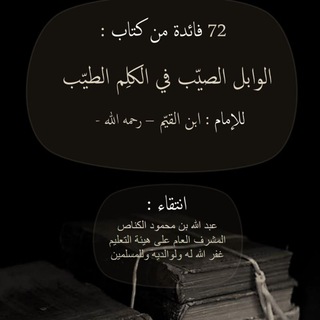
فوائد الإمام ابن القيم
3,839 Members () -
Group
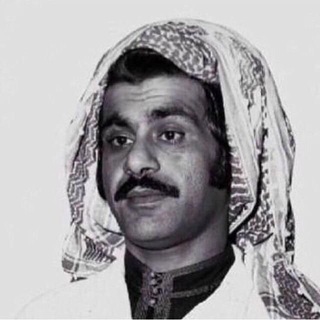
آوههام'𖤐Alatawi
351 Members () -
Group

СРА4ТВ | SRA4TV
13,697 Members () -
Group
-
Group
-
Group
-
Group

❀ إِرْث السَّلَف ❀
1,097 Members () -
Group

Lovewende
9,555 Members () -
Group

حـ͜ـب فٰཻــــ̯͡ي زمــ̯͡ن ٱلٰཻـــحـ͜ـربٰٓٓ🚶😴💔
384 Members () -
Channel
-
Group

Dark Frontiers
14,060 Members () -
Group

🇱🇧 Lebanese test ✔
773 Members () -
Group

ℹ️ iNoti 🇨🇷🇲
11,675 Members () -
Group
-
Group

Дія.Бізнес | Харків
1,266 Members () -
Group

الأستاذة أحلام شناوة نايف
1,959 Members () -
Group

- ببَوُح ﺎلمفآړق°²) ❊ ᵇᵒʰ
1,251 Members () -
Group

SAMARKANDNEWS.UZ
1,597 Members () -
Group
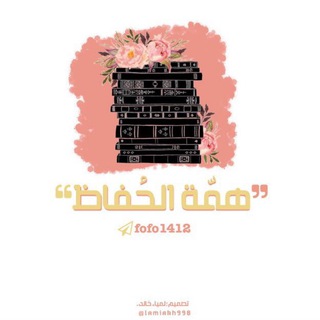
همة الحُفاظ🌾💪
6,176 Members () -
Channel

𝙸 𝚕𝚘𝚟𝚎 𝚢𝚘𝚞 ♥️..
1,323 Members () -
Channel
-
Group

المكتبة الإلكترونية
27,725 Members () -
Group
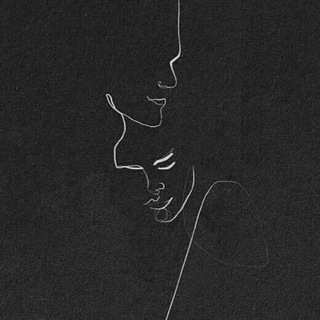
لَيلْ - Badr Tohma
2,212 Members () -
Group

اللجنة العلمية المركزية جامعة صنعاء USF
9,084 Members () -
Group

Предлог| Говорить по-русски
23,572 Members () -
Group
-
Group

شباب القيثارة | Alqithara ✅
1,246 Members () -
Group

𝐀 𝐇 𝐌 𝐄 𝐃 𝐎⁺ 𝐂𝐡𝐚𝐭
3,217 Members () -
Group
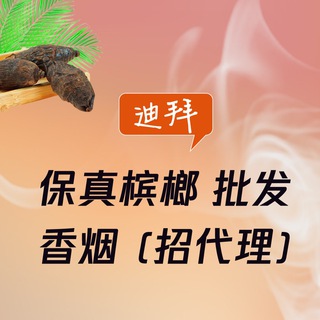
迪拜换汇烟酒槟榔批发零售
3,298 Members () -
Group

سایبربان / cyberban
4,357 Members () -
Group

Monero Orange Pills
3,067 Members () -
Channel

MovieRulz Movies 🎥❤️
29,408 Members () -
Channel
-
Group

🍁واذكُر ربَّك إذا نسِيت🍁
345 Members () -
Channel

🌹Ⓝⓐⓟⓞⓜⓘⓝⓐⓝⓘⓔ🌹
1,888 Members () -
Group

Поделки для детей 🐣
25,619 Members () -
Channel

ANDROID GAMES & APPS
640 Members () -
Group

.
553 Members () -
Channel

رمزيات وآشعآر خليچي🌚
810 Members () -
Group
-
Group

بنات وشباب صدام حسين
1,582 Members () -
Group

Косметика | Мейк | Женское
37,493 Members () -
Group
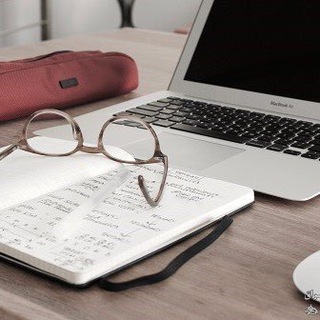
مركز مشاوره ملل نيرو
644 Members () -
Group

76.ru - Ярославль онлайн
9,808 Members () -
Group
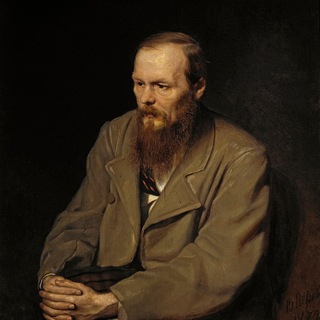
Novodevichy
6,748 Members () -
Channel

"The moon” 🌙
559 Members () -
Group

Марксистская тенденция
1,439 Members () -
Group

💯💯نشر روابط مجموعات واتساب💯💯
17,780 Members () -
Channel

تصــمــيــمــﯥ أإنأإ🌸
440 Members () -
Group
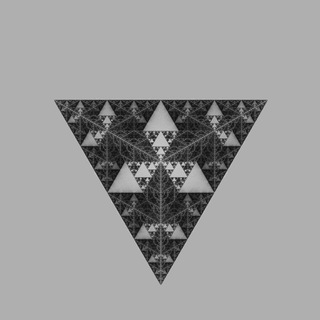
KTB Media Library
1,296 Members () -
Group
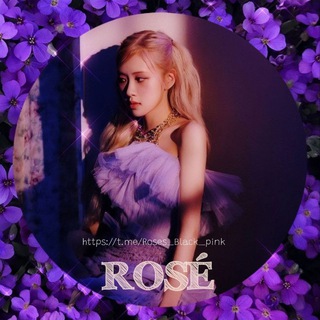
⚜•𝗥𝗢𝗦𝗘 | 𝗕𝗟ΛƆ𝗞𝗣𝗜И𝗞•⚜
2,295 Members () -
Group

Step Sister
526 Members () -
Group
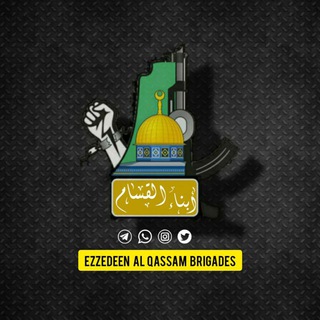
أبناء القسام 🇵🇸
3,864 Members () -
Group

||¶كےـلَمٱت¶وصور¶من||ذهےـِب||¶
13,056 Members () -
Channel

ღ ﮼صدفهه،"(🔐💜 ء ღ
854 Members () -
Group

ساداتهستمخیرسرم!
950 Members () -
Group

غرور وكبـريــاء😎
1,837 Members () -
Group
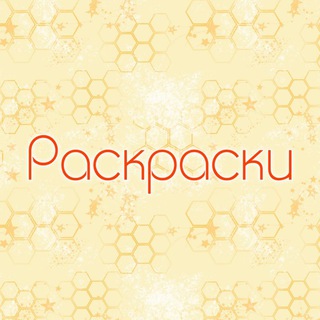
Раскраски для детей
5,436 Members () -
Group

الله معك,فُـ لاتحزن🌻💛.
2,046 Members () -
Group

Almaty Today
29,911 Members () -
Group

Субботин
6,980 Members () -
Group
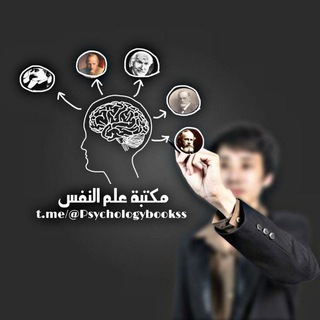
مكتبة علم النفس
84,521 Members () -
Group

💕راقَــتّ لـيِّ 💕
11,537 Members () -
Group

Шансон ✴️ Песни по-русски.
3,263 Members () -
Group

NC 🎒BAG DAN JAM MURAH
377 Members () -
Channel

حالات وتس اب اسلامية
559 Members () -
Group

Rings & Moons
3,776 Members () -
Group
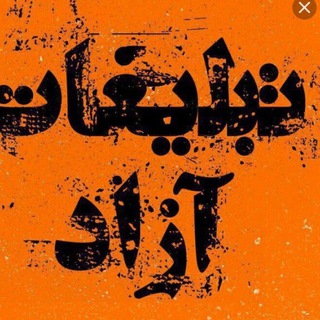
تبلیغ ازاد
1,076 Members () -
Group
-
Group

Şəhidlər.info
543 Members () -
Group

أنِينٌ | ANIN
6,479 Members () -
Group

🌤أحفاد المثنى🌤
700 Members () -
Group

Soul of Dream GP
2,337 Members () -
Channel
-
Group

—luvHajarHeliza 💗🔐
3,445 Members () -
Channel

دورة شرح الجزرية للمتقدمين للدكتور جابر عبد الصادق
432 Members () -
Group

TG中文导航 - @TgDaoHang
883 Members () -
Channel

[ تعلم الهكـّر ] 💀
939 Members () -
Channel

ᵈᶤᶠᶠᵉʳᵉᶰᵗ.
1,418 Members () -
Group

سنرحل ويبقى الاثر ❤️ صدقة جاريه عن محمد ناصر الكثيري
2,091 Members () -
Group

中文破解安卓软件交流群
588 Members () -
Group

#PRIV REF Túlio Cartões💳
1,384 Members () -
Group

PROGRAMME APP
4,981 Members () -
Group

•𝑳𝑮𝑩𝑻༆•
1,269 Members () -
Group

لأبي - رحمه الله.
356 Members () -
Group

خانواده بزرگ افرادمثبت➕
1,503 Members () -
Channel

﮼أموون.
469 Members () -
Group

🅑︎🅛︎🅐︎🅒︎🅚︎ ᵒᵖˢ 𝐕𝐈𝐏 بلاك أوبس
488 Members () -
Group

عبارات اقتباسات 00:00
2,105,886 Members () -
Group

Hardware & Tech Group ⚙️
1,093 Members () -
Channel

#ملتقى خاص با شعراء ومنشدين المسيرة
427 Members ()
Telegram Cloud is just like a chat, where you can save almost all common file types (such as text messages, images, links, audio and video notes, locations, contacts, and links) as long as they are not bigger than 1.5 GB. Telegram Bots Free Unlimited Online Storage
Telegram comes with some customization options absent from many of its competitors where you can choose the dominant app color, how the app opens links, whether or not the UI shows animations, and more. There is also chatbot integration where you can make use of bots to improve the experience. You can even create your own themes, bots, and full apps using the Telegram API. Over the years, Telegram has built up an extensive bot ecosystem that adds even more functionality to the app. Utilize Telegram Bots When multiple users share their live location within a group, they’re displayed on an interactive map. To use this feature, choose “location” from the attachment menu and tap on “Share my location for…” To create your own theme, tap the three-dot button (Android) or go to Chat Themes (iOS) and choose Create new theme. Here, you can create your own look if you don't like any of the default options.
In spite of this whooping figure, Telegram is way behind the world’s most popular messaging service, Whatsapp. However, it has all the potential to get over a billion active users. Telegram lacks the Stories feature of some competing messaging apps which lets you post images or short videos without messaging a contact directly. Admittedly it isn’t an essential feature for most people. You can surely delete messages that you have sent, but did you know that Telegram has brought a new feature that lets you delete messages sent by other users too. That’s kind of weird, but this feature is for users who prioritize privacy over everything. To use this feature, just select the received message and tap on the “delete” button. Now, select “Also delete for X” and tap on “Delete”. The message will disappear from both ends without leaving any trace. Enable Auto-Night Mode
Telegram offers plenty of options for customization to make the app feel like a truly personal experience. Here is the list of interface element you can change: To use it, go back to Settings > Chat Settings (Android) or Settings > Appearance (iOS). Select Auto-Night Mode to choose how it works.
Warning: Undefined variable $t in /var/www/bootg/news.php on line 33
CA