Telegram US
-
Channel
 479 Members ()
479 Members () -
Group
-
Group

ماتر | MaTeR
13,114 Members () -
Group
-
Channel

ሳቅ በሳቅ
380 Members () -
Group

Big Think_ فکر بزرگ
5,099 Members () -
Channel

Немецкий язык @nemand
12,769 Members () -
Group

[🎆🛒]TÚ ALMACÉN🎆ONLINE[📱🛒]
1,358 Members () -
Channel

طبيبي
839 Members () -
Group

قناة التوحيد و السنة
2,090 Members () -
Group
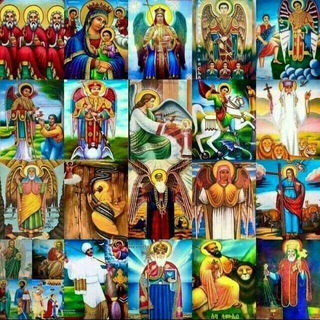
የቅዱሳን ታሪካቸው ህይወታቸው ትምህርቶች
8,024 Members () -
Group
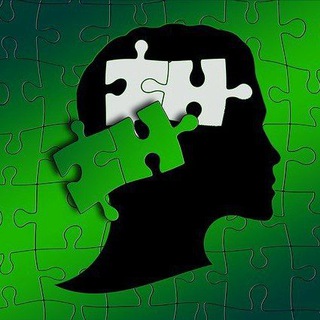
کانون زبانشناسی شناختی (آرشیو)
2,787 Members () -
Group

Mangas univers 📙📘📗
1,171 Members () -
Group

الى احدهم
509 Members () -
Group

⟭⟬🐯VHOPE🐿⟬⟭ᴾᵀᴰ
7,262 Members () -
Group
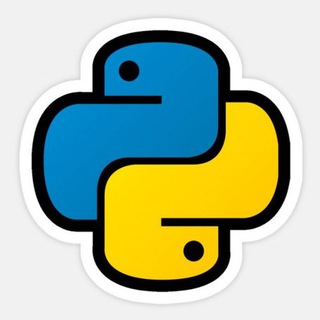
Python книги
19,211 Members () -
Group

قصف بارد 🌚💔
3,305 Members () -
Channel

Світ Княгині Ольги
1,039 Members () -
Group

♡ 🎵 لُيَٺهےـِِآ ٺقـَُرأ ،✒،.🎀
6,784 Members () -
Channel

ۛ ּمــڜــا؏ــڔ || Feelings
2,158 Members () -
Channel

لـ ﻣﹷٰړﭑد ﭑﻟﹷﭽﹷٰﺒﯡﯛݛيٰۦ۪ۂۧ،ٰۦۂۧ،ٰۦﮧ
465 Members () -
Channel

𝐖𝐄𝐒𝐓 𝐒𝐎𝐂𝐈𝐄𝐓𝐘
366 Members () -
Group

💃💃💃آهنگهای عروسی رقص💃💃💃
9,616 Members () -
Group

HITMAN
341 Members () -
Group
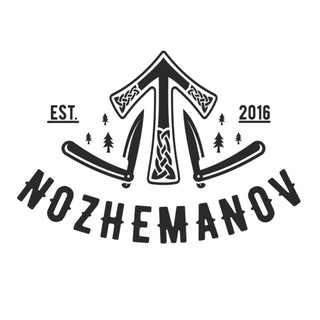
nozhemanov
1,772 Members () -
Channel

فــ͡ـضــٰـ͢اء ֆ✨🌖
452 Members () -
Group

سٰـــقيها قُتل
999 Members () -
Group

📚قصص وعبر من التاريخ📚
3,224 Members () -
Group
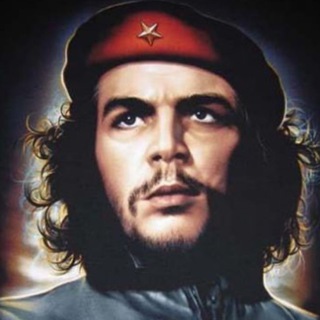
AGENDA 21⛔️Channel
33,816 Members () -
Group

کیف وکفش ولباس انلاین
793 Members () -
Group

Reggaeton | Música Latina 😈
1,552 Members () -
Group

مُلانَصرالدّین💯
13,186 Members () -
Group
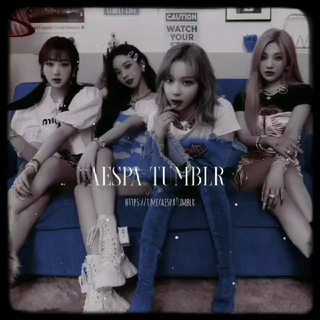
♡⃕ æ Tumblr,
528 Members () -
Group

کانال فنی مهندسی فناوران
1,854 Members () -
Group

فاطِمة عبد المجيد.
889 Members () -
Group
-
Group

ʟᴏᴠᴇ
559 Members () -
Group

AGA Token
681 Members () -
Group
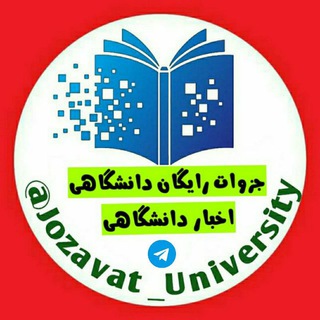
🎓جزوات رایگان دانشگاهی | اخبار دانشگاهی🎓
10,378 Members () -
Group

• المهۿديـ͡ـ قاآدم˛☀️💜┊
511 Members () -
Channel

Allu Arjun New Movie
637 Members () -
Channel
-
Group

𓏲࣪𝘋𝘪𝘭𝘢𝘯𝘋𝘦𝘯𝘪𝘻🧜🏻♀𓂃 ִֶָ
577 Members () -
Group

СТРАНА УКРАИНА
214,477 Members () -
Group

Puretaboo Official 18+
801 Members () -
Group
-
Group

تصاميم المايسترو🍃
321 Members () -
Group
-
Group

⛅️اشراقه الصباح🌹
1,006 Members () -
Group

Магаданская область | Новости | События
774 Members () -
Group

الــــرﯝمــانــسي
585 Members () -
Channel

VideoKatta
640 Members () -
Group

💙ِGitْme|لَا تـَذهبْ
2,815 Members () -
Group

KуRSы || learning
20,153 Members () -
Group

ROBINHO VPS
320 Members () -
Group

Криптоботаника
7,846 Members () -
Group

کتاب PDF
4,295 Members () -
Group
-
Group
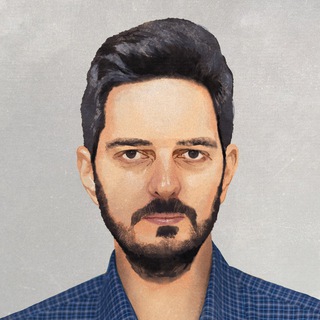
Канал Максима Каца
94,003 Members () -
Group

Биржа покупка продажа каналов
28,795 Members () -
Channel
-
Channel

JAUNE𖤐.
1,963 Members () -
Group

👠کفش طناز👠 (ارسال رایگان)🎁 🌹kafsh_tanaz🌹
336 Members () -
Group

ڪلالي .
1,817 Members () -
Group

Data Science
2,518 Members () -
Group
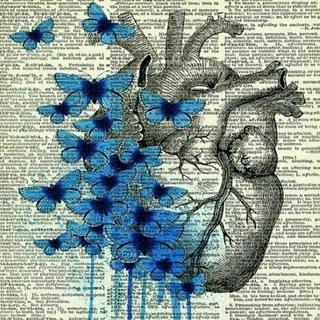
عــــالــــمــــي💙💙
652 Members () -
Group

🇭🇰H.K 高質 [HG ][ PTGF] 私鐘妹 集中營 討論區
10,641 Members () -
Group

♯ َ, ~ انـ၍༓ྀྀྀུུུـمـــؖۤـིིུ❢ــ͜ᬼــي 🎬 ¹6 <
1,027 Members () -
Group

The Graph (RU) 🇷🇺
1,248 Members () -
Group

Sharif Ads
385 Members () -
Group

NikGapps - Releases
11,831 Members () -
Group

وزارة☻الضحك😂💔
1,985 Members () -
Channel

فروشگاه وگ مارکت
1,541 Members () -
Channel

HDSQ / HIRING ADMIN
399 Members () -
Group
-
Group

استاد دارستانی🎤
18,453 Members () -
Group

ستوريات⭐️فديوهات🖤افتارات🖤عبارات.
7,814 Members () -
Group

💛لرفيقـــة دࢪبـــي💛
513 Members () -
Group

اخبار تاریخ
944 Members () -
Channel

SH!TPO$T RSN🇦🇱
629 Members () -
Group

Librehash Research
426 Members () -
Group

📚 روايات مستندات pdf 📚
14,496 Members () -
Channel

💐 Цей день 📅🇺🇦
763 Members () -
Group

🎬КИНОМАНИЯ🤯 ВЕНОМ 2🔥Я ЛЕГЕНДА 2
1,643 Members () -
Group

InstaSheff || Smm || Инстаграм
31,768 Members () -
Group

Gods and Legends Universe⚔️🏰 | Official Chat |
3,104 Members () -
Group

ݪ اآݪتسسݪيهہ☻
697 Members () -
Group

Витамины из Америки Уз
8,651 Members () -
Group
-
Group

💎پارچه سرای موراشین💎
15,169 Members () -
Channel

GNU Propaganda (Archived)
1,122 Members () -
Group

هواداران استاد حسینی
1,060 Members () -
Group

┊إنِــطـفٖـآٳء 🖤🥀┊
1,092 Members () -
Group

NT × JS CRACK
426 Members () -
Group

AliExpress for Fun 🎉
1,169 Members () -
Group

Altbase
534 Members () -
Channel

La liga
982 Members () -
Group

مجله فرادرس
7,521 Members () -
Group
-
Group

Tech Mafia™ 📡 📲
47,753 Members ()
If you are a group admin and it’s getting hard for you to manage the group due to the sheer amount of messages, you can use utilize the slow mode feature. How does Telegram work? To edit photos/videos, click on the “attach file” and select a file from the gallery, or capture a new one from the camera. Once you do that, you will see various options to edit the file before sending it. You can crop the picture, adjust colors, exposure, contrast, and add emojis and text to videos.
What makes Telegram unique is its focus on privacy, encryption, and an open-source API. There are countless unofficial clients to go along with the official Telegram apps and web interface. It also allows multiple devices to use the same account (verified by SMS), and multiple accounts on the same device. All your normal chat media will be saved in your cloud storage. But, secret chats are not a part of the Telegram cloud. Now, it will be added to your custom notification sounds list. Besides, you will also get a confirmation saying that you can now use this sound as a notification tone in your custom notification settings. Just tap on this confirmation alert or head over to the Settings -> Notifications and Sounds. After that, tap Private Chats. Manage When Old Sessions are Automatically Terminated
Add Nearby People and Group Keep Alive The reason for this is Telegram’s enhanced use of the cloud. Essentially, it stores all of your messages and photos on a secure server. This means you can access them from any connected device, making Telegram much more multi-platform friendly than other chat apps like WhatsApp. A recently introduced feature, Telegram’s new Group Voice Chats allow users in a group to initiate a common group voice chat for all members. However, users can choose to drop out of the ongoing group chat and re-enter at any given point. To make use of this, head into any group of choice and tap on the group name. Now head to the three-dot menu on the top right and choose Start Voice Chat.
Set Reminders Use Hashtags to Organize Your Chats
Warning: Undefined variable $t in /var/www/bootg/news.php on line 33
US