Telegram US
-
Channel
 2,217 Members ()
2,217 Members () -
Group
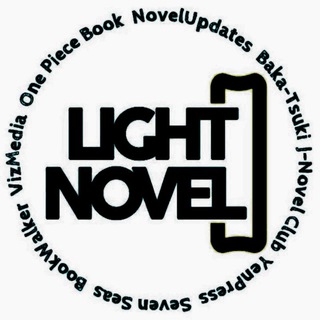
RanoKouen [PDF]
2,095 Members () -
Channel

BAD PUMP NEWS
129,289 Members () -
Group

مملكة مقاثي للتطبيقات
331 Members () -
Group

Riverdale_Iʀ🌊(moved)
1,335 Members () -
Channel

أمل🌺
391 Members () -
Group

🎥((زاد علم يزداد ))📗
1,702 Members () -
Group

Daily Account Quiz™
1,507 Members () -
Group
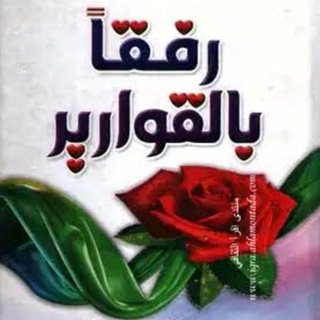
🎀 رفقاً بالقوارير 🎀
6,891 Members () -
Group

Святогорская Лавра
10,142 Members () -
Group
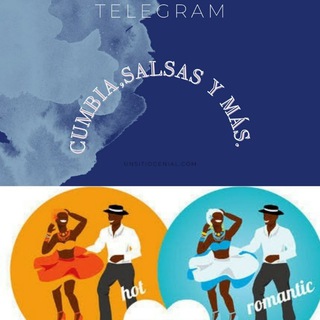
💃CUMBIA, SALSA Y MAS🕺
4,662 Members () -
Group

Пульс Ленина-19
1,302 Members () -
Group

- تبادل زيادة مشاهدات 2k .
2,304 Members () -
Group

تحنن
34,388 Members () -
Group

📢 LΞGIӨИ 4K
3,929 Members () -
Channel

Amort Music
532 Members () -
Group

༒ٳلہمْصًمْمْ حہدِوٌ ༒ ⃟✘𝐇𝐀𝐃𝐎؍.َِ⇣𖤍🖤َء
952 Members () -
Group
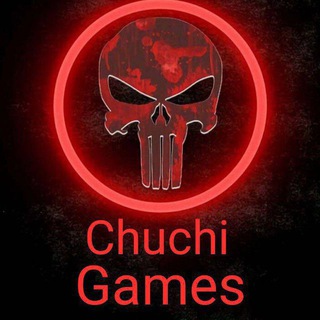
CHUCHI GAMES S3
489 Members () -
Group

Asterisk Knowledge Base
920 Members () -
Group

دانشجویان بهشتی
889 Members () -
Group
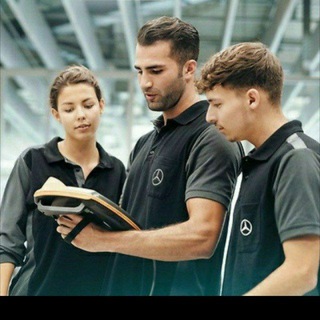
Das technische Wörterbuch
2,457 Members () -
Channel

Сериал Друзья 3 сезон
1,204 Members () -
Group

Poonam Pandey 🔞
2,261 Members () -
Group
-
Group

미나(Mina) 한국 공식 텔레그램
1,347 Members () -
Channel

عہبہداللهྂྃ ال فہوᯨرانہ💛
347 Members () -
Group

🇻🇳 TabTrader VI Cộng đồng Việt
1,115 Members () -
Channel

Müsïç Hüß🎼💯
1,231 Members () -
Channel

➪𝑰𝒏𝒇𝒊𝒏𝒊𝒕𝒚.✰
1,664 Members () -
Channel

الشيماء♡¹⁷
415 Members () -
Channel
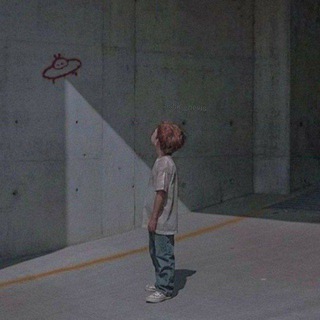
•|حَۻــرَٺِ اَۺڪ نِـویـس|•
522 Members () -
Channel

اجمـل ما قيل في الشــعر💭
521 Members () -
Group

طُفَلُيَ🖤👼🏻
23,454 Members () -
Group

Dilshod Bahrom | Iqtiboschi
643 Members () -
Group

آلُعشُقَ وَالْحنان
1,197 Members () -
Group
-
Channel

⚔ Kim | Nam-joon ⚔
1,033 Members () -
Channel

LARABELLA ONLINE STORE
1,008 Members () -
Group

رُديـنـة
1,247 Members () -
Group
-
Group
-
Group

HONEE • Support
948 Members () -
Channel

ماسكات طبيعية 💆♀️🍋
536 Members () -
Channel

🇮🇶📡(شباب المقاومة والممانعة)📡🇮🇶
970 Members () -
Group

OtakuDrive - BlueSeaMusic/Off Topic
4,236 Members () -
Group

المركز الإعلامي لأنصارالله صعدة
1,378 Members () -
Group

كرتون تربوي و إسلامي منتقى بعناية
681 Members () -
Group

بقايا حياة💜🌸
5,854 Members () -
Group
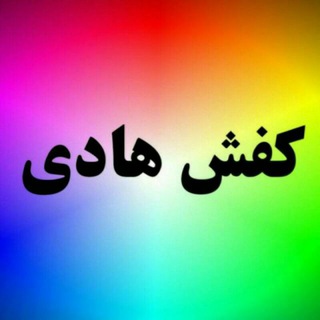
کفش هادی(بچه گانه)
434 Members () -
Group

تبلیغات برقصنعتی و سیمپیچی
921 Members () -
Group

فریلنسر| دورکاری | پروژه ¦ کارینت
3,087 Members () -
Group

TTcoin Chính Thức Việt Nam🇻🇳
966 Members () -
Group

Mood❤️. مزاج❤️
662 Members () -
Channel

▪️MERCURY INTERNATIONAL▪️CHET ELDA TA'LIM
5,502 Members () -
Channel

「ᴀʟ' wᴀʜɪᴅᴅ」
1,336 Members () -
Group

سوق السعودية
9,471 Members () -
Group

مـُٖٖنـ͢تـٖٖـٖٖدئ ألـٖٖـ͢يـ🇾🇪ـٖٖمـ͡ـن
1,790 Members () -
Channel

Sketch with me
389 Members () -
Group

اختبارات ، اسئله ثقافيه .
116,725 Members () -
Channel

Dream 11 Experts
8,033 Members () -
Channel

PASHA GAMING CHANNEL
1,224 Members () -
Group

Spendi Meno
37,684 Members () -
Group

Телеканал Viasat Sport
3,957 Members () -
Channel

Лайфстайл
31,467 Members () -
Group

STATISTIKA | Rasmiy kanal
10,471 Members () -
Group

حساب ماريوس تمويل+كروبات حقيقي+قنوات
2,055 Members () -
Group

| Niall Horan Updates |
1,325 Members () -
Group

AESTHETIC LAB
301 Members () -
Group

إِضَاءَاتٌ لِـ قَلبِك ♡'
4,817 Members () -
Group
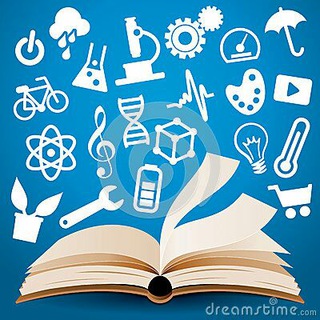
مذكرة أستاذ فيزياء
4,850 Members () -
Group

شـۢ͜ـٰ̲ـب֠ــۢ͜ـٰ̲آب֠ــۢ͜ـٰ̲ـي֠ــۢ͜ـ̲ڪ 𖠆
470 Members () -
Group
-
Group

የወንጌል ህይወት™
535 Members () -
Group

Poemas Coloridos
3,840 Members () -
Channel

صور ال الصدر الكرام
635 Members () -
Group

شرح أصول المظفر | الشيخ عمار الخزعلي
303 Members () -
Group

Prinsip Akauns spmnotes
7,285 Members () -
Group
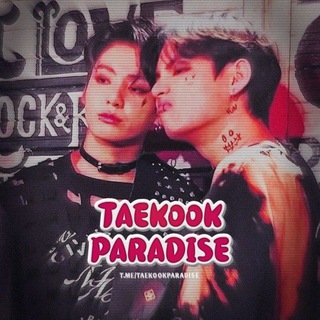
Taekook Paradise [CLOSED] 𐤀
4,385 Members () -
Channel

مـيم الـدوسـريي ⚚.
402 Members () -
Channel

Medical Books
8,373 Members () -
Group
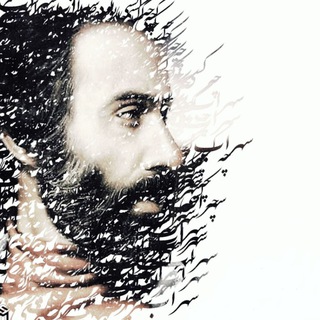
سهراب سپهری
15,478 Members () -
Channel

ـ ڪِحّـل .
9,648 Members () -
Group

ارزانسرای مجلسی تک
1,423 Members () -
Group

Alibekov Clubhouse
498 Members () -
Channel
-
Group

Дети | Образование и Воспитание
30,798 Members () -
Channel

Академия бизнеса
17,112 Members () -
Group

-SameOldShit-
6,643 Members () -
Group

☕️ Café com Cultura 📚
15,959 Members () -
Group

قناة الهوية اليمنية
4,683 Members () -
Group

لِّيَطْمَئِنَّ قَلْبِي ..✨♥️
12,360 Members () -
Group
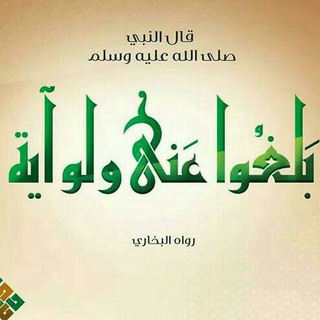
بلــــ(عني ولوآية)ـــغوا
703 Members () -
Group

FM 94.7 የትምህርት ሬዲዮ ጣቢያ
882 Members () -
Group

⚠️ Бизнес-события Красноярска
1,327 Members () -
Group

💜إبداعات قلـ ✎ـم💜
445 Members () -
Group

HV Logic Tech💻📱⚙
583 Members () -
Group

مجموعه اکسترا انگلیسی
451 Members () -
Group

مخلد الجصاني للتصوير
303 Members () -
Group

Movies Discussion Group
1,041 Members () -
Channel

مُحبةُ الرِيف | 👩🏻🌾🌾
5,303 Members ()
What is Telegram? Last year, Telegram brought a unique feature that allows you to discover Telegram users and groups based on your location. This comes really handy when you want to add someone to your Telegram without sharing your mobile number. Also, if you are going to conferences, campuses or festivals, you can find several groups related to the place and event just like that. To add nearby people, open the Telegram menu and go to “Contacts”. Here, tap on “Add People Nearby” and there you have it. Previously, it was required to keep the screen open for this feature to work. But now users can turn on the “Make Me Visible” option in the People Nearby window so nearby users can see their profile without needing to have the window open. The contributions of premium subscribers will help improve and expand the app for decades to come, while Telegram will remain free, independent and uphold its users-first values, redefining how a tech company should operate.
Read also: How to protect your privacy using Android At the same time, all existing features that users have come to expect and rely on for nearly a decade remain free. Moreover, non-premium users will be able to enjoy some of Premium's benefits: for example, download the extra-large documents and view stickers sent by premium users, as well as tap to increase counters on premium reactions that were already added to a message. If you’re using Telegram with the calls, secret chats feature, which provides end-to-end encryption for your messages, You can also be locking down the app itself with a passcode, PIN, or password automatically. To lock your messages, go to “Settings”, “Privacy and Security” and tap on “Passcode Lock”. You will be asked to set a four-digit passcode and confirm it. Once you do that, you will find additional options to “unlock the app with fingerprint” and “auto-lock” it after a specific duration.
In addition to these functions, you can enable in-app browsing that lets you open external links within the app. All these options are available under the “Chat Settings” section. One of the things that I love about Telegram is that the service gives me an easy way to change my phone number attached to my account without making me lose all my previous chats. If you also want to switch your Telegram number, it’s pretty easy to do. First, tap on Settings and then tap on your mobile number. Telegram Attachment Options Quiz Mode: They have one correct answer and can power anything from public service exams to trivia games.
Now tap on Notifications and mute the contact for either a custom period of time or forever. I generally leave it for forever. Uttarakhand resort murder: Amid questions within, BJP may revamp Dhami go...Premium
Warning: Undefined variable $t in /var/www/bootg/news.php on line 33
US