Telegram TG
-
Group
 7,576,316 Members ()
7,576,316 Members () -
Group

Топор 18+
7,571,611 Members () -
Group

Топор 18+
7,087,631 Members () -
Group

СМИ Россия не Москва
3,355,833 Members () -
Group

СМИ Россия не Москва
2,917,015 Members () -
Group

Труха⚡️Украина
2,785,948 Members () -
Channel

Crypto Binance Trading | Signals & Pumps
2,769,641 Members () -
Group

Труха⚡️Україна
2,576,481 Members () -
Group

VOBLYA
1,530,864 Members () -
Group

VOBLYA
1,519,675 Members () -
Group

متجر حسابات ببجي➕شحن شدات✅
1,244,777 Members () -
Group

Интимология
1,129,930 Members () -
Group

🇺🇿PUBGMOBILE AKKAUNT SAVDO🇺🇿
1,125,155 Members () -
Group

Интимология
1,066,269 Members () -
Group

Телеграмна служба новин - Україна
1,028,884 Members () -
Group

Trending Loot Deals
970,102 Members () -
Group

Рифмы и Панчи 🤯
936,542 Members () -
Group

Сладков+
915,036 Members () -
Group

СЛИВ ХАЛЯВЫ 🎁
906,215 Members () -
Group

ПУТИН в Telegram
902,008 Members () -
Group

Запрещёнка
891,956 Members () -
Group

Молния - Халявщики
851,348 Members () -
Group

ВЫЖИМАЛКА 18+
827,963 Members () -
Group

ВЫЖИМАЛКА 18+
827,767 Members () -
Group

👩🏼👩🏼JOVENCITAS (2002-2003)👩🏼👩🏼
826,470 Members () -
Group
-
Group

Че, История
803,754 Members () -
Group

КД 18+
756,947 Members () -
Group

Ракета 18+
745,670 Members () -
Group

اقتباسات حب ، عبارات حزينه ، حالات ،🤎
732,902 Members () -
Group

Telugu Movies HD Dubbed
709,656 Members () -
Group

Заяц | Акции | Скидки
698,603 Members () -
Group
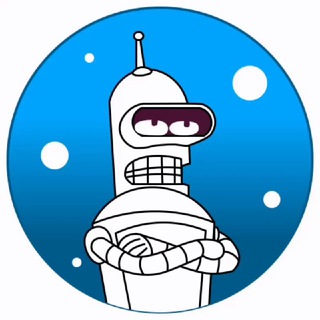
Telegram Stickers | Стикеры
657,242 Members () -
Group

СПАРТА
634,866 Members () -
Group

Адвокат Права
619,862 Members () -
Group

🔞 ONLYFANS ULTIMATE 🔓💦
579,521 Members () -
Group

علم النفس,تحفيز,تطوير,الذات,💛
567,913 Members () -
Group

Вечерний Телеграмъ
565,284 Members () -
Group

متجر بيع حسابات➕شحن ببجي✅🇸🇦
562,690 Members () -
Group
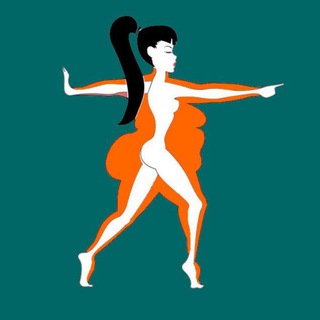
Худей • Молодей
549,847 Members () -
Group

Telugu Movies HD Dubbed
549,157 Members () -
Group

اقتِباسات مِن كُتب و رِوايات " أدبيات "
544,571 Members () -
Group

Ватное болото
538,530 Members () -
Group

خلفيات🖤تصاميم🖤ستوريات🖤رمزيات🖤حالات
517,857 Members () -
Group
-
Group

ebobo
514,702 Members () -
Group

Моя дача
497,440 Members () -
Group
-
Group

#МОНТЯН!
488,053 Members () -
Group

НЕБОЖЕНА
487,135 Members () -
Group

Моя дача
485,434 Members () -
Group

Таки да, еврейский юмор
482,298 Members () -
Group

Сексология
472,219 Members () -
Group
-
Group

Можем объяснить
459,488 Members () -
Group

FreeDroid
455,410 Members () -
Group

w h ø r e
453,267 Members () -
Group

TrendWatching
453,056 Members () -
Group

Сексология
447,438 Members () -
Group

Сексология
446,030 Members () -
Group

بهترین مادر دنیا شادترین کودک
417,764 Members () -
Group

مقاطع فيديوهات وحالات قصيرة، رمضان
415,301 Members () -
Group

مقاطع فيديوهات وحالات قصيرة، رمضان
411,937 Members () -
Group

مقاطع فيديوهات وحالات قصيرة، رمضان
411,279 Members () -
Group

مقاطع فيديوهات وحالات قصيرة، رمضان
408,946 Members () -
Group

Лепра
405,593 Members () -
Group

مقاطع فيديوهات قصيرة
390,933 Members () -
Group

مقاطع فيديوهات قصيرة
390,176 Members () -
Group

РБК
389,339 Members () -
Group

مقاطع فيديوهات قصيرة
388,520 Members () -
Group

РБК
385,278 Members () -
Group

Real Food
385,265 Members () -
Group

ZONA
385,137 Members () -
Group

Логово Внизу
379,159 Members () -
Group

مقاطع فيديوهات قصيرة
375,563 Members () -
Group

Первый Московский
374,931 Members () -
Group

- مُستوَطنةَ العِقابَ 🖤 .
363,588 Members () -
Group

Sam Mods / Tech
359,262 Members () -
Group

UnCos | Новости
351,781 Members () -
Group

مقاطع فيديوهات حالات، وتساب، اقتباسات
351,403 Members () -
Group

Чёрный юмор
350,427 Members () -
Group

БАРМАЛЕЙ
348,337 Members () -
Group

PornoMemes
338,548 Members () -
Group

破解软件中文频道 🅥
338,092 Members () -
Group

Можем объяснить
337,883 Members () -
Group

Zлой Пруф️
337,519 Members () -
Group

FEMALE MEMES
337,062 Members () -
Group

Верная любовница
331,851 Members () -
Group

ZONA 18+
328,775 Members () -
Group

Crime Planet
328,738 Members () -
Group

Мы из СССР | История
326,914 Members () -
Group

YOBAJUR
324,680 Members () -
Group

Мы из СССР | История
324,381 Members () -
Group

ZONA 18+
322,960 Members () -
Group

ZONA 18+
322,252 Members () -
Group

Москва сейчас
321,201 Members () -
Group

Мы из СССР | История
319,996 Members () -
Group

Пригожин 2023
319,630 Members () -
Group
-
Group

ZONA 18+
312,041 Members ()
To access this feature, swipe right on the homepage and tap on “Saved Messages”. This is your personal space, where you can send as many files as you want to store on Telegram Cloud and then access them from any device, including Mac, PC, and Linux computer. Telegram Cloud is just like a chat, where you can save almost all common file types (such as text messages, images, links, audio and video notes, locations, contacts, and links) as long as they are not bigger than 1.5 GB. Try Secret Telegram Chats
Furthermore, you can view how much Mobile or WiFi data you have consumed so far. Just tapping on “Data Usage”, and it will show you “Bytes sent” and “Bytes received” of individual file types. Change Phone Numbers Scheduled and Silent messages Because Telegram lets you interact with people even if you aren't in each other's contacts, you may wish to make your account more private. To change privacy options, head to Settings > Privacy and Security. Here, you can change who can see your phone number, active status, and more.
Premium Chat Management To find more themes, Android users can try the Themes for Telegram app. If you use an iPhone, have a look at the Telegram Themes subreddit. Now, it will be added to your custom notification sounds list. Besides, you will also get a confirmation saying that you can now use this sound as a notification tone in your custom notification settings. Just tap on this confirmation alert or head over to the Settings -> Notifications and Sounds. After that, tap Private Chats. Let’s say you have enabled the “Slow Mode” and set an interval of 1 minute. Now members in the group can only send one message per minute. A timer will show them how long they have to wait before sending the next message.
Free Unlimited Online Storage If you like to use dark themes only in the night so that the app doesn’t blind you, enabling auto-night mode can save you a lot of hassle. Once you turn the auto-night mode on, the app will automatically switch to dark mode at the scheduled time. To enable auto-night mode go to Settings-> Chat Settings-> Themes and tap on Auto-Night Mode. Here you can select between Automatic and Scheduled.
Warning: Undefined variable $t in /var/www/bootg/news.php on line 33