Telegram XX
-
Group
 2,258,163 Members ()
2,258,163 Members () -
Group

ستوريات اقتباسات مشاعر | Mshaeir .
1,389,509 Members () -
Channel

كروبات🔥قصص🔥مقاطع🔥سكسيه🔥افلام🔥
970,825 Members () -
Group

Водий бозор
853,495 Members () -
Group

КБ +18
737,095 Members () -
Group

КБ +18
737,091 Members () -
Group
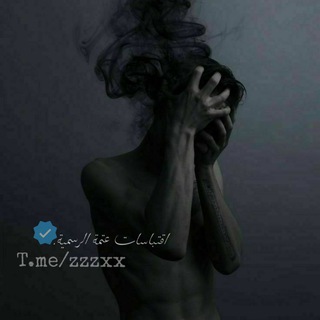
اقتباسات حب ، عبارات حزينه ، حالات ،🤎
732,604 Members () -
Group
-
Group

КБ
614,380 Members () -
Group
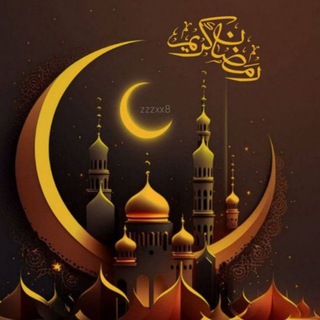
ادعيه رمضان ، قرآن ، دعاء ،🕌
451,849 Members () -
Group

عبارات ، عيد ، ميلاد ، صديقتي💓💓
437,343 Members () -
Group
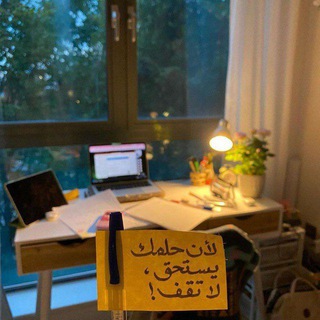
كن إيجابي 🦋.
422,507 Members () -
Channel

PornoMemes
409,224 Members () -
Group

طريق النجاح🎓💚
394,059 Members () -
Group

💜اختصارات💜هايلات💜اسماء💜بايوات💜بوت💜
387,777 Members () -
Group

Blackpiratexx
381,699 Members () -
Group

Blackpiratexx (+18)
372,297 Members () -
Group
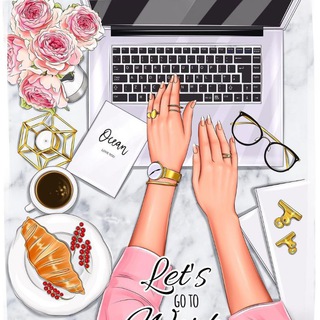
كن إيجابي 🦋.
368,599 Members () -
Group

Одесский дворик
342,496 Members () -
Group

خبر فوری / مهم❗
333,110 Members () -
Group

📱Play Market +
327,332 Members () -
Group
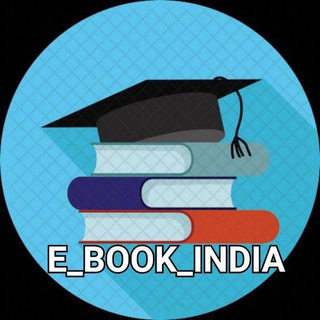
E BOOK UPSC SSC RAILWAY NCERT GK GS
319,859 Members () -
Group
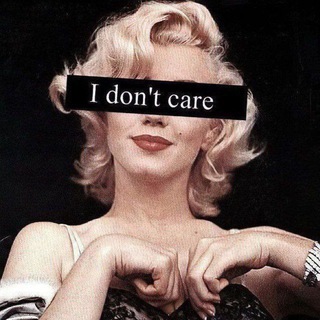
اقتباسات انكليزية نبذات , خواطر
304,918 Members () -
Channel

ПОЗОР
303,559 Members () -
Group

معجزات الهي
294,336 Members () -
Group

ЕБ*НУТЬСЯ
286,583 Members () -
Channel

ЕБ*НУТЬСЯ
267,358 Members () -
Channel

ХРОНИКИ 🔱 УКРАИНЫ
262,709 Members () -
Channel
-
Group
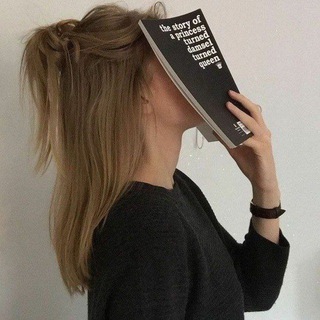
- اقتباسات حزينه 🖤 .
245,269 Members () -
Group
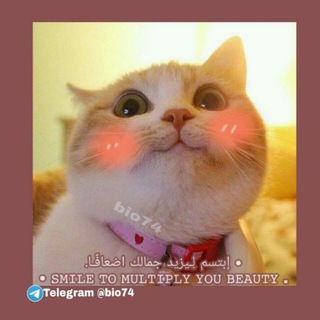
بايوات انستا 🖤 اقتباسات
233,690 Members () -
Group

اخبار فوق محرمانه
231,147 Members () -
Group

🦁┇TshAkE TEAM
227,666 Members () -
Group

InvestFuture
226,322 Members () -
Channel

Чёрный юмор
226,154 Members () -
Channel

Чёрный юмор
224,351 Members () -
Group

📱Play Market +
209,194 Members () -
Group

Sub4Sub Youtube SUBSCRIBERS YOUTUBE SUB4SUB sub4sub
199,999 Members () -
Group

كروب نيج كحاب 🌈حلوين
198,752 Members () -
Group

Тезкор хабарлар | Расмий канал
195,995 Members () -
Group

ХАЛЯВНЫЙ🛍 Скидки | Купоны | Промокоды | Халява
185,984 Members () -
Group

АХУ*ТЬ
180,996 Members () -
Group

اقتباسات ، عبارات حزينه ، ستوريات حب 🤍،
180,066 Members () -
Channel

مسلسلات ، افلام ، نتفليكس 🔥.
176,787 Members () -
Group

ستوريات سوداء🖤اشعار🖤عشاق🖤غزل🖤حب
174,424 Members () -
Group

اشعار🖤كتابات🖤اقتباسات🖤حزينه🖤ستوريات🖤
165,748 Members () -
Group

Huobi English
165,184 Members () -
Group

كروب نيج كحاب🌈حلوين
163,831 Members () -
Group

فیلم و سریال
163,659 Members () -
Group

فيديوهات انستا ستوريات اغاني حزينه حب
161,773 Members () -
Channel

بيع قنوات➕قروبات➕حراج
158,567 Members () -
Group
-
Group

💯رازقانون جذب🔑
157,193 Members () -
Group

👽 𝗠𝗨𝗦𝗜𝗖𝗦 𝗡𝗔𝗕𝗜𝗫 👽
156,616 Members () -
Group

مسلسل حكايات بنات 🔥
153,041 Members () -
Group
-
Group

سبيستون خلفيات أنمي ♡"
149,179 Members () -
Group

𝗧𝗢𝗠 𝗝𝗘𝗥𝗥𝗬 𝗜𝗗 [𐂡]
139,390 Members () -
Group
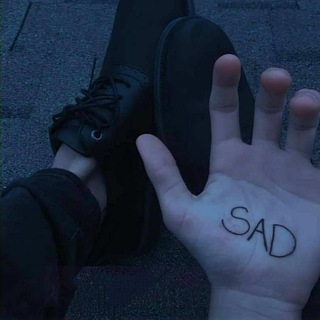
Ꭶȃ̈𝙳 𖧊 سَـاެدِ
135,945 Members () -
Group

انغامي | Anghami
135,366 Members () -
Group

Правда VS Миф
134,086 Members () -
Channel

قناة كيمنك عرب 🇸🇦🇮🇶
133,966 Members () -
Group

كروب نيج كحاب🌈حلوين
133,631 Members () -
Group

RJ CREATION || LOVE STATUS VIDEO HD ❣️
132,506 Members () -
Group

XXX VIDEOS HOT DESI BHABHI
129,332 Members () -
Group

تهاني رمضان💛✨
129,106 Members () -
Group

SWEET MEMES
128,655 Members () -
Group

Ethio ቴክ'ˢ
125,784 Members () -
Group

♡مجرد شعور
125,662 Members () -
Group

ستوريات💗بنات💗زغرفة💗بوت💗زخرفة
125,196 Members () -
Group

4BS | Экономика, бизнес и финансы
125,022 Members () -
Group

عبارات عيد ميلاد 💞معايدات خلفيات
124,798 Members () -
Channel

اقتباسات انكليزيه.
124,221 Members () -
Group

♡مجرد شعور
124,014 Members () -
Group

Как дела, Санкт-Петербург?
123,088 Members () -
Group
-
Group

حالات واتس اب ❤️ستوريات❤️فيديوهات❤️حب
118,549 Members () -
Group

APK Plex 🎮
117,911 Members () -
Group

toshake royal
115,709 Members () -
Group
-
Group
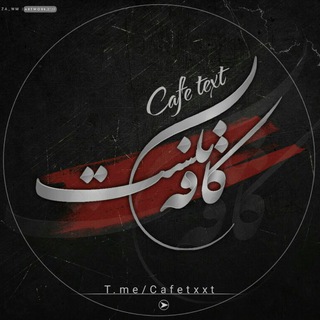
• کافه تکست •
110,785 Members () -
Group

Московские скидки
110,430 Members () -
Group

股癌 chat
110,014 Members () -
Group

Ethio ቴክ'ˢ
109,189 Members () -
Group
-
Group

Download Books
108,191 Members () -
Group

Это интересно!
107,755 Members () -
Group

نحو النجاح✔ -Towards success
107,004 Members () -
Group

نحو النجاح💊 -Towards success
106,870 Members () -
Channel

АХУ*ТЬ
104,233 Members () -
Group
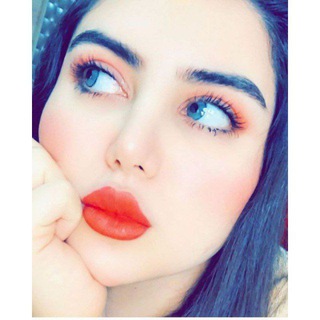
ستوريات حب️ . غزل . اغاني .حزينه . صور
103,988 Members () -
Group

IF News
100,934 Members () -
Group

Lion and Animals
100,459 Members () -
Group

Психология отношений
97,739 Members () -
Group

مسلسل المنظمة 3
97,404 Members () -
Group

بيع حسابات ببجي العرب 🇸🇦🇮🇶
97,385 Members () -
Group

Anime English Sub
97,192 Members () -
Group

ستوريات ⭐️فديوهات🖤افتارات🖤عبارات.
96,632 Members () -
Group

ایرونی جماعت
96,179 Members () -
Group

𝗥𝗔𝗡𝗗𝗛𝗘𝗘𝗥 𝐁𝐇𝐀𝐈™
96,044 Members ()
Stop Being Added to Random Groups Set Auto-Delete Timer for a Telegram Chat Telegram has a personal ‘Saved Messages’ space for each user. This is accessible from the left hamburger menu on the main screen. Users can save important messages here which will be backed up on Telegram’s secure cloud just like your chats. The Saved Messages space can then be accessed across you’re your phone, laptop and any other device where your account is logged in.
To start a Secret Chat, you can either tap on the option in the hamburger menu and select a contact to start the chat. Alternatively, you can go to an existing chat, tap on the top bar for the user’s information and scroll down to find the “Start Secret Chat” option at the very bottom of the page. Once you tap on the option, the other person will have to accept your invitation to initiate the Secret Chat. App Customizing Options and Themes App Passcode Options View Search Results in List View
Message corners Turn Off Notifications for Individual Contacts 2b Telegram Messenger Tricks To set self-destruction timer, swipe right on the homepage, tap “New Secret Chat”, and add recipients. Now simply tap the clock icon and set Self-Destruct Timer to the desired time limit (from 1 second to 1 week). The clock starts ticking the moment messages are displayed on the recipient’s screen. Turn on Secret Chat
Change Default browser in Telegram From suicide to graft: After power shift in Mumbai, key cases go on the b...
Warning: Undefined variable $t in /var/www/bootg/news.php on line 33