Telegram SG
-
Group
 1,338 Members ()
1,338 Members () -
Group

🎬Latest Telugu movies
1,684 Members () -
Group

الدِّيم | القناة الرئيسية
10,445 Members () -
Group

Мультериал Ангел Кровопролития 1 сезон
378 Members () -
Channel
-
Group

• Punto Football ⚽️
11,420 Members () -
Group

مجردان انقلا✌بی
4,372 Members () -
Group
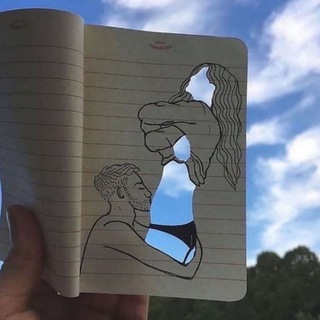
•𝑭𝑼𝑪𝑲 𝑴𝑬•
31,549 Members () -
Channel

AXEL OFFICIAL 🇮🇩
1,367 Members () -
Group
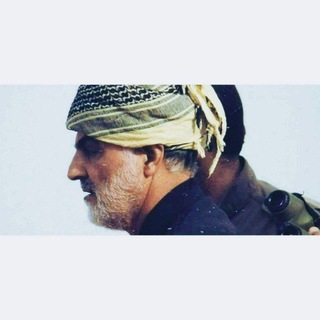
شهدای مدافع وطن
2,657 Members () -
Group

ДжекМа Позвонит
1,143 Members () -
Channel

قناة المؤسس عثمان
365 Members () -
Group

کانال خبری بسیج دانشجویی استان تهران
454 Members () -
Group

𓆩『 هٰہٰٖدٰوِٰء 』𓆪
1,633 Members () -
Channel

трюмо в прихожей.,
1,623 Members () -
Channel

کلیپ برق
3,418 Members () -
Group

✨ عالم الـ معلومات 💫
1,718 Members () -
Group

طالوت اليمن Talout Yemen
1,356 Members () -
Group

SARAWAK MARKETPLACE
483 Members () -
Group

🤨𝙳𝙴𝚅𝙾𝙽𝙰𝙷𝙾𝙽𝙰_𝙾𝙾7🤨
1,816 Members () -
Channel

Westworld HBO Series
542 Members () -
Group

Диванний Сектор | #УкрТґ ✙
4,066 Members () -
Group
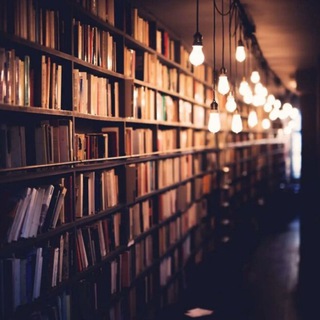
حَانتي ألادبية♧
624 Members () -
Group

Random Post on internet
718 Members () -
Group

Microsoft Windows & Office Product Licence Serial Keys
17,386 Members () -
Group

Ⓜ️𝗜𝗡𝗧𝗘𝗥𝗡𝗘𝗧 𝗖𝗛𝗔𝗧 💬
494 Members () -
Channel

🎗️نفائس النابلسي🎗️
1,163 Members () -
Group

خواطر حزن..
738 Members () -
Group

💜قلب بنفسجي💜
573 Members () -
Channel

Unlimited Voices
1,567 Members () -
Channel

BINNERS KING CANAL
1,328 Members () -
Channel

Импакт-лидер
573 Members () -
Group
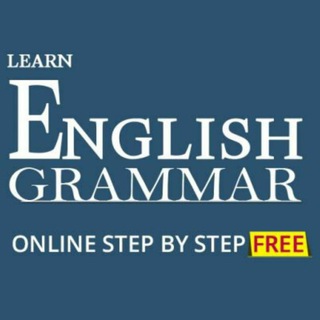
Ingliz tili grammars (Official channel)
4,955 Members () -
Group

Base Panti Asuhan Lotus
1,561 Members () -
Group

Apps Mafiaa™ 📲 [The Android Games & Mod AppStore 📣]
8,652 Members () -
Group

👒lebas avina👗
500 Members () -
Group

Lace WarZ | Историк Александр Свистунов
6,253 Members () -
Channel

سفرِ دانه به گل
680 Members () -
Channel

عالم إيمي 🪁.
465 Members () -
Group

Deepland Music🎙
1,501 Members () -
Channel
-
Group

مَـوجو؏ قلـبي ☻♡
344 Members () -
Group
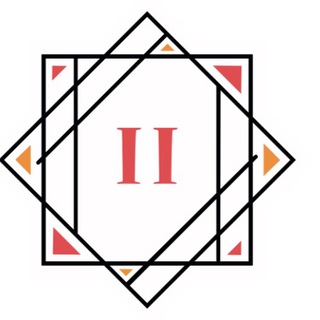
#ironinvest news
2,253 Members () -
Group

ایران ای سرای امید
1,032 Members () -
Group

دليل قنوات التلجرام
2,292 Members () -
Channel

حالات واتس فيس انستقرام يمنية🇾🇪
454 Members () -
Group

لِـ وَيــرِي 𖤐. ،
348 Members () -
Group

CMVIP DISCUSS ❤️
921 Members () -
Channel

Молнии Дубровского
951 Members () -
Group

·!¦[·حٌګأّيِّۃ روِوِحٌ. .♡·]¦!·
1,454 Members () -
Group

خـಿـوآطـಿـر
1,728 Members () -
Group

عبير القلب
420 Members () -
Group

𝒄𝒐𝒄𝒌𝒕𝒂𝒊𝒍 ❤️🎞
498 Members () -
Group

Чат штаба Навального в Белгороде
499 Members () -
Group

♥ حنين الروح ♥
453 Members () -
Group

Дикая Природа
974 Members () -
Channel

𝒔𝒐𝒖𝒓𝒄𝒆 𝒋𝒐𝒙 ♫
329 Members () -
Group

〘 𝐏𝐮𝐫𝐩𝐥𝐞 𝐄𝐝𝐢𝐭 〙
379 Members () -
Group
-
Channel

Netflix and all seller
892 Members () -
Group

IGGY AZALEA BR
1,091 Members () -
Group

عــروق قـلـبـي 🌻♥!
1,345 Members () -
Group

Девушки Обои
5,101 Members () -
Channel

• نَـزيڤ 𖡃
891 Members () -
Channel

psychosis
810 Members () -
Group
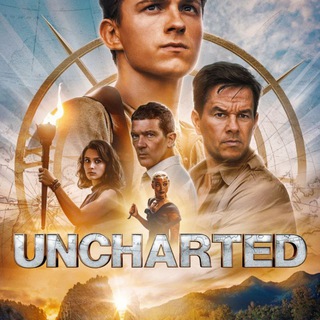
Sodere tv - sodere tube
973 Members () -
Group
-
Group

Жизненные истории
22,136 Members () -
Group

Маникюр и педикюр 💅
376 Members () -
Group
-
Group

VanGold Finance
2,570 Members () -
Group

تنمية بشرية 📚
3,918 Members () -
Group

ፀ ጋለሪ ግሩፕ
633 Members () -
Group

@𝗖 • 𝗡 • 𝗧
4,426 Members () -
Group

Happiness Tips™💡
1,300 Members () -
Channel

Music Slang - новая музыка, статьи и свежие клипы.
389 Members () -
Group

🥀 بكلاوه❤❤
1,177 Members () -
Group

IT's positive investing
6,058 Members () -
Channel
-
Group

Серябкина
15,514 Members () -
Group

CRAZY HACK
447 Members () -
Channel

خُـَــوَاَطَِــرْ مٓـ❧ــن اﻟقــلب
1,540 Members () -
Group

Kiminhiwa
303 Members () -
Group

رمـاد.
5,687 Members () -
Channel

Shahab_Shamsi_Course
1,128 Members () -
Group
-
Group

شبٰٰابٰٰ 🤾♂️وبٰٰناتہٰ👩👧👧
1,991 Members () -
Group

Деньги есть везде
120,691 Members () -
Group
-
Group

اقتصاد و قانون در آنتاریو
38,651 Members () -
Group

شعری کـوردی
2,699 Members () -
Channel
-
Group
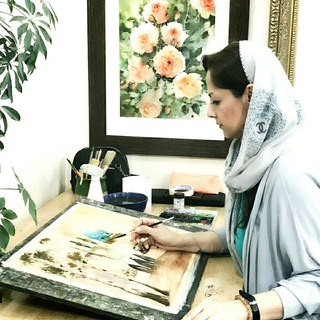
رنگ خیال
967 Members () -
Group

Турецкий плейлист ♫ турецкие песни
14,749 Members () -
Channel

أكاديمية ابن عامر🏅Ibnamer
3,290 Members () -
Group

سـ̝͒͟͢ــْـواد black
4,322 Members () -
Group
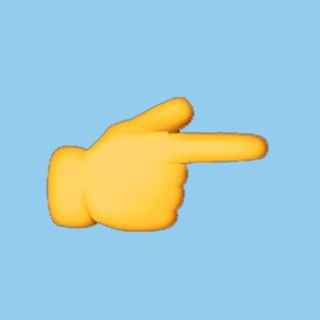
Прокси тут
8,132 Members () -
Group
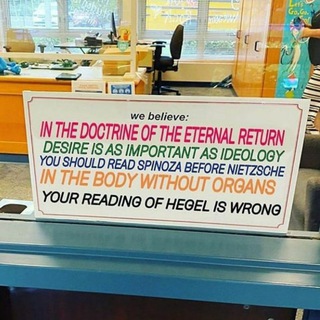
Kek's reading list
461 Members () -
Group

🥀Official_fitsye🥀
1,237 Members () -
Group

آرشیو فیلم هندی
1,002 Members ()
Set Auto-Delete Timer for a Telegram Chat The Telegram icon on an Honor View 20 on a blue background with a cat and a fish. From suicide to graft: After power shift in Mumbai, key cases go on the b...
Appearance section in Telegram Telegram users will now be able to press and hold any items in the list to reorder them and change their priority – downloading the top file first. Telegram New Theme Telegram is one of the feature-packed messaging services out there, armed with some neat perks that can put rivals like WhatsApp and Signal to shame when it comes to functionality. While basic Telegram features like the ability to edit messages after sending them are well known, here are some lesser-known, yet incredibly useful things the app can do that could come in quite handy.
On desktop applications, chat folders are displays in the sidebar. In the mobile app, these folders are arranged in tabs that can be easily swiped between. Table of Contents If you want to use Telegram in a region where it's blocked, you'll appreciate the Telegram function that allows you to connect via a proxy server. Most of the time, it's better to use a VPN on your phone, but a proxy can still help you get around regional restrictions. To lock a chat go to Settings->Privacy and Security->Passcode Lock and enable it. Once you create a passcode and enable it, you will be able to lock and unlock your chats by tapping on the lock icon at the top right of the app.
Next up, tap “Mute for” in the menu and then choose the desired mute duration in the pop-up menu. If you want to choose a custom date and time, tap Mute until and then set the date and time. To do this, long-press on a picture you have sent. Choose the ‘Edit’ button on the top, just like you’d edit a text message once you have sent it. Now, you will get an in-built photo editor where you can add filters, draw or crop images. Alternatively, you can even replace the picture and send another one in its place.
Warning: Undefined variable $t in /var/www/bootg/news.php on line 33
SG