Telegram SA
-
Group
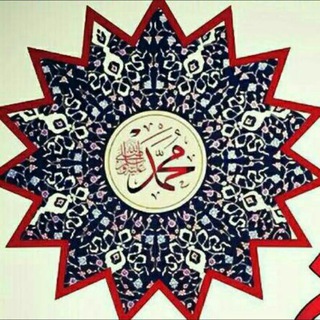 2,441 Members ()
2,441 Members () -
Channel

BadEvilWa
500 Members () -
Channel

تطبيقات هكر محرمة دوليا
1,671 Members () -
Group
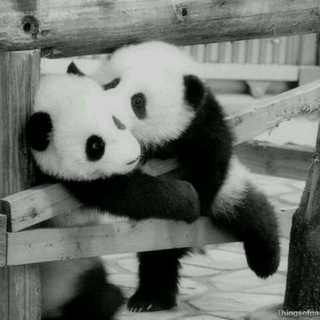
🐼 PANDA || بـاندا 🐼
683 Members () -
Channel

VvECTOR WA✪
333 Members () -
Channel

؏ـزلـــهہ.
4,099 Members () -
Group

اجر لي ولك💘.
862 Members () -
Channel
-
Channel
-
Group

نكت سام صنعاء
9,237 Members () -
Group

لأني أحبڪ 💋
8,438 Members () -
Channel

#Ghazi_Osman
15,827 Members () -
Group
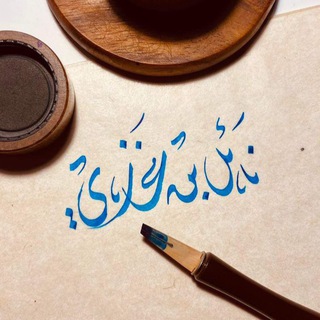
م. د. نائل بن غازي
9,681 Members () -
Channel

لـيـل "
451 Members () -
Group

إقتباسات ☕️.
6,203 Members () -
Group

اصولگرا نیوز 🇮🇷
9,022 Members () -
Group

DRAGON 🐉 موزع معتمد السعودية
4,300 Members () -
Group

Giftech Sport
996 Members () -
Group
-
Group

قناة أبو عبدالرحمن لتحليل الذهب والعملات والمؤشرات توصيات gold20211
17,415 Members () -
Group

cydiaApplications♌️💮♐️
1,514 Members () -
Channel

زياده متابعين انستقرام
496 Members () -
Channel

ذكـرُى وصالـه ☤.
1,583 Members () -
Channel

أدوات مونتاج والتصميم
6,013 Members () -
Group

دواوين و مقتطفات من الشعر العربي
1,231 Members () -
Group

" خَلجَاتُ فِـكْر "
4,894 Members () -
Group

مسلسل فوضى عارمة | مترجم
2,375 Members () -
Group

جالب است بدانید !
520,386 Members () -
Group
-
Channel
-
Group

@Android
757 Members () -
Group

ᴏɴʟʏ ꜰᴀɴs+ᴅÈẞÍ
1,187 Members () -
Group

- ا̍ڸــڠــٰا̍مۭــدې AnD فــﯡدي ♔.
3,806 Members () -
Group

كلااااام شوارع😅👏
1,933 Members () -
Group
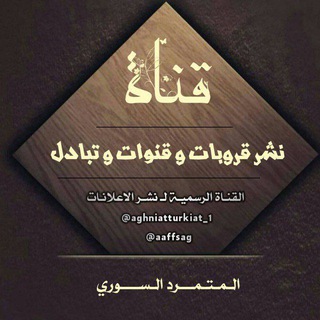
نشر >قروبات+قنوات+تبادل
2,158 Members () -
Channel

SSRSHARE News
2,166 Members () -
Channel

iPTV . Live
9,209 Members () -
Group

‹ ضـَجـةة ₃
2,178 Members () -
Channel
-
Group

أحباب الإمام الحجه للقصائد والالحان الحسينية
2,872 Members () -
Group
-
Group

- هقـاْﯠي خليفهہ¹
2,864 Members () -
Channel

Disruptor العربية
510 Members () -
Channel
-
Channel

አቢሲኒያ ስነ-ፅሁፍ
1,244 Members () -
Group

- ﮼اقتباسات : 🔖 •.
440 Members () -
Group

تصاميم الميامين PSD 🎨
15,283 Members () -
Group

مِيـڪآ مَي
840 Members () -
Group

قناة المصور : احمد النفيعي
461 Members () -
Group

لـِ عـَيـنـِيـهـٱا°°💚🖇
10,799 Members () -
Channel

صَّــبْوَة ♩
306 Members () -
Channel

📛Prn sport📛
477 Members () -
Group

Хабаровские тёрки
14,687 Members () -
Group

أيمن العتوم
6,424 Members () -
Channel

AniTyan ようこそ !
2,663 Members () -
Channel

﮼تَفَاصِيلِ ﮼الرّوحِ🌸﮼
2,187 Members () -
Channel
-
Group

قناة المدرب/ محمد رجب
22,503 Members () -
Channel

🇲 ovies & 🇸 eries
8,059 Members () -
Channel
-
Group

جمال الروح
892 Members () -
Group

رمضــان يجمعنــــا🌙🌿
1,488 Members () -
Group

Li0nGuardLeaksS®
926 Members () -
Channel

دكتور محمد راتب النابلسي
344 Members () -
Group

╮ آڪِسوِآلز سِيتيٰ ៸៸ 🏁.
577 Members () -
Group

HA Tunnel Channel
529,365 Members () -
Group

لستة 🌟النجوم🌟
672 Members () -
Group
-
Group

🌴کانال منتظران ظهور🌴
520 Members () -
Group

مسلسل فارس بلا جواز
14,472 Members () -
Group

شٌيّــب وشِعٌـر ✨
1,065 Members () -
Channel

استفتاءات الإمام الخامنئي
1,674 Members () -
Group

عُمَر بِنْ الخطَّاب.🍁
7,720 Members () -
Group

قناة محمد الشيشان على التلجرام القديمة
1,999 Members () -
Group

مركز الزبيدي لصوتيات الرقية الشرعية mp3
2,051 Members () -
Group
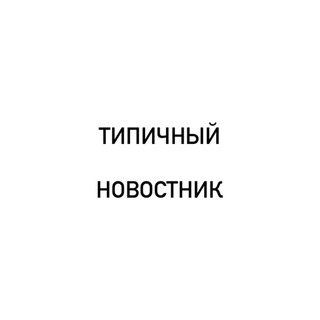
Типичный Новостник
10,144 Members () -
Group

قدرات / أ. وائِـلْ بـِـنْ عَبــْـداللَّــه (جامعيين)
25,472 Members () -
Group

Kings Web Series📽️🎞️
48,079 Members () -
Group

إنــسـآن غَـريــب •
27,484 Members () -
Channel

وَاتَّقُوا يوما تُرْجَعُونَ فِيهِ إِلَى الله
906 Members () -
Channel
-
Channel

مشروع ال100♥️💫
7,186 Members () -
Group
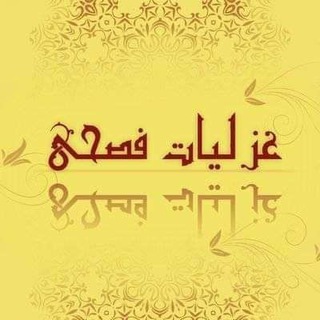
غزلياتٌ فصحى
1,709 Members () -
Channel

"خواطر حزينه"
335 Members () -
Group

Official Cheat Ninja
6,665 Members () -
Channel

طيف ليّس إلا
560 Members () -
Group

Hacker's TOYS by d14k0pt1s
1,565 Members () -
Group

إعلان دورات مجانية
669 Members () -
Group
-
Group

دكتور كبيدة💞
1,127 Members () -
Group

𝙆𝙐𝙐𝙎𝘼𝘼 𝙒𝘼𝙇𝘼𝙇𝙊𝙊!
10,279 Members () -
Channel
-
Group

🏳️🌈Yaoi_movies 🎥
574 Members () -
Channel

محبي محمد النصري
1,159 Members () -
Group

Тайский чат
3,812 Members () -
Channel

منوعات اسلامية
2,549 Members () -
Group

شغف 'عندليب ♥️
9,325 Members () -
Channel
-
Group

حازم حلمي ❥˓℡💜
7,606 Members () -
Group
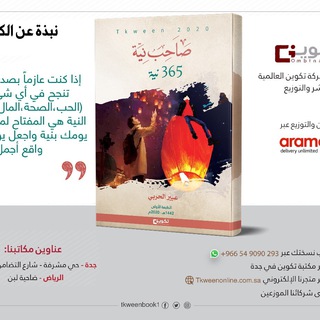
ثراء ونماء🌾🪷🕊️📚
3,177 Members ()
There are a lot of cool things you can do with Telegram, and we have included some of the best ones on this list. You can check out the table of contents below to get an overview of the tricks we have mentioned and jump ahead to whichever Telegram messenger trick you want to learn more about. The company has redesigned the reaction panel, making it expandable. The app will also show reactions that a user frequently uses at the top. Premium Telegram Premium users can pick reactions from an infinite selection of custom emoji. Users can attach up to 3 reactions per message. These changes to reactions are currently available in groups and 1-on-1 chats. Group admins can control whether custom reactions may be used in their groups. Telegram Chat Background
Have you ever needed to change your phone number but worried about transferring all your contacts and other information to the new number? While this can be a lot of work, Telegram does it all for you. You can easily change the phone number attached to your account without losing any of your chats or contacts. To mute a chat in Telegram, head over to the chat in question. Next, tap the name at the top and then hit the mute button. Telegram Chat Options Save for Notifications
If you want to send big files, Telegram has much of the competition beat with support for up to 2GB files. Meanwhile, WhatsApp’s limit is a measly 100MB, WeChat’s limit is also 100MB, and Skype’s limit is 300MB. Telegram files are also stored in the cloud, so you can access them from other devices. Telegram offers you to create and use your own custom theme with whatever colors you want. Also, it offers many ways to customize it the way you want it to. There is nothing to pay for anything. Everything is FREE and you can create your own personalized theme with your favorite colors. Reminder on messaging apps has been one of the most sought-after features and finally, you can use it on Telegram. Recently, WhatsApp partnered with Any.do to bring Reminders, however, Telegram has implemented this feature natively. Though there is one lingering issue. You can only set reminders in the “Saved Messages” section. Type out the task and tap and hold the “send” button. Here, choose “set a reminder” and pick your date and time. Telegram will send a reminder notification just like Google Calendar or other task management apps. While the feature is good, we would have loved it more had it been available for user chats too. Hide Your Profile Photo
Manage When Old Sessions are Automatically Terminated Users
Warning: Undefined variable $t in /var/www/bootg/news.php on line 33
SA