Telegram RU
-
Group
-
Group

Trade Crypto Now
242,017 Members () -
Group

Evolution X - Xiaomi Pocophone F1
423 Members () -
Group
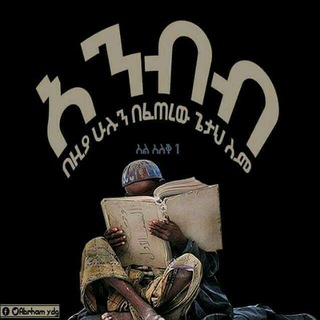
ወሒድ የንጽጽር ማኅደር
34,296 Members () -
Group

» Windows / Windows Server Brasil «
1,039 Members () -
Channel

MONTELLA2018
2,964 Members () -
Channel

Раскрепощение
2,056 Members () -
Group

Ehsan IELTS Clinic
1,080 Members () -
Channel

👑King Betting 💯real
535 Members () -
Group

Администрация города Енакиево
1,560 Members () -
Group
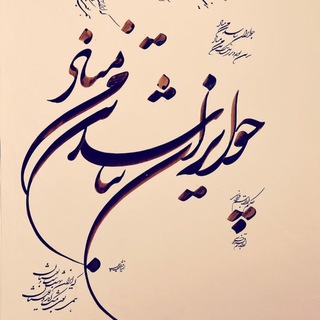
ایران 🇮🇷🇮🇷🇮🇷 گهوارهٔ تمدن
834 Members () -
Group

Shruthi hassan
325 Members () -
Group

Канал Добровольцев
60,794 Members () -
Group

ArgoVPN آرگو ویپیان
183,473 Members () -
Group
-
Channel

|تیـامُُـو|
623 Members () -
Group

🔊 polyphonic channel 🎥
7,525 Members () -
Group

Radiosonati
17,396 Members () -
Group

سوپر اپلیکیشن تاپ
16,843 Members () -
Group

الأوجاع هدايا ربانية ♥️
341 Members () -
Group

Ambassador
373 Members () -
Group

Макияж | Makeup
4,213 Members () -
Group
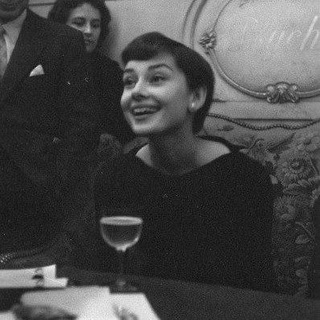
رِقّ.
806 Members () -
Group

Spider-Man Movie Series
1,577 Members () -
Group

ABOOD STORE
884 Members () -
Group
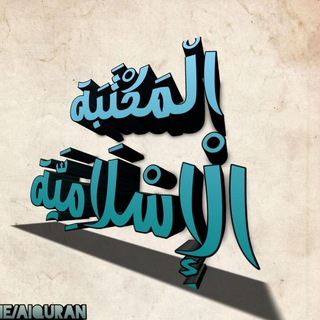
الْمَكْتَبَة الْإِسْلَامِيَّة
938 Members () -
Group
-
Group

Ямьле музыка
664 Members () -
Group

ХОДИСА ТВ
10,958 Members () -
Group

🌅 УДИВИТЕЛЬНЫЕ ПУТЕШЕСТВИЯ В ЧУДО МИР - ИЗБРАННОЕ
4,964 Members () -
Channel

Ценообразование и контрактные отношения в строительстве
3,996 Members () -
Group

Japanese song | محافظ
602 Members () -
Group

- ضَـجيِـج .
3,609 Members () -
Group

Лу і легковажність
9,509 Members () -
Group

Вестник Мракобеса
982 Members () -
Group
-
Group

Говорит ОГУ
1,793 Members () -
Group
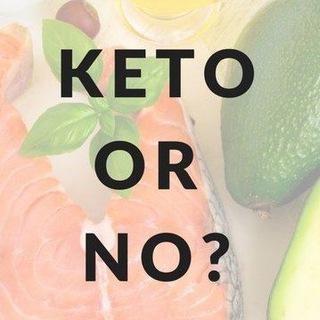
[Ali’sWell🌱- كيتو أو لأ؟]
20,221 Members () -
Group

karkhanehphysics
1,425 Members () -
Group
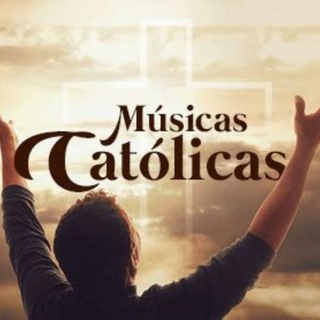
🎧 SÓ MÍDIAS de MÚSICAS CATÓLICAS 🎧
4,304 Members () -
Group

ادبیاتliterature9@
4,636 Members () -
Group
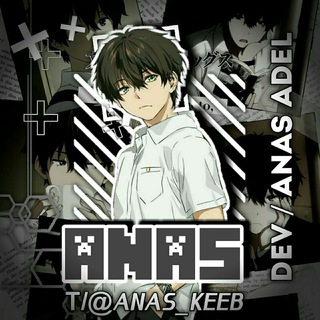
قناة كيبورد أنس عادل 🇵🇸
1,478 Members () -
Group

मारवाड़ी भाभी की चूत
1,582 Members () -
Group

MorganHunt 2023
2,804 Members () -
Group
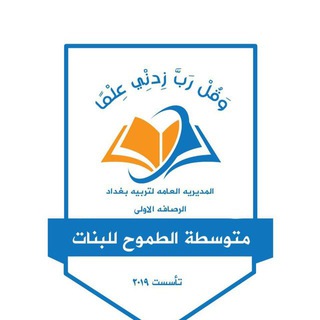
م.الطموح..القناة العامه
609 Members () -
Group

LA MUSIC
4,549 Members () -
Group
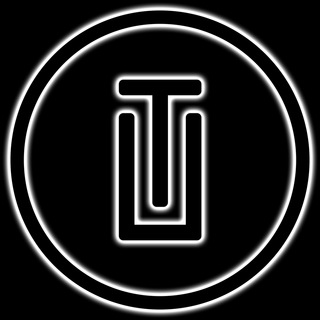
TP Channel
1,310 Members () -
Group

وصفاتي المجربة للنساء 🌷
341 Members () -
Group

Nanatsu no Taizai
4,659 Members () -
Group

SAFESPACE
5,281 Members () -
Channel

قَبَسٌ مِن رُوحْ☁️
644 Members () -
Group
-
Group

☽𝑊𝑖𝑡𝑐ℎ 𝑐𝑟𝑎𝑓𝑡☾
4,298 Members () -
Group

Свобода Выбора
792 Members () -
Group
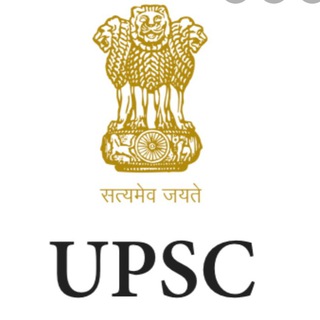
Mains answer writing group
1,246 Members () -
Group

أبناء_البهاء🇵🇸
2,327 Members () -
Group
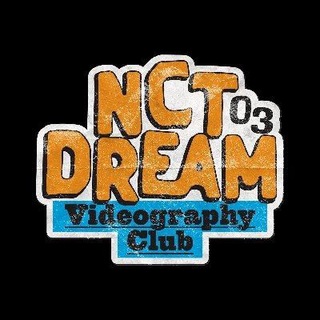
NCT DREAM. #ISTJ
628 Members () -
Channel

OPLINK // 𝐎𝐅𝐂 𝐓𝐊𝐑 𝟑𝟔𝟏
908 Members () -
Group

— SHERYL 𖧧 ˒˒
30,301 Members () -
Group
-
Channel

Electrical & Electronic Books
8,857 Members () -
Channel

+1 подписчик 💬
636 Members () -
Group

Банное барокко
1,685 Members () -
Group

قرارگاه جهادی امام رضا (ع)
1,447 Members () -
Group

ALTBalaji Original Web Series™
770 Members () -
Group

عکس پروفایل
2,304 Members () -
Group

Abdi Tech
1,624 Members () -
Group

KURDISTAN HACK KRD | HACK
2,718 Members () -
Group

انجمن علمی مهندسی شیمی دانشگاه تربیت مدرس
388 Members () -
Group

رفاه خبر
12,477 Members () -
Group
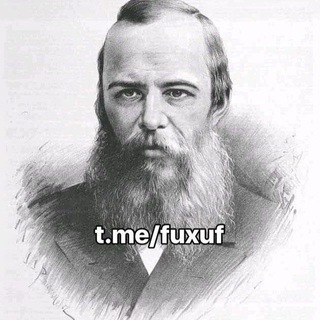
| تجليات الفلسفه |
4,668 Members () -
Group

Tele Rebelde Tv
6,894 Members () -
Group

宇宙激凸美食獵人🍔🍝🍱🍜🍰🍨
8,732 Members () -
Group

مسلسل اسعاف يونس
5,755 Members () -
Group

Город, ночь, и все такое
915 Members () -
Group

مَأوَىٰ وَمَـلآذ
1,444 Members () -
Group
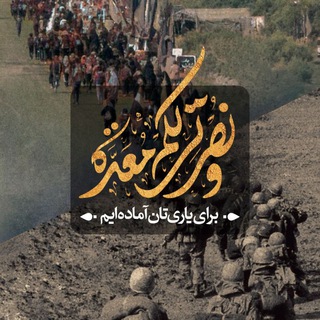
زیارت اربعین دانشگاه شريف
1,188 Members () -
Group

⚡️ Flash Dx30 Likes Instagram
31,183 Members () -
Group
-
Group

خانه آنگاه
1,452 Members () -
Channel

هݪوُسـٰٰٰٖٖٖۧـ๋͜ــات صـ͒͜ـًنعـ๋๋͜͜͡ـۂانيه . ⁽🖤₎⇣℡
1,562 Members () -
Group

💄👗👜تسوقي بارخص الاسعار
5,373 Members () -
Group

ٱقہٰ۪۫تہٰ۪۫بہٰ۪۫اسہٰ۪۫اټ𝐑𝐎𝐑𝐎🌸
389 Members () -
Group

༒Rɪғғ Lᴏʀᴅs Fʀᴇᴇɴᴇᴛ & Hᴀᴄᴋɪɴɢ༒
1,387 Members () -
Group

Radhika Apte 🧚
6,252 Members () -
Group
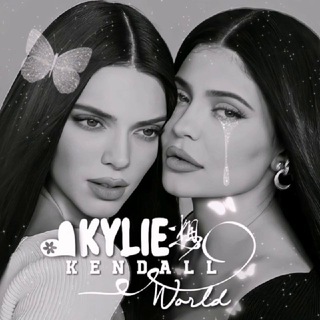
𝐊𝐲𝐥𝐢𝐞 𝐊𝐞𝐧𝐝𝐚𝐥𝐥 𝐉𝐞𝐧𝐧𝐞𝐫♡
4,679 Members () -
Group

•ܭߊܦ߭ܘߊࡅߺްܠܝࡐࡅ࡙ߺܠ📲
24,636 Members () -
Group
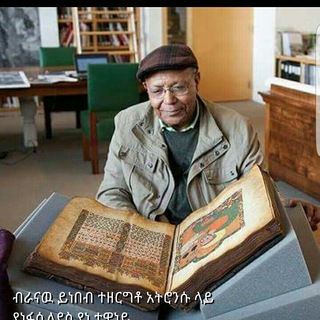
አቡሻኽር
549 Members () -
Group

Grupo Livros Católicos 🇻🇦
631 Members () -
Group
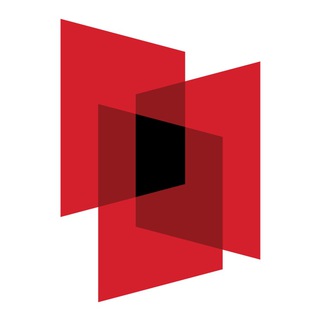
Історія та пам'ять
2,180 Members () -
Group

⛓️Kristen🔞Room⛓️
3,412 Members () -
Channel

الوظائف والتوظيف الاسبوعي ✅
1,402 Members () -
Group

﮼هنا،تكوني،أنثى،ناعمة 🥣🍯 💅🏻🧖🏻♀️💆🏼♀️
4,068 Members () -
Group
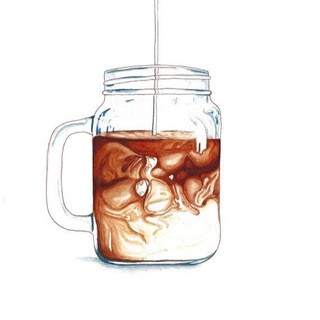
Coffee ☕️🍂.
2,659 Members () -
Group
-
Group
-
Group

DickSens
1,474 Members () -
Channel

ڲڷمُٱټ ږٱڦټ ليہ ❤️✨
1,322 Members () -
Group

All That Swing
724 Members () -
Group

أحِٰـﮧِۢآسِٰـﮧِۢيِٰـﮧِۢسِٰـﮧِۢ
530 Members ()
Telegram Options As you might now, Telegram allows you to create Channels which is a tool for broadcasting public messages to large audiences. The basic difference between a group and a Channel is the fact that a Channel can have unlimited numbers and the messages you sent inside a Channel are marked with the Channel name and not yours. However, if your channel is very large, it might become difficult to broadcast a message which is ready by everyone before it is lost in other messages. To solve this problem, you can pin messages inside a Channel. To pin a message, just tap on it and tap on Pin. Now the message will always be on top before the reader removes them. Open a Telegram chat
Hide Your Profile Photo This kind of feature can make conversations more orderly while increasing the value of each individual message. You can enable this option from the “Group Permission” section. Keep it on forever, or toggle as necessary to throttle rush hour traffic. Learn more My Contacts: Allow only your contacts to view your profile.
You don’t have to start from scratch to make Telegram apps. TDLib (Telegram Database Library) makes it easy to develop feature-rich and secure apps. It takes care of local data storage, network implementation details, and encryption so that you can focus on design and interfaces. Quick GIF and YouTube Search Telegram Messenger Tricks To access this feature, swipe right on the homepage and tap on “Saved Messages”. This is your personal space, where you can send as many files as you want to store on Telegram Cloud and then access them from any device, including Mac, PC, and Linux computer. If you want to add a second number instead of migrating, Telegram also lets you use multiple accounts at once. For Android, on the left sidebar, tap your contact info to expand the account switcher and choose Add Account. On iPhone, tap Edit on the profile page and choose Add Another Account.
Custom Theme Your Telegram 1b Telegram Messenger Tricks To create one of these, go to Settings or a Chat Info page, click Edit > click the Profile Picture > select Sticker or Emoji.
Warning: Undefined variable $t in /var/www/bootg/news.php on line 33
RU