Telegram RU
-
Group
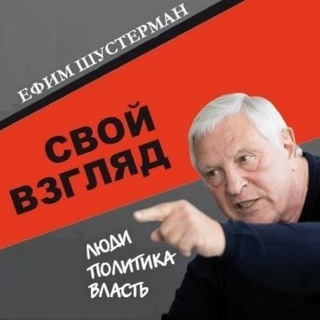 3,279 Members ()
3,279 Members () -
Group
-
Group

✯Hᴏᴛsᴛᴀʀ Tᴀᴍɪʟ Dᴜʙʙᴇᴅ Mᴏᴠɪᴇs Dɪsᴄᴜssɪᴏɴ✯
957 Members () -
Group
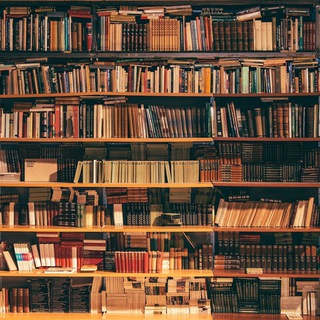
جلسات کتابخوانی کانون شعر و ادب دانشگاه شریف
400 Members () -
Group

Registan LC
30,916 Members () -
Group

💙اٖنٖفٚـاٖسـ اٖلحب₎💙
26,495 Members () -
Group

📖 Ebook Free™
17,345 Members () -
Group

Гипнороды с Анастасией Ивановой
7,960 Members () -
Group

🎀 اليوسف للإعلانات وتكبير القنوات 🎀
374 Members () -
Group
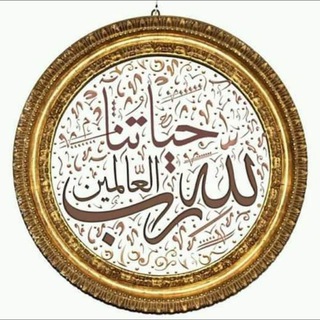
حياتنا مع الله أجمل
1,779 Members () -
Channel

وقت الموت || ÖlümZamanı
1,647 Members () -
Group

PRO Verification
11,706 Members () -
Group

جامعة الزهراء" ع" الدينية في النجف الأشرف
590 Members () -
Group

شموخ يمانيه للفيديوهات ♡
5,047 Members () -
Group
-
Group
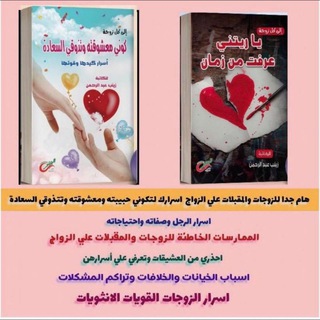
استشارات زوجيه + آراء مشتركات
14,897 Members () -
Channel

Кричу Ульяновск Димитровград
1,704 Members () -
Group
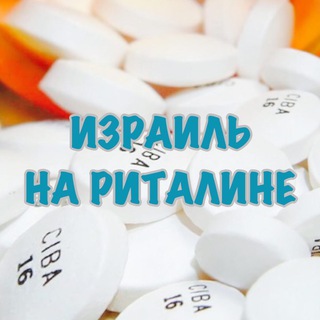
Израиль на риталине
1,122 Members () -
Group

Ну и кожа!
5,170 Members () -
Group

تغريدة الحشد
41,939 Members () -
Group

Doctors Ethiopia
15,466 Members () -
Group

༺ 𒆜𝑾𝒆𝒔𝒕𝒆𝒓𝒏 𝑮𝒓𝒐𝒖𝒑 𝑪𝒉𝒂𝒕𒆜 ༻
8,023 Members () -
Channel

Damares🎤🔥
932 Members () -
Channel

TempMailPro.net
505 Members () -
Group

Hong Kong Free Press
2,628 Members () -
Group
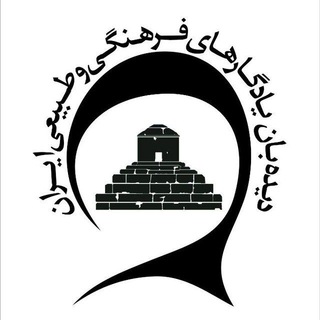
میراث فرهنگی I گردشگری I صنایع دستی
416 Members () -
Group

قناه 👈 # ام _ لأول _ مرة
618 Members () -
Channel

Типичная девушка
389 Members () -
Group

❥ ﮪـםـســ♡ـسآت.الــ؏ــاشــقــيــن ❥
7,273 Members () -
Group

Егор Летов
1,341 Members () -
Group

𝘀𝗵𝗶𝘁.
354 Members () -
Group

برنامه نویسی | پایتون
64,645 Members () -
Channel

ونـــبووهـــ"⚰️💔ᒪOՏT
510 Members () -
Group

Russia Taxi
2,081 Members () -
Group
-
Channel

Я все вам расскажу!
3,861 Members () -
Group

ማኅቶት ፕሮሞሽን™
2,399 Members () -
Group

آموزش های مقدماتی
3,058 Members () -
Group

🇩🇪 Support Group Help | GH
2,460 Members () -
Group
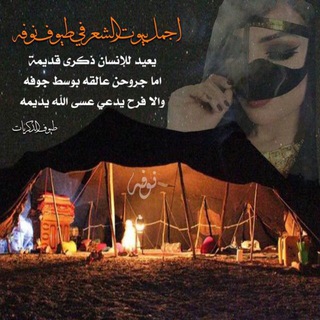
ᓧᓢᒪɹ̤ȷᔕͻ̇⅃I ᓚᓅgɹ̤Ъ
2,563 Members () -
Group

DogeMom.me Community (OFFICIAL)
1,157 Members () -
Group

CHANNEL OMEGA
1,137 Members () -
Group

Огонь-Вакансии от RealHR
890 Members () -
Group

𝗪𝗛𝗜𝗖𝗛 𝗔𝗡𝗦𝗪𝗘𝗥
3,855 Members () -
Channel

🔑VPN🌟MTN🌟2020🔑
5,166 Members () -
Group

QAROO-OnlineLearn
10,458 Members () -
Group

يأت بها الله.. 💛
951 Members () -
Group

ͲᏂẽ BⱠuẽ💙🔐
1,045 Members () -
Group

انجمنعلمی-دانشجوییحقوق دانشگاه علوموتحقیقات
574 Members () -
Group

شــⓂ️ــقيق الـــ👩❤️👨ــروح 💞💞
638 Members () -
Group

Akash Network
10,526 Members () -
Group

Туристична фірма "Феєрія"
1,044 Members () -
Group

Maddam Sir • Madam Sir
3,158 Members () -
Group
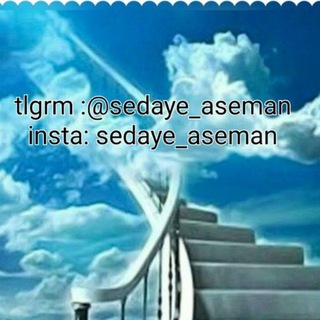
sedaye_aseman
914 Members () -
Group
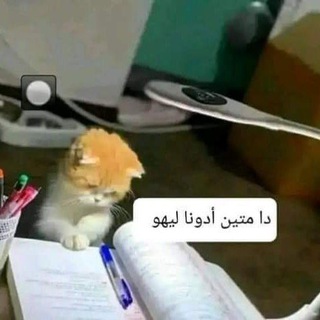
زوولُِ مجٍنوون 🙍♂🏼🦰🧡؛
16,743 Members () -
Group

عقارات المملكة
1,382 Members () -
Group

Asian Girls Kingdom 🌺
2,104 Members () -
Group
-
Group

➢ТЕРЕМОК➢ Кухня для детей
18,419 Members () -
Group

القران الكريم
454 Members () -
Group

فوائد منتجات DXN الطبيعية
495 Members () -
Channel
-
Group
-
Group
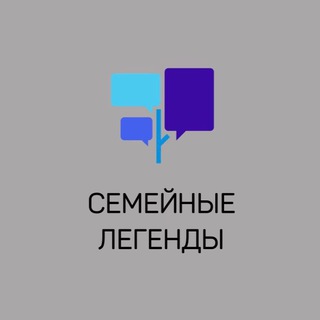
Семейные Легенды
1,107 Members () -
Group

MetaAxis 中文官方
1,616 Members () -
Group

Designer Gang 🖖🏿
138,707 Members () -
Channel

(G)I—DLE
398 Members () -
Group

اندر ويد الثانية
320 Members () -
Group

🍏اکسیر شفا 🍏
960 Members () -
Channel

Mᴇᴍᴇs Bʀᴜᴛᴀʟᴇs😂™
2,080 Members () -
Group

Central Bank of Uzbekistan
26,988 Members () -
Group

Official Community
50,682 Members () -
Group

TSU: Midnights 🌌
1,352 Members () -
Group

КЕТО ДИЕТА LCHF
23,410 Members () -
Group
-
Group
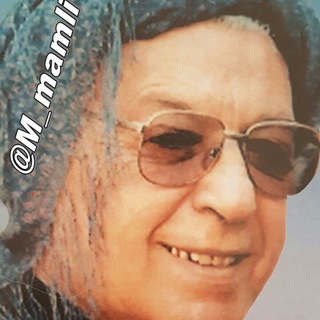
کاناڵی مامۆستا ماملێ
1,826 Members () -
Group

ХАЛЯВНЫЙ🛍 Скидки | Купоны | Промокоды | Халява
185,984 Members () -
Group

HiTrading
6,526 Members () -
Group

FULL TRASH 18+
524 Members () -
Group

اوراق الــياسميـن°`
2,185 Members () -
Group

Кабинет Кайфолога
8,430 Members () -
Group

اختبر معلوماتك في اللغة العربية
4,592 Members () -
Group

Пиар Чатов Каналов | ВП и Ссылки
2,956 Members () -
Group

GeekRussia
1,103 Members () -
Group

Salty slut 💔💉
524 Members () -
Channel

AMBIS FESS
2,247 Members () -
Group
-
Group

قادة النصر ✌️
623 Members () -
Group

Busca Muestras Gratis
2,157 Members () -
Group

ستاد هفت ابان ۲
3,751 Members () -
Group

TRADERS PROFIT CLUB
2,412 Members () -
Group

Kirovsky zavod
390 Members () -
Group

😃 Hᴀʙʟᴀ Esᴘᴀɴ̃ᴏʟ
1,806 Members () -
Channel

ACP Ashish Kumar
630 Members () -
Group

Мы вам перезвоним
1,735 Members () -
Group
-
Group

Content for Story and Visual
3,465 Members () -
Channel

y
390 Members () -
Group

تـخـاطـر ⚡️❤️الارواح ⚡️
456 Members () -
Group
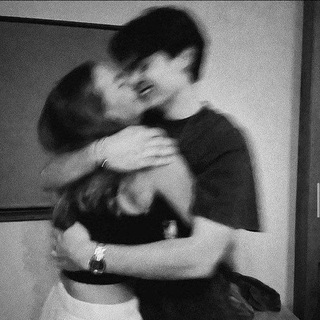
⸙ - Caos Perfecto 🎳
17,747 Members ()
To use this feature, head over to the hamburger menu by swiping right and choose Contacts. Choose ‘Find People Nearby’ and here you will see a list of contacts who have chosen to be visible. You can also scroll down to see all nearby groups and the option to create your own. Users who wish to be discovered by this feature can turn it on in the hamburger menu/People Nearby/Make myself visible. Telegram Privacy Options Create Channel
There are times when we know our close ones studying, sleeping, or attending meetings, but we want to send some messages without disturbing them. Well, there is a feature called Silent Messages on Telegram. Basically, you can send messages and it will not make any sound or vibration even if the recipient has not turned on DND. That’s great, right? So to use this feature, type out your message and then tap and hold the “send” button. Here, choose “Send without sound” and you are done. Lock Your Conversations You can also write a longer bio and include a link in it. Similarly, Premium allows adding more characters to media captions. Finding the proper way to respond to any message will be easier with up to 400 favorite GIFs. Lastly, Premium users can reserve up to 20 public t.me links, making any group or channel you create stand out with a short and concise link. The company also makes its API publicly available for free and invites developers to create clients on other platforms. Users can also create custom bots, themes, stickers, and more free of charge.
When sending large files shared from another app on iOS, you can now watch an animated progress bar to find out if you have enough time for a tea or if you should stick with espresso. Telegram has a cloud service that stores messages, photos, videos, and documents. You can access your data from any of your devices anytime without having to rely on third-party backups. Polls Telegram Chat Background
Tap your profile picture here to see everything you've uploaded in the past. You can scroll across them; tap the Set as Main Photo option that appears on the top-right menu (as three dots on Android or Edit on iPhone) to set an older image as your current profile picture. Now, it will be added to your custom notification sounds list. Besides, you will also get a confirmation saying that you can now use this sound as a notification tone in your custom notification settings. Just tap on this confirmation alert or head over to the Settings -> Notifications and Sounds. After that, tap Private Chats.
Warning: Undefined variable $t in /var/www/bootg/news.php on line 33
RU