Telegram RU
-
Group
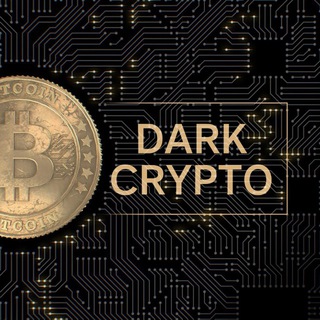 30,815 Members ()
30,815 Members () -
Group

это метамодерн
1,382 Members () -
Group

سُكر .
1,303 Members () -
Channel

مونتاج يوسف العزي
321 Members () -
Group

ČVUT, ссыл очки и оффтоп
301 Members () -
Group

ICDLPISHKHAN ارز دیجیتال
2,671 Members () -
Group
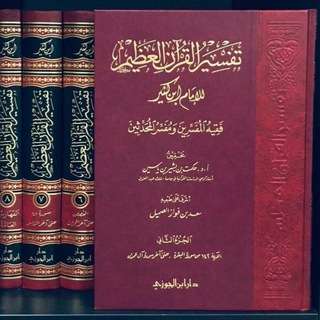
كتب الإمام ابن كثير
6,929 Members () -
Group

@grupotelegram
6,622 Members () -
Group

Home Of Series 🎄🎉
67,176 Members () -
Group

Bidesk Exchange
835 Members () -
Group

Хоккейный клуб «Хумо» // «Humo» Xokkey klubi
4,043 Members () -
Group
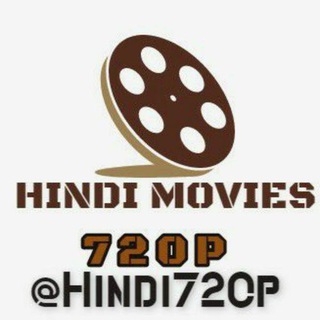
Hindi Movies
2,046 Members () -
Group

🦇𝐡𝐞𝐥𝐩 𝐟𝐨𝐫 𝐲𝐨𝐮🦇
739 Members () -
Group
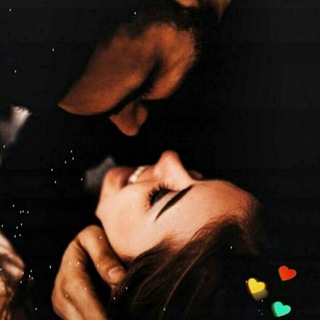
عـسـولةقـلـبو🍯🥀
2,112 Members () -
Group

پــخــش عــینـک فـــــرشــــاد
1,537 Members () -
Group
-
Group

Eco-market «As-Sahwa»
1,196 Members () -
Group

Современница: Фитнес, рецепты красоты
56,246 Members () -
Group
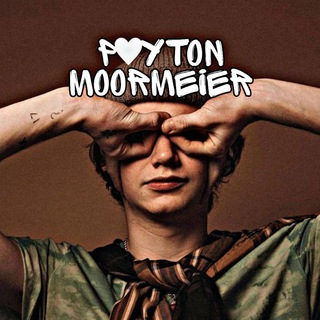
Payton Moormeier🤍
309 Members () -
Group
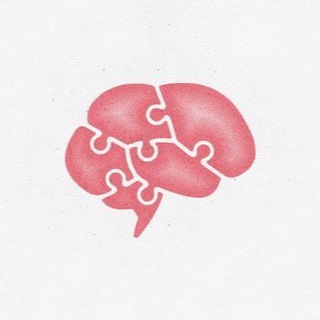
ur therapy
8,514 Members () -
Group

IMAM STORE
400 Members () -
Group

Anime Index • Matrix™
803 Members () -
Group

بالقلب خليني 💛✨️
1,584 Members () -
Group

💄 سودانية متميزة 💄💅🏻
3,655 Members () -
Group
-
Group

سًسًــآآيّكَوُوُ ~ᵖˢʸᶜʰᵒ ☻🔥“ٰۦ
368 Members () -
Group

Homey_sh0p
1,723 Members () -
Group

Download
3,977 Members () -
Group

КиберДед official
3,511 Members () -
Group

إجعل قلبك ❤ ينبض بذكر الله
368 Members () -
Group

تفريغات المديسين
6,282 Members () -
Group

Moonlight.xiii
365 Members () -
Channel

Надо было записать
5,525 Members () -
Group

AP DSC SGT
2,260 Members () -
Group

♥️واقعیترین خیال♥️
398 Members () -
Group

Одесское Общественное Телевидение Z
16,734 Members () -
Group

Japanese Music
1,697 Members () -
Group

Сочи Дэй | Афиша Сочи
19,413 Members () -
Channel
-
Group
-
Channel

Твой Луганск
727 Members () -
Group

⚱️COIN PRICE (VIP)⚱️
12,385 Members () -
Group

- مُـذَكّـرَاتُ مُـهَـاجِـر
973 Members () -
Group
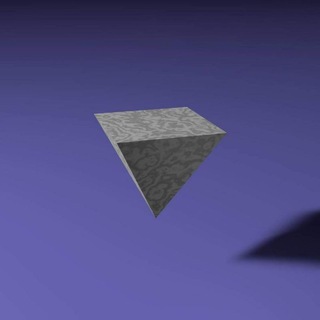
Exsuscitati - Die Alternative für unabhängige Medien
11,779 Members () -
Group
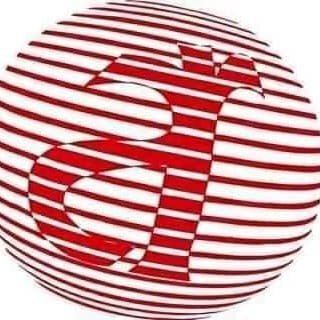
CMKO Radio Angulo 🎙
1,392 Members () -
Group
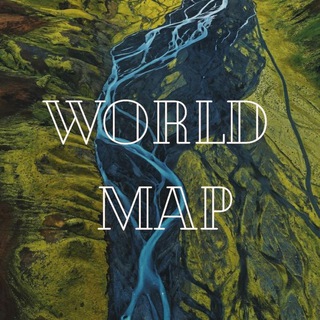
World map 🗻
2,315 Members () -
Group

ИКОНКИ INSTA STORIES💝
1,894 Members () -
Channel

Сериал Почему женщины убивают 1 сезон
778 Members () -
Group

Civil Apply
1,532 Members () -
Group

🔥 𝗥𝗢𝗟𝗘𝗧𝗔 𝗩𝗜𝗣 🎰 𝗔𝗢 𝗩𝗜𝗩𝗢 𝗙𝗘𝗡𝗜𝗫 🔥 𝙁𝙍𝙀𝙀 💎
9,844 Members () -
Group
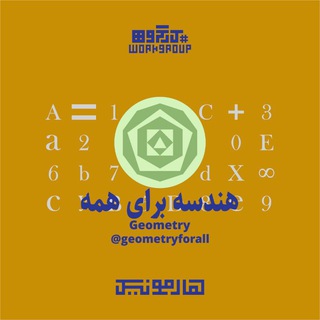
کارگاه هندسه
844 Members () -
Group

PeopleCast
928 Members () -
Group
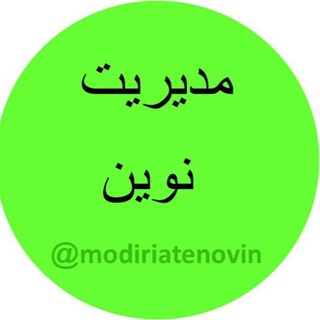
مدیریت نوین -دکتر مهری
947 Members () -
Group
-
Channel

قناة الشاعر فوادالیورانی
308 Members () -
Group
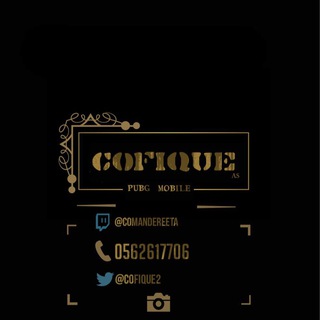
بيع حسابات || COFIQUE 🌟🤍
2,732 Members () -
Group

TwentyXpro
951 Members () -
Group

Фимбо. Музыкальный инструмент 🎶 | Fimbo Drum
1,271 Members () -
Group

Sailor Moon Brasil
937 Members () -
Group

️عبارات من واقع - كتائب القسام
422 Members () -
Group

• مَلجـئِي !🖤🦋
1,611 Members () -
Group
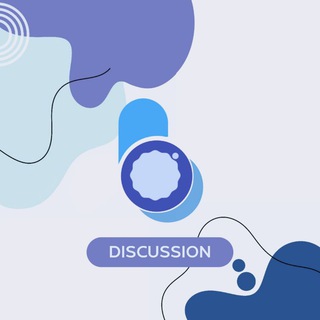
ProjectBlaze | Community
1,404 Members () -
Group

♠️PussyCat Cheshire♠️
421 Members () -
Channel

Свободу Навальному! | Смоленск
604 Members () -
Group

BSCView $BSCV
4,459 Members () -
Channel

Саня, жги!
1,673 Members () -
Group
-
Group
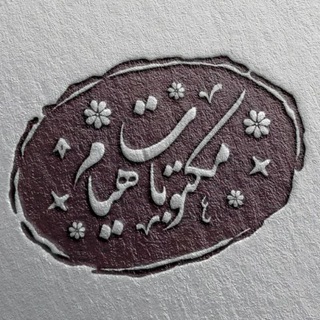
خودنویس( هیام)
361 Members () -
Group
-
Group
-
Group
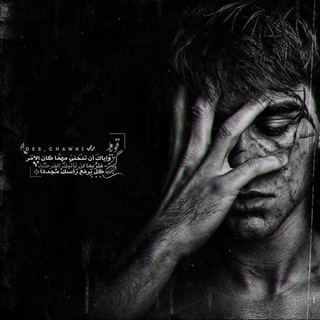
♕ 🇨 🇭 🇦 🇼 🇰 🇮 ♕
364 Members () -
Group

رائفے پور (غیر رسمی)
37,921 Members () -
Group

•°[[VENM x EMPIIRE]]°•
615 Members () -
Group
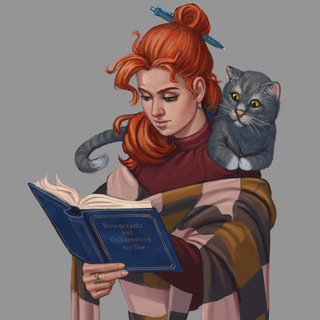
Твоя воображаемая девушка
1,908 Members () -
Group

Job for C#, .NET
1,739 Members () -
Group
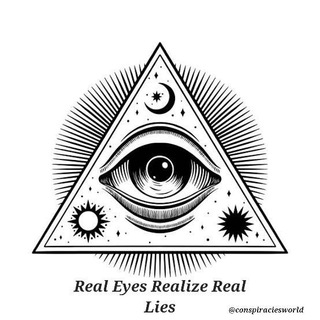
𝙲𝚘𝚗𝚜𝚙𝚒𝚛𝚊𝚌𝚒𝚎𝚜
2,112 Members () -
Group
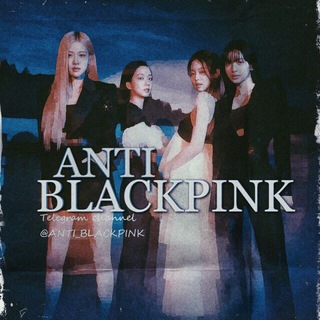
| ANTI BLACKPINK |
800 Members () -
Group

SHARK| ОТЗЫВЫ
537 Members () -
Group

peliculas por mega todos los géneros (la oficial)
1,613 Members () -
Group
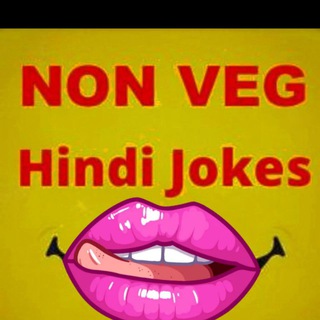
🔞 JOkes Mames 💋
607 Members () -
Group

کانال ذهن موفق
32,955 Members () -
Group

Superior Power Subliminal
1,076 Members () -
Channel

Aufruf Bürger Shutdown September 2021
15,831 Members () -
Group
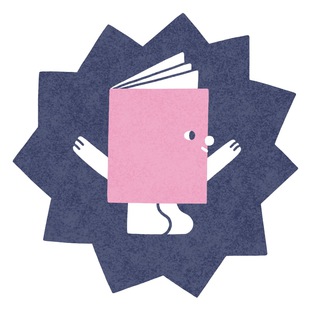
zines and books
1,766 Members () -
Group
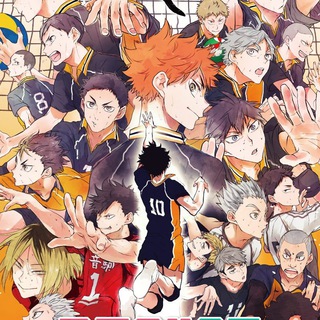
Haikyuu AW
3,181 Members () -
Group

اقتباسات حب ، عبارات حزينه ، حالات ،🤎
731,409 Members () -
Group

مركز التطوير والتعليم المستمر /جامعة البصرة
6,216 Members () -
Channel

Wallpaper NF
439 Members () -
Channel

لـِ عـيونڪ .
503 Members () -
Group

PackageBox
14,752 Members () -
Channel

SeriesGram VO/VOS/VOSE
3,151 Members () -
Group

🎵 گۆرانی | Gorani 🎵
1,170 Members () -
Group

Las mejores Series Ecchi
1,749 Members () -
Group

Московский путеводитель
961 Members () -
Group

Laboratory photos
13,676 Members () -
Group
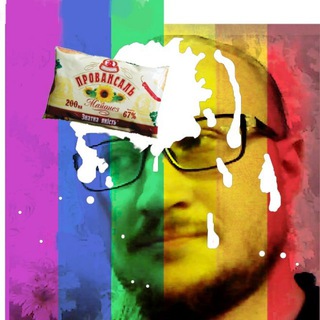
Майонез Сороса
622 Members () -
Group

خادم الحسنين مجتبی الوَرَسي
391 Members () -
Group

خزانة الصلاة
4,724 Members () -
Group

Creative gift mart
3,240 Members () -
Group

أدلة وتعاميم- التعليم السعودي✅
1,649 Members ()
For power users, scheduling is a great way to achieve many tasks at a given time. We already use email scheduling a lot, but it’s awesome to see Telegram bringing this feature for messages as well. As you saw above, you can schedule a message just by pressing and holding the “send” button. Here, choose “Schedule message” and pick the date and time. The message will be sent at your preferred time. Free Unlimited Online Storage Another security feature that adds usability is usernames. Instead of giving people your phone number, you can simply give them your username. This gives you better control over what information is out there, and how people can contact you in the future.
Telegram has announced a host of new features for its users. The social messaging app is getting features like Status emoji, Infinite reactions, improved login flow and others. Some of these features are available for all users, while some are available for Premium members only. Here’s a look at all the features that are coming to Telegram While all Telegram chats are client-server encrypted, default chats are still stored on Telegram's servers. This conveniently allows you to access your messages on multiple devices, but it might raise privacy concerns. So you want to quickly send a GIF or a YouTube link without leaving the Telegram app? Just type @gif or @youtube and enter your search query. Instantly, you will find the desired results in the chat screen itself. That’s absolutely great and we love to see this kind of deep third-party integration with popular services. Customizations
Disclosure: Our website is reader-supported. If you purchase any service through our partner links, we may earn a commission at no extra cost to you. Learn more If you like to use dark themes only in the night so that the app doesn’t blind you, enabling auto-night mode can save you a lot of hassle. Once you turn the auto-night mode on, the app will automatically switch to dark mode at the scheduled time. To enable auto-night mode go to Settings-> Chat Settings-> Themes and tap on Auto-Night Mode. Here you can select between Automatic and Scheduled. As mentioned above, the use of usernames instead of phone numbers means your account isn’t tied to just one phone. This makes it easier to log in on other devices, allows you to have multiple accounts on the same device, and makes it so you don’t have to share your phone number with someone to add them as a contact in Telegram.
To create your own theme, tap the three-dot button (Android) or go to Chat Themes (iOS) and choose Create new theme. Here, you can create your own look if you don't like any of the default options. Here you will get the option to share either your current location or your live location. Select the live location option and then select the time limit for which your location will be shared with the person. Now, all you need to do is hit that share button to share your live location.
Warning: Undefined variable $t in /var/www/bootg/news.php on line 33
RU