Telegram RU
-
Group
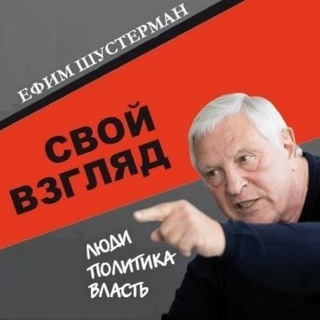 3,279 Members ()
3,279 Members () -
Group
-
Group

✯Hᴏᴛsᴛᴀʀ Tᴀᴍɪʟ Dᴜʙʙᴇᴅ Mᴏᴠɪᴇs Dɪsᴄᴜssɪᴏɴ✯
957 Members () -
Group
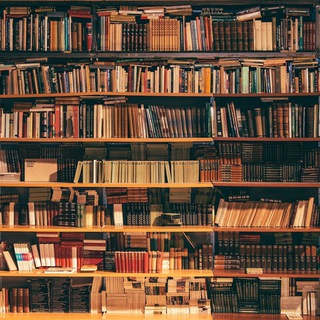
جلسات کتابخوانی کانون شعر و ادب دانشگاه شریف
400 Members () -
Group

Registan LC
30,916 Members () -
Group

💙اٖنٖفٚـاٖسـ اٖلحب₎💙
26,495 Members () -
Group

📖 Ebook Free™
17,345 Members () -
Group

Гипнороды с Анастасией Ивановой
7,960 Members () -
Group

🎀 اليوسف للإعلانات وتكبير القنوات 🎀
374 Members () -
Group
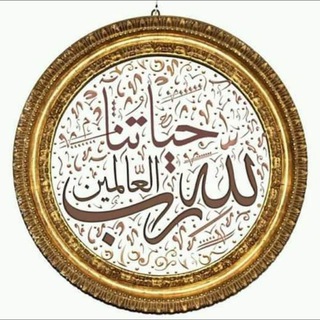
حياتنا مع الله أجمل
1,779 Members () -
Channel

وقت الموت || ÖlümZamanı
1,647 Members () -
Group

PRO Verification
11,706 Members () -
Group

جامعة الزهراء" ع" الدينية في النجف الأشرف
590 Members () -
Group

شموخ يمانيه للفيديوهات ♡
5,047 Members () -
Group
-
Group
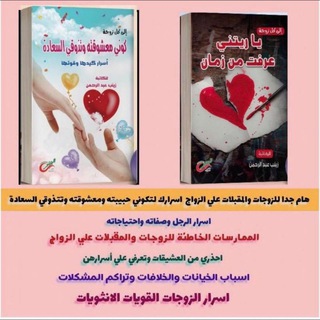
استشارات زوجيه + آراء مشتركات
14,897 Members () -
Channel

Кричу Ульяновск Димитровград
1,704 Members () -
Group
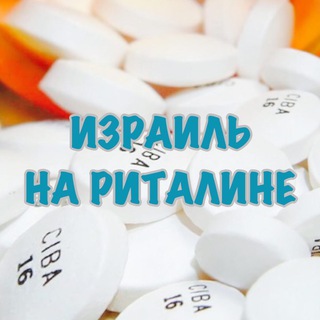
Израиль на риталине
1,122 Members () -
Group

Ну и кожа!
5,170 Members () -
Group

تغريدة الحشد
41,939 Members () -
Group

Doctors Ethiopia
15,466 Members () -
Group

༺ 𒆜𝑾𝒆𝒔𝒕𝒆𝒓𝒏 𝑮𝒓𝒐𝒖𝒑 𝑪𝒉𝒂𝒕𒆜 ༻
8,023 Members () -
Channel

Damares🎤🔥
932 Members () -
Channel

TempMailPro.net
505 Members () -
Group

Hong Kong Free Press
2,628 Members () -
Group
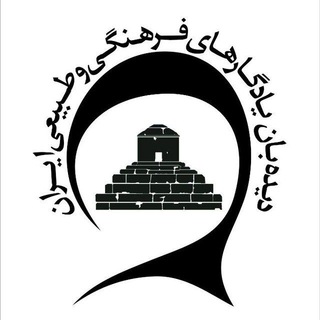
میراث فرهنگی I گردشگری I صنایع دستی
416 Members () -
Group

قناه 👈 # ام _ لأول _ مرة
618 Members () -
Channel

Типичная девушка
389 Members () -
Group

❥ ﮪـםـســ♡ـسآت.الــ؏ــاشــقــيــن ❥
7,273 Members () -
Group

Егор Летов
1,341 Members () -
Group

𝘀𝗵𝗶𝘁.
354 Members () -
Group

برنامه نویسی | پایتون
64,645 Members () -
Channel

ونـــبووهـــ"⚰️💔ᒪOՏT
510 Members () -
Group

Russia Taxi
2,081 Members () -
Group
-
Channel

Я все вам расскажу!
3,861 Members () -
Group

ማኅቶት ፕሮሞሽን™
2,399 Members () -
Group

آموزش های مقدماتی
3,058 Members () -
Group

🇩🇪 Support Group Help | GH
2,460 Members () -
Group
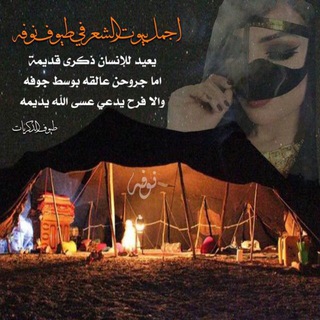
ᓧᓢᒪɹ̤ȷᔕͻ̇⅃I ᓚᓅgɹ̤Ъ
2,563 Members () -
Group

DogeMom.me Community (OFFICIAL)
1,157 Members () -
Group

CHANNEL OMEGA
1,137 Members () -
Group

Огонь-Вакансии от RealHR
890 Members () -
Group

𝗪𝗛𝗜𝗖𝗛 𝗔𝗡𝗦𝗪𝗘𝗥
3,855 Members () -
Channel

🔑VPN🌟MTN🌟2020🔑
5,166 Members () -
Group

QAROO-OnlineLearn
10,458 Members () -
Group

يأت بها الله.. 💛
951 Members () -
Group

ͲᏂẽ BⱠuẽ💙🔐
1,045 Members () -
Group

انجمنعلمی-دانشجوییحقوق دانشگاه علوموتحقیقات
574 Members () -
Group

شــⓂ️ــقيق الـــ👩❤️👨ــروح 💞💞
638 Members () -
Group

Akash Network
10,526 Members () -
Group

Туристична фірма "Феєрія"
1,044 Members () -
Group

Maddam Sir • Madam Sir
3,158 Members () -
Group
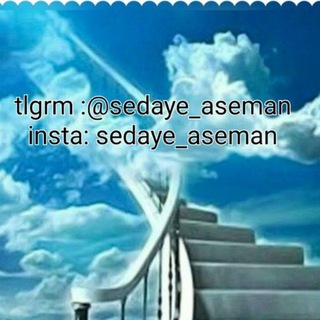
sedaye_aseman
914 Members () -
Group
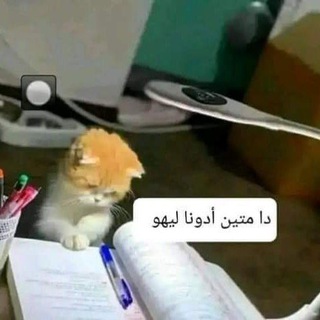
زوولُِ مجٍنوون 🙍♂🏼🦰🧡؛
16,743 Members () -
Group

عقارات المملكة
1,382 Members () -
Group

Asian Girls Kingdom 🌺
2,104 Members () -
Group
-
Group

➢ТЕРЕМОК➢ Кухня для детей
18,419 Members () -
Group

القران الكريم
454 Members () -
Group

فوائد منتجات DXN الطبيعية
495 Members () -
Channel
-
Group
-
Group
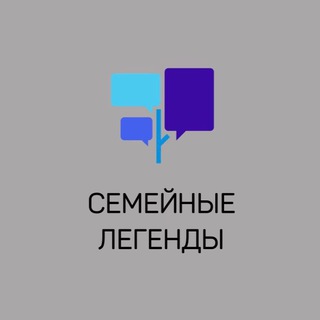
Семейные Легенды
1,107 Members () -
Group

MetaAxis 中文官方
1,616 Members () -
Group

Designer Gang 🖖🏿
138,707 Members () -
Channel

(G)I—DLE
398 Members () -
Group

اندر ويد الثانية
320 Members () -
Group

🍏اکسیر شفا 🍏
960 Members () -
Channel

Mᴇᴍᴇs Bʀᴜᴛᴀʟᴇs😂™
2,080 Members () -
Group

Central Bank of Uzbekistan
26,988 Members () -
Group

Official Community
50,682 Members () -
Group

TSU: Midnights 🌌
1,352 Members () -
Group

КЕТО ДИЕТА LCHF
23,410 Members () -
Group
-
Group
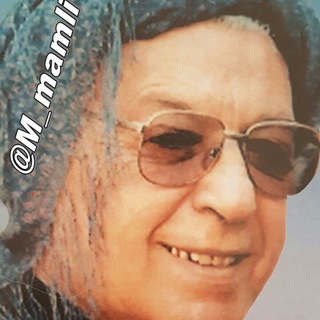
کاناڵی مامۆستا ماملێ
1,826 Members () -
Group

ХАЛЯВНЫЙ🛍 Скидки | Купоны | Промокоды | Халява
185,984 Members () -
Group

HiTrading
6,526 Members () -
Group

FULL TRASH 18+
524 Members () -
Group

اوراق الــياسميـن°`
2,185 Members () -
Group

Кабинет Кайфолога
8,430 Members () -
Group

اختبر معلوماتك في اللغة العربية
4,592 Members () -
Group

Пиар Чатов Каналов | ВП и Ссылки
2,956 Members () -
Group

GeekRussia
1,103 Members () -
Group

Salty slut 💔💉
524 Members () -
Channel

AMBIS FESS
2,247 Members () -
Group
-
Group

قادة النصر ✌️
623 Members () -
Group

Busca Muestras Gratis
2,157 Members () -
Group

ستاد هفت ابان ۲
3,751 Members () -
Group

TRADERS PROFIT CLUB
2,412 Members () -
Group

Kirovsky zavod
390 Members () -
Group

😃 Hᴀʙʟᴀ Esᴘᴀɴ̃ᴏʟ
1,806 Members () -
Channel

ACP Ashish Kumar
630 Members () -
Group

Мы вам перезвоним
1,735 Members () -
Group
-
Group

Content for Story and Visual
3,465 Members () -
Channel

y
390 Members () -
Group

تـخـاطـر ⚡️❤️الارواح ⚡️
456 Members () -
Group
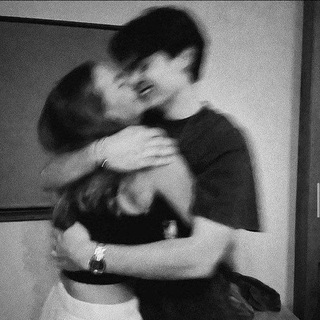
⸙ - Caos Perfecto 🎳
17,747 Members ()
On Android, tap the three-dot Menu button in the top-right of any Telegram chat and choose Mute notifications. On iOS, tap the contact or group name at the top of the screen and choose Mute. Then you can choose to mute the chat for various periods of time, or forever. Telegram allows you to classify all your chats into various folders. This lets you deal with a group of chats at a time and avoid others when they are not important. For instance, you could set a group to include all chats from your work colleagues and another to manage your personal social circle. A recently introduced feature, Telegram’s new Group Voice Chats allow users in a group to initiate a common group voice chat for all members. However, users can choose to drop out of the ongoing group chat and re-enter at any given point. To make use of this, head into any group of choice and tap on the group name. Now head to the three-dot menu on the top right and choose Start Voice Chat.
To mute a chat in Telegram, head over to the chat in question. Next, tap the name at the top and then hit the mute button. At the same time, all existing features that users have come to expect and rely on for nearly a decade remain free. Moreover, non-premium users will be able to enjoy some of Premium's benefits: for example, download the extra-large documents and view stickers sent by premium users, as well as tap to increase counters on premium reactions that were already added to a message. Stories and statuses While WhatsApp remains the king of instant messaging in terms of sheer user base, Telegram is one of its main competitors and for good reason. The app offers speed, security, and simplicity, and is a strong WhatsApp alternative. Whether its due to WhatsApp being a Meta-owned company, or the privacy policy updates, or anything else, a lot of users have switched to Telegram over the last few years. If you’re on of them, here are 35 cool Telegram tricks to let you make the most out of the messaging app.
See also: How to delete a Telegram account On Android, simply slide out the left menu and choose New Secret Chat to start a new one. On iPhone, open a chat, tap the contact's name at the top, choose More, and then hit Start Secret Chat. Telegram has announced a host of new features for its users. The social messaging app is getting features like Status emoji, Infinite reactions, improved login flow and others. Some of these features are available for all users, while some are available for Premium members only. Here’s a look at all the features that are coming to Telegram Telegram also includes useful security options in this menu, which differ in name slightly on Android and iPhone. Use Passcode Lock to keep people from reading your chats. You can review all Active Sessions and terminate any logins that you no longer use.
Chat Folders is one of the best Telegram tricks that you should know and utilize to your maximum advantage. We follow so many channels and groups on Telegram of different kinds, not to mention the individual chats that go into the mix. Having all these chats in one panel makes things much harder to declutter and make sense of. So to solve this issue, Telegram has brought something called “Chat Folders”. This allows you to categorize your chats into different labels and Telegram sort things out for you. As a result, Telegram gets super clean and much easier to manage. I love it! Telegram has an upload limit of 2 GB per single file. It was one of the most valuable Telegram features I mostly loved.
Warning: Undefined variable $t in /var/www/bootg/news.php on line 33
RU