Telegram NO
-
Group
 5,452 Members ()
5,452 Members () -
Group
-
Group

Discussion | HUSTLERS
866 Members () -
Group

أقولُ لها
6,365 Members () -
Group

adelalinka
510 Members () -
Group

’تــلآشي • FADED‘.
785 Members () -
Group

لـ صديقي '💌﴾
13,108 Members () -
Group

الـﯛرډة الـﺑـﯧﺿـاء 🌺🤍
5,851 Members () -
Group

asfsdg (18+)
2,656 Members () -
Group

احســاس كاتب 🍁💙🎀
2,272 Members () -
Group

💛🌤ӧLɹ̤בɺỈ رَوًّائع
3,472 Members () -
Group

أّإوٌرأّّقُ الـيــِّأّﺳمين🌸🍃
565 Members () -
Group

غُغربــٰهہ ☽ء
734 Members () -
Group
-
Group
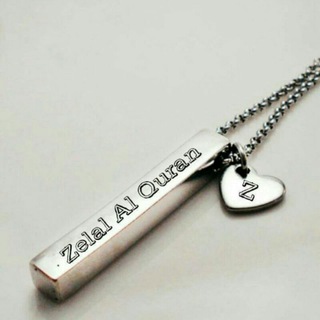
💚ظلال القرآن💚
10,704 Members () -
Group

عالم المختبر والصحة
4,376 Members () -
Group

Душевные Цитаты
1,645 Members () -
Group
-
Group

❤️ የአማኑኤል ልጆች ❤️
3,413 Members () -
Group

Bitsubishi
2,751 Members () -
Group

Lighton CA Mania
2,301 Members () -
Channel

💫🌍الإ؏ـجاز والإيمان🌍💫
5,174 Members () -
Group
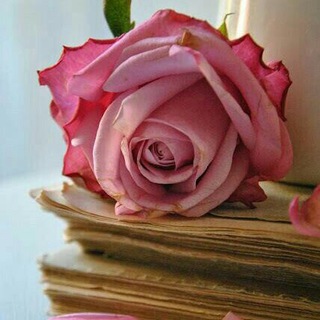
إقتباسات قارئة 🌸🍃
1,856 Members () -
Group

Consultas e Puxadas Grátis 🔥
12,512 Members () -
Group

ساحة بناء الإنسان
3,262 Members () -
Channel

يمن الابداع
2,479 Members () -
Group

Burency Community
9,973 Members () -
Channel
-
Channel

" تفاصِيل "
14,874 Members () -
Channel

📱الأيفون والأندرويد📱
935 Members () -
Group

Православие.Ru
15,182 Members () -
Group

همس الياسمين★°•
1,377 Members () -
Group

﮼سبيستون🕊﮼انمي🧚♀️﮼كرتون🦄﮼تاما💝
2,931 Members () -
Channel

📍˼عـالـم 📲 الـبرامـج˹📍
1,760 Members () -
Group
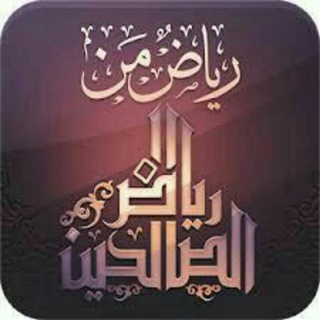
🌺رياض الصالحين 🔊
7,079 Members () -
Group
-
Group
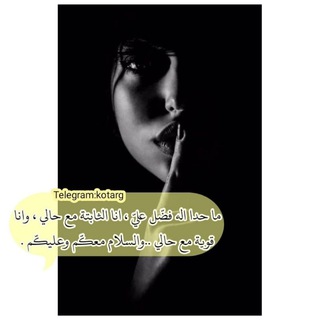
انا لنفسي<💜
17,543 Members () -
Channel

أغاني مروان خوري - Marwan Khoury
6,742 Members () -
Group
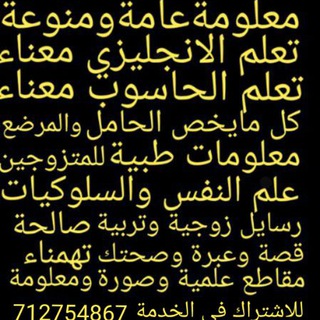
معلومات عامة و ثقافية و عجائب و غرائب
2,498 Members () -
Channel

APP store
2,478 Members () -
Group

💚💫 د. اسيا قاسم 369💰💸
5,572 Members () -
Channel

بيع حسابات ببجي ❤️✅
757 Members () -
Group

BOYS LOVE PROMOTE
23,781 Members () -
Group

АРМАГЕДДОНЫЧ
149,102 Members () -
Channel

⚫ DARK VPN ⚫
508 Members () -
Group
-
Group

البيان
974 Members () -
Channel

لَٰـُـٰٓۿۿہفٰ͒ةة لَٰـُـٰٓقَٰـُـٰٓىء .
790 Members () -
Group

عـــلــمتـنـي الــحــيـاة🌹
12,105 Members () -
Channel
-
Group

نسمات عطرة🌷🌷
12,751 Members () -
Group

🎀 هَمساَت م̷ـــِْن نــُور 🎀
1,832 Members () -
Group
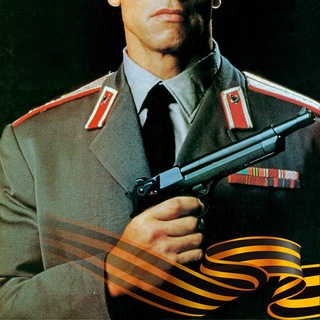
Расстрельный
58,550 Members () -
Group
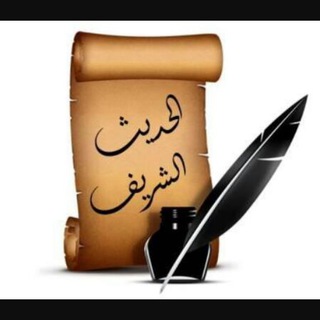
قناة الحديث الشريف ( بلغوا عني ولو آية )
2,139 Members () -
Group

للمتزوجين فقط 💙
2,879 Members () -
Channel

قناة الزواج الحلال
3,197 Members () -
Group
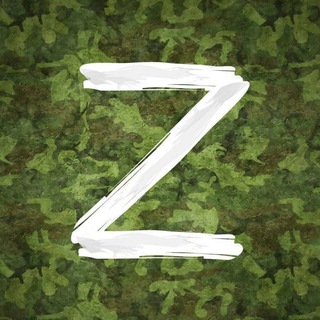
Военный Осведомитель
593,940 Members () -
Group

صدقة جارية 🤍 .
1,109 Members () -
Channel
-
Group

Вольные Криптографы
845 Members () -
Group
-
Group

AEAP13 ☠STORE☠
9,617 Members () -
Group

Роман Бабаян
29,695 Members () -
Group

UnCos
485,156 Members () -
Group

ИА REX (https://iarex.ru)
2,350 Members () -
Channel

من هدي السنة النبوية
1,775 Members () -
Group

تولید و پخش پوشاک میچکا *MICHKA*
10,622 Members () -
Channel

Suura kofalchiisoo😄😃
2,855 Members () -
Channel
-
Group

Один день SMM-щика
14,346 Members () -
Channel

Lucent Gk
1,653 Members () -
Group

احدث البرامج 📲
15,704 Members () -
Group

ملاكي ♰ DEVIL❥
997 Members () -
Group

حكم واقوال
49,519 Members () -
Channel

C I N E M A
509 Members () -
Group

Fliz Movies📽
7,967 Members () -
Channel

💫راحلون ويبقۑ🍂 الٲثر
752 Members () -
Group

Bitcoin ETF Alerts
497 Members () -
Group

خوٱطًرّ،💜🔐) ء
1,290 Members () -
Group

𓍯 𝑲𝒊𝒕𝒕𝒆𝒏𝒄𝒍𝒖𝒃 ~¡~
1,517 Members () -
Group

°BR SSH™ 🇧🇷
984 Members () -
Channel

Sana'a Love 1:1
793 Members () -
Group

🇱🇧 أرزة لبنان 🇱🇧
419 Members () -
Group

Chicken Group🐔
5,562 Members () -
Group
-
Group
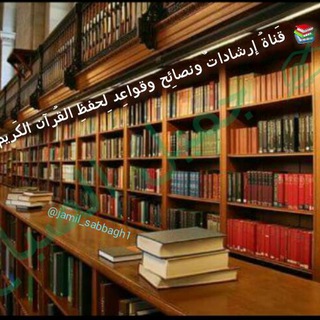
📚 إرشادات ونصائح وقواعد لحفظ القرآن
10,669 Members () -
Group

🎵 يمن ميديا 🎵
5,008 Members () -
Group

⇱SOCKSTUNNEL⇲
1,559 Members () -
Group

🎧ℳʊ$ɪ¢🎼 & 🎭₩αℓℓ🎨
915 Members () -
Channel

EuropaWave
3,189 Members () -
Group

РОДИОН_МИРОШНИК
25,105 Members () -
Group

Kami's Harem (English Only)
6,777 Members () -
Group

پـــــروفــایــݪ دخترونه💕🍃
9,728 Members () -
Group
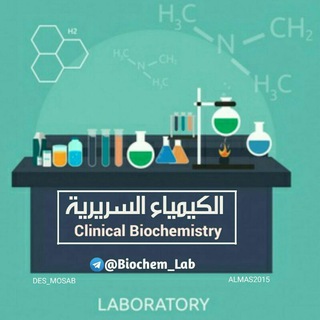
Clinical 🅱iochemistry
5,542 Members () -
Channel

عَذبة الاطباع
330 Members () -
Group

𝑾𝑹𝑰𝑻𝑬𝑹 𝑭𝑬𝑬𝑳𝑰𝑵𝑮
2,020 Members () -
Group

- خـــــواطـــرقلــۘــ❈ـۘــم • 🐼🐾🌿﴾ֆ
403 Members () -
Group

بقايا شعور
981 Members () -
Group

اعرف شخصيتك 👤+_+
1,462 Members () -
Group
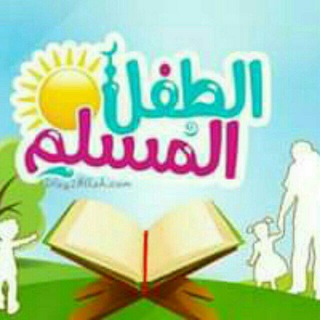
الطفل المسلم
26,257 Members ()
Schedule Messages I rode an electric bike to work, and here’s what I learned Telegram offers plenty of options for customization to make the app feel like a truly personal experience. Here is the list of interface element you can change:
After the recent update, it seems Telegram is not just a messaging service, but an all-encompassing utility to solve all your problems. It already has a powerful photo editor and now the company has brought some advanced tools to edit videos as well. Here is how you can use it. Just open a chat and select the desired video that you want to send. After that, tap on the tuning icon to open the new video editor. Here, you can adjust saturation, contrast, exposure, and more. There is even an RGB curve which is just amazing. I would say if you want a video editor for color correction and enhancing the look then Telegram has you covered with this awesome trick. To schedule and send silent messages, users can simply type out their messages, but long tap on the send button instead of simply pressing it. This will show you the schedule and silent message options. Premium Unique Stickers Request to join a public group
What do you think about Telegram? How is your experience? Let me know your comments below! Add Nearby People and Group send silent messages Telegram Saved Files
Telegram may be among the most popular messaging services in the world, yet there are still many who don’t know what it’s all about. The app is often name-dropped in discussions regarding online privacy and security, but aren’t all messaging apps secure? Don’t more popular apps like WhatsApp and Facebook Messenger (despite their ties to Facebook) also have the fabled “end-to-end” encryption? What makes Telegram so special? A great way to organize your chats inside a group or channel is by using hashtags. When you use a hashtag in a message, that word becomes searchable allowing you to see all the messages relating to that topic. For example, if the group is discussing the new Avengers movie, everyone can use the Avengers hashtag. If you want to see all the messages in one location, you can just tap on the hashtag and all the messages with that hashtag will come up.
Warning: Undefined variable $t in /var/www/bootg/news.php on line 33
NO