Telegram NEW
-
Group
 342 Members ()
342 Members () -
Group

JJK ✧ Chats 🗯️
57 Members () -
Group

کانال همسریابی پیوند
15 Members () -
Group

اراء الزبائن متجر SKR 💙
18 Members () -
Group

ArashTech
371 Members () -
Group

Sprüche, Aphorismen und Gedankentreibgut
805 Members () -
Group

قناة نور الحسين عليه السلام
165 Members () -
Group

Trending Loot Deals 2.0
194,598 Members () -
Group

Новости Туризма
6,632 Members () -
Group

BDSM y perversiones♦️
3,649 Members () -
Group

جـرح لا،يُـنـسـۍ😔💔
1,285 Members () -
Group

Parsivest | پارسی وست
36,147 Members () -
Group

آموزش هک و امنیت| UltraSec
77,059 Members () -
Group

Фонд «Ленинградский рубеж»
1,041 Members () -
Group
-
Group

ᴅᴏʀᴀᴍᴀ sᴏᴜʟ 🇰🇷
358 Members () -
Group

کانال آری به جمهوری اسلامی ایران
127 Members () -
Group

اقتباسات، عبارات حب، خلفيات، حالات.
683,083 Members () -
Group

Вписач
165,073 Members () -
Group
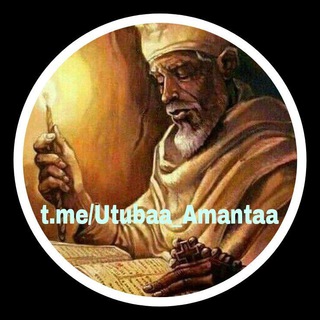
QULQULLEETTII MANA AMANTAA
6,166 Members () -
Group

RPJB — S
14 Members () -
Group

عــن🌎السـيـاحــــة❣️والهجرة
1,509 Members () -
Group

Fútbol Libre⚽🥇
844 Members () -
Group

Português Concursos 📚
3,183 Members () -
Group

Mighty Bear Games
5 Members () -
Group

𝚈𝚎𝚗𝚎V𝚒𝚋𝚎 • የኔ ቫይብ
144 Members () -
Group

إقتباسات إنجلش✨
1,299 Members () -
Group

بوح المشاعر
604 Members () -
Group

Наташа Мурзина. Стихи
134 Members () -
Group
-
Group
-
Group
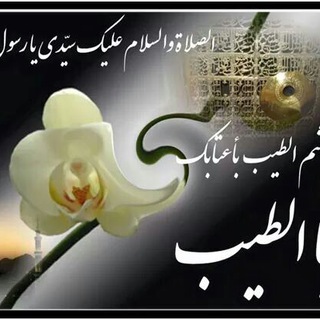
هِمْ كيـفَ شِـئْـتَ أيـا مُحِبَّ محَمَّدٍ
207 Members () -
Group

WWE&SmartEnglish (study abroad)
213 Members () -
Group

Emternal 🌚🖤
1 Members () -
Group

Афиша Daily News
2,938 Members () -
Group

📺 Komedi [TIF]
34,385 Members () -
Group

VACUM. Starlight Lorvilage.
2,101 Members () -
Group
-
Group

How to Become a Tyrant
1,162 Members () -
Group

:"فـضـفـضـهه ه💗☁
256 Members () -
Group

Женский взгляд Дагестана…🥰🫶
503 Members () -
Group

Futuro Tecnológico 🛸
4,443 Members () -
Group

الخادم ذوالفقار جميـل الخفاجـي✍️
189 Members () -
Group

المصمم مزاجـيـے 🎬
12,723 Members () -
Group
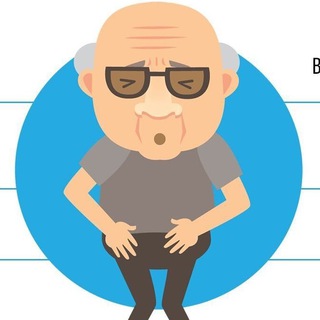
Простата бези
12 Members () -
Group

КЦПН. Координационный Центр Помощи Новороссии.
14,986 Members () -
Group

جروب الدرة
388 Members () -
Group

أليماني راجي الله وباالله أستعين
604 Members () -
Group
-
Group

ملحقات التصاميم
1,331 Members () -
Group
-
Group

♥️«ℂ𝕒𝕤𝕥𝕚𝕝𝕝𝕠 𝕕𝕖 𝕡𝕣𝕚𝕟𝕔𝕖𝕤𝕒𝕤»♥️
45 Members () -
Group
-
Group

💋 MUNDO PORNO DE ªMy 🇨🇺
1,901 Members () -
Group

🌟 Movie Hub 🌟
71,140 Members () -
Group

🇻🇳 METADOGE VIETNAM
890 Members () -
Group

МАКАРОВ
10,832 Members () -
Group

Труха⚡️Україна
2,594,216 Members () -
Group

Европа Плюс
56,919 Members () -
Group

🅜🅐🅝🅖🅐 🅩🅞🅝🅔
616 Members () -
Group

❤️کلیپ کده❤️
3,350 Members () -
Group

purple 💜
319 Members () -
Group
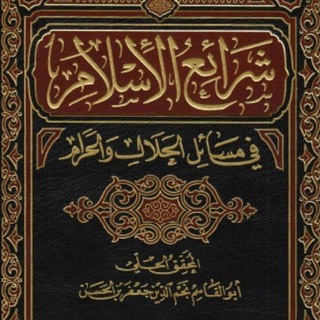
شرح شرائع الإسلام
332 Members () -
Group

APKs Premium
17,162 Members () -
Group
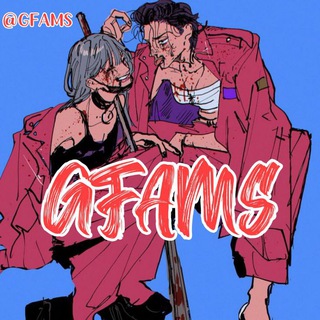
EPíSIMO de GFAMS
240 Members () -
Group

Coins Capital
83,334 Members () -
Group

قصائد الزنجيل الثلاثي
224 Members () -
Group
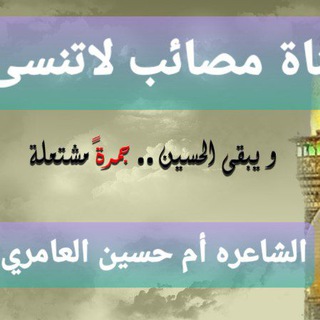
قناة الشاعره ام حسين العامري
1,300 Members () -
Group
-
Group
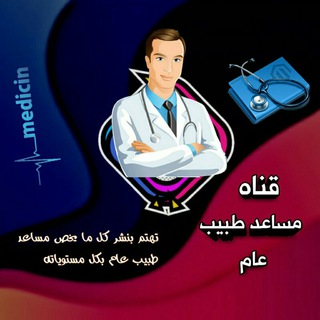
مساعد طبيب عام جامعة تعز
2,779 Members () -
Group

English~Somali Study Room
12 Members () -
Group

ማን ዩናይትድ ኢትዮ ፋንስ ቪዲዮ ቻናል
118,507 Members () -
Group

مؤسسة الأجيال القادمة لتنمية المجتمع والأعمال الخيرية
841 Members () -
Group

Красноярскэнергосбыт
1,520 Members () -
Group

Pixelated God
1 Members () -
Group

Cooking time
31 Members () -
Group

༆B𝚕𝚊𝚌𝚔 𝙳𝚒𝚊𝚖⟡𝚗𝚍༉™
9,972 Members () -
Group
-
Group

Катя Ро
3,198 Members () -
Group

pendleton's cohorts enumerations!
13 Members () -
Group
-
Group

𝐼𝑛𝑜𝑙𝑣𝑖𝑑𝑎𝑏𝑙𝑒𝑠 🏹 ༉
2,348 Members () -
Group

🎥 PELÍCULAS EN HD🍿
6,246 Members () -
Group

مدرسه روانکاوی اروس
3,886 Members () -
Group

خرید کانفینگ V2RAY
15 Members () -
Group
-
Group

Sky Streams
15,986 Members () -
Group

LEGO Sconti e Offerte - Sconti A Nastro
829 Members () -
Group

Livechat President Tech Award
629 Members () -
Group

تعليم الشعر والقوافي
222 Members () -
Group

𝘌-𝘨𝘪𝘳𝘭𝘴 💕
1 Members () -
Group

The Отборное
7,877 Members () -
Group

بسبوسهههّ.
1,037 Members () -
Group

أسرار تيليجرام
5,623 Members () -
Group

رابط قناة اختصارات ♥️
46 Members () -
Group

² Revolico La Habana Nº2
8,293 Members () -
Group

زخرفة اسماء بوت زخرفة اسامي
628,036 Members () -
Group

بوتات خدمية
1,400 Members () -
Group

Polimer_TV_Daily_Serials
446 Members () -
Group
Customize Telegram App Icon Enable Auto-Night Mode 2b Telegram Messenger Tricks To change the number you use with Telegram, open Settings (which is inside the left menu on Android). On iPhone, in the next menu, tap Edit in the top-right corner. This step isn't necessary on Android.
Edit Sent Messages To make such a group or find people near you, swipe right on the homepage, tap on “Contacts”, and then tap on “Find People Nearby”. You will see a list of nearby people and groups sorted by distance. To find more themes, Android users can try the Themes for Telegram app. If you use an iPhone, have a look at the Telegram Themes subreddit. As mentioned above, the use of usernames instead of phone numbers means your account isn’t tied to just one phone. This makes it easier to log in on other devices, allows you to have multiple accounts on the same device, and makes it so you don’t have to share your phone number with someone to add them as a contact in Telegram.
To start a Secret Chat, you can either tap on the option in the hamburger menu and select a contact to start the chat. Alternatively, you can go to an existing chat, tap on the top bar for the user’s information and scroll down to find the “Start Secret Chat” option at the very bottom of the page. Once you tap on the option, the other person will have to accept your invitation to initiate the Secret Chat. See also: How to delete a Telegram account For power users, scheduling is a great way to achieve many tasks at a given time. We already use email scheduling a lot, but it’s awesome to see Telegram bringing this feature for messages as well. As you saw above, you can schedule a message just by pressing and holding the “send” button. Here, choose “Schedule message” and pick the date and time. The message will be sent at your preferred time. Just like we can share videos with a pre-defined timestamp of YouTube videos, we can do the same thing on Telegram as well. For example, if you are sending a long video and want the user to play it from a specific timestamp say, 1:20, you can just type check the reaction at 1:20 in the video caption. Now when the user taps on the highlighted 1:20 link, the video plays from that particular timestamp. This is a helpful tip for users who send videos on Telegram regularly.
Did you know that you can share your live location with your contacts on Telegram? Share Your Live Location
Warning: Undefined variable $t in /var/www/bootg/news.php on line 33