Telegram NEW
-
Group
 97 Members ()
97 Members () -
Group

NASTYA&INSPIRATION
65 Members () -
Group

Cvv刷货 教学带徒 cvv学习
4,810 Members () -
Group

رشق تصويتات و توزيع ارقام
147 Members () -
Group

Notcoin Community
3,810,059 Members () -
Group
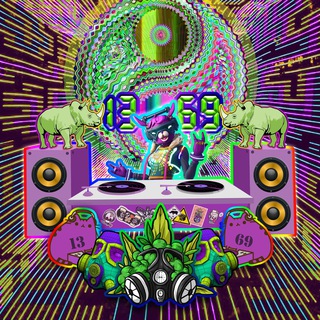
Арт Группа 13:69
352 Members () -
Group

أليماني راجي الله وباالله أستعين
604 Members () -
Group

CANALES DE TELEGRAM TOP
6,772 Members () -
Group
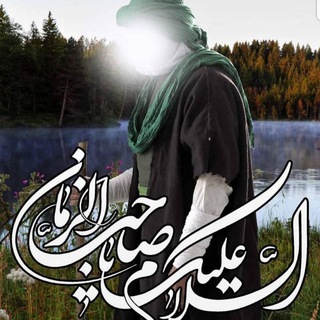
قناة رابطة شاعرات" الطفوف"
275 Members () -
Group

Знакомства Москва 💋
119 Members () -
Group

Pinky Princesa.🌸💖
107 Members () -
Group
-
Group

🔞 Dsi 🔞♨️
13,406 Members () -
Group
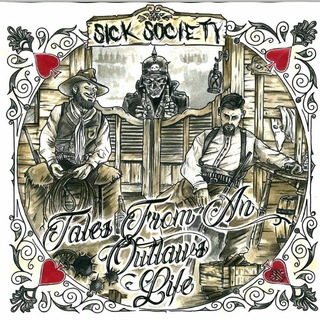
Sick Society
605 Members () -
Group

Nationalist Channels
381 Members () -
Group

TON Society Europe
3,412 Members () -
Group
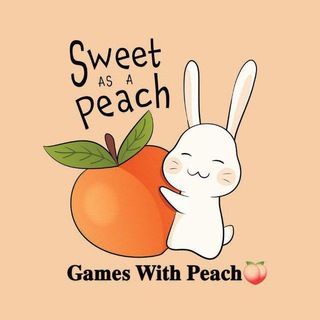
𓍯ʂɬųɖყ ῳıɬɧ ℘ɛąƈɧ🍑 ⊹ ۫ ݂ ⸼
1,186 Members () -
Group

مكتب آية الله تبريزيان
1,317 Members () -
Group

لإبنِ فاطمْ-³¹³
349 Members () -
Group

Bichos Fofos
1,436 Members () -
Group

Камера хранения
3,057 Members () -
Group

Shawwal 2024 (1445ھ)
2,323 Members () -
Group

🦊 I.N Brasil - (ROCK) 樂 - STAR - StrayKids
348 Members () -
Group

فرم پیش بینی فوتبال روزSPORT VPN
3,826 Members () -
Group

جُنگِ هنرِ مس
131 Members () -
Group

Цитаты на каждый день
112,142 Members () -
Group

Ножи Кизляра
5,469 Members () -
Group
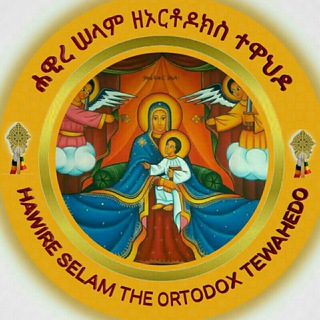
🔔ሐዊረ ሠላም ዘኦርቶዶክስ ተዋህዶ ቤተ-ክርስቲያን(EOTC- HS)
138 Members () -
Group

📜Minuto de Sabiduría🖋️
416 Members () -
Group

ㅤㅤㅤbullshit #daff.
237 Members () -
Group

XDA-HTC
125 Members () -
Group
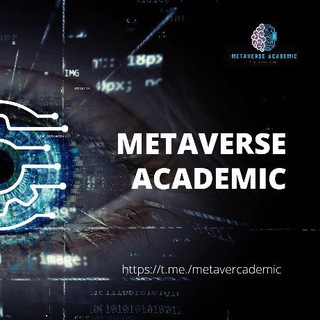
METAVERSE ACADEMIC VAKUM
4,118 Members () -
Group

دوبرعلی ( دوبله طنز مشهدی)
679 Members () -
Group

irpubg
589 Members () -
Group

قُبلة حياة💙
485 Members () -
Group

Películas Gratis 🍿
13,593 Members () -
Group

Sexo hot y atrevido♦️
3,098 Members () -
Group

ᯓ𝘾𝘼𝙉𝘿𝙔 𝙀𝘿𝙄𝙏
28,408 Members () -
Group

𝖴𝗇𝗌𝗉𝗈𝗄𝖾𝗇 𝖶𝗈𝗋𝖽𝗌
41 Members () -
Group
-
Group
-
Group

👨🔬🧑🔬Medical Information
6,038 Members () -
Group
-
Group

🌺 قناة ريشة سلفي🪶
537 Members () -
Group
-
Group

Школа №760 🏫
1,175 Members () -
Group
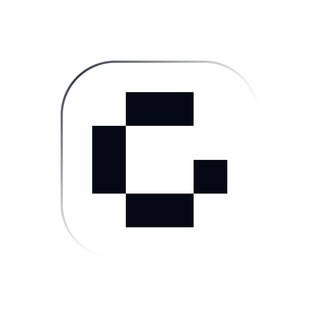
GOSH Announcements
3,216 Members () -
Group

مــســابــقــات عــربـيــه
275 Members () -
Group
-
Group

الناشط أحمد وليد 🇵🇸
4,828 Members () -
Group

தமிழன் #12
13,511 Members () -
Group

Essenziell Aktuell 📧 Chat
464 Members () -
Group

♡↜الـرومـنـ❥ـسـيـة↝♡
17,709 Members () -
Group

°فــــۣۗـۙرفـــــشــــــة¶🎻♡
240 Members () -
Group

القرآن الكريم
130 Members () -
Group
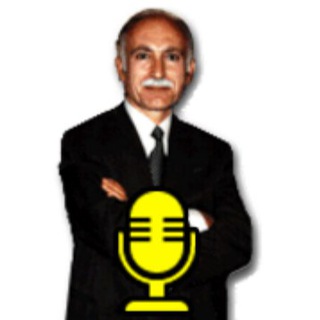
سخنرانیها Speeches
1,771 Members () -
Group

ولاية علي حصني
663 Members () -
Group

MONSTER PARTNERSHIP
12 Members () -
Group

اغاني عمر ذياب جديد ❤
230 Members () -
Group
-
Group

🎶 حًوٌر آلَعٌيَـنِ 💚,
182,237 Members () -
Group

⚕️ APUNTES MÉDICOS 🇪🇸
6,271 Members () -
Group

💯💯نشر روابط مجموعات واتساب💯💯
5,912 Members () -
Group

PornHub Shorts
86,475 Members () -
Group
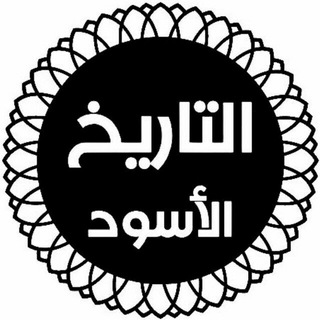
التاريخ الأسود
5,408 Members () -
Group

☄متجر الاسره صرخه بوجه الغلا☄
1,080 Members () -
Group

DANIEL FRIEND
4 Members () -
Group

𝐂ircle 𝐌ansion 𝐍𝐒𝐀
8 Members () -
Group

﮼جیهانی﮼زەرد💛🐣
614 Members () -
Group

📱عالم التطبيقات📱
2,247 Members () -
Group

Crypto VIP توصيات
864 Members () -
Group

Arsenal Videos🔴⚪️
19,937 Members () -
Group

جهاد دانشگاهی صنعتی شریف(معاونت آموزش)
2,489 Members () -
Group

𝐌𝐀𝐓𝐄𝐑𝐀'𝐒 𝐎𝐅𝐅𝐈𝐂𝐈𝐀𝐋
8,389 Members () -
Group

ID is main
1 Members () -
Group
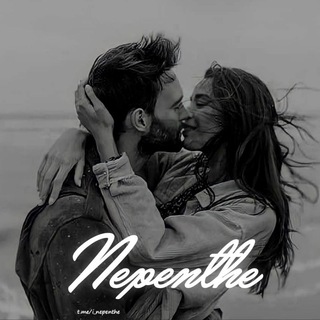
𝗡𝗲𝗽𝗲𝗻𝘁𝗵𝗲
26 Members () -
Group

Вечнозеленый портфель!
5,029 Members () -
Group

طلا بازیافت | tala bazyaft
452 Members () -
Group
-
Group

Недвижимость Таиланда - Mango family
6,591 Members () -
Group

Forj Official
5,476 Members () -
Group

(in)Sicurezza Digitale Notizie Cybersecurity
499 Members () -
Group

Curiosamente es Ciencia 🧬
3,658 Members () -
Group

HENTAl X
684 Members () -
Group

Finn Projects | Support Group
326 Members () -
Group

MELLSTROY BONUS
780,910 Members () -
Group

lpm jaseb list
20 Members () -
Group

Azerbaijani Classroom
160 Members () -
Group

التمويلات المدفوعة《 𝑀 ~ 𝐴 》
21,604 Members () -
Group
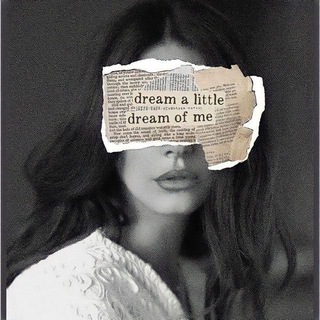
- اقتباسات انكليزيه 🖤 .
74,644 Members () -
Group

Взрыв башки
890 Members () -
Group

DeSantis 2024🇺🇸
3,490 Members () -
Group

GrootFiles
283 Members () -
Group

Game Of Thrones Season 1-8 (Multi-Audio)
2,986 Members () -
Group

«Сила матерей»-сообщество родных героев СВО
693 Members () -
Group

منتدى القلم الفاطمي "شعبة الرباب" رض"
472 Members () -
Group

ምን ይፈልጋሉ?(BROKER)
180 Members () -
Group

مـ❣ـہلآذ🩵✨•
417 Members () -
Group

كوفي الكرامة .
2,431 Members () -
Group

² Revolico Mayabeque Nº2
384 Members ()
Terminate Active Sessions Manage When Old Sessions are Automatically Terminated If you’re in the West and you meet a new contact, the odds are they’ll prefer using WhatsApp to Telegram messenger. Popularity breeds popularity, and trying to dethrone WhatsApp is an uphill battle for Telegram.
To lock your messages, go to “Settings”, “Privacy and Security” and tap on “Passcode Lock”. You will be asked to set a four-digit passcode and confirm it. Once you do that, you will find additional options to “unlock the app with fingerprint” and “auto-lock” it after a specific duration. Telegram allows you to customise your app interface to your liking. To achieve that, users can choose from a number of themes and colour combinations in the app. These will change elements like the colours of chat backgrounds and messages too. For power users, scheduling is a great way to achieve many tasks at a given time. We already use email scheduling a lot, but it’s awesome to see Telegram bringing this feature for messages as well. As you saw above, you can schedule a message just by pressing and holding the “send” button. Here, choose “Schedule message” and pick the date and time. The message will be sent at your preferred time. Just like WhatsApp, Telegram also allows you to share live location with your contacts. This is a very handy feature that I personally use on a regular basis. To share your live location with someone, first open the chat and tap on the attachment button. Now, tap on location.
Whatever your reasons for using Telegram, it's a solid messaging app. It makes for a great alternative to WhatsApp and SMS messaging, and Telegram is well worth using, especially if you can persuade your friends to join. Premium No Ads Just press and hold on the message you want to change and then tap the “edit” button. From there, you can modify the message and resend it. Telegram will put an “edited” label on the message to let recipients know of the update. The standard emojis on Telegram can be presented in an animated avatar to further enhance their emotional value. These are different from GIFs you send in the app. To enable animated emojis, head over to Settings/Chat Settings/ Large Emojis.
Self-destruct timers Thank You
Warning: Undefined variable $t in /var/www/bootg/news.php on line 33