Telegram NEW
-
Group
 2,323 Members ()
2,323 Members () -
Group

🦊 I.N Brasil - (ROCK) 樂 - STAR - StrayKids
348 Members () -
Group

فرم پیش بینی فوتبال روزSPORT VPN
3,826 Members () -
Group

جُنگِ هنرِ مس
131 Members () -
Group

Цитаты на каждый день
112,142 Members () -
Group

Ножи Кизляра
5,469 Members () -
Group
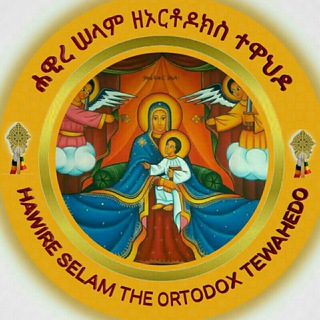
🔔ሐዊረ ሠላም ዘኦርቶዶክስ ተዋህዶ ቤተ-ክርስቲያን(EOTC- HS)
138 Members () -
Group

📜Minuto de Sabiduría🖋️
416 Members () -
Group

ㅤㅤㅤbullshit #daff.
237 Members () -
Group

XDA-HTC
125 Members () -
Group
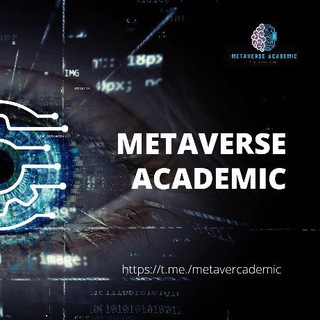
METAVERSE ACADEMIC VAKUM
4,118 Members () -
Group

دوبرعلی ( دوبله طنز مشهدی)
679 Members () -
Group

irpubg
589 Members () -
Group

قُبلة حياة💙
485 Members () -
Group

Películas Gratis 🍿
13,593 Members () -
Group

Sexo hot y atrevido♦️
3,098 Members () -
Group

ᯓ𝘾𝘼𝙉𝘿𝙔 𝙀𝘿𝙄𝙏
28,408 Members () -
Group

𝖴𝗇𝗌𝗉𝗈𝗄𝖾𝗇 𝖶𝗈𝗋𝖽𝗌
41 Members () -
Group
-
Group
-
Group

👨🔬🧑🔬Medical Information
6,038 Members () -
Group
-
Group

🌺 قناة ريشة سلفي🪶
537 Members () -
Group
-
Group

Школа №760 🏫
1,175 Members () -
Group
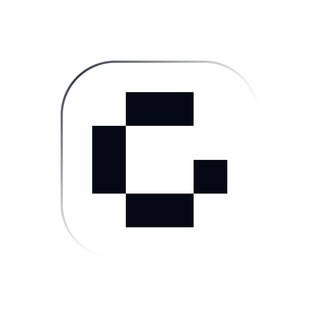
GOSH Announcements
3,216 Members () -
Group

مــســابــقــات عــربـيــه
275 Members () -
Group
-
Group

الناشط أحمد وليد 🇵🇸
4,828 Members () -
Group

தமிழன் #12
13,511 Members () -
Group

Essenziell Aktuell 📧 Chat
464 Members () -
Group

♡↜الـرومـنـ❥ـسـيـة↝♡
17,709 Members () -
Group

°فــــۣۗـۙرفـــــشــــــة¶🎻♡
240 Members () -
Group

القرآن الكريم
130 Members () -
Group
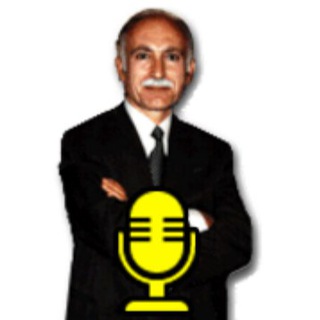
سخنرانیها Speeches
1,771 Members () -
Group

ولاية علي حصني
663 Members () -
Group

MONSTER PARTNERSHIP
12 Members () -
Group

اغاني عمر ذياب جديد ❤
230 Members () -
Group
-
Group

🎶 حًوٌر آلَعٌيَـنِ 💚,
182,237 Members () -
Group

⚕️ APUNTES MÉDICOS 🇪🇸
6,271 Members () -
Group

💯💯نشر روابط مجموعات واتساب💯💯
5,912 Members () -
Group

PornHub Shorts
86,475 Members () -
Group
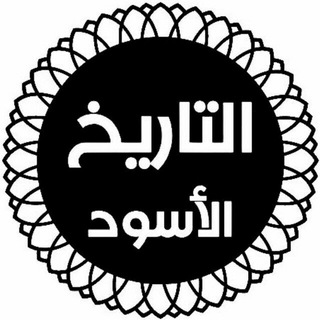
التاريخ الأسود
5,408 Members () -
Group

☄متجر الاسره صرخه بوجه الغلا☄
1,080 Members () -
Group

DANIEL FRIEND
4 Members () -
Group

𝐂ircle 𝐌ansion 𝐍𝐒𝐀
8 Members () -
Group

﮼جیهانی﮼زەرد💛🐣
614 Members () -
Group

📱عالم التطبيقات📱
2,247 Members () -
Group

Crypto VIP توصيات
864 Members () -
Group

Arsenal Videos🔴⚪️
19,937 Members () -
Group

جهاد دانشگاهی صنعتی شریف(معاونت آموزش)
2,489 Members () -
Group

𝐌𝐀𝐓𝐄𝐑𝐀'𝐒 𝐎𝐅𝐅𝐈𝐂𝐈𝐀𝐋
8,389 Members () -
Group

ID is main
1 Members () -
Group
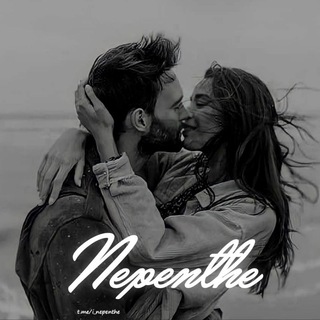
𝗡𝗲𝗽𝗲𝗻𝘁𝗵𝗲
26 Members () -
Group

Вечнозеленый портфель!
5,029 Members () -
Group

طلا بازیافت | tala bazyaft
452 Members () -
Group
-
Group

Недвижимость Таиланда - Mango family
6,591 Members () -
Group

Forj Official
5,476 Members () -
Group

(in)Sicurezza Digitale Notizie Cybersecurity
499 Members () -
Group

Curiosamente es Ciencia 🧬
3,658 Members () -
Group

HENTAl X
684 Members () -
Group

Finn Projects | Support Group
326 Members () -
Group

MELLSTROY BONUS
780,910 Members () -
Group

lpm jaseb list
20 Members () -
Group

Azerbaijani Classroom
160 Members () -
Group

التمويلات المدفوعة《 𝑀 ~ 𝐴 》
21,604 Members () -
Group
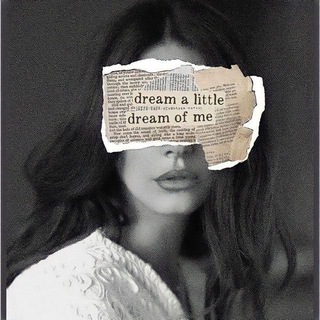
- اقتباسات انكليزيه 🖤 .
74,644 Members () -
Group

Взрыв башки
890 Members () -
Group

DeSantis 2024🇺🇸
3,490 Members () -
Group

GrootFiles
283 Members () -
Group

Game Of Thrones Season 1-8 (Multi-Audio)
2,986 Members () -
Group

«Сила матерей»-сообщество родных героев СВО
693 Members () -
Group

منتدى القلم الفاطمي "شعبة الرباب" رض"
472 Members () -
Group

ምን ይፈልጋሉ?(BROKER)
180 Members () -
Group

مـ❣ـہلآذ🩵✨•
417 Members () -
Group

كوفي الكرامة .
2,431 Members () -
Group

² Revolico Mayabeque Nº2
384 Members () -
Group

شوکرانی (محمدحسین روانبخش)
1,497 Members () -
Group

Александр Борисов
3,157 Members () -
Group

آهات الطفوف للشاعره ام اسعد
581 Members () -
Group

Students On Top 🚀🚀🚀
397 Members () -
Group

MENFESS DMS//SOON
163 Members () -
Group
-
Group

Прямой Эфир | Крокус
4,348,480 Members () -
Group
-
Group

LPM FREE SPAM
7 Members () -
Group

👑 Insightاینسایت 👑
27 Members () -
Group
-
Group

Южнорусский еретик
7,890 Members () -
Group

BRAVETEENAGERS 𝗚𝗛𝗜𝗕𝗔𝗛
43 Members () -
Group

Market Analysis
54 Members () -
Group

𝚈𝚎𝚗𝚎V𝚒𝚋𝚎 • የኔ ቫይብ
144 Members () -
Group

BRAD community 🔗 links
658 Members () -
Group

🌟 قصص من واقع الحياة 🌟
13,194 Members () -
Group

ـ م نسيتك):
572 Members () -
Group

Василий Анохин
22,923 Members () -
Group

زهــ🇵🇸ـرهℜتشٖـــر֧ين
1,082 Members () -
Group

طراحی ـ چاپ ـ صحافی مهرسان
112 Members ()
Now, tap If Inactive For at the bottom of the screen and choose a preferred option like 1 week or 1 month in the popup menu. Telegram Bots Premium Unique Stickers
Telegram offers a few other handy options in chats. You can delete any message by long-pressing it, then hitting the Trash icon that appears. The app lets you delete messages at any time—even messages that the other person sent in a chat. Telegram also includes useful security options in this menu, which differ in name slightly on Android and iPhone. Use Passcode Lock to keep people from reading your chats. You can review all Active Sessions and terminate any logins that you no longer use. After the recent update, it seems Telegram is not just a messaging service, but an all-encompassing utility to solve all your problems. It already has a powerful photo editor and now the company has brought some advanced tools to edit videos as well. Here is how you can use it. Just open a chat and select the desired video that you want to send. After that, tap on the tuning icon to open the new video editor. Here, you can adjust saturation, contrast, exposure, and more. There is even an RGB curve which is just amazing. I would say if you want a video editor for color correction and enhancing the look then Telegram has you covered with this awesome trick. On Android, tap the three-dot Menu button in the top-right of any Telegram chat and choose Mute notifications. On iOS, tap the contact or group name at the top of the screen and choose Mute. Then you can choose to mute the chat for various periods of time, or forever.
Share location live Infinite Reactions Join Requests for Public Groups New icons are available that premium users can add to their Home Screen to better match their personality or wallpaper. Choose from a premium star, night sky, or turbo-plane.
To get started, open the Telegram app. Next, go to Settings and choose Appearance. Telegram now allows you to add people who are near you. If the person on the other side has made his/her profile visible, you can see his/her name in the search. Just tap on the name to exchange contact info.
Warning: Undefined variable $t in /var/www/bootg/news.php on line 33