Telegram NEW
-
Group
-
Group

❤️NAZIRA kelin LIBOSLARI💋
8 Members () -
Group

شُجون كُتبٍ ومكتبات
696 Members () -
Group

Киберспорт | Абхазия
47 Members () -
Group

خالق خالقان اتحاد
2 Members () -
Group

Господин Архитектор
3,732 Members () -
Group

Россия 24
107,472 Members () -
Group

Российское гражданство новорожденным за рубежом
46 Members () -
Group

MANCHESTER UNITED 🔴
83,791 Members () -
Group
-
Group

Testi Fajri
37 Members () -
Group

سام ميوزك✌️🎤
13,671 Members () -
Group

LKW Fahrer und Trucker Deutschland
184 Members () -
Group

Отзывы | @koroleva5
357 Members () -
Group
-
Group

Литература ЕГЭ Турбо
6,035 Members () -
Group

الحرب الناعمة 🚫
1,163 Members () -
Group
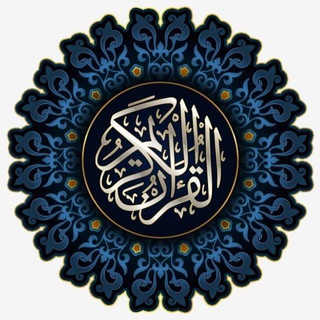
القرآن الكريم أجمل الأصوات 🎧
756 Members () -
Group

🇫🇷 Assistance Group Help | GH FR
2,625 Members () -
Group

آموزش اینستاگرام و ادمینی | آوین🌱𖧧
5,352 Members () -
Group

Мемный Болт Генона
448 Members () -
Group

Communities
2,349,181 Members () -
Group

UK CRICKET EXPERT
42,177 Members () -
Group

معمار۹۸ | آزمون نظام مهندسی
2,851 Members () -
Group

خبر کردستان
37,974 Members () -
Group

Правдивости
2,112,105 Members () -
Group

прайс skz arts & отзывы
51 Members () -
Group

✍🏼✍🏼 ((( قنـاة رثـاء العترة )))
996 Members () -
Group
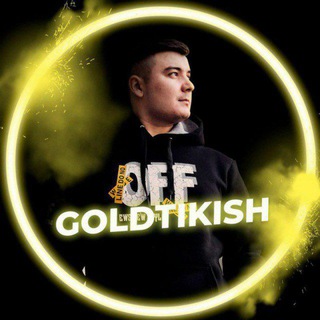
Gold Tikish | Sportga pul tikish
8 Members () -
Group
-
Group

ATB MAESTRO JEKATEHA
8 Members () -
Group

Panzergrenadier Store 🪖
288 Members () -
Group

MIRACULOUS LADYBUG
543 Members () -
Group

PRO Теннис . Tennis News
3,410 Members () -
Group

Education Area
23,724 Members () -
Group

Merci d'utiliser Secteur 7 🇧🇫🇹🇬🇧🇯🇬🇳🇳🇪🇨🇩🇨🇮
29,614 Members () -
Group
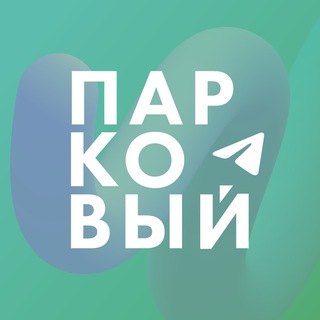
Парковый
33,029 Members () -
Group

الإنجليزية مع حنان
1,003,144 Members () -
Group

نكت قوتـ☻ـن
4,974 Members () -
Group

Pulse AI Official
3,535 Members () -
Group

Mujer Vaso🍷Frágil pero Firme
1,280 Members () -
Group

المتحدث الرسمي للقوات المسلحة اليمنية العميد يحيى سريع
7,465 Members () -
Group

🥇 النجاح 🥇
1,378 Members () -
Group

💎new webinar
10,308 Members () -
Group

🎖 المصدر في الادب 🎖
38,006 Members () -
Group

فوائدُ ( دَارِ سَلَتَوْ ) الدَّاغِسْتَانِيَّة
2,299 Members () -
Group

أنوار الزهراء عليها السلام
586 Members () -
Group

Quartz
8,737 Members () -
Group
-
Group

مجتمع نور
316 Members () -
Group
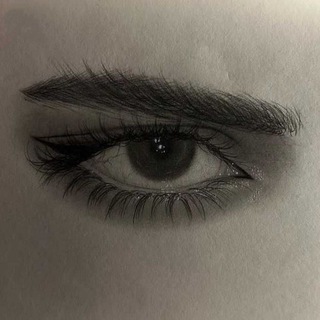
ـ مَغرورﮪ .
2,279 Members () -
Group

КАЙФ Дагестана / новости Дагестана, Махачкалы
33,392 Members () -
Group
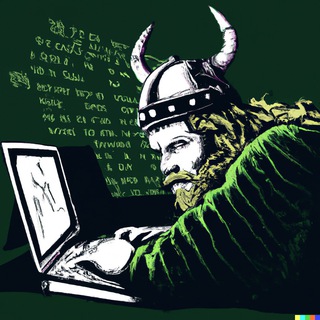
road to OSCP
951 Members () -
Group

قناة التوحيد
2,529 Members () -
Group
-
Group
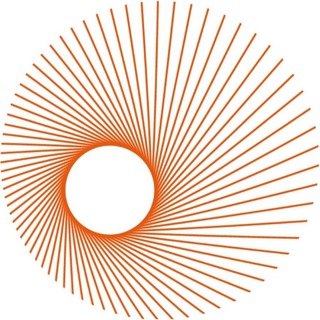
Сильные идеи для нового времени
4,349 Members () -
Group

مطبخ أفنان 🍯
615 Members () -
Group

اقتباسات حب ، عبارات حزينه ، ستوريات 🖤 .
1,563,968 Members () -
Group

AudioBookGram ️️2024
17,878 Members () -
Group

Голос Уммы | Free Gaza
9,673 Members () -
Group

Трансъевразийские маршруты | КСТП
869 Members () -
Group
-
Group

لَا تَقْنَطُواْ
1,516 Members () -
Group

Полина Позднякова | Бюро FUTUR
874 Members () -
Group

فيلم ( فلم ) مرعي البريمو
1,525 Members () -
Group

تعرفه تبلیغات 13 کانال مثبت اندیشی ✨
30 Members () -
Group

NFTs Metaverse Coins | Binance
127,419 Members () -
Group
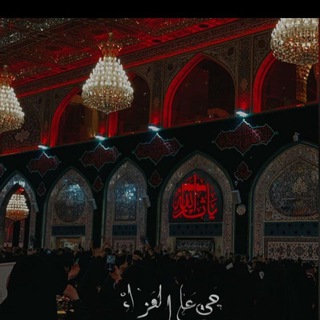
مُـهَجة روُح.
1,553 Members () -
Group

بسیج دانشکده مهندسی و فناوری
182 Members () -
Group

ACREI | Официальный канал
972 Members () -
Group
-
Group

سكن روح♡
607 Members () -
Group

امیر حنانی | تکنولوژی و ترفند
4,205 Members () -
Group
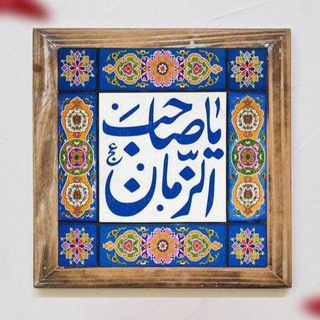
صور الامام المهدي(عج)🤎انصار الحجة(عج)
17,967 Members () -
Group

Знакомства Москва 💋
119 Members () -
Group

معلومات عامة
50 Members () -
Group
-
Group

[🗃] Contenidos Recomendados del @Proyecto_Valkyria
12,619 Members () -
Group

Вьетнам | визаран
2,317 Members () -
Group

Kabanchik Production
1,587 Members () -
Group
-
Group

ـ ؏ مـفـࢪق طـࢪيق 🕯🖤.
27,754 Members () -
Group

Unishop.uz Reklama
28 Members () -
Group

ملاذ محمد| Malaz Mohamed
221 Members () -
Group
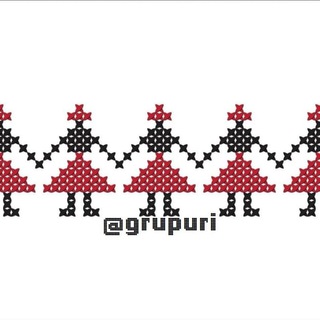
Grupuri
44,480 Members () -
Group

『NSFW』AUTO POST NEW AV
33,001 Members () -
Group

БЮРО. МАРИУПОЛЬ. ⁉️
23,514 Members () -
Group
-
Group

ثاني ابتدائي - منهجي
4,663 Members () -
Group

acanthuss.
136 Members () -
Group
-
Group

Lit🔥links⛓
725 Members () -
Group

ShellNet Chat
72 Members () -
Group

梦幻中国🌈高端佳丽(菲🇵🇭)
903 Members () -
Group

Обои | Картинки | Фото на аву
49,526 Members () -
Group

Чувашия. Сегодня.
9,820 Members () -
Group
-
Group
-
Group
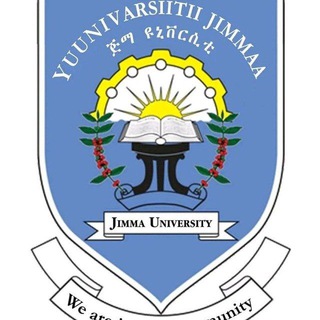
JiT Registrar- JU
4,514 Members () -
Group

MUNDO ASIA
1,343 Members ()
While we are going to release more exciting features for Premium subscribers, we will keep implementing free features available for everyone, and do it faster than any other massively popular app. This update is no exception – it adds join requests for public groups, an animated screen for external sharing, improved bot descriptions, and more. While all Telegram chats are client-server encrypted, default chats are still stored on Telegram's servers. This conveniently allows you to access your messages on multiple devices, but it might raise privacy concerns. Users
Keep-Alive Service Custom Theme Telegram To enable or disable this service, go to “Settings”, “Notification and Sounds”, and swipe down to the “Other” section. You will also find a “Repeat Notifications” option, which you can select as per your convenience. Private Chats in Telegram Settings
Speaking of multiples, Telegram allows you to upload additional profile photos. While the latest photo is the profile picture your contacts will see, they can swipe to see the rest of your pictures. Edit Sent Messages Telegram Messenger Tricks Customize Telegram App Icons To do this, long-press on a picture you have sent. Choose the ‘Edit’ button on the top, just like you’d edit a text message once you have sent it. Now, you will get an in-built photo editor where you can add filters, draw or crop images. Alternatively, you can even replace the picture and send another one in its place.
For power users, scheduling is a great way to achieve many tasks at a given time. We already use email scheduling a lot, but it’s awesome to see Telegram bringing this feature for messages as well. As you saw above, you can schedule a message just by pressing and holding the “send” button. Here, choose “Schedule message” and pick the date and time. The message will be sent at your preferred time. Even better, thanks to Cloud Themes, you can share your custom themes (or try themes created by others) using a link. If the owner updates the theme, everyone using it through that link will see the changes. Long-press on a theme and choose Share to make it available to others.
Warning: Undefined variable $t in /var/www/bootg/news.php on line 33