Telegram NEW
-
Group
 3,427 Members ()
3,427 Members () -
Group

English garden
2,741 Members () -
Group

Община НОВОСТИ
17,012 Members () -
Group

خبر سیستان و بلوچستان
27,268 Members () -
Group
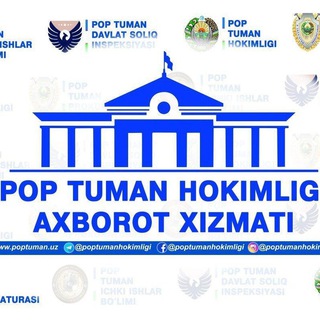
POP.TUMAN.UZ I Rasmiy kanal
3,541 Members () -
Group

V2rayng خرید فیلتر شکن
5,054 Members () -
Group

ד״ר מיכאל בן ארי
3,620 Members () -
Group

El Hostal del Moe 🎴🍵
1,773 Members () -
Group

Добровольческий Корпус
7,022 Members () -
Group

Türk ifşa kanalı
20,547 Members () -
Group
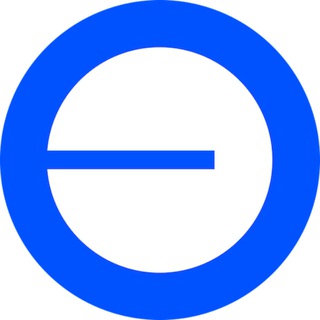
Build on Base
215 Members () -
Group
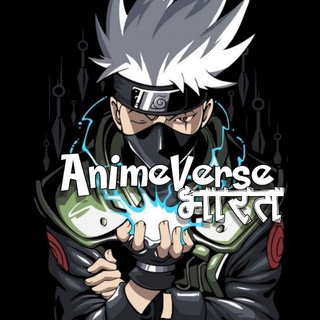
ANIMEVERSE भारत
765 Members () -
Group

وظائف طبيه اطباء اليمن
229 Members () -
Group

مؤسسة منبريون للشعراء
8,659 Members () -
Group

Alexander.Panzhinskiy
1,392 Members () -
Group

𝐂𝐎𝐋𝐃 𝐍𝐈𝐆𝐇𝐓𝐒🤎.
54 Members () -
Group

آرشیو کتاب کمیاب
94,659 Members () -
Group
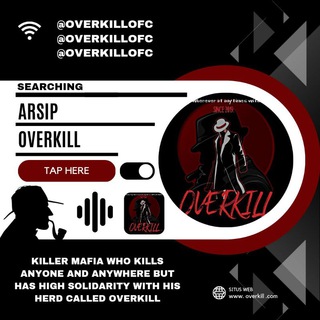
࣪˖ ִֶָ 𝗢𝗩𝗘𝗥𝗞𝗜𝗟𝗟’𝗦 𝗔𝗥𝗖𝗛𝗜𝗩𝗘𝗦
637 Members () -
Group
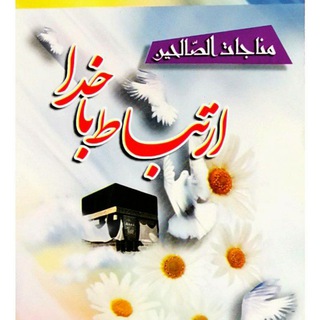
مفاتیح ڪامل⸙
2,364 Members () -
Group

卡地亚会所👙马尼拉修车
1,859 Members () -
Group

Ninja_Nerd
3,090 Members () -
Group

قناة رابطة مسلم ابن عقيل عليه السلام
782 Members () -
Group

Audiobook
1,821 Members () -
Group

Продакт аналитикс
8,545 Members () -
Group

Новинки. Минск
63 Members () -
Group

کیف و کفش پاشنه👠👡👢👞👟
418 Members () -
Group

Video°فيديوهات❤️🌚
775 Members () -
Group

•Ёкнутые сюжеты•
541 Members () -
Group
-
Group

📲🔰 APK-HACK
48,219 Members () -
Group
-
Group

❤️✨ 11:17
232 Members () -
Group

Free Games Codes
3,413 Members () -
Group

Erm what the sigma
1 Members () -
Group

༒APARCHIT'S BANKERS REASONING PDF ADDA
13,521 Members () -
Group

Bdjjd
12 Members () -
Group

Somos_Wattpaders
531 Members () -
Group
-
Group

Android Apps And Games
31 Members () -
Group

Туленков
13,628 Members () -
Group

Motivasyon | Teknoloji | Girişimci
11,329 Members () -
Group

social media 🤍
480 Members () -
Group

anater testi
3 Members () -
Group

Спортивный клуб СФУ
411 Members () -
Group

HalfHorse Memeverse
6,859 Members () -
Group

Doris Karin Hamer
1,607 Members () -
Group

.
1 Members () -
Group
-
Group
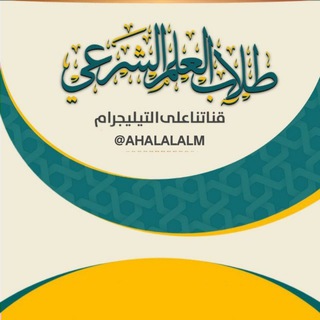
⤶ قناة طَلأب العَلم الشرعيَ📚
11,379 Members () -
Group

BalaganOff Chat
439 Members () -
Group

الرحال
544 Members () -
Group

МЕБЕЛЬ + ТЕХНИКА ХАРЬКОВ
46,348 Members () -
Group

International Workers Association (IWA)
211 Members () -
Group
-
Group

روابط ميقا نيج عراقي_خليجي Telebox_IPlayer
186 Members () -
Group

آفرهای ویژه پارامیس
2,389 Members () -
Group

Главный редактор Дмитрий Макаренко
686 Members () -
Group

Премия Воротникова
507 Members () -
Group

مول ام رهف لجميع المستلزمات 👜💃😍
301 Members () -
Group

Александр Беглов
86,202 Members () -
Group
-
Group

IxirPad Announcement Channel
1,572 Members () -
Group

💔زٌّخـ়ـۘۘـٍٰ℘مــ℘ دٌّلــ℘مــمـ💔
336 Members () -
Group

Ma🄽🄶aS🄷a🅄🥀💔
105 Members () -
Group
-
Group

شــٱرع قــديۧــمۘ
6,845 Members () -
Group

Cyrpto claim
8 Members () -
Group

Будни Роста
42 Members () -
Group

Lapak pansos nak nepis
36 Members () -
Group

~Themes 🌐 Chrome~
140 Members () -
Group

▸ 𝑳𝒖𝒙𝒖𝒓𝒚 𝑮𝒊𝒓𝒍 🧜🏻♀🍷࿐ᣟ°✧
9,645 Members () -
Group

ParrotOS School
1,553 Members () -
Group

无极黑科技-破解软件中文VPN
101,353 Members () -
Group

S. Tᴏᴍᴀ́s ᴅᴇ Aǫᴜɪɴᴏ
1,312 Members () -
Group

<3
43 Members () -
Group

SicsicsiC
202 Members () -
Group

Queenie Chuppy
3,636 Members () -
Group

منصات الربح بضمان 💸
110 Members () -
Group

Nintendo Скидки
17,838 Members () -
Group
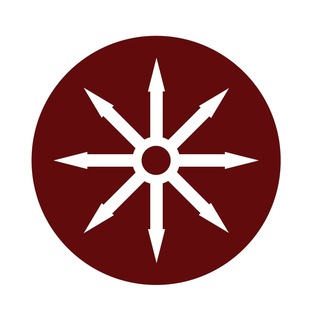
Nowl Age Announcement
619 Members () -
Group
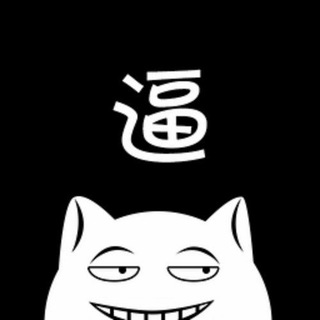
爆个逼事📩爆个逼 上海女教师 女教师出轨 16岁学生
1,360 Members () -
Group

MTL Market
62 Members () -
Group
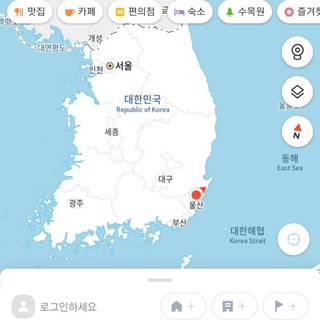
Ahmadi blog
128 Members () -
Group

А
145 Members () -
Group

English Language
457 Members () -
Group

吃瓜研究所
3,470 Members () -
Group
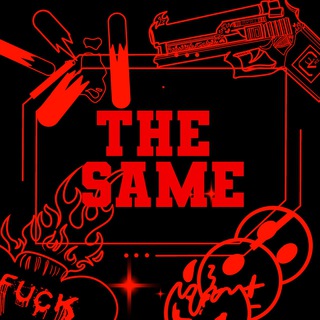
[ CLOSED ] 𝗧𝗵𝗲 𝗦𝗮𝗺𝗲𝗘 𝗙𝗛 𝗡𝗼𝗸𝗼𝘀
184 Members () -
Group

蓝点网读者交流群
2,264 Members () -
Group

کانال منفجر🧨شد
8,948 Members () -
Group

Awesome Walls
1,004 Members () -
Group

شِکّرستان پارسی
558 Members () -
Group

🌿 زاد المعـــــــــــاد🌿
2,883 Members () -
Group

الاستقبال🗨️خِۅآطِݛ💞 ۅعِݕآݛآټ🗨️ ⩫
15 Members () -
Group

🌏السياحة حول العالم🌍
2,925 Members () -
Group

كُن إنسّان be human
1,203 Members () -
Group

لله قلبي |❤️🖇
2,587 Members () -
Group

همسه عِشـہۣۙ❥ـٌِق💜❥
9,418 Members () -
Group

مقتطفات زهـــــᬽـــ͡ــريهؔہ🥀
991 Members () -
Group

صــــور 🤹🏻♀️مـتــحــركـــة🏄🏻♀️
4,129 Members () -
Group

عــن🌎السـيـاحــــة❣️والهجرة
1,503 Members ()
The fact that Telegram allows users to create and install their custom theme makes using the service a joy. This is one of my favorite Telegram Messenger tricks. Basically, you can customize your Telegram app to look however you want it to. To create your own theme go to Settings->Chat Settings ->Theme and tap on “Create New Theme”. Here, first add a custom Name of your Theme and then tap OK. Hide Your Profile Photo Today is an important day in the history of Telegram – marking not only a new milestone, but also the beginning of Telegram's sustainable monetization. We believe that Telegram's development should be driven primarily by its users, not advertisers. This way our users will always remain our main priority.
Another useful feature is “send without sound”. It is rather self-explanatory: you can message friends freely when you know they are attending an important meeting, studying, or sleeping. Recipients will get a notification as usual, but their device won’t make sound, even if it is in general mode. Now, it will be added to your custom notification sounds list. Besides, you will also get a confirmation saying that you can now use this sound as a notification tone in your custom notification settings. Just tap on this confirmation alert or head over to the Settings -> Notifications and Sounds. After that, tap Private Chats. New user announcement Custom Notification Sounds
To upload new profile images, open Settings. On Android, tap on the camera icon at the top-right. On iPhone, tap the Edit button and choose Set New Photo or Video. Change Phone Numbers Edit Videos In fact, Telegram offers many more features rather than other Messaging apps in the same market.
CLICK HERE FOR MORE Since non-secret chats and files are stored in the cloud, you can access them from any device by logging into your account. You will never have to worry about on-device storage or losing important files, but the trade-off is that you lose a bit of privacy and security.
Warning: Undefined variable $t in /var/www/bootg/news.php on line 33