Telegram NEW
-
Group
 288 Members ()
288 Members () -
Group

MIRACULOUS LADYBUG
543 Members () -
Group

PRO Теннис . Tennis News
3,410 Members () -
Group

Education Area
23,724 Members () -
Group

Merci d'utiliser Secteur 7 🇧🇫🇹🇬🇧🇯🇬🇳🇳🇪🇨🇩🇨🇮
29,614 Members () -
Group
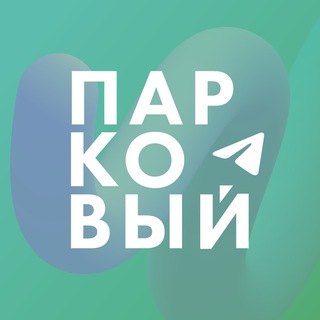
Парковый
33,029 Members () -
Group

الإنجليزية مع حنان
1,003,144 Members () -
Group

نكت قوتـ☻ـن
4,974 Members () -
Group

Pulse AI Official
3,535 Members () -
Group

Mujer Vaso🍷Frágil pero Firme
1,280 Members () -
Group

المتحدث الرسمي للقوات المسلحة اليمنية العميد يحيى سريع
7,465 Members () -
Group

🥇 النجاح 🥇
1,378 Members () -
Group

💎new webinar
10,308 Members () -
Group

🎖 المصدر في الادب 🎖
38,006 Members () -
Group

فوائدُ ( دَارِ سَلَتَوْ ) الدَّاغِسْتَانِيَّة
2,299 Members () -
Group

أنوار الزهراء عليها السلام
586 Members () -
Group

Quartz
8,737 Members () -
Group
-
Group

مجتمع نور
316 Members () -
Group
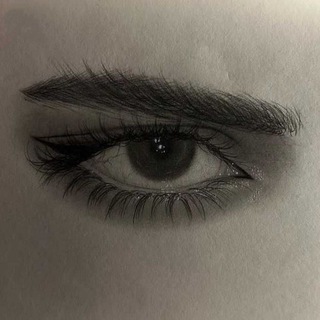
ـ مَغرورﮪ .
2,279 Members () -
Group

КАЙФ Дагестана / новости Дагестана, Махачкалы
33,392 Members () -
Group
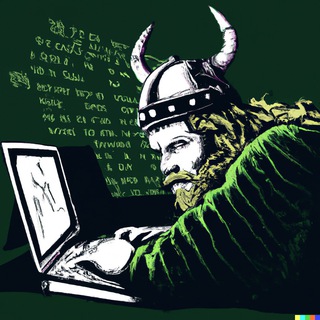
road to OSCP
951 Members () -
Group

قناة التوحيد
2,529 Members () -
Group
-
Group
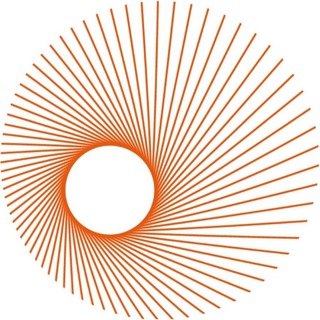
Сильные идеи для нового времени
4,349 Members () -
Group

مطبخ أفنان 🍯
615 Members () -
Group

اقتباسات حب ، عبارات حزينه ، ستوريات 🖤 .
1,563,968 Members () -
Group

AudioBookGram ️️2024
17,878 Members () -
Group

Голос Уммы | Free Gaza
9,673 Members () -
Group

Трансъевразийские маршруты | КСТП
869 Members () -
Group
-
Group

لَا تَقْنَطُواْ
1,516 Members () -
Group

Полина Позднякова | Бюро FUTUR
874 Members () -
Group

فيلم ( فلم ) مرعي البريمو
1,525 Members () -
Group

تعرفه تبلیغات 13 کانال مثبت اندیشی ✨
30 Members () -
Group

NFTs Metaverse Coins | Binance
127,419 Members () -
Group
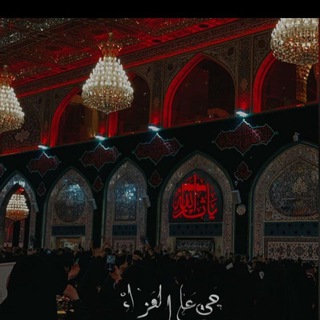
مُـهَجة روُح.
1,553 Members () -
Group

بسیج دانشکده مهندسی و فناوری
182 Members () -
Group

ACREI | Официальный канал
972 Members () -
Group
-
Group

سكن روح♡
607 Members () -
Group

امیر حنانی | تکنولوژی و ترفند
4,205 Members () -
Group
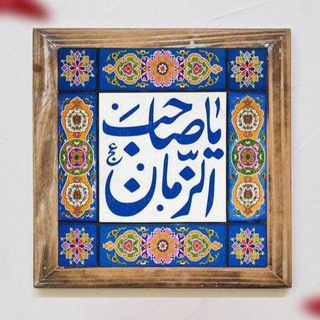
صور الامام المهدي(عج)🤎انصار الحجة(عج)
17,967 Members () -
Group

Знакомства Москва 💋
119 Members () -
Group

معلومات عامة
50 Members () -
Group
-
Group

[🗃] Contenidos Recomendados del @Proyecto_Valkyria
12,619 Members () -
Group

Вьетнам | визаран
2,317 Members () -
Group

Kabanchik Production
1,587 Members () -
Group
-
Group

ـ ؏ مـفـࢪق طـࢪيق 🕯🖤.
27,754 Members () -
Group

Unishop.uz Reklama
28 Members () -
Group

ملاذ محمد| Malaz Mohamed
221 Members () -
Group
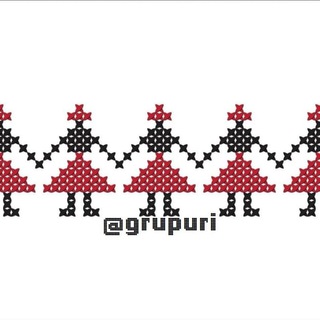
Grupuri
44,480 Members () -
Group

『NSFW』AUTO POST NEW AV
33,001 Members () -
Group

БЮРО. МАРИУПОЛЬ. ⁉️
23,514 Members () -
Group
-
Group

ثاني ابتدائي - منهجي
4,663 Members () -
Group

acanthuss.
136 Members () -
Group
-
Group

Lit🔥links⛓
725 Members () -
Group

ShellNet Chat
72 Members () -
Group

梦幻中国🌈高端佳丽(菲🇵🇭)
903 Members () -
Group

Обои | Картинки | Фото на аву
49,526 Members () -
Group

Чувашия. Сегодня.
9,820 Members () -
Group
-
Group
-
Group
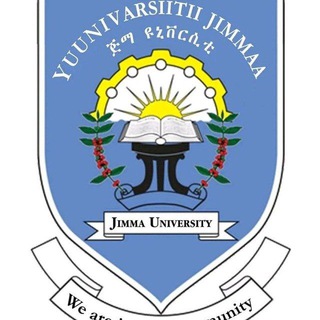
JiT Registrar- JU
4,514 Members () -
Group

MUNDO ASIA
1,343 Members () -
Group

Memes y Deportes ⚽
1,670 Members () -
Group

baby cheetah
1,808 Members () -
Group

SalesMap🔥
356,765 Members () -
Group

История спецслужб
194 Members () -
Group

ایران فر، رسانه تخصصی صنعت نمایشگاهی ایران
6,310 Members () -
Group

缥缈墟
1,483 Members () -
Group

Front Page with Scott Goulet
2,036 Members () -
Group

جاوا اسکریپت | JavaScript_ir
534 Members () -
Group

LOCKED CLUB
13,133 Members () -
Group

"Nothing"
139,781 Members () -
Group

ݺ،خربشات ꨄ︎
398 Members () -
Group

مشاعر | feelings
31,062 Members () -
Group

👧🏻 ┋ ALUMNAS MORBOSAS🔞
19,522 Members () -
Group

Старая Казань на все времена экскурсии по Казани
1,091 Members () -
Group
-
Group

December 31, 2020
15 Members () -
Group
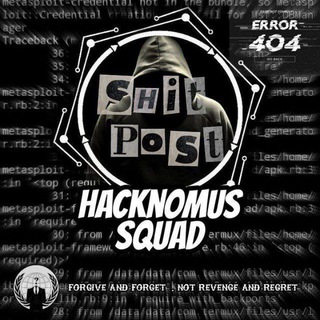
BACOTAN HACK
437 Members () -
Group

AXE TEAM
176 Members () -
Group

ጎል ኢትዮጵያ / ሚኪያስ ፀጋዬ
1,856 Members () -
Group
-
Group

欲望体 · 爱酱
13,214 Members () -
Group
-
Group

Death Parade
283 Members () -
Group

JetEngine Brasil
391 Members () -
Group

YouTubers cubanos Promoción 🇨🇺
16 Members () -
Group

Avraam Russo
218 Members () -
Group

استراحة قلب
20,961 Members () -
Group

؏ــٿــمۭــۃ ڔﯡحۡ
1,033 Members () -
Group

Пикник 10.03 | Heybeliada
470 Members () -
Group
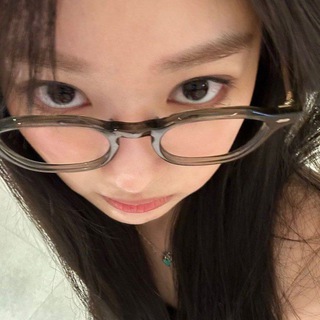
live, love and laugh 🐇
12 Members () -
Group

عشاق الفرات ❤️🌿
2,462 Members ()
If you select the Scheduled option, the auto-night mode will kick in at a pre-defined time which you can change. If you select the Automatic mode, the auto-night mode will start depending on the ambient light. You can slide the slider to select at what percentage of the ambient lighting do you want the night mode to start at. Personally, I prefer the scheduling option, however, you can use the one you like. Powered by Playwire Premium users also unlock more ways to react to messages, with over 10 new emoji like 👌😍❤️🔥💯 (and the new favorites 🤡🌭🐳).
Unlike mass-market messengers like WhatsApp and Line, Telegram is an open-source app. This means anyone can check the app’s source code, protocol, API, and see how it works and make an informed decision. Save to Gallery Settings on Android Reminder on messaging apps has been one of the most sought-after features and finally, you can use it on Telegram. Recently, WhatsApp partnered with Any.do to bring Reminders, however, Telegram has implemented this feature natively. Though there is one lingering issue. You can only set reminders in the “Saved Messages” section. Type out the task and tap and hold the “send” button. Here, choose “set a reminder” and pick your date and time. Telegram will send a reminder notification just like Google Calendar or other task management apps. While the feature is good, we would have loved it more had it been available for user chats too. The standard emojis on Telegram can be presented in an animated avatar to further enhance their emotional value. These are different from GIFs you send in the app. To enable animated emojis, head over to Settings/Chat Settings/ Large Emojis.
Unlimited personal cloud storage Is Telegram safe to use? Telegram Night Mode Ambient Lock Your Chats
Group Voice chats After you have done, that all you need to do is enter your new number and then follow the process on your screen. Once you have created your account, you can switch between your accounts by clicking on the down arrow and selecting the account that you want to choose.
Warning: Undefined variable $t in /var/www/bootg/news.php on line 33