Telegram MY
-
Group
 4,617,221 Members ()
4,617,221 Members () -
Group

My Proxy | مای پروکسی
3,722,671 Members () -
Group

Мир сегодня с "Юрий Подоляка"
2,699,640 Members () -
Group

Movies Temple 🎬
2,153,874 Members () -
Group

اقتباسات حب ، عبارات حزينه ، ستوريات 🖤 .
1,563,968 Members () -
Group

اقتباسات حب ، عبارات حزينه ، ستوريات 🖤 .
1,545,685 Members () -
Group

اقتباسات حب ، عبارات حزينه ، ستوريات 🖤 .
1,530,874 Members () -
Group

VOBLYA
1,519,675 Members () -
Group

اقتباسات حب ، عبارات حزينه ، ستوريات 🖤 .
1,518,097 Members () -
Group

🎬FILM Indonesian My Lecturer Husband
1,501,959 Members () -
Group

اقتباسات حب ، عبارات حزينه ، ستوريات 🖤 .
1,501,059 Members () -
Group

КиберТопор
1,418,564 Members () -
Group

Москвач • Новости Москвы
1,303,196 Members () -
Group

Халявщики - Молния
1,227,891 Members () -
Group

Всевидящее ОКО 🇺🇦 Украина
1,205,569 Members () -
Group
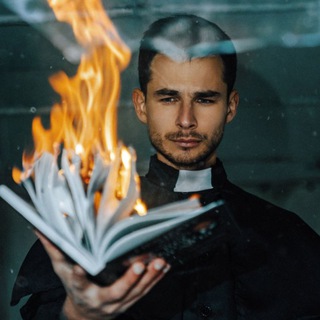
Книги на миллион | бизнес блог
1,143,725 Members () -
Group
-
Group

🎵 XITMUZON | MUZIKA 2024
1,078,871 Members () -
Group

🎵 XITMUZON | MUZIKA 2024
1,031,502 Members () -
Group

الإنجليزية مع حنان
1,015,514 Members () -
Group

اقتباسات ، عبارات حزينه ، ستوريات حب 🖤 .
1,014,647 Members () -
Group

سازمان بهداشت جهانی
1,001,254 Members () -
Group

АРХАНГЕЛ СПЕЦНАЗА Z🇷🇺
993,617 Members () -
Group
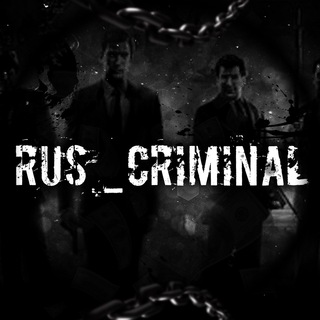
Rus_criminal
971,063 Members () -
Group

Zelenskiy / Official
929,005 Members () -
Group
-
Group

RT на русском
864,595 Members () -
Group

RT на русском
864,474 Members () -
Group

Молния - Халявщики
851,348 Members () -
Group

ВЫЖИМАЛКА 18+
827,963 Members () -
Group

ВЫЖИМАЛКА 18+
827,767 Members () -
Group

SEX VIDEO PRIVATE 18+
755,227 Members () -
Channel

MY NERD GIRL (FULL)
722,726 Members () -
Group

Эксплойт
713,903 Members () -
Group

ПУЛЯ
708,111 Members () -
Group

БАЛАМУТ
628,696 Members () -
Group

Shopirlar ✅🚗🚘
627,475 Members () -
Group

روابط ميقا سكسي 🔥🔞
607,664 Members () -
Group

MyGov Newsdesk
604,118 Members () -
Group

Samoylovaoxana
578,979 Members () -
Channel

INFOLINK 18+
558,478 Members () -
Group

Моя дача
539,955 Members () -
Group

- مذكرات دوستويفسكي .
532,816 Members () -
Group
-
Group

Моя дача
531,627 Members () -
Group

Моя дача
526,023 Members () -
Group

Собакен
521,671 Members () -
Group

Моя квартира
518,353 Members () -
Group

Наше тело
508,756 Members () -
Group

Моя квартира
506,446 Members () -
Group
-
Group

Моя дача
497,440 Members () -
Group

TikTokModCloud
490,451 Members () -
Group

#МОНТЯН!
488,053 Members () -
Group

Моя дача
485,434 Members () -
Group

Offerzone Tricks
469,956 Members () -
Group

- ترتيبات انستا ، افتارات حب ، بايوات 🌿 .
464,282 Members () -
Channel

INFOLINK BOKEP VIRAL
462,979 Members () -
Group
-
Group

خلفيات💛عبارات💛حب💛صور
436,562 Members () -
Group

Bitcoin Industry
424,325 Members () -
Group
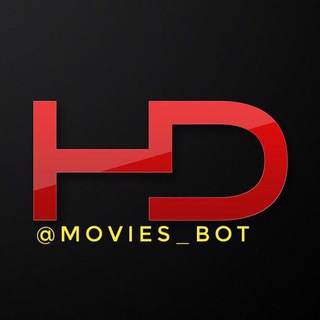
Фильмы | Сериалы
421,474 Members () -
Group

Моя квартира
412,127 Members () -
Group

Без цензуры 18+
401,675 Members () -
Group

SOCCER FIXED MATCHES
396,132 Members () -
Group

Без цензуры 18+
391,893 Members () -
Group

❤️ Exactus የመዝናኛ🌟ደሴት💯Entertainment Center
367,192 Members () -
Group

- مُستوَطنةَ العِقابَ 🖤 .
363,588 Members () -
Group

КИНОЛИНГУС 🍿 Фильмы | Том и Джерри
338,114 Members () -
Channel

КИНОЛИНГУС 🍿 Фильмы | Том и Джерри
334,983 Members () -
Group

TAMILROCKERS | Master
328,062 Members () -
Group

Не баг, а фича
324,269 Members () -
Group

ZERGULIO🇷🇺
320,234 Members () -
Channel

КИНОГУСЬ | ФИЛЬМЫ МУЛЬТФИЛЬМЫ И СЕРИАЛЫ В HD
315,202 Members () -
Group

UPSC SSC Railway NDA Exams GK GS ™
314,453 Members () -
Group

ТОП КИНО 2023
307,454 Members () -
Group

Суверенная экономика
305,492 Members () -
Group

Coin Post – Деньги, инвестиции, биткоин
302,450 Members () -
Group

Хэнк Муди
297,698 Members () -
Group

ВЫЖИМАЛКА
297,021 Members () -
Group

ANDIJONLIKLAR | Расмий канал
295,386 Members () -
Group

TARJIMA KINOLAR 🎥
290,157 Members () -
Group

Degrado Video
289,020 Members () -
Group

Дачные советы 🏡
288,253 Members () -
Group

-إَيـلان.
284,790 Members () -
Group

sad.musix | Треки | Песни
283,868 Members () -
Group

بيع حسابات ببجي 🔮✅
283,468 Members () -
Group

METRO
283,261 Members () -
Group

Москвач
282,692 Members () -
Channel

Spoilers Greys Anatomy
275,787 Members () -
Group

Моя дача Сад и огород
271,903 Members () -
Group

General Flynn ️
268,876 Members () -
Group

Meta Silense TON
267,447 Members () -
Group

DragonForce Malaysia
265,564 Members () -
Group

Инвест ревью | Финансы
263,513 Members () -
Group

Эконом⚡️
262,904 Members () -
Group

Haunt
262,140 Members () -
Group

Эконом⚡️
260,665 Members () -
Group

CRAZY VIDEO
258,062 Members () -
Group

Manjmy منجمى
256,651 Members ()
Self-destruct is a popular feature on Telegram, but it has been limited to the separate “Secret Chat” option only. However, with the recent update, now you can self-destruct media like photos and videos on normal chats too. Just select a photo or video and then tap on the “timer” button. Now, you can choose the time after which the media will be deleted from everywhere. In fact, Telegram supports verifiable builds that allow outside developers to check whether the code published on GitHub is the exact same code that is used to create the app, which you have downloaded from Google Play or App Store. While it’s great to set a nice profile and win praise from your friends and loved ones, there are times when you might want to hide your profile from certain people. Fortunately, Telegram offers you the needed control over the visibility of your profile.
Telegram Chat Options Slow Mode Schedule Messages Set Reminders
When you turn on that feature, the app automatically switches to dark mode. Go to Settings > Chat Settings and toggle on Auto-Night Mode. Your smartphone is the main hub of your private information. You may be sharing a lot of information with your family friends and anyone other using a messaging app. For maximum privacy, you can create secret chats that use end-to-end encryption. These aren't stored on Telegram's servers, so you can only access them with your specific phone. If one party deletes a message, it disappears on both devices. And you can specify a self-destruct period for all media if you like. Do you enjoy using both light and dark modes? Telegram has an auto-night feature so the app doesn't blind you at night.
Now, it will be added to your custom notification sounds list. Besides, you will also get a confirmation saying that you can now use this sound as a notification tone in your custom notification settings. Just tap on this confirmation alert or head over to the Settings -> Notifications and Sounds. After that, tap Private Chats. Save for Notifications
Warning: Undefined variable $t in /var/www/bootg/news.php on line 33