Telegram LIST
-
Group
 13,521 Members ()
13,521 Members () -
Group

Bdjjd
12 Members () -
Group

Somos_Wattpaders
531 Members () -
Group
-
Group

Android Apps And Games
31 Members () -
Group

Туленков
13,628 Members () -
Group

Motivasyon | Teknoloji | Girişimci
11,329 Members () -
Group

social media 🤍
480 Members () -
Group

anater testi
3 Members () -
Group

Спортивный клуб СФУ
411 Members () -
Group

HalfHorse Memeverse
6,859 Members () -
Group

Doris Karin Hamer
1,607 Members () -
Group
-
Group
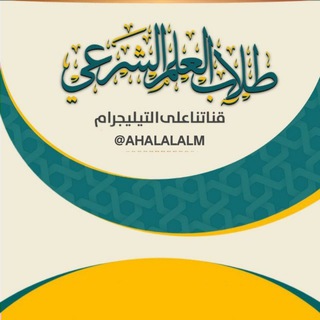
⤶ قناة طَلأب العَلم الشرعيَ📚
11,379 Members () -
Group

BalaganOff Chat
439 Members () -
Group

الرحال
544 Members () -
Group

МЕБЕЛЬ + ТЕХНИКА ХАРЬКОВ
46,348 Members () -
Group

International Workers Association (IWA)
211 Members () -
Group

روابط ميقا نيج عراقي_خليجي Telebox_IPlayer
186 Members () -
Group

آفرهای ویژه پارامیس
2,389 Members () -
Group

Главный редактор Дмитрий Макаренко
686 Members () -
Group

Премия Воротникова
507 Members () -
Group

مول ام رهف لجميع المستلزمات 👜💃😍
301 Members () -
Group

Александр Беглов
86,202 Members () -
Group
-
Group

IxirPad Announcement Channel
1,572 Members () -
Group

💔زٌّخـ়ـۘۘـٍٰ℘مــ℘ دٌّلــ℘مــمـ💔
336 Members () -
Group

Ma🄽🄶aS🄷a🅄🥀💔
105 Members () -
Group
-
Group

شــٱرع قــديۧــمۘ
6,845 Members () -
Group

Cyrpto claim
8 Members () -
Group

Будни Роста
42 Members () -
Group

Lapak pansos nak nepis
36 Members () -
Group

~Themes 🌐 Chrome~
140 Members () -
Group

▸ 𝑳𝒖𝒙𝒖𝒓𝒚 𝑮𝒊𝒓𝒍 🧜🏻♀🍷࿐ᣟ°✧
9,645 Members () -
Group

ParrotOS School
1,553 Members () -
Group

无极黑科技-破解软件中文VPN
101,353 Members () -
Group

S. Tᴏᴍᴀ́s ᴅᴇ Aǫᴜɪɴᴏ
1,312 Members () -
Group

<3
43 Members () -
Group

SicsicsiC
202 Members () -
Group

Queenie Chuppy
3,636 Members () -
Group

منصات الربح بضمان 💸
110 Members () -
Group

Nintendo Скидки
17,838 Members () -
Group
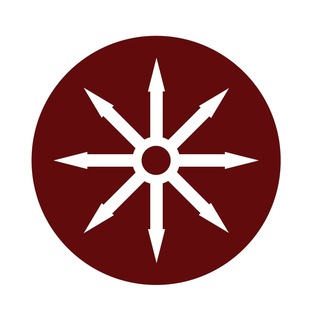
Nowl Age Announcement
619 Members () -
Group
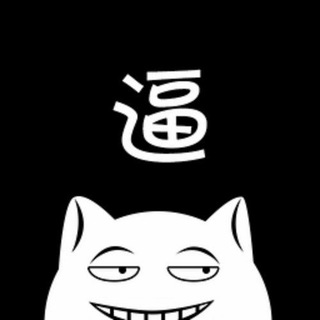
爆个逼事📩爆个逼 上海女教师 女教师出轨 16岁学生
1,360 Members () -
Group

MTL Market
62 Members () -
Group
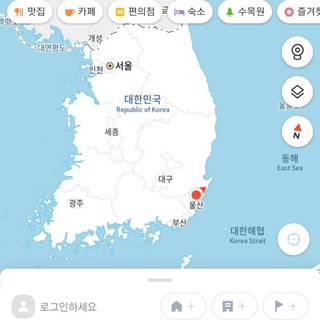
Ahmadi blog
128 Members () -
Group

А
145 Members () -
Group

English Language
457 Members () -
Group

吃瓜研究所
3,470 Members () -
Group
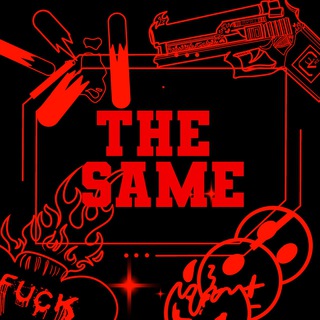
[ CLOSED ] 𝗧𝗵𝗲 𝗦𝗮𝗺𝗲𝗘 𝗙𝗛 𝗡𝗼𝗸𝗼𝘀
184 Members () -
Group

蓝点网读者交流群
2,264 Members () -
Group

کانال منفجر🧨شد
8,948 Members () -
Group

Awesome Walls
1,004 Members () -
Group

شِکّرستان پارسی
558 Members () -
Group

🌿 زاد المعـــــــــــاد🌿
2,883 Members () -
Group

الاستقبال🗨️خِۅآطِݛ💞 ۅعِݕآݛآټ🗨️ ⩫
15 Members () -
Group

🌏السياحة حول العالم🌍
2,925 Members () -
Group

كُن إنسّان be human
1,203 Members () -
Group

لله قلبي |❤️🖇
2,587 Members () -
Group

همسه عِشـہۣۙ❥ـٌِق💜❥
9,418 Members () -
Group

مقتطفات زهـــــᬽـــ͡ــريهؔہ🥀
991 Members () -
Group

صــــور 🤹🏻♀️مـتــحــركـــة🏄🏻♀️
4,129 Members () -
Group

عــن🌎السـيـاحــــة❣️والهجرة
1,503 Members () -
Group

🖤🐝
6 Members () -
Group

彡[ꜱᴄᴏᴏʙʏ ᴅᴏᴏ ꜰɪʟᴍᴇꜱ ]彡
1,748 Members () -
Group

➤ 𝘾𝙤𝙣𝙚𝙘𝙩𝙖𝙙𝙤𝙨 ♡♪
332 Members () -
Group

2022 Filmes
2,497 Members () -
Group

💥 EXPLOSÃO FILMES 💥
2,601 Members () -
Group

Império Filmes
2,076 Members () -
Group

🪕 | Leitura de Cordel - PDF
1,156 Members () -
Group

🌸 | Reflexão de Fé🙌🏼
269 Members () -
Group

📚 | Somente PDF
746 Members () -
Group

Cσlιsҽυ Fιlɱҽʂ
2,507 Members () -
Group

📽 | Cinema City
633 Members () -
Group

True Story Filmes
2,693 Members () -
Group

Publica 🇧🇷BR
3,868 Members () -
Group

🙏🏻 | Livros Religiosos
273 Members () -
Group
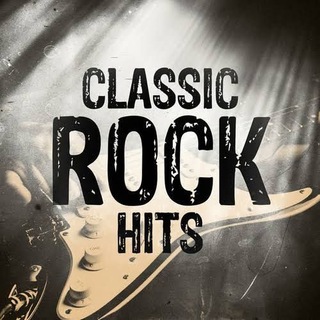
CLASSIC ROCK HITS
309 Members () -
Group

Brute Norse
578 Members () -
Group

ولد القحبه عبادي
2 Members () -
Group
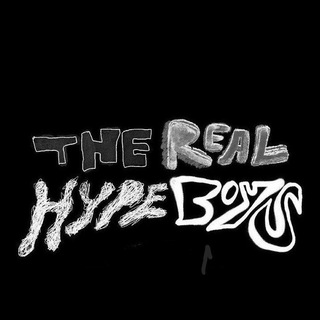
THE REAL HYBE BOYS
101 Members () -
Group
-
Group

red.
251 Members () -
Group

𝗠𝗜𝗬𝗨𝗞𝗜
3,282 Members () -
Group

СМУТА - чат
137 Members () -
Group

🇮🇷آوازاصیل ایرانے🇮🇷
33,994 Members () -
Group
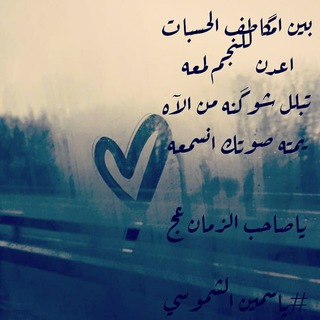
قناة متنوعات شعريه
189 Members () -
Group

گروه زبان ارشد وزارت بهداشت
1,886 Members () -
Group
-
Group

قصائد الولاء في ملحمة كربلاء
172 Members () -
Group
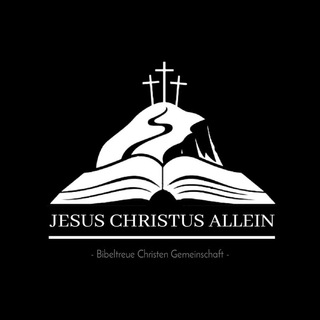
Jesus Christus allein
463 Members () -
Group

волчья ягода 🐺 Яна Волкова [18+]
1,204 Members () -
Group

مکاترونیک دانشکده شهید منتظری مشهد
55 Members () -
Group

📚اهل الأثـــر 📚
1,764 Members () -
Group

F.A Capital Group
4,082 Members () -
Group

QUIZIZZ SEJARAH🤓
2,925 Members () -
Group
-
Group
-
Group
Last year, Telegram brought a unique feature that allows you to discover Telegram users and groups based on your location. This comes really handy when you want to add someone to your Telegram without sharing your mobile number. Also, if you are going to conferences, campuses or festivals, you can find several groups related to the place and event just like that. To add nearby people, open the Telegram menu and go to “Contacts”. Here, tap on “Add People Nearby” and there you have it. Previously, it was required to keep the screen open for this feature to work. But now users can turn on the “Make Me Visible” option in the People Nearby window so nearby users can see their profile without needing to have the window open. Can Telegram be used on PC? If you like to use dark themes only in the night so that the app doesn’t blind you, enabling auto-night mode can save you a lot of hassle. Once you turn the auto-night mode on, the app will automatically switch to dark mode at the scheduled time. To enable auto-night mode go to Settings-> Chat Settings-> Themes and tap on Auto-Night Mode. Here you can select between Automatic and Scheduled.
This means you can start typing a message on your mobile and continue on your desktop. The draft will remain in the editing area on all sync devices until it is sent or deleted. Telegram Pin Messages Telegram has a personal ‘Saved Messages’ space for each user. This is accessible from the left hamburger menu on the main screen. Users can save important messages here which will be backed up on Telegram’s secure cloud just like your chats. The Saved Messages space can then be accessed across you’re your phone, laptop and any other device where your account is logged in. Learn more
Telegram Proxy Options If your device is stolen or someone took it, and you don’t want him/her to see the messages in your chat window, then you can simply terminate all the active sessions with just one click using your Mac, Desktop, Linux or Web client. Whatever your reasons for using Telegram, it's a solid messaging app. It makes for a great alternative to WhatsApp and SMS messaging, and Telegram is well worth using, especially if you can persuade your friends to join. If you don’t want to go through the hassle of customizing your own theme and still want to theme your Telegram, you can do that too. To do that, tap on the search icon and search for the word Themes. In the results, tap on Android Themes Channel. The channel houses the list of all the themes that people create and share. Just scroll to find the one you like. Once you find a theme that you like, tap on the download icon. Once it’s downloaded, tap on it again and then tap on the Apply button.
From suicide to graft: After power shift in Mumbai, key cases go on the b... Premium users also unlock more ways to react to messages, with over 10 new emoji like 👌😍❤️🔥💯 (and the new favorites 🤡🌭🐳).
Warning: Undefined variable $t in /var/www/bootg/news.php on line 33