Telegram LIST
-
Group
 65 Members ()
65 Members () -
Group

Cvv刷货 教学带徒 cvv学习
4,810 Members () -
Group

رشق تصويتات و توزيع ارقام
147 Members () -
Group

Notcoin Community
3,810,059 Members () -
Group
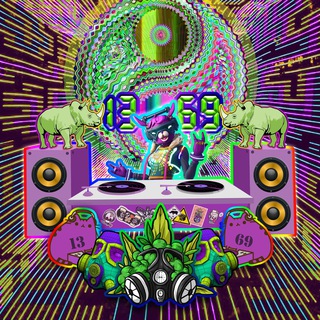
Арт Группа 13:69
352 Members () -
Group

أليماني راجي الله وباالله أستعين
604 Members () -
Group

CANALES DE TELEGRAM TOP
6,772 Members () -
Group
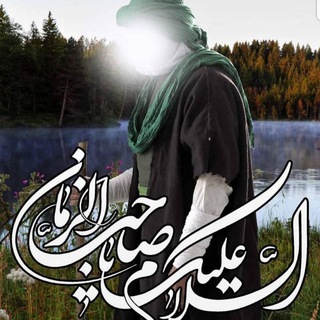
قناة رابطة شاعرات" الطفوف"
275 Members () -
Group

Знакомства Москва 💋
119 Members () -
Group

Pinky Princesa.🌸💖
107 Members () -
Group
-
Group

🔞 Dsi 🔞♨️
13,406 Members () -
Group
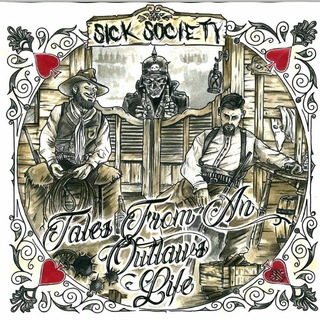
Sick Society
605 Members () -
Group

Nationalist Channels
381 Members () -
Group

TON Society Europe
3,412 Members () -
Group
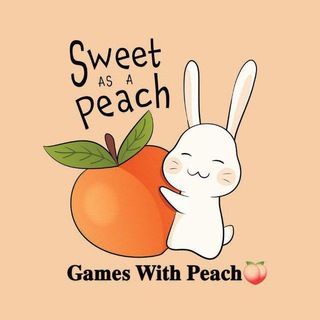
𓍯ʂɬųɖყ ῳıɬɧ ℘ɛąƈɧ🍑 ⊹ ۫ ݂ ⸼
1,186 Members () -
Group

مكتب آية الله تبريزيان
1,317 Members () -
Group

لإبنِ فاطمْ-³¹³
349 Members () -
Group

Bichos Fofos
1,436 Members () -
Group

Камера хранения
3,057 Members () -
Group

Shawwal 2024 (1445ھ)
2,323 Members () -
Group

🦊 I.N Brasil - (ROCK) 樂 - STAR - StrayKids
348 Members () -
Group

فرم پیش بینی فوتبال روزSPORT VPN
3,826 Members () -
Group

جُنگِ هنرِ مس
131 Members () -
Group

Цитаты на каждый день
112,142 Members () -
Group

Ножи Кизляра
5,469 Members () -
Group
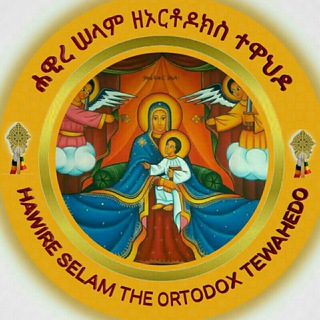
🔔ሐዊረ ሠላም ዘኦርቶዶክስ ተዋህዶ ቤተ-ክርስቲያን(EOTC- HS)
138 Members () -
Group

📜Minuto de Sabiduría🖋️
416 Members () -
Group

ㅤㅤㅤbullshit #daff.
237 Members () -
Group

XDA-HTC
125 Members () -
Group
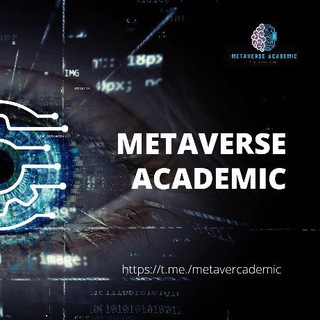
METAVERSE ACADEMIC VAKUM
4,118 Members () -
Group

دوبرعلی ( دوبله طنز مشهدی)
679 Members () -
Group

irpubg
589 Members () -
Group

قُبلة حياة💙
485 Members () -
Group

Películas Gratis 🍿
13,593 Members () -
Group

Sexo hot y atrevido♦️
3,098 Members () -
Group

ᯓ𝘾𝘼𝙉𝘿𝙔 𝙀𝘿𝙄𝙏
28,408 Members () -
Group

𝖴𝗇𝗌𝗉𝗈𝗄𝖾𝗇 𝖶𝗈𝗋𝖽𝗌
41 Members () -
Group

👨🔬🧑🔬Medical Information
6,038 Members () -
Group
-
Group

🌺 قناة ريشة سلفي🪶
537 Members () -
Group
-
Group

Школа №760 🏫
1,175 Members () -
Group
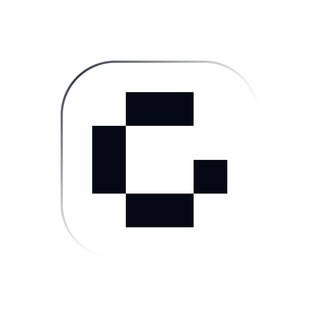
GOSH Announcements
3,216 Members () -
Group

مــســابــقــات عــربـيــه
275 Members () -
Group
-
Group

الناشط أحمد وليد 🇵🇸
4,828 Members () -
Group

தமிழன் #12
13,511 Members () -
Group

Essenziell Aktuell 📧 Chat
464 Members () -
Group

♡↜الـرومـنـ❥ـسـيـة↝♡
17,709 Members () -
Group

°فــــۣۗـۙرفـــــشــــــة¶🎻♡
240 Members () -
Group

القرآن الكريم
130 Members () -
Group
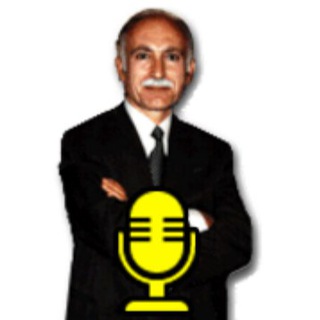
سخنرانیها Speeches
1,771 Members () -
Group

ولاية علي حصني
663 Members () -
Group

MONSTER PARTNERSHIP
12 Members () -
Group

اغاني عمر ذياب جديد ❤
230 Members () -
Group
-
Group

🎶 حًوٌر آلَعٌيَـنِ 💚,
182,237 Members () -
Group

⚕️ APUNTES MÉDICOS 🇪🇸
6,271 Members () -
Group

💯💯نشر روابط مجموعات واتساب💯💯
5,912 Members () -
Group

PornHub Shorts
86,475 Members () -
Group
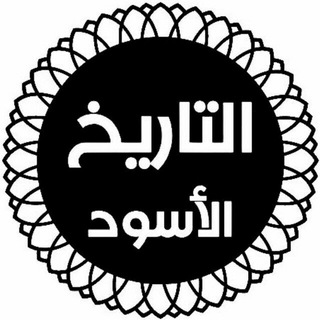
التاريخ الأسود
5,408 Members () -
Group

☄متجر الاسره صرخه بوجه الغلا☄
1,080 Members () -
Group

DANIEL FRIEND
4 Members () -
Group

𝐂ircle 𝐌ansion 𝐍𝐒𝐀
8 Members () -
Group

﮼جیهانی﮼زەرد💛🐣
614 Members () -
Group

📱عالم التطبيقات📱
2,247 Members () -
Group

Crypto VIP توصيات
864 Members () -
Group

Arsenal Videos🔴⚪️
19,937 Members () -
Group

جهاد دانشگاهی صنعتی شریف(معاونت آموزش)
2,489 Members () -
Group

𝐌𝐀𝐓𝐄𝐑𝐀'𝐒 𝐎𝐅𝐅𝐈𝐂𝐈𝐀𝐋
8,389 Members () -
Group
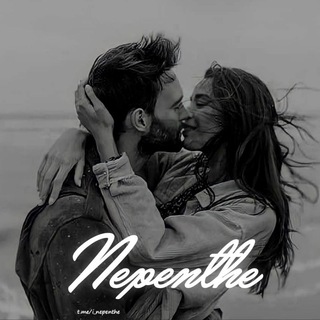
𝗡𝗲𝗽𝗲𝗻𝘁𝗵𝗲
26 Members () -
Group

Вечнозеленый портфель!
5,029 Members () -
Group

طلا بازیافت | tala bazyaft
452 Members () -
Group

Недвижимость Таиланда - Mango family
6,591 Members () -
Group

Forj Official
5,476 Members () -
Group

(in)Sicurezza Digitale Notizie Cybersecurity
499 Members () -
Group

Curiosamente es Ciencia 🧬
3,658 Members () -
Group

HENTAl X
684 Members () -
Group

Finn Projects | Support Group
326 Members () -
Group

MELLSTROY BONUS
780,910 Members () -
Group

lpm jaseb list
20 Members () -
Group

Azerbaijani Classroom
160 Members () -
Group

التمويلات المدفوعة《 𝑀 ~ 𝐴 》
21,604 Members () -
Group
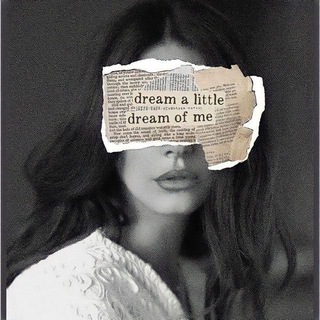
- اقتباسات انكليزيه 🖤 .
74,644 Members () -
Group

Взрыв башки
890 Members () -
Group

DeSantis 2024🇺🇸
3,490 Members () -
Group

GrootFiles
283 Members () -
Group

Game Of Thrones Season 1-8 (Multi-Audio)
2,986 Members () -
Group

«Сила матерей»-сообщество родных героев СВО
693 Members () -
Group

منتدى القلم الفاطمي "شعبة الرباب" رض"
472 Members () -
Group

ምን ይፈልጋሉ?(BROKER)
180 Members () -
Group

مـ❣ـہلآذ🩵✨•
417 Members () -
Group

كوفي الكرامة .
2,431 Members () -
Group

² Revolico Mayabeque Nº2
384 Members () -
Group

شوکرانی (محمدحسین روانبخش)
1,497 Members () -
Group

Александр Борисов
3,157 Members () -
Group

آهات الطفوف للشاعره ام اسعد
581 Members () -
Group

Students On Top 🚀🚀🚀
397 Members () -
Group

MENFESS DMS//SOON
163 Members ()
The profile videos of premium users will animate for everyone throughout the app – including in chats and the chat list. Let everyone see your new look, or flex your creativity with a unique looping animation. As mentioned above, the use of usernames instead of phone numbers means your account isn’t tied to just one phone. This makes it easier to log in on other devices, allows you to have multiple accounts on the same device, and makes it so you don’t have to share your phone number with someone to add them as a contact in Telegram. Admins can reach out to users who want to join and have a chat to cover the rules, make sure they're a good fit or even plan a welcome party. When an admin reaches out, Telegram lets the user know they're reaching out as a group admin.
Read also: WhatsApp vs Telegram vs Signal: Which messaging app should you use? Karma Dost: App for improving medication adherence To create one of these, go to Settings or a Chat Info page, click Edit > click the Profile Picture > select Sticker or Emoji. Large file size limit
Custom themes Bots that are integrated into the Attach attachment menu can now also work in groups and channels in addition to one-on-one chats. Public groups can now enable join requests – allowing group admins to review new members before approving them to write in the chat. Users who open the group can tap Request to Join, adding their request to a list that only admins can access. While you can send uncompressed media in other messaging apps, you have to convert it in another format like EXE or PDF. Telegram, however, allows you to send uncompressed video and images directly (without converting them into another format). It saves you a lot of trouble.
Open a Telegram chat Yes, with the recent update, now you can add animated stickers of Telegram on both images and videos. We all love Telegram’s high-quality animated stickers and now you can bring life to still images using these popular animated stickers. However, keep in mind, after adding stickers, images will turn into GIFs and might lose some quality. So to use this feature, just select your image/video and tap on the “brush” icon at the bottom. After that, tap on the sticker icon and add animated stickers to your media. That’s it.
Warning: Undefined variable $t in /var/www/bootg/news.php on line 33