Telegram LIST
-
Group
 34 Members ()
34 Members () -
Group

صــرخـــة العـقـيـلـه
1,187 Members () -
Group

VOXEL 3D OBJECT
5,702 Members () -
Group

عبارات ، وخواطر ؛ كبرياء حروف ، راقيه
2,657 Members () -
Group

Keperluan cbs
4 Members () -
Group

نفسانيون بلا حدود
142 Members () -
Group

Бар чат | Черногория
352 Members () -
Group

TATUAJES 📸
49,656 Members () -
Group

همسه عِشـہۣۙ❥ـٌِق💜❥
9,192 Members () -
Group

مجله گردشگری
18,039 Members () -
Group

𖥔 ִֶָ TREIZONATXY MPPS
4 Members () -
Group

Graph Messenger Tips
3,335 Members () -
Group
-
Group

Ирина Аллегрова
11,858 Members () -
Group

لوفينيا ستور
31 Members () -
Group

💔😥 شعور & إحساس 😥💔
390 Members () -
Group

خبر فوری افغانستان
5,380 Members () -
Group

نشر القصائد مع الالحان
935 Members () -
Group

✞༒ 𝙇𝙤𝙨 𝙩𝙚𝙨𝙤𝙧𝙤𝙨 𝙥𝙧𝙤𝙝𝙞𝙗𝙞𝙙𝙤𝙨 𝙙𝙚 𝘿𝙄𝙊 ༒✞
4,371 Members () -
Group

Правдивости
2,119,207 Members () -
Group

اعترافات دخترونه !
231,460 Members () -
Group

Архив 28
371 Members () -
Group

خادمة اهل البيت الشاعرة ام صادق المالكية
1,624 Members () -
Group

دﯡلــــــﺔ الحپ✨😻
3,830 Members () -
Group

الإسلام المعاصر
154 Members () -
Group

الشاعر أمير السعيدي
551 Members () -
Group

ديوان المنظورات الحسينية
758 Members () -
Group

نــعــي +قــصــائــد حسينيه 💔
338 Members () -
Group

Lindori 🌸
47 Members () -
Group

صوتيات العلماء الربانيين
737 Members () -
Group

قُبلة حياة💙
489 Members () -
Group

شبكة خان يونس الإعلامية
20,309 Members () -
Group

testi
5 Members () -
Group

هــــدووووووء☺️
595 Members () -
Group

Region Team
21 Members () -
Group

حالي مثل حالك❤💔
362 Members () -
Group

Russia News
25,199 Members () -
Group

😂PARA REÍR😂
12,999 Members () -
Group

lpm jaseb list
20 Members () -
Group

𝐀𝐓𝐑𝐈𝐁𝐔𝐓𝐄 $.𝐀.𝐎
500 Members () -
Group
-
Group

Aleks Shark | aleksandrbalym
25 Members () -
Group

نـاذرته عمــري لـِخدمـة الحــسيـن (؏)
342 Members () -
Group

JJK ✧ Chats 🗯️
57 Members () -
Group

کانال همسریابی پیوند
15 Members () -
Group

اراء الزبائن متجر SKR 💙
18 Members () -
Group

ArashTech
371 Members () -
Group

Sprüche, Aphorismen und Gedankentreibgut
805 Members () -
Group

قناة نور الحسين عليه السلام
165 Members () -
Group

Trending Loot Deals 2.0
194,598 Members () -
Group

Новости Туризма
6,632 Members () -
Group

BDSM y perversiones♦️
3,649 Members () -
Group

جـرح لا،يُـنـسـۍ😔💔
1,285 Members () -
Group

Parsivest | پارسی وست
36,147 Members () -
Group

آموزش هک و امنیت| UltraSec
77,059 Members () -
Group

Фонд «Ленинградский рубеж»
1,041 Members () -
Group
-
Group

ᴅᴏʀᴀᴍᴀ sᴏᴜʟ 🇰🇷
358 Members () -
Group

کانال آری به جمهوری اسلامی ایران
127 Members () -
Group

اقتباسات، عبارات حب، خلفيات، حالات.
683,083 Members () -
Group

Вписач
165,073 Members () -
Group
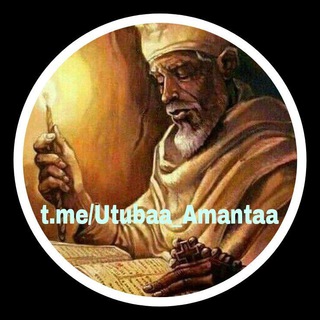
QULQULLEETTII MANA AMANTAA
6,166 Members () -
Group

RPJB — S
14 Members () -
Group

عــن🌎السـيـاحــــة❣️والهجرة
1,509 Members () -
Group

Fútbol Libre⚽🥇
844 Members () -
Group

Português Concursos 📚
3,183 Members () -
Group

Mighty Bear Games
5 Members () -
Group

𝚈𝚎𝚗𝚎V𝚒𝚋𝚎 • የኔ ቫይብ
144 Members () -
Group

إقتباسات إنجلش✨
1,299 Members () -
Group

بوح المشاعر
604 Members () -
Group

Наташа Мурзина. Стихи
134 Members () -
Group
-
Group
-
Group
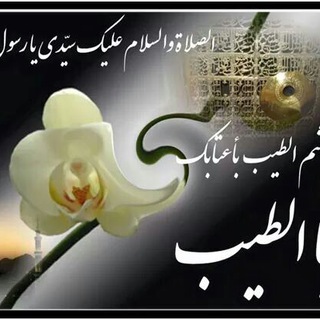
هِمْ كيـفَ شِـئْـتَ أيـا مُحِبَّ محَمَّدٍ
207 Members () -
Group

WWE&SmartEnglish (study abroad)
213 Members () -
Group

Афиша Daily News
2,938 Members () -
Group

📺 Komedi [TIF]
34,385 Members () -
Group

VACUM. Starlight Lorvilage.
2,101 Members () -
Group
-
Group

How to Become a Tyrant
1,162 Members () -
Group

:"فـضـفـضـهه ه💗☁
256 Members () -
Group

Женский взгляд Дагестана…🥰🫶
503 Members () -
Group

Futuro Tecnológico 🛸
4,443 Members () -
Group

الخادم ذوالفقار جميـل الخفاجـي✍️
189 Members () -
Group

المصمم مزاجـيـے 🎬
12,723 Members () -
Group
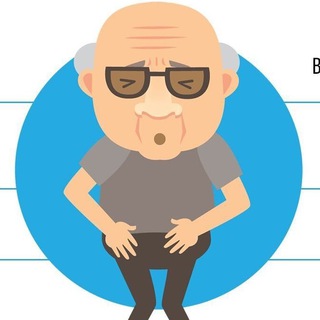
Простата бези
12 Members () -
Group

КЦПН. Координационный Центр Помощи Новороссии.
14,986 Members () -
Group

جروب الدرة
388 Members () -
Group

أليماني راجي الله وباالله أستعين
604 Members () -
Group
-
Group

ملحقات التصاميم
1,331 Members () -
Group
-
Group

♥️«ℂ𝕒𝕤𝕥𝕚𝕝𝕝𝕠 𝕕𝕖 𝕡𝕣𝕚𝕟𝕔𝕖𝕤𝕒𝕤»♥️
45 Members () -
Group
-
Group

💋 MUNDO PORNO DE ªMy 🇨🇺
1,901 Members () -
Group

🌟 Movie Hub 🌟
71,140 Members () -
Group

🇻🇳 METADOGE VIETNAM
890 Members () -
Group

МАКАРОВ
10,832 Members () -
Group

Труха⚡️Україна
2,594,216 Members () -
Group

Европа Плюс
56,919 Members ()
Open Telegram app -> Settings -> Privacy and Security. Once you and your contact have both shared your live locations with each other, Telegram will show both parties on either map, which allows them to track each other. Once here, choose the proximity alert button on the top right. You can choose your distance parameters here while the app shows you a live preview of the circular distance you have chosen. Utilize Telegram Bots
If you prefer keeping the sensitive content of your chats limited to yourself and avoiding it from being intercepted by a hacker or the authorities in your country or region, this Telegram trick is for you. While normal chats in Telegram are user-to-server encrypted and cannot be read unless someone breaches Telegram’s servers, Secret Chats take it to a new level by providing user-to-user encryption. These chats are meant to be short-lived and not stored on Telegram’s servers. Plus, if you’re using the “secret chats” feature, you’re getting the same level of end-to-end encryption. On top of this, users can’t forward or screenshot messages in secret chats, and messages can be programmed to self-destruct. Deleting a message also deletes it for everyone on the service, and users have the option to delete not just their own messages, but other users’ messages, too. It’s also worth mentioning that all chats are encrypted, even if not end-to-end encrypted. Disabled: Turn off automatic night mode and always use the chosen theme. To do this, head over to Telegram’s settings by sliding over the hamburger menu from the left of the app. Here, choose ‘Settings’ and then click on ‘Chat Settings’. In this menu, you will see a number of themes and colour options to choose from. Further, you can also change the curve on message boxes and font size.
Set Reminders Telegram Cloud is just like a chat, where you can save almost all common file types (such as text messages, images, links, audio and video notes, locations, contacts, and links) as long as they are not bigger than 1.5 GB. It’s that simple. Open the chat and find the attachment button at the bottom of the chat. Then, click on Location and choose to “Share my live location” with your custom time period. Share Live Location 2b
Doubled limits for almost everything in the app Security
Warning: Undefined variable $t in /var/www/bootg/news.php on line 33