Telegram LIST
-
Group
 144 Members ()
144 Members () -
Group

إقتباسات إنجلش✨
1,299 Members () -
Group

بوح المشاعر
604 Members () -
Group

Наташа Мурзина. Стихи
134 Members () -
Group
-
Group
-
Group
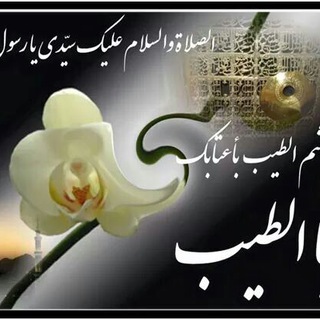
هِمْ كيـفَ شِـئْـتَ أيـا مُحِبَّ محَمَّدٍ
207 Members () -
Group

WWE&SmartEnglish (study abroad)
213 Members () -
Group

Афиша Daily News
2,938 Members () -
Group

📺 Komedi [TIF]
34,385 Members () -
Group

VACUM. Starlight Lorvilage.
2,101 Members () -
Group
-
Group

How to Become a Tyrant
1,162 Members () -
Group

:"فـضـفـضـهه ه💗☁
256 Members () -
Group

Женский взгляд Дагестана…🥰🫶
503 Members () -
Group

Futuro Tecnológico 🛸
4,443 Members () -
Group

الخادم ذوالفقار جميـل الخفاجـي✍️
189 Members () -
Group

المصمم مزاجـيـے 🎬
12,723 Members () -
Group
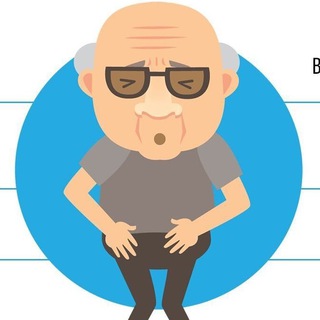
Простата бези
12 Members () -
Group

КЦПН. Координационный Центр Помощи Новороссии.
14,986 Members () -
Group

جروب الدرة
388 Members () -
Group

أليماني راجي الله وباالله أستعين
604 Members () -
Group
-
Group

ملحقات التصاميم
1,331 Members () -
Group
-
Group

♥️«ℂ𝕒𝕤𝕥𝕚𝕝𝕝𝕠 𝕕𝕖 𝕡𝕣𝕚𝕟𝕔𝕖𝕤𝕒𝕤»♥️
45 Members () -
Group
-
Group

💋 MUNDO PORNO DE ªMy 🇨🇺
1,901 Members () -
Group

🌟 Movie Hub 🌟
71,140 Members () -
Group

🇻🇳 METADOGE VIETNAM
890 Members () -
Group

МАКАРОВ
10,832 Members () -
Group

Труха⚡️Україна
2,594,216 Members () -
Group

Европа Плюс
56,919 Members () -
Group

🅜🅐🅝🅖🅐 🅩🅞🅝🅔
616 Members () -
Group

❤️کلیپ کده❤️
3,350 Members () -
Group

purple 💜
319 Members () -
Group
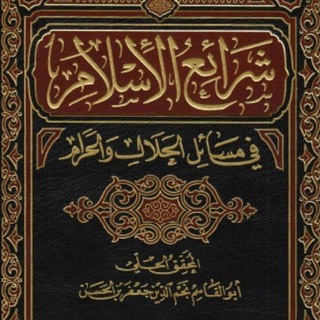
شرح شرائع الإسلام
332 Members () -
Group

APKs Premium
17,162 Members () -
Group
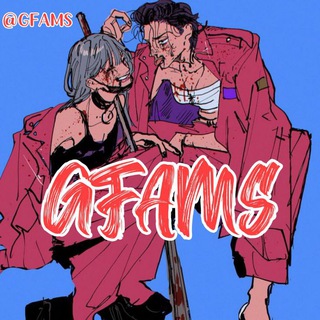
EPíSIMO de GFAMS
240 Members () -
Group

Coins Capital
83,334 Members () -
Group

قصائد الزنجيل الثلاثي
224 Members () -
Group
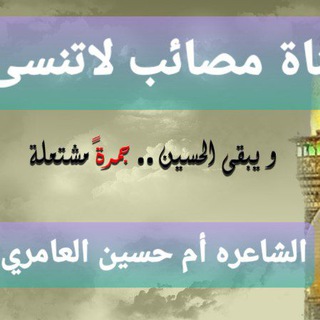
قناة الشاعره ام حسين العامري
1,300 Members () -
Group
-
Group
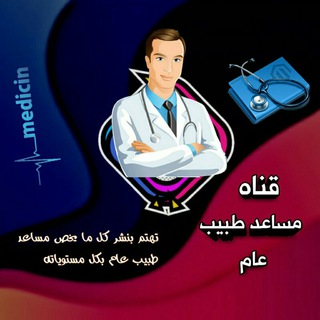
مساعد طبيب عام جامعة تعز
2,779 Members () -
Group

English~Somali Study Room
12 Members () -
Group

ማን ዩናይትድ ኢትዮ ፋንስ ቪዲዮ ቻናል
118,507 Members () -
Group

مؤسسة الأجيال القادمة لتنمية المجتمع والأعمال الخيرية
841 Members () -
Group

Красноярскэнергосбыт
1,520 Members () -
Group

Cooking time
31 Members () -
Group

༆B𝚕𝚊𝚌𝚔 𝙳𝚒𝚊𝚖⟡𝚗𝚍༉™
9,972 Members () -
Group
-
Group

Катя Ро
3,198 Members () -
Group

pendleton's cohorts enumerations!
13 Members () -
Group
-
Group

𝐼𝑛𝑜𝑙𝑣𝑖𝑑𝑎𝑏𝑙𝑒𝑠 🏹 ༉
2,348 Members () -
Group

🎥 PELÍCULAS EN HD🍿
6,246 Members () -
Group

مدرسه روانکاوی اروس
3,886 Members () -
Group

خرید کانفینگ V2RAY
15 Members () -
Group
-
Group

Sky Streams
15,986 Members () -
Group

LEGO Sconti e Offerte - Sconti A Nastro
829 Members () -
Group

Livechat President Tech Award
629 Members () -
Group

تعليم الشعر والقوافي
222 Members () -
Group

The Отборное
7,877 Members () -
Group

بسبوسهههّ.
1,037 Members () -
Group

أسرار تيليجرام
5,623 Members () -
Group

رابط قناة اختصارات ♥️
46 Members () -
Group

² Revolico La Habana Nº2
8,293 Members () -
Group

زخرفة اسماء بوت زخرفة اسامي
628,036 Members () -
Group

بوتات خدمية
1,400 Members () -
Group

Polimer_TV_Daily_Serials
446 Members () -
Group
-
Group

穿云|永久免费
1,098 Members () -
Group

ЖС Chat
1,223 Members () -
Group

SEX VIDEO PRIVATE 18+
755,227 Members () -
Group

قناة انين الطفوف بشراف الشاعره ام يحيى العبودي
1,144 Members () -
Group
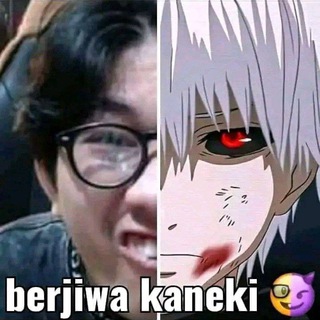
Ofc nya Hogwarts
9 Members () -
Group

Roswell AI DEX Official Chat & Announcements
725 Members () -
Group

Memes 🦙 Funniest Daily Memes
24,060 Members () -
Group

🔥ACCESO VIP +18 ( CANAL PRIVADO) 🥵
28,632 Members () -
Group

Game Of Thrones Season 1-8 (Multi-Audio)
2,986 Members () -
Group

iboxwebapps
2,525 Members () -
Group

🌤خـــواطر💖 عامــة🌸
128 Members () -
Group
-
Group

درویش قربانعلی شاه
4,243 Members () -
Group

وتهدينا الحياة♥ اضواء✨ في اخر النفق🌿✨❤
124 Members () -
Group

جعفرة🌚💙
377 Members () -
Group

🤑 Fábrica de dinero LATAM 🌐
3,837 Members () -
Group
-
Group

REFERÊNCIAS MAGNATA
4 Members () -
Group

Myshare Systems
158 Members () -
Group

Оцени меня
60,865 Members () -
Group
-
Group

DEGENWIN.CASINO 💸
7,739 Members () -
Group

Nice Music I Found
17 Members () -
Group

The Seven Deadly Sins
4,065 Members () -
Group
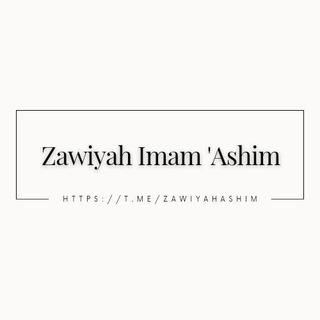
📍Zawiyah Imam 'Ashim 📚
824 Members () -
Group

Из Ингрии в Ирландию
333 Members () -
Group

И жизнь, и игры полны глюков
12 Members () -
Group

BAZILEV.PH
838 Members ()
To mute a chat in Telegram, head over to the chat in question. Next, tap the name at the top and then hit the mute button. View Search Results in List View The standard emojis on Telegram can be presented in an animated avatar to further enhance their emotional value. These are different from GIFs you send in the app. To enable animated emojis, head over to Settings/Chat Settings/ Large Emojis.
Read More On This Topic On desktop applications, chat folders are displays in the sidebar. In the mobile app, these folders are arranged in tabs that can be easily swiped between. delete sender's message Large file size limit
Mute a Telegram chat Telegram allows you to classify all your chats into various folders. This lets you deal with a group of chats at a time and avoid others when they are not important. For instance, you could set a group to include all chats from your work colleagues and another to manage your personal social circle. You can take a new photo, upload an existing one, search the web for a new image, or remove your current photo. Learn more
The platform supports two types of channels: public and private. The former can be found in search, and anyone can join them, whereas the latter can be joined only via invitation links. Under the App Icon section, you should see a handful of pre-defined app icons such as Aqua, Sunset, Mono Black, Classic, Classic Black, Filled, and Filled Black. Now, choose a suitable app icon and you are all set!
Warning: Undefined variable $t in /var/www/bootg/news.php on line 33