Telegram LIST
-
Group
 1,563,968 Members ()
1,563,968 Members () -
Group

AudioBookGram ️️2024
17,878 Members () -
Group

Голос Уммы | Free Gaza
9,673 Members () -
Group

Трансъевразийские маршруты | КСТП
869 Members () -
Group
-
Group

لَا تَقْنَطُواْ
1,516 Members () -
Group

Полина Позднякова | Бюро FUTUR
874 Members () -
Group

فيلم ( فلم ) مرعي البريمو
1,525 Members () -
Group

تعرفه تبلیغات 13 کانال مثبت اندیشی ✨
30 Members () -
Group

NFTs Metaverse Coins | Binance
127,419 Members () -
Group
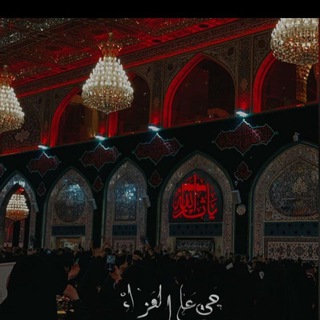
مُـهَجة روُح.
1,553 Members () -
Group

بسیج دانشکده مهندسی و فناوری
182 Members () -
Group

ACREI | Официальный канал
972 Members () -
Group
-
Group

سكن روح♡
607 Members () -
Group

امیر حنانی | تکنولوژی و ترفند
4,205 Members () -
Group
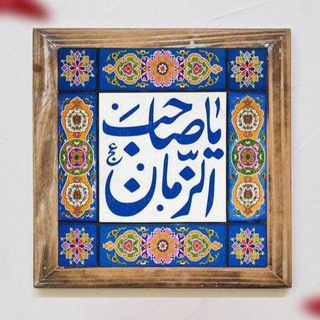
صور الامام المهدي(عج)🤎انصار الحجة(عج)
17,967 Members () -
Group

Знакомства Москва 💋
119 Members () -
Group

معلومات عامة
50 Members () -
Group
-
Group

[🗃] Contenidos Recomendados del @Proyecto_Valkyria
12,619 Members () -
Group

Вьетнам | визаран
2,317 Members () -
Group

Kabanchik Production
1,587 Members () -
Group
-
Group

ـ ؏ مـفـࢪق طـࢪيق 🕯🖤.
27,754 Members () -
Group

Unishop.uz Reklama
28 Members () -
Group

ملاذ محمد| Malaz Mohamed
221 Members () -
Group
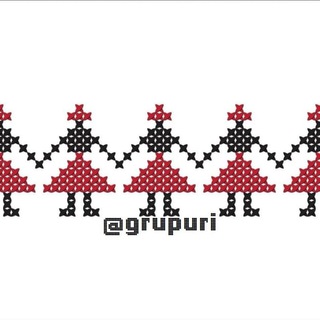
Grupuri
44,480 Members () -
Group

『NSFW』AUTO POST NEW AV
33,001 Members () -
Group

БЮРО. МАРИУПОЛЬ. ⁉️
23,514 Members () -
Group
-
Group

ثاني ابتدائي - منهجي
4,663 Members () -
Group

acanthuss.
136 Members () -
Group
-
Group

Lit🔥links⛓
725 Members () -
Group

ShellNet Chat
72 Members () -
Group

梦幻中国🌈高端佳丽(菲🇵🇭)
903 Members () -
Group

Обои | Картинки | Фото на аву
49,526 Members () -
Group

Чувашия. Сегодня.
9,820 Members () -
Group
-
Group
-
Group
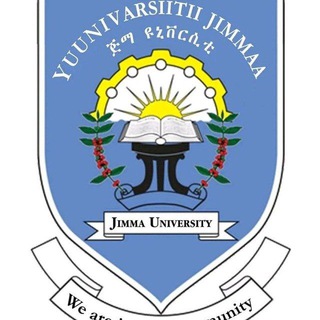
JiT Registrar- JU
4,514 Members () -
Group

MUNDO ASIA
1,343 Members () -
Group

Memes y Deportes ⚽
1,670 Members () -
Group

baby cheetah
1,808 Members () -
Group

SalesMap🔥
356,765 Members () -
Group

История спецслужб
194 Members () -
Group

ایران فر، رسانه تخصصی صنعت نمایشگاهی ایران
6,310 Members () -
Group

缥缈墟
1,483 Members () -
Group

Front Page with Scott Goulet
2,036 Members () -
Group

جاوا اسکریپت | JavaScript_ir
534 Members () -
Group

LOCKED CLUB
13,133 Members () -
Group

"Nothing"
139,781 Members () -
Group

ݺ،خربشات ꨄ︎
398 Members () -
Group

مشاعر | feelings
31,062 Members () -
Group

👧🏻 ┋ ALUMNAS MORBOSAS🔞
19,522 Members () -
Group

Старая Казань на все времена экскурсии по Казани
1,091 Members () -
Group
-
Group

December 31, 2020
15 Members () -
Group
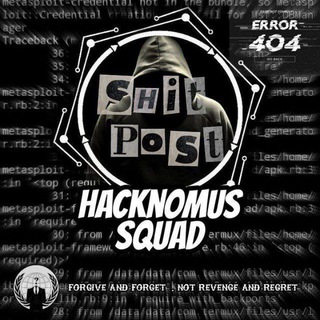
BACOTAN HACK
437 Members () -
Group

AXE TEAM
176 Members () -
Group

ጎል ኢትዮጵያ / ሚኪያስ ፀጋዬ
1,856 Members () -
Group
-
Group

欲望体 · 爱酱
13,214 Members () -
Group
-
Group

Death Parade
283 Members () -
Group

JetEngine Brasil
391 Members () -
Group

YouTubers cubanos Promoción 🇨🇺
16 Members () -
Group

Avraam Russo
218 Members () -
Group

استراحة قلب
20,961 Members () -
Group

؏ــٿــمۭــۃ ڔﯡحۡ
1,033 Members () -
Group

Пикник 10.03 | Heybeliada
470 Members () -
Group
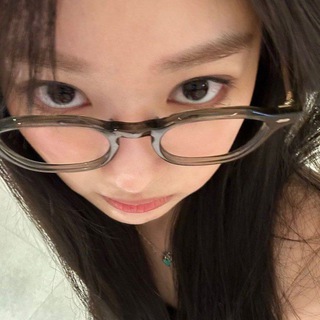
live, love and laugh 🐇
12 Members () -
Group

عشاق الفرات ❤️🌿
2,462 Members () -
Group
-
Group

😅 Ironia Romana 😅
6,097 Members () -
Group

Источник на Площади
1,088 Members () -
Group
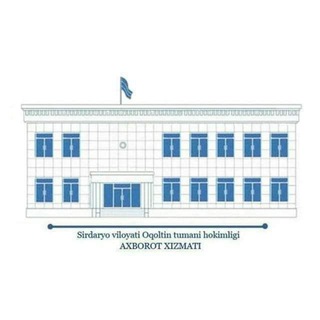
Oqoltin yangiliklari
3,409 Members () -
Group

Pharmacy_kings ☤
298 Members () -
Group

AMAMI STORE
2,373 Members () -
Group

SEBIL TUBE 🇵🇸
15,903 Members () -
Group

4-Я ОМСБр🇷🇺
60,838 Members () -
Group

🐈⬛ KISKIS АКСЕСУАРИ
1,645 Members () -
Group

Евгений Сапсай | Соискатель Академии APSI
115 Members () -
Group

Leader_Toor
300 Members () -
Group

ШАХРОМИ АБДУХАЛИМ
17,142 Members () -
Group

Посольство России в Туркменистане
6,260 Members () -
Group
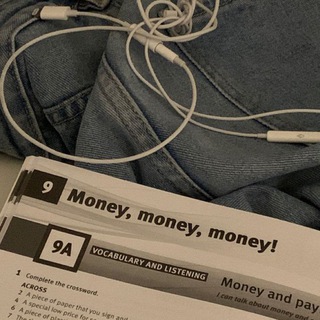
Rakan's Gallery
61 Members () -
Group

يَـا علي .
1,367 Members () -
Group

Tutoriales 📚
10,808 Members () -
Group

دُرَّ السِّراج
14,041 Members () -
Group
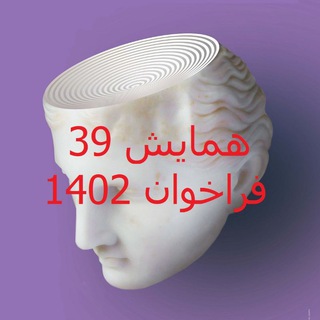
همایش ۳۹انجمن علمی روانپزشکان ایران
1,172 Members () -
Group
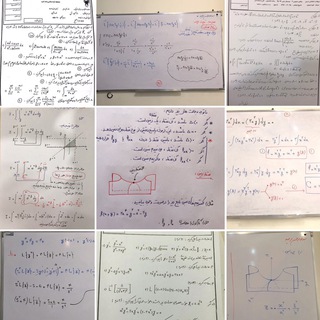
رياضيات (مهندس محسن اسكندرى)
258 Members () -
Group

Росгвардия. Центральный округ
1,866 Members () -
Group

آکادمی مِد استارتاپ | MedStartUp
3,849 Members () -
Group

DE TODO S3 PLUS
83 Members () -
Group

🇰🇼 Кувейт чат
911 Members () -
Group

Crypto Bull | Official
29,179 Members () -
Group

+888号频道 飞机移动集团 Telegram Mobile
1,439 Members () -
Group

『 𝗦𝗧𝗬𝗟𝗜𝗦𝗛 [🇮🇳] 𝗙𝗢𝗡𝗧 』
20,854 Members ()
With the ability to send files up to 2 GB (or 4 GB), users can easily share large media items from other apps directly to Telegram on any mobile platform. This saves both time and storage space – so you don't have to save the file before sending it in Telegram. Edit Videos You can use this to, for example, keep your personal and professional lives separate on Telegram without having to use another messenger app.
What is Telegram? According to the official Telegram FAQ section, You can create secret chats that use end-to-end encryption. This means only you and your chat partner can read those messages. With the latest updates, Telegram also allows users to have multiple accounts. This is great for people like me who like to keep their work and personal accounts separate. To add a new account, tap on the arrow beside your name and tap on Add Account. Set Reminders
Open Telegram app -> Settings -> Privacy and Security. Telegram Cloud is just like a chat, where you can save almost all common file types (such as text messages, images, links, audio and video notes, locations, contacts, and links) as long as they are not bigger than 1.5 GB. In Telegram, you can use hashtags in your Channels and Groups. When you use a hashtag in a message, that word becomes clickable. And, channel or group users able to click the hashtag to get instant search results from their Telegram messages. Launch the Telegram app on your device and navigate to Settings -> Data and Storage.
The feature is available to Premium users starting today. To set emoji statuses, tap the Premium badge at the top of your chat list or go to Settings to change status. Press and hold an emoji to set a status for a specific duration. To do this, head over to Telegram settings and choose ‘Folders’. Here you can create as many folders as you want and add both personal chats as well as groups and channels to any of the folders. You can also order the folders you just created, but note that the default ‘All chats’ folder will always be the first one.
Warning: Undefined variable $t in /var/www/bootg/news.php on line 33