Telegram LATEST
-
Group
 18,039 Members ()
18,039 Members () -
Group
-
Group

Interview Transcripts 2023
51,491 Members () -
Group

Народный фронт│Чувашская Республика
262 Members () -
Group

Трамвай | Троллейбус | Ульяновск
2,893 Members () -
Group

Umran 2.O
11 Members () -
Group

туториалы sohen | шрифты, пнг, нарезки
5,079 Members () -
Group

NIGHTJAR BOOKING
458 Members () -
Group

𝐔𝐏𝐃𝐀𝐓𝐄𝐒 𝐁𝐋𝐔𝐄 𝐄𝐍𝐓.
37 Members () -
Group

Сибирский Экспресс
23,008 Members () -
Group

☾ . . moonstruck
2 Members () -
Group
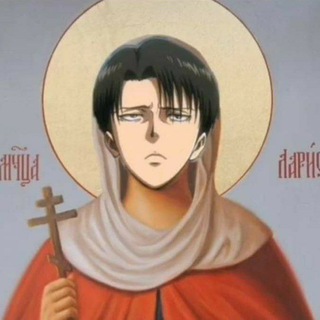
~ 🐣 World anime arts 🐣~
4 Members () -
Group

💌 Красивые открытки 💌
4,232 Members () -
Group

Game Of Thrones Season 1-8 (Multi-Audio)
4,730 Members () -
Group
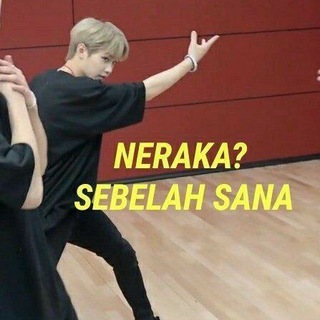
Spill bronze
2 Members () -
Group

(حل مشکلات فیسبوک و انترنت)
554 Members () -
Group

♥ مجرد حب♥
791 Members () -
Group

همــزبان | Hamzabaan
117 Members () -
Group
-
Group

𝐒𝐇¡𝐓𝐏𝐎𝐒𝐓 𝐀𝐕𝐆
12 Members () -
Group

Privasea
39,425 Members () -
Group

SalesMap🔥
356,765 Members () -
Group

ایران کهن 🇮🇷
43,709 Members () -
Group
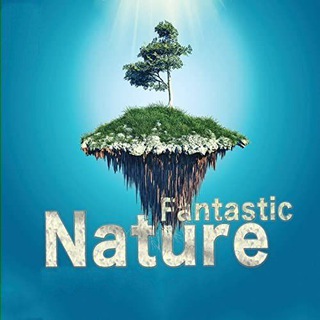
Fantastic Nature 🌳🌏
2,231 Members () -
Group
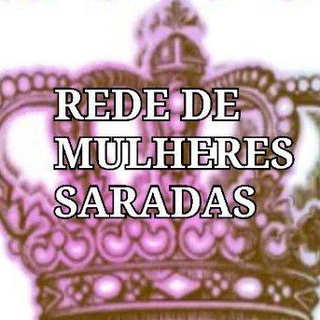
REDE DE MULHERES SARADAS Ofc👑
847 Members () -
Group

•[مُلتَفتْ-آرشْیوْ]•
130 Members () -
Group

Premium Giveaways
322 Members () -
Group

ТУРКИЯДАГИ ЎЗБЕКЛАР
21,304 Members () -
Group

🌸Archivio Anime Pic🌸
885 Members () -
Group
-
Group
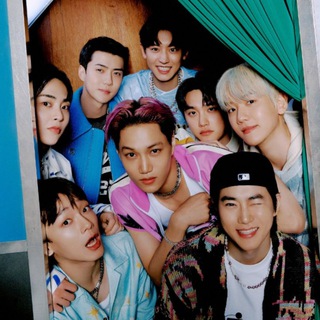
𝖤𝖦𝖦𝖹𝖮 𝖭𝖤𝖶𝖲
7,874 Members () -
Group

Fábrica de Robots 🤖
5,431 Members () -
Group

Palestinian Lounge 🇵🇸🔻
926 Members () -
Group

Baruch Bulman
21 Members () -
Group

Ingliz tilida so'zlashuv darslari | Ibrat Farzandlari
16,925 Members () -
Group
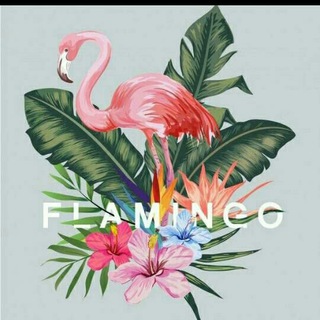
𝙵𝙻𝙰𝙼𝙸𝙶𝙾 💓🌸
254 Members () -
Group

Смирныховский район
1,641 Members () -
Group

Фотоаппарат
4,530 Members () -
Group

الماكثات في البيوت
13,375 Members () -
Group

ENTRENADOR VIRTUAL 🏋️
12,023 Members () -
Group

XZI - TEAM
48 Members () -
Group

CE Intro
3 Members () -
Group

Dicas Básicas Telegram
169 Members () -
Group
-
Group

Vakum. 𝐒𝐄𝐂𝐑𝐄𝐓 𝐂𝐎𝐍𝐓𝐑𝐎𝐋𝐋𝐄𝐑
2,127 Members () -
Group

Дарина Мандаринка 🍊
2 Members () -
Group
-
Group
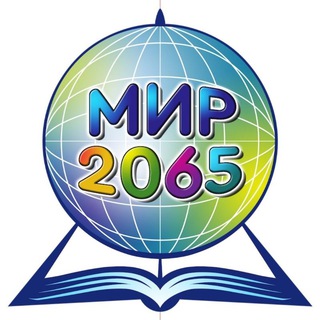
Школа №2065
1,512 Members () -
Group
-
Group

Moscow viewer
5 Members () -
Group

13 этаж - вход
388 Members () -
Group
-
Group

Инженеры Чавгуст и Кагша
33 Members () -
Group
-
Group
-
Group

dumpy dump.
3 Members () -
Group

США | обмен валют - крипта
5,455 Members () -
Group

шизанутый гороскоп
19,841 Members () -
Group

Идеи для Дачи | Дома
174,158 Members () -
Group

Московский урбанистический форум
27,272 Members () -
Group

THE LANA CULT. | CLOSEDOWN.
1,277 Members () -
Group

Черный П.З.Д.Ц. | Юмор
687 Members () -
Group

Midnight Mission🌙
27 Members () -
Group

↲• تێکستی سەوز 💚
898 Members () -
Group

Earthsummit 5BN - together we heal 🌎
2,641 Members () -
Group

Mp3 موزیک
22 Members () -
Group

رویداد کیوست
362 Members () -
Group
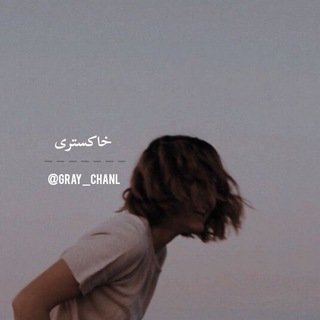
خاکستری !
1,031 Members () -
Group

TMII | Talaba
4,010 Members () -
Group

История одного объекта
5,741 Members () -
Group

ℒ𝐨𝐯𝐞 𝐋𝐚 𝐃𝐚𝐧𝐳𝐚
4,660 Members () -
Group

قهوة وداع 😴🌸☕
3,318 Members () -
Group

شارەزوری
230 Members () -
Group
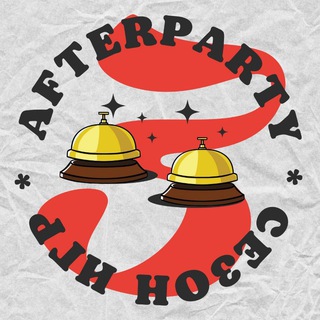
afterparty - беговое супер-шоу
141 Members () -
Group

لأجل الاناشيد🧡
257 Members () -
Group

😎 MakeMoney FB-аккаунты
3,848 Members () -
Group

حـًـًًـًًًـًًـًـكُـُاية ️👨❤️👨 لُـِـِِـِِِـِِـِـقٌـاء
6,028 Members () -
Group

•🌈🎡WALLPAPERS🎠🌻•
12,881 Members () -
Group

Perlen des Tages - Frei Schnauze 🍀
18,123 Members () -
Group

🐝قَــطْرَةُ عـ๛ــل🍯
1,063 Members () -
Group

قحميز 🤣
4,452 Members () -
Group

الإنجليزية مع حنان
1,003,144 Members () -
Group

Движение без опасности
725 Members () -
Group
-
Group

昊熙星云(旧群组已弃用)
46 Members () -
Group

Bet NeWs | بت نیوز
17 Members () -
Group

SENEGAL 24 🇸🇳
8,701 Members () -
Group

Lega Nazionale Pallacanestro
803 Members () -
Group

Индийское кино
862 Members () -
Group

انجمن علمی دانشجویان پزشکی مازندران
1,069 Members () -
Group
-
Group

ЦЕНТР ДПО ВШУ | Финансовый университет
182 Members () -
Group

انجمن علمی فیزیک دانشگاه اصفهان
799 Members () -
Group

Miriam's Love Warrior Journey
229 Members () -
Group
-
Group

๖ۣۜکارا سئودا༻.
48 Members () -
Group

Dara K
1,864 Members () -
Group
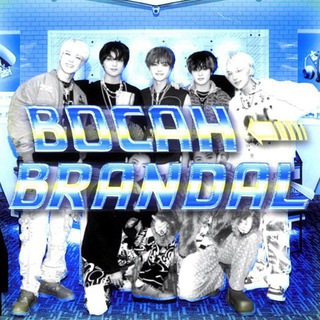
Bocah Brandal.
190 Members () -
Group
-
Group
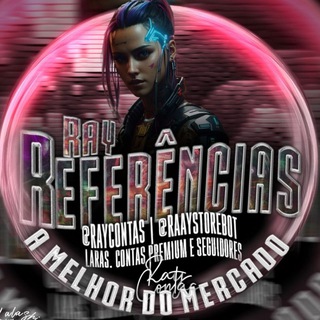
𝑹𝒆𝒇𝒆𝒓𝒆𝒏𝒄𝒊𝒂𝒔 𝑹𝒂𝒚 🧞♀
413 Members ()
Locate users near you In order to protect your personal information, Telegram automatically terminates your old sessions after 6 months. However, you can choose to get rid of the old sessions sooner in order to further boost security. If you want to send big files, Telegram has much of the competition beat with support for up to 2GB files. Meanwhile, WhatsApp’s limit is a measly 100MB, WeChat’s limit is also 100MB, and Skype’s limit is 300MB. Telegram files are also stored in the cloud, so you can access them from other devices.
Premium Voice-to-Text Use Multiple Telegram Accounts Telegram Privacy Choices To enable or disable this service, go to “Settings”, “Notification and Sounds”, and swipe down to the “Other” section. You will also find a “Repeat Notifications” option, which you can select as per your convenience.
As you might now, Telegram allows you to create Channels which is a tool for broadcasting public messages to large audiences. The basic difference between a group and a Channel is the fact that a Channel can have unlimited numbers and the messages you sent inside a Channel are marked with the Channel name and not yours. However, if your channel is very large, it might become difficult to broadcast a message which is ready by everyone before it is lost in other messages. To solve this problem, you can pin messages inside a Channel. To pin a message, just tap on it and tap on Pin. Now the message will always be on top before the reader removes them. Connect With a Proxy Server Telegram allows you to manage the device storage: you can choose to delete media (photos, videos, and other files) shared on the app. All files will be deleted from your device after the specified duration, but they will stay in the Telegram cloud forever, so you can re-download them when you need them again. There is also an option to delete the cache and local database. Custom Theme Your Telegram 1b Telegram Messenger Tricks
Yes, with the recent update, now you can add animated stickers of Telegram on both images and videos. We all love Telegram’s high-quality animated stickers and now you can bring life to still images using these popular animated stickers. However, keep in mind, after adding stickers, images will turn into GIFs and might lose some quality. So to use this feature, just select your image/video and tap on the “brush” icon at the bottom. After that, tap on the sticker icon and add animated stickers to your media. That’s it. SUBSCRIBER ONLY STORIESView All
Warning: Undefined variable $t in /var/www/bootg/news.php on line 33