Telegram LATEST
-
Group
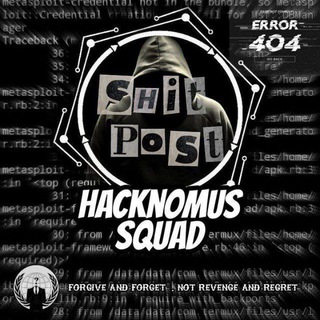 437 Members ()
437 Members () -
Group

AXE TEAM
176 Members () -
Group

ጎል ኢትዮጵያ / ሚኪያስ ፀጋዬ
1,856 Members () -
Group
-
Group

欲望体 · 爱酱
13,214 Members () -
Group
-
Group

Death Parade
283 Members () -
Group

JetEngine Brasil
391 Members () -
Group

YouTubers cubanos Promoción 🇨🇺
16 Members () -
Group

Avraam Russo
218 Members () -
Group

استراحة قلب
20,961 Members () -
Group

؏ــٿــمۭــۃ ڔﯡحۡ
1,033 Members () -
Group

Пикник 10.03 | Heybeliada
470 Members () -
Group
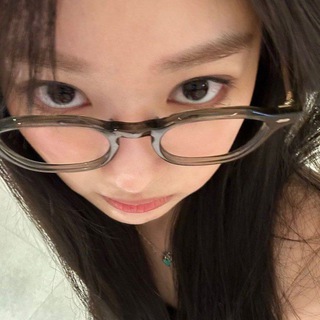
live, love and laugh 🐇
12 Members () -
Group

عشاق الفرات ❤️🌿
2,462 Members () -
Group
-
Group

😅 Ironia Romana 😅
6,097 Members () -
Group

Источник на Площади
1,088 Members () -
Group
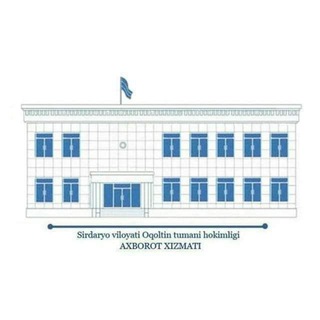
Oqoltin yangiliklari
3,409 Members () -
Group

Pharmacy_kings ☤
298 Members () -
Group

AMAMI STORE
2,373 Members () -
Group

SEBIL TUBE 🇵🇸
15,903 Members () -
Group

4-Я ОМСБр🇷🇺
60,838 Members () -
Group

🐈⬛ KISKIS АКСЕСУАРИ
1,645 Members () -
Group

Евгений Сапсай | Соискатель Академии APSI
115 Members () -
Group

Leader_Toor
300 Members () -
Group

ШАХРОМИ АБДУХАЛИМ
17,142 Members () -
Group

Посольство России в Туркменистане
6,260 Members () -
Group
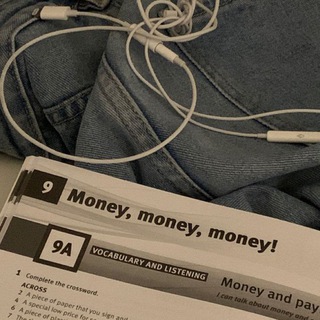
Rakan's Gallery
61 Members () -
Group

يَـا علي .
1,367 Members () -
Group

Tutoriales 📚
10,808 Members () -
Group

دُرَّ السِّراج
14,041 Members () -
Group
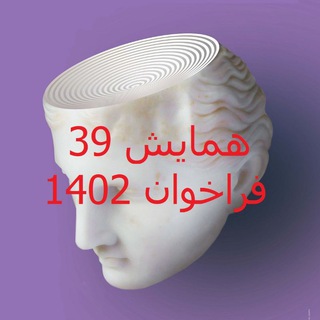
همایش ۳۹انجمن علمی روانپزشکان ایران
1,172 Members () -
Group
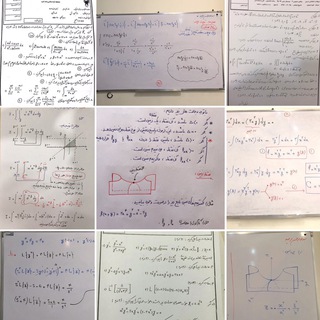
رياضيات (مهندس محسن اسكندرى)
258 Members () -
Group

Росгвардия. Центральный округ
1,866 Members () -
Group

آکادمی مِد استارتاپ | MedStartUp
3,849 Members () -
Group

DE TODO S3 PLUS
83 Members () -
Group

🇰🇼 Кувейт чат
911 Members () -
Group

Crypto Bull | Official
29,179 Members () -
Group

+888号频道 飞机移动集团 Telegram Mobile
1,439 Members () -
Group

『 𝗦𝗧𝗬𝗟𝗜𝗦𝗛 [🇮🇳] 𝗙𝗢𝗡𝗧 』
20,854 Members () -
Group

♠️吃瓜中心丨黑料不打烊♠️
44,446 Members () -
Group

Dicas Básicas Telegram
169 Members () -
Group

آکادمی برنامه نویسان
1,423 Members () -
Group

Дядя Ваня
3,363 Members () -
Group

SHITPOST @OFCSKY
19 Members () -
Group

THEMAS DELTA ULTRA & REWHATSAPP
1,072 Members () -
Group

MAESTANII G ™
39,127 Members () -
Group
-
Group

PG PARFUM | Оригинальные духи!
10,596 Members () -
Group
-
Group

MOREXHA STORE
381 Members () -
Group

قناة ثقة بيع حسابات ببجي
4 Members () -
Group

@zhongwen 中文语言安装包🅥汉化翻译
394,381 Members () -
Group

Netflix Tamil
1,721 Members () -
Group
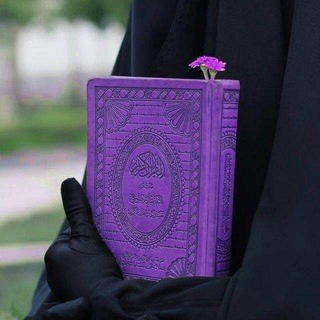
بنفسج 💜🌸
783 Members () -
Group
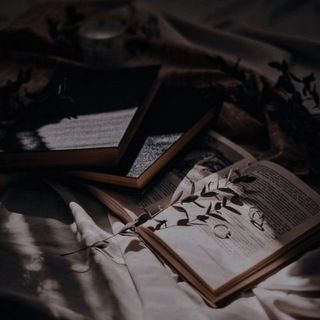
La Alegría De Leer...
260 Members () -
Group

CE Intro
3 Members () -
Group

Hak milik eloisa !
33 Members () -
Group

Gentleman.
6 Members () -
Group

JugaadLife™
12,734 Members () -
Group
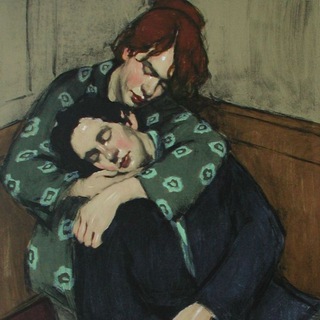
رحيل
277 Members () -
Group

Animes Uploads 2
6,378 Members () -
Group

XZI - TEAM
48 Members () -
Group

وزارة الداخلية - حكومة الإنقاذ
6,716 Members () -
Group
-
Group
-
Group
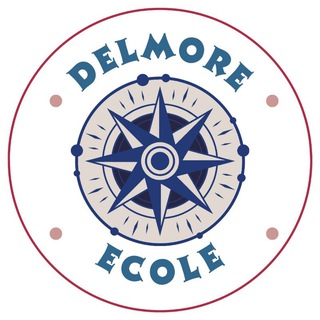
[HIRING] 𝕯𝐄𝐋𝐌𝐎𝐑𝐄 𝕰𝐂𝐎𝐋𝐄
6,692 Members () -
Group

𝗖𝗛𝗔𝗠𝗣𝗜𝗢𝗡 𝗕𝗘𝗧𝗧𝗜𝗡𝗚 🇪🇹
24,230 Members () -
Group

𝐔𝐍𝐈𝐕𝐄𝐑𝐒𝐈𝐓𝐀𝐒 𝐁𝐀𝐑𝐌𝐀𝐖𝐈𝐉𝐀𝐘𝐀
4,976 Members () -
Group

زهــ🇵🇸ـرهℜتشٖـــر֧ين
1,082 Members () -
Group

Coding with Elias
1,767 Members () -
Group

Boruto Erotic Adventures
7,835 Members () -
Group

سروستان
1,660 Members () -
Group

BEAUTIFUL PLANET🌍
11,450 Members () -
Group
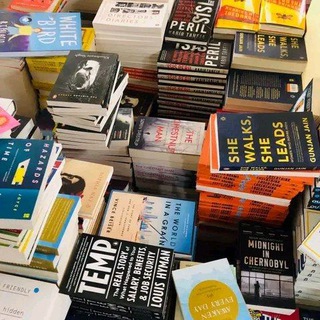
Pdf market
174 Members () -
Group

🥀 مـقتـطـفــات 🫀
2,042 Members () -
Group
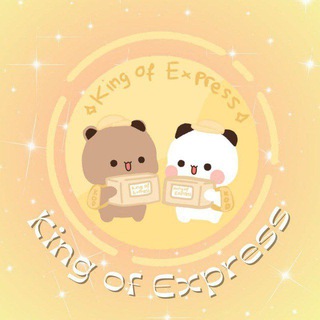
𝐎𝐅𝐂.𝐊𝐈𝐍𝐆 𝐎𝐅 𝐄𝐗𝐏𝐑𝐄𝐒𝐒 𝐃𝐄𝐋𝐈𝐕𝐄𝐑𝐘
2,076 Members () -
Group
-
Group
-
Group

𝐒𝐇!𝐓𝐏𝐎𝐒𝐓 𝐃𝐀𝐑𝐗𝐀𝐆𝐎𝐍𝐒
2,620 Members () -
Group

PCN Breaking #News
486 Members () -
Group

Viral Tante Bokep
895 Members () -
Group

Вадим Гончаров
222 Members () -
Group

أثباتات 𝙂𝙇𝙓 STORE
207 Members () -
Group
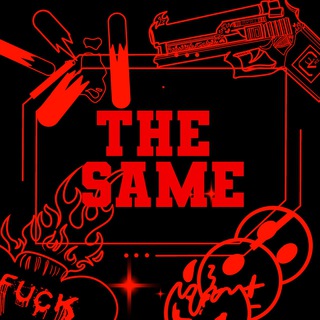
[ CLOSED ] 𝗧𝗵𝗲 𝗦𝗮𝗺𝗲𝗘 𝗙𝗛 𝗡𝗼𝗸𝗼𝘀
204 Members () -
Group

رۈۋائــع الـٍّـِْصٌٍـۆر الډ؏ـوُيــہْ
3,525 Members () -
Group

کلینیک انرژی مثبت و خنده درمانی
31,087 Members () -
Group

ملا علي مهند السعد
121 Members () -
Group

TRIKOOBA I | Difusión de información alternativa
15,823 Members () -
Group

吃瓜研究所
3,271 Members () -
Group

🍷🥞: ٍ𝗖ٍٍٍُ𝗮ٌٍٍِٓ𝗿ًٕ𝗮ٓٓ𝗠ٍِٖ𝗲ٰٓ𝗹
20,845 Members () -
Group

Cryptocurrency
3,516 Members () -
Group
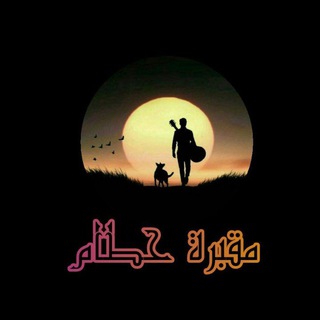
مقبرة حطام ..💔.
644 Members () -
Group
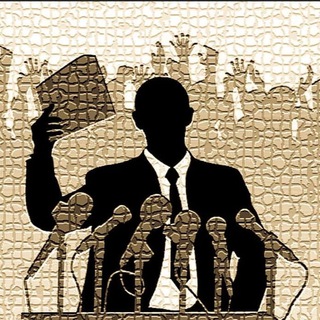
Мытищи * Политический уголок
33,142 Members () -
Group

تـصمٛميـمٛم سَنــدال مٛمـصـڕ♥
88 Members () -
Group

TrustBit Exchange AI | Channel
837 Members () -
Group
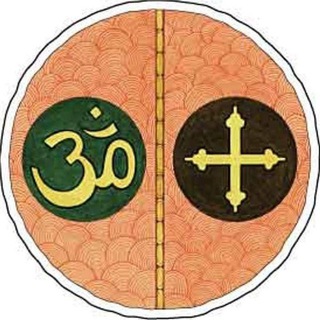
I am an Ex-Hindu Brahmin ॐ
236 Members () -
Group

@freieEnergie Arbeitsgruppe Wasserstoff HHO
48 Members () -
Group

أمجــد
26 Members ()
Last year, Telegram brought a unique feature that allows you to discover Telegram users and groups based on your location. This comes really handy when you want to add someone to your Telegram without sharing your mobile number. Also, if you are going to conferences, campuses or festivals, you can find several groups related to the place and event just like that. To add nearby people, open the Telegram menu and go to “Contacts”. Here, tap on “Add People Nearby” and there you have it. Previously, it was required to keep the screen open for this feature to work. But now users can turn on the “Make Me Visible” option in the People Nearby window so nearby users can see their profile without needing to have the window open. If you want to send big files, Telegram has much of the competition beat with support for up to 2GB files. Meanwhile, WhatsApp’s limit is a measly 100MB, WeChat’s limit is also 100MB, and Skype’s limit is 300MB. Telegram files are also stored in the cloud, so you can access them from other devices. If you prefer keeping the sensitive content of your chats limited to yourself and avoiding it from being intercepted by a hacker or the authorities in your country or region, this Telegram trick is for you. While normal chats in Telegram are user-to-server encrypted and cannot be read unless someone breaches Telegram’s servers, Secret Chats take it to a new level by providing user-to-user encryption. These chats are meant to be short-lived and not stored on Telegram’s servers.
To get going, open the Telegram app on your device. Then, head over to a chat and tap on the name of the chat at the top. Telegram is a great all-around messenger, especially when you start using its best features and know everything it's capable of. So, if you want to create different chat folders on Telegram for your use case then follow along. Open the hamburger menu and move to Settings -> Folders. Here, tap on “Create New Folder” and give a name like personal, work, fun, unread, etc. After that, add the chats that you would like to appear in this folder. Similarly, you can add the kinds of chats that you don’t want to be grouped under this folder. This way Telegram will learn your preferences. Now, the main screen will move to a tabbed UI making it easier to use and manage Telegram. How awesome is that? To mute a chat in Telegram, head over to the chat in question. Next, tap the name at the top and then hit the mute button.
There are thousands of bots available on Telegram. We've sorted through them and picked out the best Telegram bots you should use. Today is an important day in the history of Telegram – marking not only a new milestone, but also the beginning of Telegram's sustainable monetization. We believe that Telegram's development should be driven primarily by its users, not advertisers. This way our users will always remain our main priority. Close Telegram Chat Background
Moreover, Telegram has theme channels that offer premade themes for your easy use. You can find your preferred theme and click install to make it alive on your Telegram. Any user can upload large files and media, each up to 2 GB in size and enjoy unlimited storage in the Telegram Cloud for free. With Telegram Premium, subscribers will now be able to send 4 GB files – enough space for 4 hours of 1080p video, or 18 days of high-quality audio.
Warning: Undefined variable $t in /var/www/bootg/news.php on line 33