Telegram LATEST
-
Group
 18,039 Members ()
18,039 Members () -
Group
-
Group

Interview Transcripts 2023
51,491 Members () -
Group

Народный фронт│Чувашская Республика
262 Members () -
Group

Трамвай | Троллейбус | Ульяновск
2,893 Members () -
Group

Umran 2.O
11 Members () -
Group

туториалы sohen | шрифты, пнг, нарезки
5,079 Members () -
Group

NIGHTJAR BOOKING
458 Members () -
Group

𝐔𝐏𝐃𝐀𝐓𝐄𝐒 𝐁𝐋𝐔𝐄 𝐄𝐍𝐓.
37 Members () -
Group

Сибирский Экспресс
23,008 Members () -
Group

☾ . . moonstruck
2 Members () -
Group
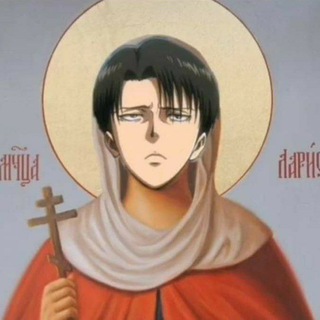
~ 🐣 World anime arts 🐣~
4 Members () -
Group

💌 Красивые открытки 💌
4,232 Members () -
Group

Game Of Thrones Season 1-8 (Multi-Audio)
4,730 Members () -
Group
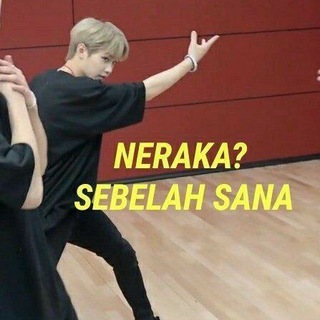
Spill bronze
2 Members () -
Group

(حل مشکلات فیسبوک و انترنت)
554 Members () -
Group

♥ مجرد حب♥
791 Members () -
Group

همــزبان | Hamzabaan
117 Members () -
Group
-
Group

𝐒𝐇¡𝐓𝐏𝐎𝐒𝐓 𝐀𝐕𝐆
12 Members () -
Group

Privasea
39,425 Members () -
Group

SalesMap🔥
356,765 Members () -
Group

ایران کهن 🇮🇷
43,709 Members () -
Group
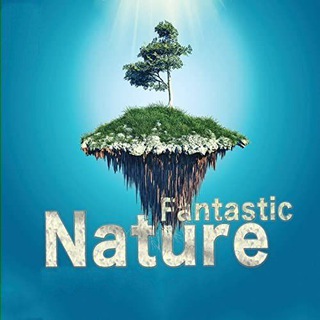
Fantastic Nature 🌳🌏
2,231 Members () -
Group
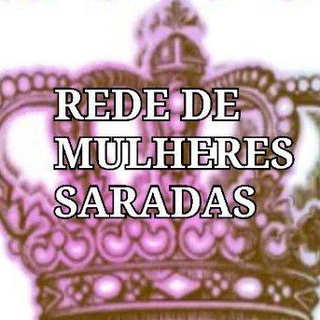
REDE DE MULHERES SARADAS Ofc👑
847 Members () -
Group

•[مُلتَفتْ-آرشْیوْ]•
130 Members () -
Group

Premium Giveaways
322 Members () -
Group

ТУРКИЯДАГИ ЎЗБЕКЛАР
21,304 Members () -
Group

🌸Archivio Anime Pic🌸
885 Members () -
Group
-
Group
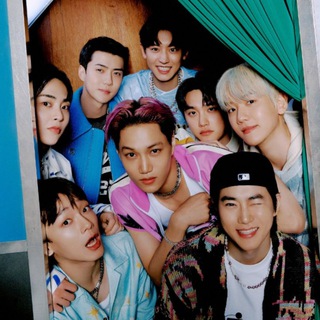
𝖤𝖦𝖦𝖹𝖮 𝖭𝖤𝖶𝖲
7,874 Members () -
Group

Fábrica de Robots 🤖
5,431 Members () -
Group

Palestinian Lounge 🇵🇸🔻
926 Members () -
Group

Baruch Bulman
21 Members () -
Group

Ingliz tilida so'zlashuv darslari | Ibrat Farzandlari
16,925 Members () -
Group
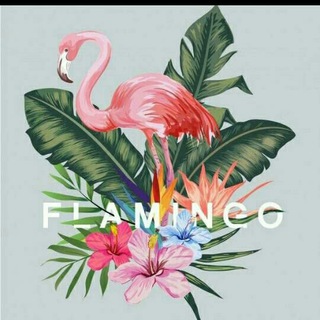
𝙵𝙻𝙰𝙼𝙸𝙶𝙾 💓🌸
254 Members () -
Group

Смирныховский район
1,641 Members () -
Group

Фотоаппарат
4,530 Members () -
Group

الماكثات في البيوت
13,375 Members () -
Group

ENTRENADOR VIRTUAL 🏋️
12,023 Members () -
Group

XZI - TEAM
48 Members () -
Group

CE Intro
3 Members () -
Group

Dicas Básicas Telegram
169 Members () -
Group
-
Group

Vakum. 𝐒𝐄𝐂𝐑𝐄𝐓 𝐂𝐎𝐍𝐓𝐑𝐎𝐋𝐋𝐄𝐑
2,127 Members () -
Group

Дарина Мандаринка 🍊
2 Members () -
Group
-
Group
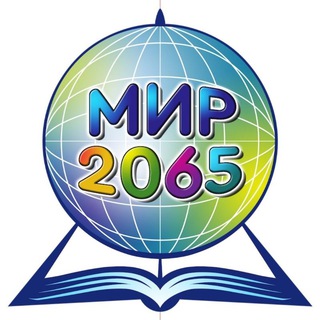
Школа №2065
1,512 Members () -
Group
-
Group

Moscow viewer
5 Members () -
Group

13 этаж - вход
388 Members () -
Group
-
Group

Инженеры Чавгуст и Кагша
33 Members () -
Group
-
Group
-
Group

dumpy dump.
3 Members () -
Group

США | обмен валют - крипта
5,455 Members () -
Group

шизанутый гороскоп
19,841 Members () -
Group

Идеи для Дачи | Дома
174,158 Members () -
Group

Московский урбанистический форум
27,272 Members () -
Group

THE LANA CULT. | CLOSEDOWN.
1,277 Members () -
Group

Черный П.З.Д.Ц. | Юмор
687 Members () -
Group

Midnight Mission🌙
27 Members () -
Group

↲• تێکستی سەوز 💚
898 Members () -
Group

Earthsummit 5BN - together we heal 🌎
2,641 Members () -
Group

Mp3 موزیک
22 Members () -
Group

رویداد کیوست
362 Members () -
Group
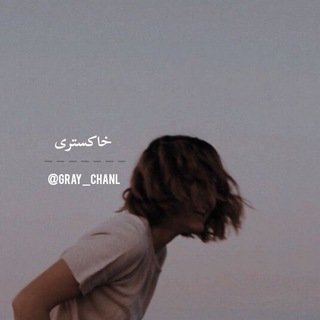
خاکستری !
1,031 Members () -
Group

TMII | Talaba
4,010 Members () -
Group

История одного объекта
5,741 Members () -
Group

ℒ𝐨𝐯𝐞 𝐋𝐚 𝐃𝐚𝐧𝐳𝐚
4,660 Members () -
Group

قهوة وداع 😴🌸☕
3,318 Members () -
Group

شارەزوری
230 Members () -
Group
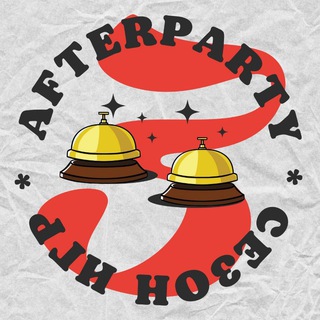
afterparty - беговое супер-шоу
141 Members () -
Group

لأجل الاناشيد🧡
257 Members () -
Group

😎 MakeMoney FB-аккаунты
3,848 Members () -
Group

حـًـًًـًًًـًًـًـكُـُاية ️👨❤️👨 لُـِـِِـِِِـِِـِـقٌـاء
6,028 Members () -
Group

•🌈🎡WALLPAPERS🎠🌻•
12,881 Members () -
Group

Perlen des Tages - Frei Schnauze 🍀
18,123 Members () -
Group

🐝قَــطْرَةُ عـ๛ــل🍯
1,063 Members () -
Group

قحميز 🤣
4,452 Members () -
Group

الإنجليزية مع حنان
1,003,144 Members () -
Group

Движение без опасности
725 Members () -
Group
-
Group

昊熙星云(旧群组已弃用)
46 Members () -
Group

Bet NeWs | بت نیوز
17 Members () -
Group

SENEGAL 24 🇸🇳
8,701 Members () -
Group

Lega Nazionale Pallacanestro
803 Members () -
Group

Индийское кино
862 Members () -
Group

انجمن علمی دانشجویان پزشکی مازندران
1,069 Members () -
Group
-
Group

ЦЕНТР ДПО ВШУ | Финансовый университет
182 Members () -
Group

انجمن علمی فیزیک دانشگاه اصفهان
799 Members () -
Group

Miriam's Love Warrior Journey
229 Members () -
Group
-
Group

๖ۣۜکارا سئودا༻.
48 Members () -
Group

Dara K
1,864 Members () -
Group
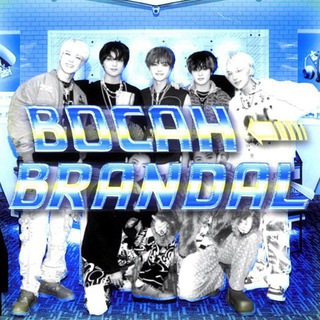
Bocah Brandal.
190 Members () -
Group
-
Group
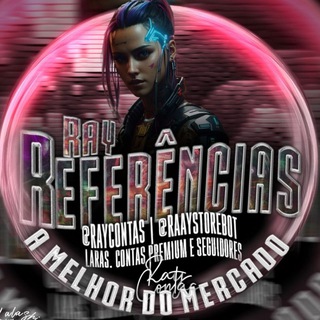
𝑹𝒆𝒇𝒆𝒓𝒆𝒏𝒄𝒊𝒂𝒔 𝑹𝒂𝒚 🧞♀
413 Members ()
android 11 beta priority conversations telegram pushbullet 2 To edit photos/videos, click on the “attach file” and select a file from the gallery, or capture a new one from the camera. Once you do that, you will see various options to edit the file before sending it. You can crop the picture, adjust colors, exposure, contrast, and add emojis and text to videos. Next up, tap Sound and then choose your custom notification sound located under the Telegram Tones section. Make sure to tap Done at the top right to finish. Interestingly, Telegram names your custom notification sound as Cloud Tone and also allows you to upload any audio as a notification sound for a chat.
To lock a chat go to Settings->Privacy and Security->Passcode Lock and enable it. Once you create a passcode and enable it, you will be able to lock and unlock your chats by tapping on the lock icon at the top right of the app. The fact that Telegram allows users to create and install their custom theme makes using the service a joy. This is one of my favorite Telegram Messenger tricks. Basically, you can customize your Telegram app to look however you want it to. To create your own theme go to Settings->Chat Settings ->Theme and tap on “Create New Theme”. Here, first add a custom Name of your Theme and then tap OK. My Contacts: Allow only your contacts to view your profile. Turn Off Notifications for Individual Contacts 2b Telegram Messenger Tricks
To enable this go to Settings and choose “Privacy and Security” from the list. Next, tap on “Passcode Lock” under the Security heading, then set your password lock on! This page also lets you select your preferred night mode theme. Drafts Final Thoughts
To lock your messages, go to “Settings”, “Privacy and Security” and tap on “Passcode Lock”. You will be asked to set a four-digit passcode and confirm it. Once you do that, you will find additional options to “unlock the app with fingerprint” and “auto-lock” it after a specific duration. Once you have added your theme, you will see a new paint button has appeared at the top. Tap on it and then you will see the names of different elements that you can edit.
Warning: Undefined variable $t in /var/www/bootg/news.php on line 33