Telegram HK
-
Channel
 8,692 Members ()
8,692 Members () -
Channel

良心理政心靈照顧站channel
653 Members () -
Group

乳包团中央🐸
2,335 Members () -
Group

KAKA 美少女酒店預約♥️
2,650 Members () -
Group
-
Group

teenagers18
2,299 Members () -
Group

菲乐园资讯论坛【禁黄禁广禁止霸屏】
5,088 Members () -
Group

山城文宣
467 Members () -
Group

青衣區物資組(暫時性公海)
690 Members () -
Group
-
Group
-
Group

新竹人新竹事討論區
387 Members () -
Group

H.K🔞男士福利㊙️ Men's benefits
3,016 Members () -
Group

卂ρ𝐏ડ༒Dꪖ𝕣𝕜
14,103 Members () -
Group

افتارات ▽ K R O
1,835 Members () -
Channel
-
Group

心聆樹窿
541 Members () -
Group

🍓廣告宣傳🧜♀️自由公海🧚♀️
1,914 Members () -
Group

男人之🐯
40,353 Members () -
Group

.
431 Members () -
Group

香港學生罷課聯盟公告頻道
1,336 Members () -
Group

🎯𝐂𝐡𝐞𝐚𝐭𝐋𝐨𝐚𝐝𝐞𝐫 ⸙͎۪۫
3,837 Members () -
Group

學牛公海
1,007 Members () -
Group

街拍
32,154 Members () -
Channel

向香港警察致敬
1,461 Members () -
Group
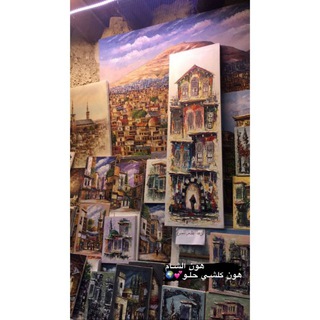
شَــام ∞ Sham
2,694 Members () -
Group

خـﮩــريف ايلول🍂🖤
3,665 Members () -
Group

小S MASSAGE💆🏻♻️🔥
3,121 Members () -
Group
-
Group

DROPSHIP CINCIN TUDUNG
768 Members () -
Channel

LocalYoungLady
1,005 Members () -
Channel

貼圖 表情貼 表情包 蒐集 分享 sticker
1,867 Members () -
Group

ProTelegraph✔️
1,632 Members () -
Group

TypoGlossary
614 Members () -
Group
-
Channel
-
Group

🍀Australian🍀
3,552 Members () -
Channel

CreamySpa❤️看圖號❤️
890 Members () -
Group

📍資源支援整合channel⚠️
4,945 Members () -
Group
-
Group

老金观海·红墙秘辛
857 Members () -
Group

香港幣圈詐騙案資訊頻道
797 Members () -
Group

卓,开心看图号
10,939 Members () -
Group

尋寶閣🇭🇰HongKongStar👍
19,038 Members () -
Group

🥰Eleven spa🥰(尖沙嘴只此一間)
6,531 Members () -
Group

葵青自發物資組
2,580 Members () -
Channel

小鎮村
1,038 Members () -
Group

- تُومَا .
357 Members () -
Group
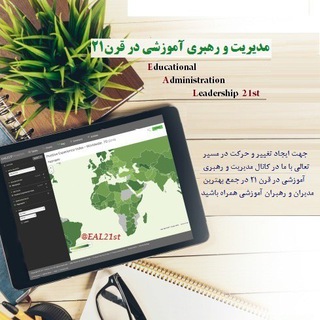
مدیریت و رهبری آموزشی در قرن 21
2,103 Members () -
Group

هَشاشة روح
537 Members () -
Group

希望之聲新聞頻道
4,374 Members () -
Channel
-
Group

Ⓝⓤⓜⓑ
1,118 Members () -
Group
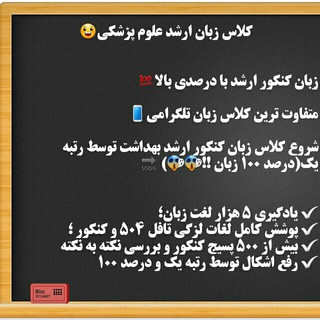
زبان 1401 😉
642 Members () -
Channel

channel已收皮
316 Members () -
Group
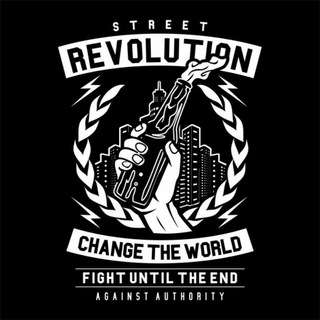
台灣撐港前線
1,492 Members () -
Group

膠圖分享
540 Members () -
Group

ClinTex CTi - Community
2,843 Members () -
Channel

黃文萱議員辦事處頻道
601 Members () -
Channel

紅磡人紅磡事資訊台
1,707 Members () -
Group

香港島及離島「搵好工」群
1,196 Members () -
Channel

康健雜誌
2,588 Members () -
Group

-𝐖𝐈𝐒𝐓𝐅𝐔𝐋💔)..
331 Members () -
Group

English Corner
606 Members () -
Channel

针孔摄像头 无孔眼镜 手机改装 记者暗访 小奶猫探花寻花直播偷拍设备
8,080 Members () -
Group
-
Group

𝙶𝙰.
1,426 Members () -
Group

(公海)紅磡人事物(公海)
3,772 Members () -
Group
-
Channel

👨🏻🚒救急扶危👨🏻⚕️(人道救援組織)
604 Members () -
Group

🇵🇸بدايه جديده مع الله 🇵🇸
13,436 Members () -
Group

Bee Spa 睇相號 灣仔
8,715 Members () -
Channel

打爆莊🥱
701 Members () -
Group
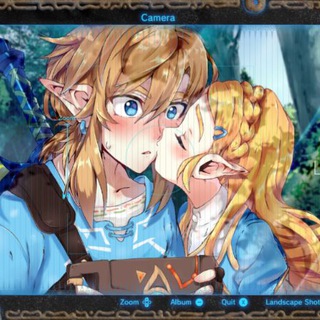
Yahaha-NPO.
1,149 Members () -
Group

اخبار استان زنجان 📺
6,253 Members () -
Group

导航/索引/搜群/搜索
1,380 Members () -
Group

英國經濟圈
2,291 Members () -
Channel
-
Group

觀塘良心生活圈👍💪
465 Members () -
Channel

💙女女好評參考💯真實💙
332 Members () -
Group
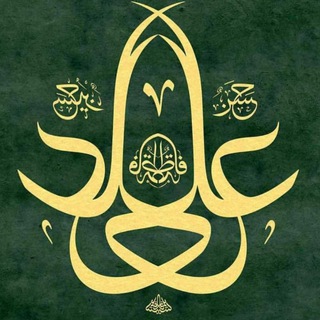
سَبع المَثانی
2,073 Members () -
Group

永發娱乐活动福利通知频道
60,383 Members () -
Group
-
Group

二級海事督察 (MI2) 討論區 | CSRADAR
528 Members () -
Channel

手joke福音(專屌社運老鼠屎)(殘廢David集氣區)
762 Members () -
Group

TG 敏感內容 apple iOS 解除限制
4,122 Members () -
Group

休息休息🎓
549 Members () -
Group

Ho Paura di Uscire Di Casa
18,055 Members () -
Group

香港人連線
1,376 Members () -
Group
-
Group

Telegram 翻譯香港化小組
1,955 Members () -
Group

اقتباسات ، خواطر ، كتابات "💙"
533 Members () -
Group

winXray、v2rayng、clash非官方交流
911 Members () -
Group

Apollo DAO Protocol
905 Members () -
Channel
-
Group
-
Channel
-
Group
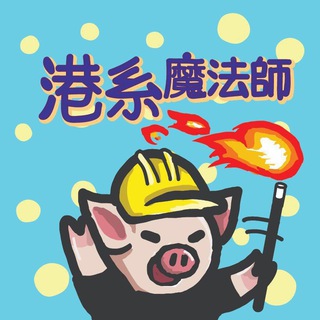
香港魔法研究學院
11,488 Members () -
Group

PORN NO - ENERGY PRESERVATION
454 Members () -
Group

لـسـتُ💙نـصـفـاًً
725 Members ()
Set Telegram Pass code in Telegram features Security While we are going to release more exciting features for Premium subscribers, we will keep implementing free features available for everyone, and do it faster than any other massively popular app. This update is no exception – it adds join requests for public groups, an animated screen for external sharing, improved bot descriptions, and more.
While you can send uncompressed media in other messaging apps, you have to convert it in another format like EXE or PDF. Telegram, however, allows you to send uncompressed video and images directly (without converting them into another format). It saves you a lot of trouble. Cloud access Plus, if you’re using the “secret chats” feature, you’re getting the same level of end-to-end encryption. On top of this, users can’t forward or screenshot messages in secret chats, and messages can be programmed to self-destruct. Deleting a message also deletes it for everyone on the service, and users have the option to delete not just their own messages, but other users’ messages, too. It’s also worth mentioning that all chats are encrypted, even if not end-to-end encrypted. My Contacts: Allow only your contacts to view your profile.
First and foremost, Telegram’s headline feature is privacy, and to ensure this it employs end-to-end encryption. This is what stops those outside a two-way conversation — be it a company, the government, hackers, or someone else — from seeing what has been sent. To save a message from elsewhere in Telegram, tap it, choose Forward, and select Saved Messages to add it instantly. You can also paste text, links, images, and anything else you'd like from other sources. Telegram is one of the feature-packed messaging services out there, armed with some neat perks that can put rivals like WhatsApp and Signal to shame when it comes to functionality. While basic Telegram features like the ability to edit messages after sending them are well known, here are some lesser-known, yet incredibly useful things the app can do that could come in quite handy. To get going, open the Telegram app on your device. Then, head over to a chat and tap on the name of the chat at the top.
You can take a new photo, upload an existing one, search the web for a new image, or remove your current photo. Telegram Settings
Warning: Undefined variable $t in /var/www/bootg/news.php on line 33
HK