Telegram HK
-
Group
 17,770 Members ()
17,770 Members () -
Group

RTHK即時新聞
57,163 Members () -
Group

{ Specific Memories }
1,456 Members () -
Group

馬路的事(TG) 📸/🚧交通報料(只報交通,❌吹水)
2,758 Members () -
Group
-
Group

💕海之戀💕
1,962 Members () -
Group
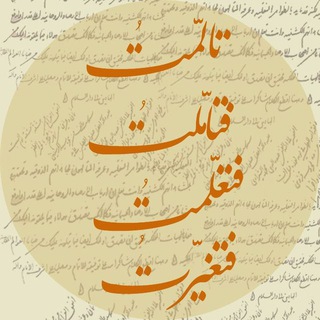
فلسفه و حکمت
360 Members () -
Group

اخبار استان زنجان 📺
6,253 Members () -
Group

طلبة جامعة البصرة
1,211 Members () -
Channel

扶正小隊
657 Members () -
Channel

Huan Spa 💓睇相號
1,234 Members () -
Channel
-
Group

停班停課最新通知 Taiwan Alerts
6,416 Members () -
Channel

微信成品号,各行业成品号,带粉微信
653 Members () -
Group
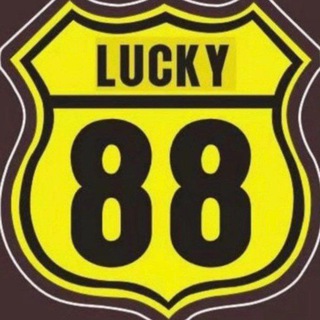
💕LUCKY88💕已轉新頻道
586 Members () -
Group

youngspa🍭相薄🍭
5,015 Members () -
Group
-
Channel

香港豹台🐯香港人加油💪🏻
1,211 Members () -
Group

Goldentime Trade
1,087 Members () -
Group
-
Group
-
Group

小马vpn 加速器❤️|VPN|v2ray|梯子|翻墙|官方试用群|免费试用🚀🚀🚀
1,299 Members () -
Group
-
Channel
-
Group

良心生活圈聯盟
1,024 Members () -
Group
-
Group

國難年宵宵宵宵宵嘉年華~
1,392 Members () -
Channel

针孔摄像头 无孔眼镜 手机改装 记者暗访 小奶猫探花寻花直播偷拍设备
8,080 Members () -
Group
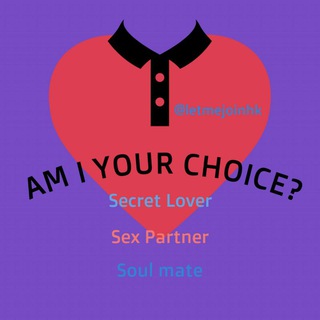
❤️🧡💛 緣份天空 💚💙💜 感情配對
12,207 Members () -
Group
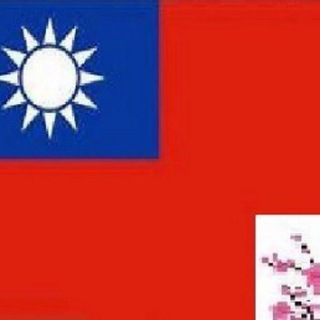
中華民國(大陸)臨時政府官方平臺
393 Members () -
Group

مٌـنو؏ــاتْ بِـــيــَرو •🥀 ،"
342 Members () -
Group
-
Group

時代革命─台灣組
877 Members () -
Group
-
Channel
-
Group

愛你辦公室💕
849 Members () -
Group

Muse💕
4,167 Members () -
Group

交友Channel👫🏻搵情人💕男女朋友👩🏻 ❤👦🏻
23,637 Members () -
Channel
-
Group
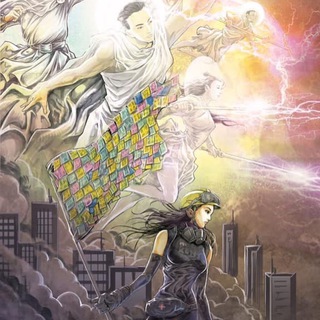
⛰️全港最自由·顛佬集中營🇦🇮
2,589 Members () -
Group

完美弧度
11,060 Members () -
Group

ᘉᗩᕼᒪᗩ
1,470 Members () -
Channel

———————————————–
345 Members () -
Group

沙田連儂牆
485 Members () -
Group

🀄️PTGF🀄️伏女名單
5,329 Members () -
Channel

‼️公大抗爭頻道‼️
1,988 Members () -
Group
-
Channel
-
Group

尖沙咀睇圖🧝🏻♀️🧝🏻♀️👸👰🏻👩🏼⚖️
695 Members () -
Group

開心歡樂區
946 Members () -
Group

國際戰線
805 Members () -
Channel

Fresh spa睇圖
2,735 Members () -
Group

魔戒
60,849 Members () -
Group

تشـيـݪـو.| 𝑇𝐶𝐻𝐴𝐿𝑂𝑂'
2,681 Members () -
Channel

北區連線官方Channel
880 Members () -
Group

قناة نتائج برنامج ثمرات التعليمي
16,993 Members () -
Group

HK👠九龍搵囡預約睇圖👍總谷
595 Members () -
Group

龍中哨channel
6,752 Members () -
Group
-
Group
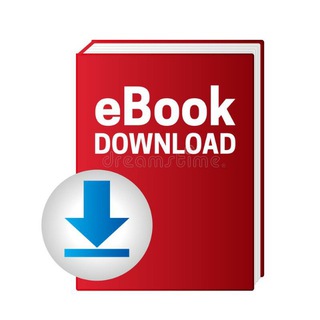
书屋电子书📚𝑻𝑮𝒆𝑩𝒐𝒐𝒌
4,896 Members () -
Group

📍資源支援整合channel⚠️
4,945 Members () -
Channel

科學月刊–臺灣歷史最悠久的本土科普雜誌
357 Members () -
Group

•♥︎..𝕄𝕠𝕣𝕤𝕒𝕝𝕚𝕟..♥︎•
1,971 Members () -
Channel

MP - MasterPiece💋看圖頻道
1,833 Members () -
Group

HH紅土黃城抄牌交通提示
362 Members () -
Group

纵享丝滑
5,880 Members () -
Group

新股IPO💰💰💰
472 Members () -
Group

港女J片大聯盟👯♀
2,919 Members () -
Channel

🍽️純約飯腳🎤唱K睇戲👩🏻🎓
1,281 Members () -
Group

بنِفُسًـًًـجَ💜
1,071 Members () -
Group

주홍글씨
9,573 Members () -
Group

自己的程式自己寫
1,044 Members () -
Channel

⟭⟬ 𝐁𝐓𝐒 𝐔𝐏𝐃𝐀𝐓𝐄𝐒 ❼
43,264 Members () -
Group

أحمد بن عيسی الشيخ
836 Members () -
Group
-
Channel
-
Group

台灣電報群
751 Members () -
Channel
-
Channel

♟防彈少年團壁紙♟
487 Members () -
Channel

艾薇兒🇭🇰搵女睇圖🔞每日更新
2,897 Members () -
Group

語音聊天室💋
1,741 Members () -
Channel

Wargame分享計劃
1,463 Members () -
Group

支付寶Alipay推薦連結
360 Members () -
Channel
-
Group

Rose spa🌺睇相號 灣仔
12,375 Members () -
Group

沙乙博水地區資訊及活動頻道
561 Members () -
Group
-
Group

天天有福利
387 Members () -
Channel

浸大編委消息發放頻道
563 Members () -
Channel

💥ᗷEᒪᒪᗩ💥
1,529 Members () -
Group

(CA/ACO)討論區
354 Members () -
Group

إبداع مصممين🎨
460 Members () -
Channel

❥
331 Members () -
Channel
-
Group
大失物
2,214 Members () -
Channel

保資產全民提款。金融抗爭新戰線
1,082 Members () -
Channel
-
Channel
-
Channel

ᴰᴬᴺᴳᴱᴿᴼᵁᔆ
1,042 Members () -
Group

社福界公義關注組
695 Members ()
To lock your messages, go to “Settings”, “Privacy and Security” and tap on “Passcode Lock”. You will be asked to set a four-digit passcode and confirm it. Once you do that, you will find additional options to “unlock the app with fingerprint” and “auto-lock” it after a specific duration. To edit any element’s color, tap on it and then select your desired color. Once you are done editing, tap on Save Theme and your customized theme will be saved and applied. Even better, thanks to Cloud Themes, you can share your custom themes (or try themes created by others) using a link. If the owner updates the theme, everyone using it through that link will see the changes. Long-press on a theme and choose Share to make it available to others.
Telegram lacks the Stories feature of some competing messaging apps which lets you post images or short videos without messaging a contact directly. Admittedly it isn’t an essential feature for most people. \Telegram Enable Proxy Telegram New Photo Do you know that Telegram offers a handful of readymade app icons so that you can change the look of the icon depending on your home screen layout? Ever since I stumbled upon this hidden Telegram hack, I have been using it to amp up the home screen customization game. If you are also in the same boat, you would find it pretty cool as well.
Hide Telegram Profile Photo Set Reminders Telegram Premium includes new tools to organize your chat list – like changing your default chat folder so the app always opens on a custom folder or, say, Unread instead of All Chats. One of the nagging issues I have with WhatsApp is its extremely limited text editing features. For example, if someone sends a message, you can’t select a part of text from the message. You will have to copy the whole message and then edit it out in the small text field which frankly is very annoying. However, Telegram has brought a great way to select and copy a part of a message. Tap and hold on a message to select it first and then again tap and hold to select your part of the message. That’s ingenious, right?
Once you and your contact have both shared your live locations with each other, Telegram will show both parties on either map, which allows them to track each other. Once here, choose the proximity alert button on the top right. You can choose your distance parameters here while the app shows you a live preview of the circular distance you have chosen. To lock a chat go to Settings->Privacy and Security->Passcode Lock and enable it. Once you create a passcode and enable it, you will be able to lock and unlock your chats by tapping on the lock icon at the top right of the app.
Warning: Undefined variable $t in /var/www/bootg/news.php on line 33
HK