Telegram HK
-
Group
 4,974 Members ()
4,974 Members () -
Group

◇♧ᏗᎥᏒᎧᏦᏗᏕᏖ♧◇
1,351 Members () -
Group

暴大畢業禮總動員
398 Members () -
Channel
-
Group
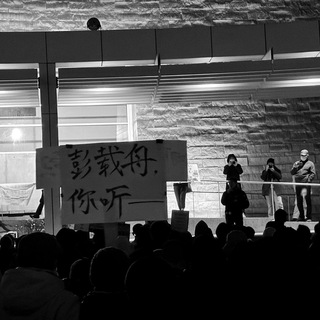
在瓦尔登湖畔读书
2,937 Members () -
Group

🔴真實派人氣皇🔴 好評報告
384 Members () -
Group

ره آسمان درون است
314 Members () -
Group

乳包团中央🐸
2,335 Members () -
Group

🍵✈️🐶
12,163 Members () -
Group

⚜️УСПЕШНЫЙ ИНСТАГРАМ⚜️
870 Members () -
Group

HTMLCOIN OFFICIAL
4,764 Members () -
Group

ⅤPN破解软件
2,910 Members () -
Channel

暴暴Channel
2,162 Members () -
Group
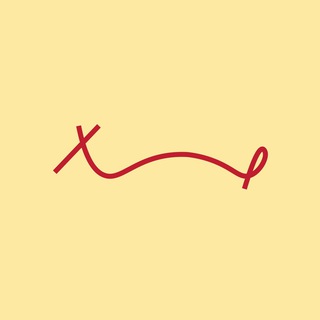
مُلهَـــم💛
3,885 Members () -
Group

🌹出租情人👫🏻兼職女友👩🏻🎓
3,421 Members () -
Group

كتابات مراهقه📓.
4,161 Members () -
Group

X家❤️❤️賽後報告
2,552 Members () -
Group

آکادمی تیزهوشان (دکتر حسینی)
13,347 Members () -
Channel

📃HK Local茶社💞(報告專區)
980 Members () -
Channel

佛系商店
506 Members () -
Group

Обсуждаем фильмы. Поиском кино не занимаемся
1,539 Members () -
Group

大白公益-永久免费|clash|V2ray|小火箭|苹果ID分享
337 Members () -
Group

Бизнес.com
43,341 Members () -
Channel

二戰、三國演義戰術研究所https://t.me/victoryiscoming
2,275 Members () -
Group
-
Group

不分日夜喪吹開心群(熱鬧版本)
1,107 Members () -
Group

موفقیت ذهن
4,837 Members () -
Group

محمدباقر المفتي
480 Members () -
Group

💎外烟💎|💿免税烟💿|🎱爆珠烟🎱|⭕中免日免烟⭕
887 Members () -
Group

电报指南 & 瞭望台
1,725 Members () -
Channel

🎗立法會Channel🎗
6,224 Members () -
Group

☣ᕼᗩᑕᏦᖴᝪᖇᗞ™
7,959 Members () -
Group
-
Channel

科學月刊–臺灣歷史最悠久的本土科普雜誌
357 Members () -
Channel

🍎 Apple Spa 🍎
1,365 Members () -
Group
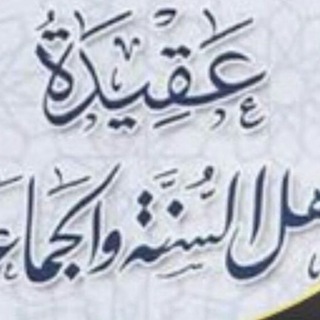
✅ عقيدة اهل السنة والجماعة✅
2,346 Members () -
Group

🌸Kawaii Spa🌸
11,399 Members () -
Channel

(ES) spa 睇圖
2,801 Members () -
Group

텔나무숲
3,662 Members () -
Channel

星夢缘 24小时營業 55729225
2,217 Members () -
Channel
-
Group

⚠️真•香港人頻道🇭🇰
42,986 Members () -
Group
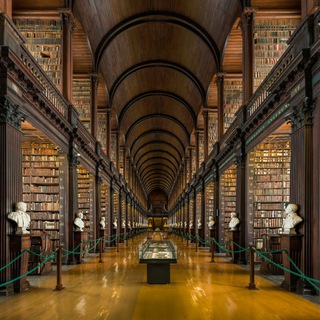
天道圖書館
1,397 Members () -
Channel
-
Channel
-
Group
-
Group

心聆樹窿
541 Members () -
Group

阿里云交流群
325 Members () -
Group

老散炒股日誌
2,237 Members () -
Channel
-
Group
-
Group
-
Group
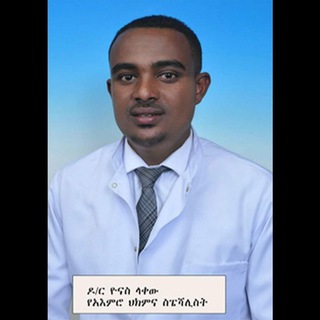
Mental wellness የአእምሮ ጤና
2,818 Members () -
Group
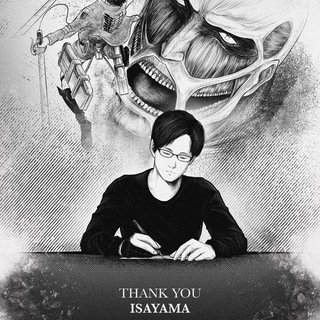
進撃の巨人
10,210 Members () -
Group

Ocean GIRL 🐬美女精選區🐳
3,196 Members () -
Group

全国老司机修车资源福利社
14,980 Members () -
Group

MCQs Of internal medicine
415 Members () -
Channel
-
Channel
-
Channel
-
Group

南極🌌援助中心🐧
488 Members () -
Channel
-
Group

📝騙徒名單😰呃錢騙案👩🏻🎓
2,151 Members () -
Group
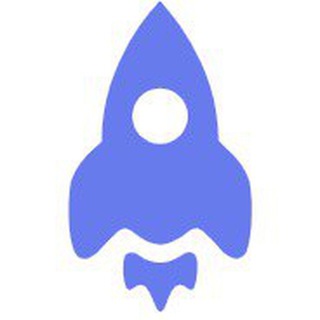
小火箭免费V2Ray
1,424 Members () -
Group
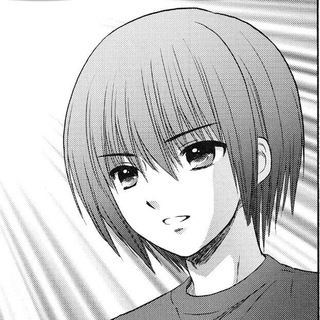
小学生は最高だぜ!!
1,567 Members () -
Group

設計師‼️公海
1,771 Members () -
Group

معاً للأفضل -نوير السبيعي
715 Members () -
Group
-
Group
-
Group
-
Group

》حب '' أعمى 《
361 Members () -
Channel

小仙女香烟槟榔
2,296 Members () -
Group

魔戒
60,849 Members () -
Group

彼岸花
1,112 Members () -
Group
-
Group
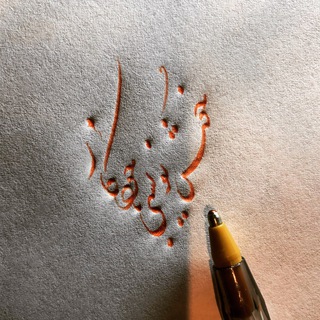
خوشنویسی با خودکار
11,204 Members () -
Group

信用卡|creditcard
333 Members () -
Group

恒大學生會消息發佈
1,013 Members () -
Group
-
Group
-
Group

مــحـور الـجـهـاد
525 Members () -
Channel

香港檢測及認證業職工會
509 Members () -
Group

❤️✨ 酒店 囡囡 自助餐 美食 分享區✨❤️
16,075 Members () -
Group
-
Group

大角咀公海(吹水用)
1,549 Members () -
Channel

備餐區
6,136 Members () -
Group

嫩滑多汁好西團 😋😋💦
1,807 Members () -
Group
-
Channel
-
Group

被捕人士收信部
6,942 Members () -
Group
-
Group

KROMORK VOUCHES
460 Members () -
Channel

𝚂𝚃𝚄𝙳𝙴𝙽𝚃𝚂 𝚃𝙴𝚇𝚃 𝙱𝙾𝙾𝙺
5,787 Members () -
Group
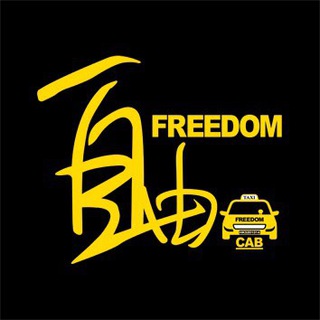
自由的 的士平台
1,121 Members () -
Group
-
Group

Мєрзость | #Укртґ
1,887 Members () -
Group
-
Group
-
Group

動森貓頭鷹兄妹區(化石、摸妹、流星雨與美術品)
841 Members () -
Group

BoB看圖😍❤️👍Photo
3,388 Members ()
Keep-Alive Service You can also write a longer bio and include a link in it. Similarly, Premium allows adding more characters to media captions. Finding the proper way to respond to any message will be easier with up to 400 favorite GIFs. Lastly, Premium users can reserve up to 20 public t.me links, making any group or channel you create stand out with a short and concise link. Take Advantage of Telegram Chat Tools
Terminate old sessions To create a channel, right swipe on the homepage, and tap on “New Channel”. Provide your channel name, description, select channel type, and create a unique URL. That’s it. The reason for this is Telegram’s enhanced use of the cloud. Essentially, it stores all of your messages and photos on a secure server. This means you can access them from any connected device, making Telegram much more multi-platform friendly than other chat apps like WhatsApp. Chat folders
Set Reminders Telegram has a cloud service that stores messages, photos, videos, and documents. You can access your data from any of your devices anytime without having to rely on third-party backups. Color-theme of the app To get going, open the Telegram app on your device. Then, head over to a chat and tap on the name of the chat at the top.
Telegram allows you to classify all your chats into various folders. This lets you deal with a group of chats at a time and avoid others when they are not important. For instance, you could set a group to include all chats from your work colleagues and another to manage your personal social circle. As you might now, Telegram allows you to create Channels which is a tool for broadcasting public messages to large audiences. The basic difference between a group and a Channel is the fact that a Channel can have unlimited numbers and the messages you sent inside a Channel are marked with the Channel name and not yours. However, if your channel is very large, it might become difficult to broadcast a message which is ready by everyone before it is lost in other messages. To solve this problem, you can pin messages inside a Channel. To pin a message, just tap on it and tap on Pin. Now the message will always be on top before the reader removes them.
Warning: Undefined variable $t in /var/www/bootg/news.php on line 33
HK