Telegram HK
-
Channel
-
Group

🎶 м̃̾ŏŏď 🎶
376 Members () -
Channel

📖中學生行動Channel🔊
12,968 Members () -
Channel
-
Channel
-
Channel

𝐄𝐢𝐥𝐞𝐞𝐧...⚤ᶻᵃ
311 Members () -
Group
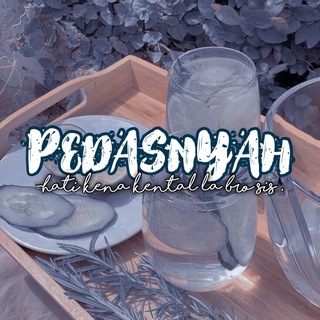
⛓ ❛ 𝙩𝙚𝙧𝙖𝙨𝙖 𝙚𝙝 ? ༉‧₊˚✧
576 Members () -
Channel
-
Channel

正版二哈辅助网 Husky Cheat Channel
1,398 Members () -
Group

Affyun.com 🌻 - 每日offers推送
6,590 Members () -
Group
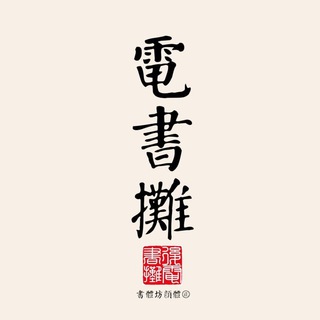
电书摊
2,824 Members () -
Group

♻️ویلا تک♻️
1,090 Members () -
Channel

❤️Yerin快活谷🆓⚽️
5,336 Members () -
Group

為了梗圖,說不定連蘿莉也能幹壞
6,371 Members () -
Group

牙科工會🦷
654 Members () -
Group

各區文具鋪(公海)
1,552 Members () -
Group
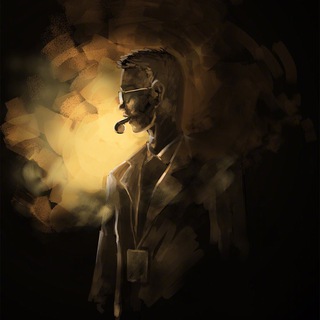
河伯特高
353 Members () -
Group
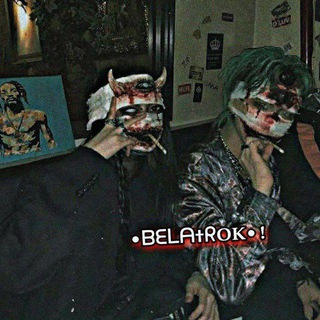
•ᗷᗴᒪᗩ•ᖇOK• !🖤
12,037 Members () -
Group

رسائل دينيه🦋
507 Members () -
Group

限Hk自由約👩❤️👨
442 Members () -
Group

》حب '' أعمى 《
361 Members () -
Group

Ukraine NOW
744,554 Members () -
Group

🇭🇰繽紛樂🇭🇰搵食專區
876 Members () -
Group

女奴集中營
610 Members () -
Group
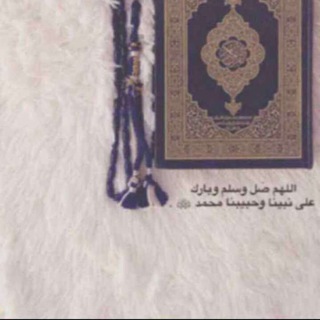
لأجلهم ♥️.
525 Members () -
Channel
-
Group
-
Channel
-
Group

611 Members () -
Group

FEhViewer交流
542 Members () -
Group

嫩滑多汁好西團 😋😋💦
1,807 Members () -
Group

𝁒 П𝗽𝗈̄пи𝖼и 𝐊𝗈𝗉𝖺𝗇𝖺̂ 📓
716 Members () -
Group

✈男女伴遊⛱旅遊情報👩🏻🎓
2,000 Members () -
Group
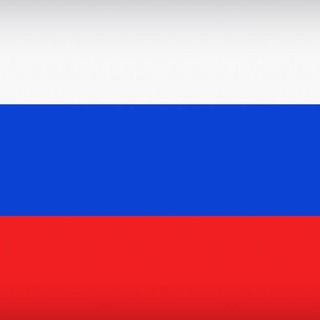
Russia | Russian | Россия | Русский 🇷🇺
6,768 Members () -
Channel
-
Group

⛲️水悅莊🎑
10,097 Members () -
Group

滿分的旅遊札記
1,197 Members () -
Group
-
Group

動森物資交流區(DIY、家具、鈴錢、花卉、澆花)
1,602 Members () -
Group
-
Group
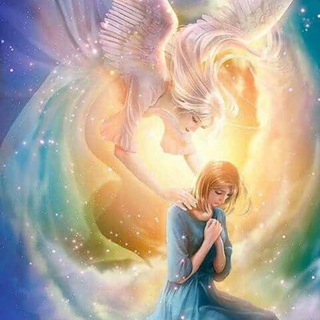
Aramesh
1,168,211 Members () -
Group

لغة الضاد والأضداد للرخصة المهنية .
4,229 Members () -
Group

ⅤPN破解软件
2,910 Members () -
Channel

民間衛生防護中心/白車哨站
1,554 Members () -
Group

M1♨️SPA💞🇭🇰
338 Members () -
Group

寶寶CHANNEL
63,691 Members () -
Group

Tehranbet
750 Members () -
Group

賭博group
652 Members () -
Group

新港島十八銅人谷🤜🤛
10,473 Members () -
Channel

TaiwanNewsRss🗞
2,291 Members () -
Group

安全担保
8,919 Members () -
Group

ژیوا
38,211 Members () -
Channel

香港製藥及醫療儀器業頻道
805 Members () -
Group

香港法律新聞及評論
498 Members () -
Group

元朗預約
1,874 Members () -
Channel

堭潮 Spa 睇相 頻道 5645 1200
9,179 Members () -
Group

南區哨兵及資訊頻道🔭
4,443 Members () -
Group

ClinTex CTi - Community
2,843 Members () -
Channel

🕉 知覺之門頻道 🌌
1,090 Members () -
Channel

青年政治關注組
597 Members () -
Group
-
Group

足球反波膽娛樂、保本理財穩賺不賠
391 Members () -
Group
-
Channel

⚡️⚡️光速時代有限公司⚡️⚡️
637 Members () -
Group

功能組別攻略總公海
648 Members () -
Channel

賀中秋資訊整合
1,970 Members () -
Channel

里番本子分享
1,308 Members () -
Group

MinerProxy
1,745 Members () -
Channel

❥
331 Members () -
Group

貼圖群 - 進群閱置頂 Sticker Group Taiwan
54,047 Members () -
Group

V4SPEED 全专线机场,极速体验
312 Members () -
Group

港島西。公海
1,397 Members () -
Group
-
Group

紅小姐hg分享區
3,124 Members () -
Channel

香港珠寶業💛支持良心經濟
331 Members () -
Channel

九尾曝光🦊通缉/骗子/跑路
147,995 Members () -
Group

项目 电销数据 一手数据 三网数据 棋牌 彩票 综合 体育股票理财
3,983 Members () -
Group

哈哈
318 Members () -
Channel

老豆搵車(一台起底)
9,381 Members () -
Group

「香港全民議政會」投票及公佈Channel
7,320 Members () -
Group

رسالة💌 Message
320 Members () -
Group

被捕人士關注組
82,445 Members () -
Group

新聞看點-沐陽
2,538 Members () -
Channel
-
Group

инста сторис 💞 / чат
946 Members () -
Group
-
Group

🎀 Barbie Spa🎀
5,192 Members () -
Group
-
Group

8⃣5⃣2⃣一陽指谷🤞(指壓報告分享)
14,275 Members () -
Group
-
Group

🛫周遊列國旅行遊玩分享🛬
6,137 Members () -
Group

MOoD🎻مزاجيات
4,742 Members () -
Channel

重光行動
1,161 Members () -
Group
-
Group
-
Channel

【福利】工口君漫画免费欣赏
5,493 Members () -
Group
-
Group

愛你辦公室💕
849 Members () -
Group
-
Group

ENY JEWELS
1,984 Members ()
Animated Emojis Telegram Bots Should You Trust Telegram?
Bots that are integrated into the Attach attachment menu can now also work in groups and channels in addition to one-on-one chats. Telegram is one of the feature-packed messaging services out there, armed with some neat perks that can put rivals like WhatsApp and Signal to shame when it comes to functionality. While basic Telegram features like the ability to edit messages after sending them are well known, here are some lesser-known, yet incredibly useful things the app can do that could come in quite handy. Telegram has an upload limit of 2 GB per single file. It was one of the most valuable Telegram features I mostly loved. Who are the social leaders from Maharashtra holding up Mahatma Gandhi’s l...
Premium Unique Stickers I rode an electric bike to work, and here’s what I learned If you are a group admin on Telegram, Slow Mode is what you need to stop unnecessary spam and make the conversation more orderly. After you turn on the slow mode and choose the time interval, group members will have a restriction to send one message in the defined interval. Say, for instance, if you choose the time interval to be 15 seconds, after sending one message, the group member will have to wait 15 seconds to send another message. It will definitely raise the value of each member and individual messages. You can turn on Slow Mode by tapping on the Group name -> Edit (pen icon) -> Permissions -> Slow Mode. To enable or disable this service, go to “Settings”, “Notification and Sounds”, and swipe down to the “Other” section. You will also find a “Repeat Notifications” option, which you can select as per your convenience.
Telegram users can send each other live locations just like WhatsApp. Live locations allow the receiver to track the sender in real-time for a set amount of time when they’re on the move. However, with Telegram, both parties can also set proximity alerts. These are mini-alerts that will ring when another user gets close. You can, for instance, set up a proximity alert for when your friend gets within a 50-meter radius of you at the mall, so you can start looking for them around you. Next up, tap “Mute for” in the menu and then choose the desired mute duration in the pop-up menu. If you want to choose a custom date and time, tap Mute until and then set the date and time.
Warning: Undefined variable $t in /var/www/bootg/news.php on line 33
HK