Telegram FR
-
Group
 743 Members ()
743 Members () -
Group

وتـٰـَہيـٰـَہن || 𝒘𝒂𝒕𝒆𝒆𝒏 🤍
2,800 Members () -
Group
-
Group

گروه مهندسی برق دانشگاه اصفهان
1,142 Members () -
Channel

KUKSAkh Новости Сахалина
402 Members () -
Channel

Headspace ─
3,784 Members () -
Group

ПЯТНИЦА - Z
692 Members () -
Group

دردشه⚔𝗖𝗛𝗔𝗡𝗡𝗘𝗟༒ 𝗭𝗜𝗖𝗢⚔
3,569 Members () -
Group

لخبطةAفڪار..〄
624 Members () -
Group

تحلیل راهبردی
1,948 Members () -
Group

جـیـهـانـا تـەکـنـولـوجـیـایـێ
1,740 Members () -
Group

اذاعة الكفيل من العتبة العباسية المقدسة
1,902 Members () -
Channel

TEENAGE THOUGHTS🤯💫
1,101 Members () -
Group
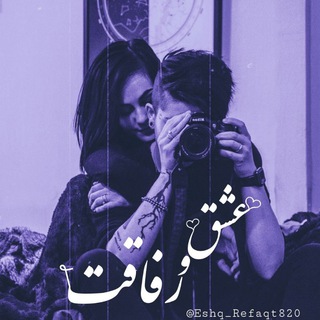
ěšhq & řěfăqăť♾💙👭🏻
14,230 Members () -
Group

Zira.uz - со вкусом
22,704 Members () -
Channel
-
Group

CreFi (CREDIT)
1,172 Members () -
Group

صفية آل مرغني"
371 Members () -
Group
-
Group

Новости здесь и сейчас|Иркутск
2,562 Members () -
Group

McDev - Создаем сервера Minecraft
1,110 Members () -
Channel

💢 Topesta - توبيستا 💢
671 Members () -
Group

ضحكات حله😹😹🤦♂
971 Members () -
Channel
-
Group
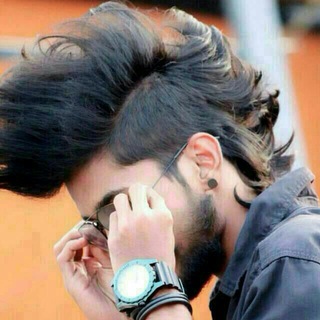
ﺷـೋﻤوخـي➥قاهـৣஹـﺮهـم
5,971 Members () -
Channel

Скачай за 24 часа
6,360 Members () -
Group

Страх и ненависть
1,062 Members () -
Channel

Apex Legends | ایپکس لجندز
8,693 Members () -
Group
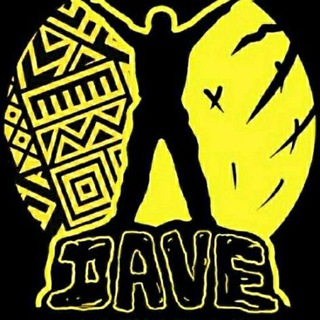
Dave On The Track
2,087 Members () -
Group

💘انــــتِ وتـينـي ❤😎
3,867 Members () -
Group
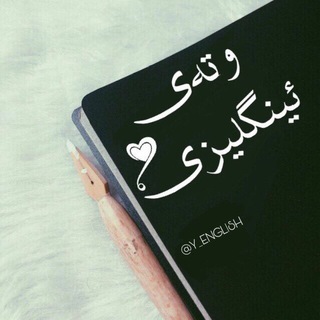
Quote English ~ Kurdish 🐝
513 Members () -
Group

خداوند گوشمو برید"
513 Members () -
Group

هيئة كبار العلماء
506 Members () -
Group

نبـ ـض قلـ ـم
6,664 Members () -
Group

🔥جحيـــــــم 🚫الكبـــــــرياء🔥
712 Members () -
Channel

- يَـآس 'ِ
12,216 Members () -
Group
-
Group
-
Group

کارتون انگلیسی کودک دوزبانه پرِپرواز اراک وتهران
933 Members () -
Group

عالـم الإندرويـد📱
794 Members () -
Group

ФУТБОЛ |Новости футбола 📃
62,223 Members () -
Group

کتابخانه کودک و نوجوان
6,606 Members () -
Group

ميديا/يمــن تــايــمــزالٲخــبــاريـــة2
640 Members () -
Channel

طلبه گرام
960 Members () -
Group

اخبار الرياضية العالمية
2,943 Members () -
Group
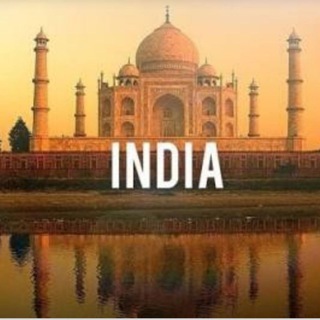
Индия Сегодня
11,285 Members () -
Channel
-
Group

♡التنمية البشرية♡
8,990 Members () -
Group

Karakalpakstan.uz
29,771 Members () -
Channel

مركز الشام للاعلام والصحافة
826 Members () -
Channel
-
Group

مشاهداتي
4,577 Members () -
Group

Юлія Гришина
4,229 Members () -
Channel
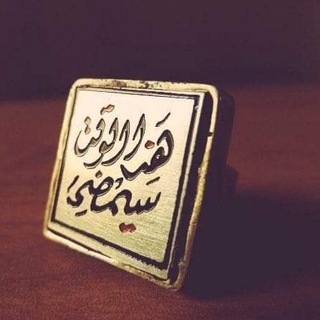
-˼غيـــمهہ؛ ˹↓ .
491 Members () -
Channel

اشعار کربلایی سیدرضانریمانی
851 Members () -
Group

Der SPIEGEL
7,487 Members () -
Channel

Genuine Profit
441 Members () -
Group

روابط عمومی فولاد مبارکه
702 Members () -
Group

قلمـ داعيه الدعويه📚
498 Members () -
Group

🎵 يمن ميديا 🎵
9,565 Members () -
Group

اكثر مشاهدات يوتيوب
1,453 Members () -
Channel

GS Hub Adda
734 Members () -
Channel

سفهتُك أكثر مما ينبغي♥✨
3,870 Members () -
Group
-
Channel

AliExpreshka🛍
371 Members () -
Group

Сталингулаг
547,791 Members () -
Group

Covalent Official Announcements
2,987 Members () -
Channel
-
Group
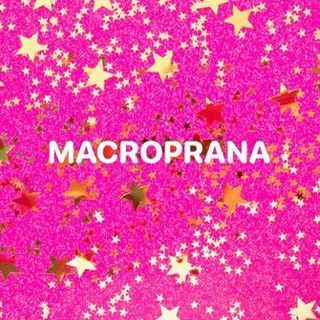
الطب الماكروبراني
5,576 Members () -
Group
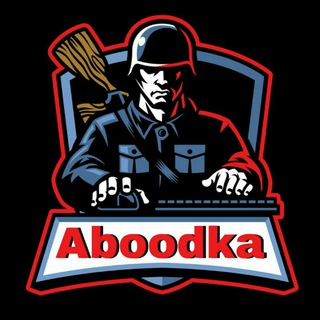
عبودكا ببجي | Aboodka pubg
480 Members () -
Group

Hangout
7,151 Members () -
Group

- تَـراتيـل حُـب 💛 .
13,771 Members () -
Group

தமிழ் சீரியல் / Tamil serials
8,268 Members () -
Group

حكي
2,672 Members () -
Channel

- 𝗡𝘆𝗰𝘁𝗼𝗽𝗵𝗶𝗹𝗶𝗮 𐂂.
2,134 Members () -
Group

أتروبوس,
1,412 Members () -
Group

سـودان مـاركت
935 Members () -
Group

❤️ Забавные животные или смехозвери
20,544 Members () -
Channel

💀 ៹ OFC DEHELP ⊹₊˚.
424 Members () -
Channel

خيال-Fanciful😌💙
4,466 Members () -
Channel

Winston Red
430 Members () -
Group
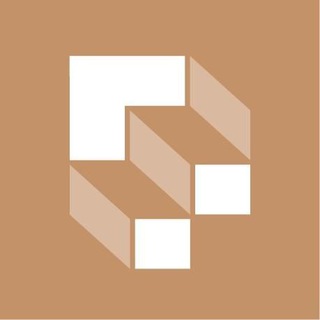
Дом Предпринимателя Татарстан
2,948 Members () -
Channel

LOVE FM 💛🌍
5,232 Members () -
Channel

-﴿بحـــهۃٰۂ جــفــئءٰ💛✗ء
7,996 Members () -
Group

🎬🤣 مقاطع مضحككه😂🎥
2,666 Members () -
Channel
-
Group

Backup Channel
918 Members () -
Group
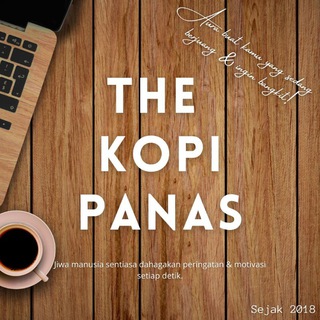
#MotivasiSetiapDetik⚡
1,496 Members () -
Group

Rule of LiFe .
3,246 Members () -
Channel
-
Channel

أحكام المرأة المسلمة
1,363 Members () -
Group

- ميم خاآء⸙.
3,342 Members () -
Group

Aminuddin Yahaya - Telegram Rasmi
7,367 Members () -
Channel

📻 رادیو پادیو یک مجله فرهنگی هنری
954 Members () -
Channel

🔸️فتاوى واحاديث عامة_تهم_أمركل_مسلم_ومسلمة🔸️
2,342 Members () -
Group
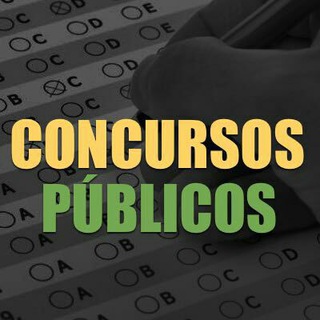
Concursos no Brasil
16,586 Members () -
Channel

تصميم دعوآت إكترونيه🎬💕.
871 Members () -
Group

Четвёрка
2,990 Members () -
Group

🌠𝓥𝓲𝓻𝓪𝓵𝓵𝓵 𝓢𝓽𝓾𝓯𝓯 🌈✨
446 Members () -
Group

TG黑色产业综合群🙈
1,639 Members ()
Telegram offers plenty of options for customization to make the app feel like a truly personal experience. Here is the list of interface element you can change: Like many communication apps, Telegram includes chatbots. Bots add useful functions both on their own and into your chats; they can do everything from checking the weather to playing games. To do this, head over to Telegram settings and choose ‘Folders’. Here you can create as many folders as you want and add both personal chats as well as groups and channels to any of the folders. You can also order the folders you just created, but note that the default ‘All chats’ folder will always be the first one.
Read: 7 Best Facebook Alternatives That Keep Your Data Private | 2020 Edition Should You Trust Telegram? If your device is stolen or someone took it, and you don’t want him/her to see the messages in your chat window, then you can simply terminate all the active sessions with just one click using your Mac, Desktop, Linux or Web client. To enable it, go to “Settings”, “Data and Storage”, and turn off automatic download “when using mobile data” and “when roaming”. You will also see options to turn off autoplay “GIFs” and Videos”.
Telegram also includes useful security options in this menu, which differ in name slightly on Android and iPhone. Use Passcode Lock to keep people from reading your chats. You can review all Active Sessions and terminate any logins that you no longer use. Uttarakhand resort murder: Amid questions within, BJP may revamp Dhami go... To create a channel, right swipe on the homepage, and tap on “New Channel”. Provide your channel name, description, select channel type, and create a unique URL. That’s it. Then choose Change Number and follow the instructions. This will move all messages, clients, and media to your new mobile number. Plus, Telegram will automatically add your new number in the address books of all your contacts.
While it’s great to set a nice profile and win praise from your friends and loved ones, there are times when you might want to hide your profile from certain people. Fortunately, Telegram offers you the needed control over the visibility of your profile. Telegram allows you to classify all your chats into various folders. This lets you deal with a group of chats at a time and avoid others when they are not important. For instance, you could set a group to include all chats from your work colleagues and another to manage your personal social circle.
Warning: Undefined variable $t in /var/www/bootg/news.php on line 33
FR