Telegram DE
-
Group
 21,066 Members ()
21,066 Members () -
Channel

Music Box Archive
14,278 Members () -
Group

Cine 7x
6,412 Members () -
Group

GizDeals - Le migliori offerte online
32,462 Members () -
Group

مسلسلات رمضان🔥
89,121 Members () -
Channel
-
Group

تحديثات تليثون | Telethon update
2,197 Members () -
Channel
-
Group

Razer Gold Buy/Sell
73,412 Members () -
Channel

Myke Towers
34,913 Members () -
Group

🌷∫∫ الجنة تناديگ ∫∫🌷
2,782 Members () -
Channel

BATHORY BAR AND CLUB
1,186 Members () -
Group

ارشد المله للتوظيف والاخبار
7,201 Members () -
Group
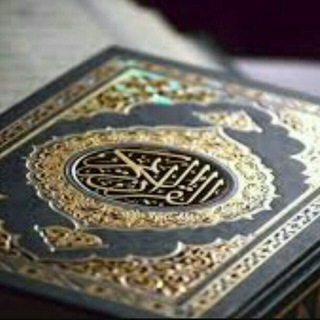
القرآن الكريم
10,331 Members () -
Group

سُلطان بني هاشِم
429 Members () -
Group
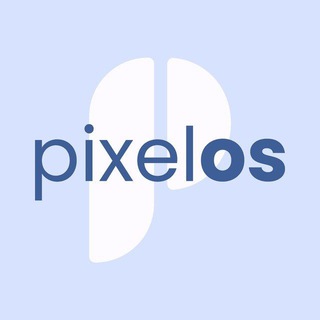
[CI] PixelOS
432 Members () -
Group

مدرسين الشارقة
1,001 Members () -
Group

سُكون الروح 😴🖤
2,668 Members () -
Channel
-
Channel

Мамины напутствия
330 Members () -
Group

𝐒𝐏𝐘 𝐇𝐀𝐂𝐊𝐈𝐍𝐆 𝐖𝐎𝐑𝐋𝐃 [CHAT]
1,177 Members () -
Group
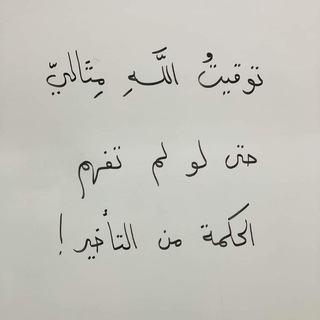
طور حالك
3,537 Members () -
Group

Bollywood Movies 4 U
312 Members () -
Channel
-
Group

بوح وٱحسـﭑ́س┋💛🐼..┋℡
780 Members () -
Channel

سلاسل افلام
43,981 Members () -
Group

مكتبة الكيميائييــــن🤗👨🏻🔬👩🏻🔬
3,397 Members () -
Group

👠 ѕcαrleт ѕнoeѕ 🥀
3,997 Members () -
Group

𝗋𝗈𝗒𝖺𝗒 𝖽𝗅𝗆🖤.
659 Members () -
Group

إليك امضي!
374 Members () -
Group

ناولــــL.Bـــکافه~کوچولوهای خاص
2,096 Members () -
Group

ࢪ໑ايات بنت ໑شـاب ليبـي 🇱🇾
14,669 Members () -
Group
-
Group

УНА - УНСО
846 Members () -
Group

﮼شعرّ.
3,024 Members () -
Group

فیلمی کۆمیدی کوردی
567 Members () -
Group
-
Group

همــنامِ مــادرم
304 Members () -
Channel

فوضى🖤🌪
6,940 Members () -
Group

🔘 قـناة عــبق الانـــتظار 313🔘
1,113 Members () -
Group

迪拜🇦🇪莞式豪华别墅会所
646 Members () -
Channel

حیجابی ئیناس ئؤنلاین بۆسەرجەم شارەکانی کوردستان
1,265 Members () -
Group
-
Group

"رُقي"🎓🖤.
710 Members () -
Group

اقتباسات حب ، عبارات حزينه ، ستوريات 🖤 .
1,518,097 Members () -
Group
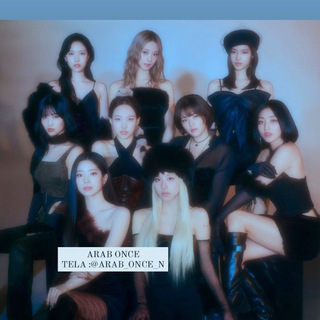
ARAB ONCE.
1,079 Members () -
Channel
-
Group

🔰 ملتقى العثمانيون 🔰
4,133 Members () -
Group

GREMIO ∆иⅰ㎡∑
1,296 Members () -
Group
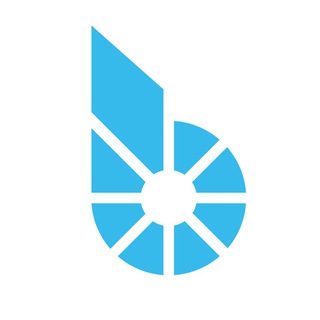
BitShares Traders
523 Members () -
Group

𝐎𝐅𝐂 𝐍𝐎𝐍𝐀 𝐉𝐄𝐍𝐍𝐈𝐄
531 Members () -
Group

New Netlfix Movies
2,967 Members () -
Group
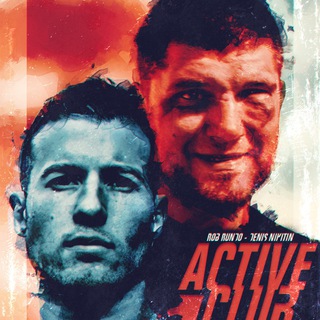
Active Club Podcast
661 Members () -
Channel

عاشقانه هایی برای ارامش
1,586 Members () -
Group

فك😍 الزهجة ❤
3,891 Members () -
Group

Redmi 6A || Cactus Indonesia™ 🇮🇩
2,658 Members () -
Group

[ مُدَوَّنَةُ صُوَرٍ ] 📷
540 Members () -
Group

قصة وحكمه وعبره
2,887 Members () -
Channel
-
Group
-
Group
-
Group
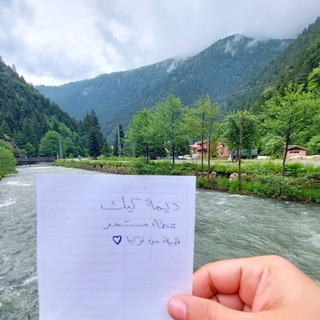
🎂🍰ديمة كيك🌮🍨
629 Members () -
Group
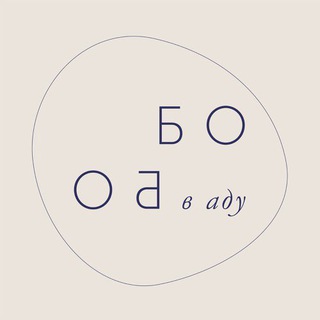
Бобо в аду
668 Members () -
Channel

(عألم يْقٌتبسَ)
1,040 Members () -
Group

Contemporary Worship Music🎙️
1,680 Members () -
Group
-
Group
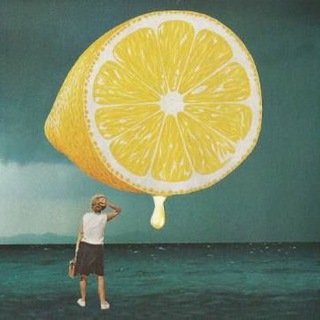
#لـيـمـوعيـســم🍋💛
465 Members () -
Channel
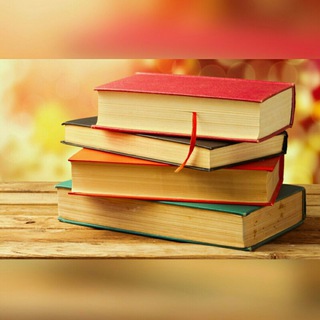
بهترین کتاب
652 Members () -
Group

روووح ❣❣Soul
498 Members () -
Group

آموزش فتوشاپ رایگان | ED ™️
28,699 Members () -
Group

A M O R E✨
399 Members () -
Group
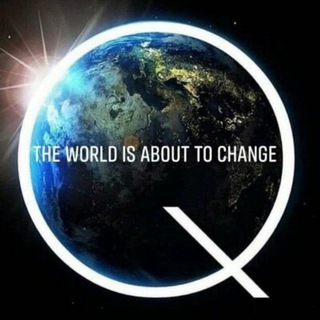
MAINEGIRL1 NOT GOING TO DM AND NOT ON FB
10,094 Members () -
Channel

حفظ القران الكريم📖
2,730 Members () -
Group

🌺𝑯𝒂𝒏𝒅 𝒎𝒂𝒅𝒆 𝒃𝒚 𝑴𝒂𝒍𝒊𝒏𝒂🌺
513 Members () -
Group

Лабайчук 🇺🇦
833 Members () -
Group

مقاطع مضحكة 😂
4,191 Members () -
Group

Зрительный нерв
907 Members () -
Group

Путь инвестора [Цель: 6 млн]
9,818 Members () -
Group

وجـــــــ؏ قَلبـ♡ــيے
1,412 Members () -
Group
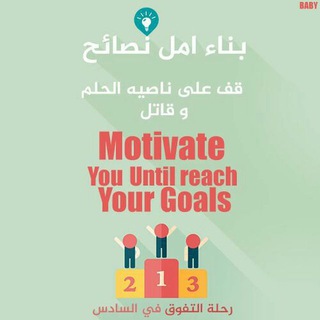
بناء امل ونصائح التفوق
1,318 Members () -
Group

༆𝑹𝑷 ᭄𝑻𝑬𝑨𝑴࿐»2«
485 Members () -
Group

خـربشـات مُتمـرد
320 Members () -
Group

📙𝙆𝙉𝙄𝙂𝙄📙
15,653 Members () -
Channel

ᴀsʜQᴀᴋᴀᴍ"💗💍•!
1,290 Members () -
Group

صـــحوة عابـــرون🍃
380 Members () -
Channel
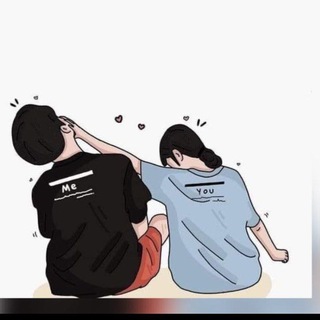
┋جۤرၺعٌة حٟب߬ ┋🤷🏻♂💜،
439 Members () -
Group

اخبار مازندران
13,848 Members () -
Group

Блокнот Волгоград
37,585 Members () -
Group

JIZZAXLIKLAR🇺🇿
208,881 Members () -
Group

WordPress | Разработка сайтов
1,393 Members () -
Group

-ساخر.
4,173 Members () -
Group

-قق|السيدةماريا||٧⁷🇾🇪.
1,526 Members () -
Group

Пузыря нет
17,325 Members () -
Group

ༀཉི道長加速雲公益機場༃ༀ
2,634 Members () -
Group

آخرین خبر گیلان
21,455 Members () -
Channel

T e x t e r
1,449 Members () -
Group

اْلــلَا مُبَــالــٰاة 😪 Íñdìffêrēñçé
1,385 Members () -
Group

مُـ‘ـُصُـ‘ـُيُـ‘ـُريُـ‘ 🍁
699 Members () -
Group

ستوريات سوداء🖤
51,657 Members () -
Group

انا 🍃وياك❤️("My Love )
15,002 Members ()
Lock Your Conversations Send Uncompressed Media Improved Login Flow
Can Telegram be used on PC? Open Telegram app -> Settings -> Privacy and Security. New icons are available that premium users can add to their Home Screen to better match their personality or wallpaper. Choose from a premium star, night sky, or turbo-plane. I have been using Telegram for a long time. It’s straightforward, and most Telegram features save time and make my day-to-day life so much easier.
If you prefer keeping the sensitive content of your chats limited to yourself and avoiding it from being intercepted by a hacker or the authorities in your country or region, this Telegram trick is for you. While normal chats in Telegram are user-to-server encrypted and cannot be read unless someone breaches Telegram’s servers, Secret Chats take it to a new level by providing user-to-user encryption. These chats are meant to be short-lived and not stored on Telegram’s servers. On the same page, Telegram also lists one of its two tenets of internet privacy as “protecting your personal data from third parties, such as marketers, advertisers, etc.” That puts it in stark contrast to a myriad of services from Facebook, Google, Amazon, and others. Add Animated Stickers to Images/Videos Self-destruct Media in Normal Chats
Just like WhatsApp, Telegram also allows you to share live location with your contacts. This is a very handy feature that I personally use on a regular basis. To share your live location with someone, first open the chat and tap on the attachment button. Now, tap on location. First and foremost, Telegram’s headline feature is privacy, and to ensure this it employs end-to-end encryption. This is what stops those outside a two-way conversation — be it a company, the government, hackers, or someone else — from seeing what has been sent.
Warning: Undefined variable $t in /var/www/bootg/news.php on line 33
DE