Telegram DE
-
Group
-
Group

To you 🔐 ℡
350 Members () -
Group
-
Group
-
Group

الفتاهـ الحزينهـ💔.
2,836 Members () -
Group
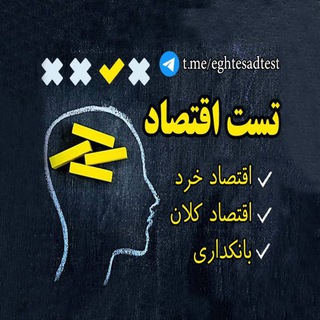
تست اقتصاد
1,856 Members () -
Group
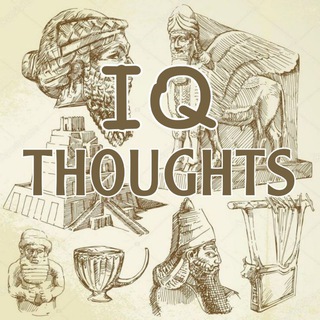
IQ - THOUGHTS.
2,986 Members () -
Group
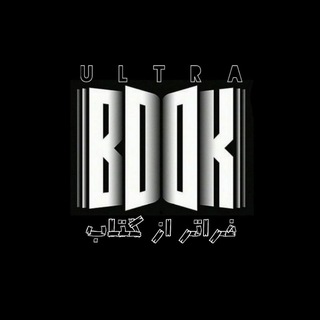
فراترازکتاب | UltraBook
2,800 Members () -
Group
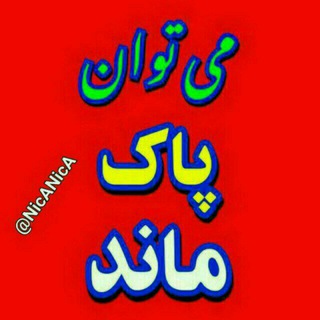
گروه کمپین (رهایی از نیکوتین)
417 Members () -
Channel

💜reast☂ راحـــة
481 Members () -
Group

BTS | RUSH HOUR 🏎
69,360 Members () -
Group

🧿🧿ڕەبەت ئانلاین🧿🧿
889 Members () -
Group

Free Vectors & Illustrations
7,025 Members () -
Group
-
Channel

بسته شد
8,083 Members () -
Group

《 ♪••؏ــــــشق و دلتنگــــــــــي••♪ 》
6,954 Members () -
Group

🎧❀ فتــاوى وصوتيات أهل السنـــة ❀🎧
328 Members () -
Channel

ᴅᴇɴᴛɪѕᴛʀʏ ʙᴀᴛᴄʜ 𖥤
569 Members () -
Group

𝐁𝐋𝐀𝐍𝐊 𝐒𝐎𝐔𝐋 .
674 Members () -
Group

تدبر القرآن
14,475 Members () -
Group
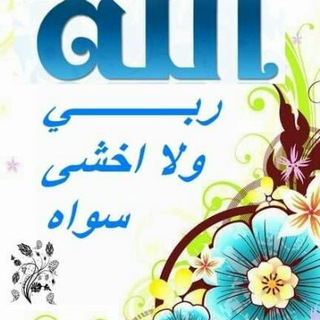
🍃🌸الله ربي ولا أخشى سواه🍃🌸
1,690 Members () -
Group
-
Group

قَوَائِم الْفُرْسَان الدَّعَوِيَّة
2,570 Members () -
Group

نكت جريئة🔞للكبار
690 Members () -
Group

Funny Telegram Videos
92,475 Members () -
Group

Psicoleidibelchacin🌸
1,483 Members () -
Channel

قناة: عادل بن محمد الثبيتي
3,724 Members () -
Channel

محافظة البصرة
2,322 Members () -
Channel

KOM CHEAT
1,660 Members () -
Group

لَـِ وجَعـيِ🖤.
2,332 Members () -
Group

هــومـƱ̤ الـقـطـ؏ــانـƱ̤
4,174 Members () -
Channel

گۆڒٍمتٌگ ڒٍهـ,ـۅر ، 🌸
350 Members () -
Group
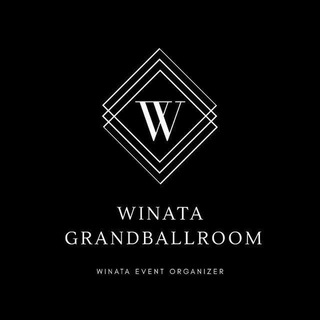
HALL WINATA
368 Members () -
Group
-
Group

اليكسيثيميا .
1,550 Members () -
Group

Орда
203,763 Members () -
Channel
-
Group

حُلَّةُ الحَسْنَاءِ ۦ'
22,394 Members () -
Group

Секреты Женской Красоты💋
1,830 Members () -
Channel

Netflix°Amazon°Hotstar°Voot°Movies°Webseries°Free
3,633 Members () -
Group

أرضُ السَكيـنَة🌸🍃
2,202 Members () -
Group

للدعايه والاعلان Best media
8,899 Members () -
Channel
-
Group

💞اشعار مولانا،سعدی💞
7,809 Members () -
Group

كــن عــملاقاً
3,311 Members () -
Channel
-
Group

꒰ 𝖠𝗆𝖺𝗓𝗂𝕟𝗀 𝐰𝗈𝗋𝗅𝐝࿐.
895 Members () -
Group

Ⓦ أنـت لــي
1,130 Members () -
Channel

🕺🏼 Música Para Volar 💃🏻
1,721 Members () -
Group

ECPN TOKEN GROUP✌️
12,583 Members () -
Group
-
Group

📢FACEBOOK HACKERS
1,625 Members () -
Group
-
Channel

Il caso Scafroglia
396 Members () -
Group

*•.¸♡نبض♥️قلبي♡¸.•*
2,174 Members () -
Channel

عــالــم الــكــرة
474 Members () -
Group

کانون تبلیغات گسترده | فراتبلیغ
640 Members () -
Channel
-
Group

⚠️Bullshit⚠️
466 Members () -
Group

Aprendendo com Deus
833 Members () -
Group

نكت قوه القوه😂
3,821 Members () -
Channel

#سيرة_ذي_النورين
330 Members () -
Group
-
Group

Продажа никнеймов
361 Members () -
Group

Silly
434 Members () -
Group

RWTG9Y4's STDOUT
961 Members () -
Group
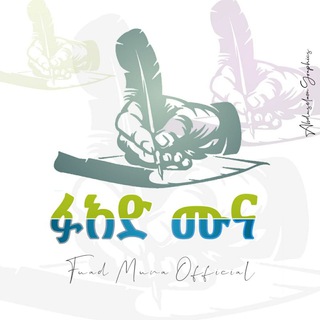
Fuad Muna (Fuya)
15,610 Members () -
Group

محمد السعيد
651 Members () -
Group

لارسَـا.
968 Members () -
Group

AzOoZMusiC 🎻
5,929 Members () -
Channel

IPTV-CCCAM-STALKER
759 Members () -
Channel
-
Channel

🔹 قنـاة هـاك وولـف🔹
1,578 Members () -
Channel

طفولة بائسة.
3,149 Members () -
Group

Burency Arabic Community
2,474 Members () -
Group

Football memes
25,861 Members () -
Group

``𝚏𝚞𝚗 𝚜𝚊𝚛𝚌𝚊𝚜𝚖’’♪
5,492 Members () -
Group
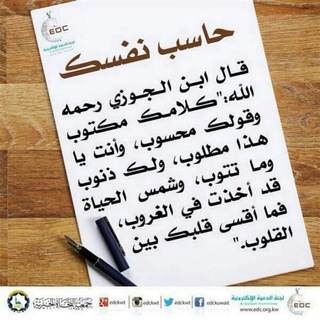
💜كُن مع الله يكُن معك💜
835 Members () -
Group

الکتروموتورهاو روش های راه اندازی
5,362 Members () -
Channel

𝐁𝐀𝐍𝐆𝐓𝐀𝐍 𝐁𝐎𝐘𝐒
843 Members () -
Group
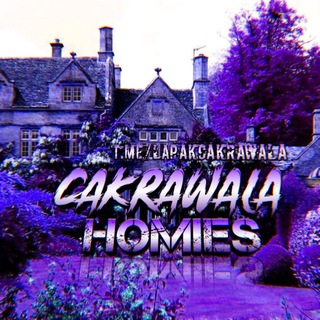
ℭΛKℜAWΛLΛ HOMIES
7,259 Members () -
Group
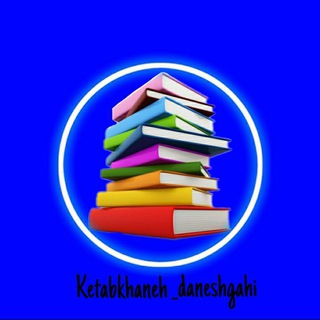
📚کتابخانه دانشگاهی📚
49,836 Members () -
Group

每日一歌
1,992 Members () -
Group

مكتبة نزهة للبوربوينت
4,001 Members () -
Channel

Proxy Pack – Telegram Proxies
3,153 Members () -
Channel

Rabii Proofs
1,567 Members () -
Channel

سعید جلیلی اصلح انقلاب
2,960 Members () -
Group

كروب مكتبة المتنبي 📚
14,035 Members () -
Channel

oźymandias fams
1,576 Members () -
Channel

•یهبوسکوچولو💋•
4,471 Members () -
Group

Nefertiti Cat Community
2,613 Members () -
Group

فوائد من كتاب الداء والدواء
6,175 Members () -
Group
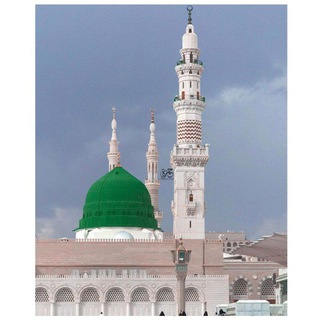
نــَــسيــم القرآن
387 Members () -
Group

KLUNGSU Design Art
1,732 Members () -
Group

هہنــــد
794 Members () -
Group

Daget Club
3,994 Members () -
Group

أترك أثرجميل قبل الرحيل
986 Members () -
Channel
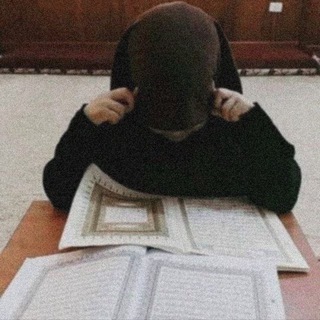
اللهُمّ الجَنَّة .
332 Members () -
Group
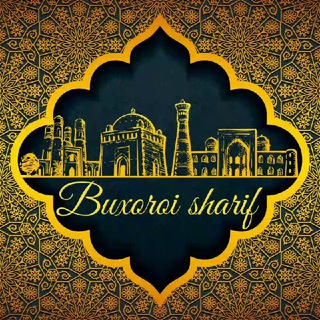
Buxoroisharif.uz
46,786 Members () -
Group

Ekuna
490 Members ()
Join Requests for Public Groups Custom Folders Read: 7 Best Facebook Alternatives That Keep Your Data Private | 2020 Edition
Add People Based On Your Location To edit photos/videos, click on the “attach file” and select a file from the gallery, or capture a new one from the camera. Once you do that, you will see various options to edit the file before sending it. You can crop the picture, adjust colors, exposure, contrast, and add emojis and text to videos. Edit Videos Another security feature that adds usability is usernames. Instead of giving people your phone number, you can simply give them your username. This gives you better control over what information is out there, and how people can contact you in the future.
Whatever your reasons for using Telegram, it's a solid messaging app. It makes for a great alternative to WhatsApp and SMS messaging, and Telegram is well worth using, especially if you can persuade your friends to join. “Privacy” itself isn’t a particularly attractive product feature in online services. It can be nebulous: We can’t always feel or understand it, and sometimes it’s only when privacy is taken away that we take it seriously. They offer a great opportunity to reach people directly, sending notifications to their devices with every post. Users can join and leave channels at any time. And once they join a channel, they can see its entire message history. In spite of this whooping figure, Telegram is way behind the world’s most popular messaging service, Whatsapp. However, it has all the potential to get over a billion active users.
Just like we can share videos with a pre-defined timestamp of YouTube videos, we can do the same thing on Telegram as well. For example, if you are sending a long video and want the user to play it from a specific timestamp say, 1:20, you can just type check the reaction at 1:20 in the video caption. Now when the user taps on the highlighted 1:20 link, the video plays from that particular timestamp. This is a helpful tip for users who send videos on Telegram regularly. So, if you want to create different chat folders on Telegram for your use case then follow along. Open the hamburger menu and move to Settings -> Folders. Here, tap on “Create New Folder” and give a name like personal, work, fun, unread, etc. After that, add the chats that you would like to appear in this folder. Similarly, you can add the kinds of chats that you don’t want to be grouped under this folder. This way Telegram will learn your preferences. Now, the main screen will move to a tabbed UI making it easier to use and manage Telegram. How awesome is that?
Warning: Undefined variable $t in /var/www/bootg/news.php on line 33
DE