Telegram DE
-
Group
 465 Members ()
465 Members () -
Group

فهرس قناة جامع الدروس العلمية
8,165 Members () -
Group
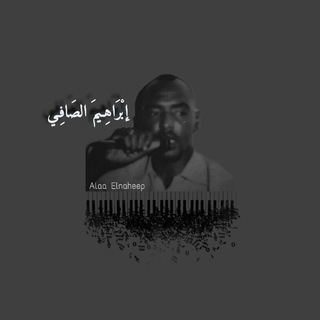
إبْرَاهِـيمَ الصَافِـي .
800 Members () -
Group

اقوال وحكم الامام علي (؏)
762 Members () -
Channel

🌺 Lindas e poderosas
487 Members () -
Channel

جرح صويحب 🎵
1,442 Members () -
Group

منصة الاعتقاد التعليمية للتعليم عن بعد
3,201 Members () -
Group

KROMORK VOUCHES
460 Members () -
Group

🎀Besttwallpaper🎀
3,743 Members () -
Group

Coffee☕️
1,184 Members () -
Group

Юрий Атаманюк
2,169 Members () -
Group

أليماني راجي الله وباالله أستعين
739 Members () -
Channel

تكبيرات عيد الاضحى المبارك / تكبيرات عشر ذي الحجة
1,010 Members () -
Group

﮼ايلاف .،
385 Members () -
Group
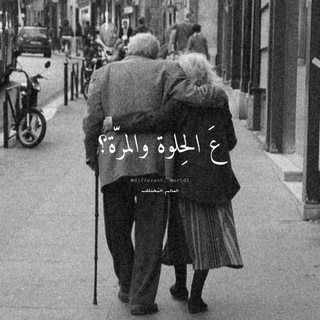
𝐋𝐎 𝐕𝐄♥️🔐!*
322 Members () -
Group

اخبار فوری قم 🌐
19,282 Members () -
Group

😍❤️😔خواطر رائعة❤️😍😔
11,688 Members () -
Group

بيلا || Bella:
664 Members () -
Group

خربشات إيجابيه
1,218 Members () -
Channel

⚜ ज्ञानी जी ⚜
4,619 Members () -
Channel

داتـورديـنا 🖤
954 Members () -
Channel

Daily Music Updates
459 Members () -
Channel

📚 المكتبة الشاملة 📚
1,139 Members () -
Group

قدرات ثانوي ( تسريبات )
152,815 Members () -
Group

مسلسل مرعشلي
14,109 Members () -
Group

شبكة_ابوصالح_للهكر
3,900 Members () -
Group

ВИДЕОПРИКОЛЫ
93,787 Members () -
Channel

ESfrase 🤓 Испанские выражения
869 Members () -
Group

أّلَقِروِبِ قِروِبِګمَ🏠
315 Members () -
Channel

𝐁𝐀𝐑𝐀$𝐇𝐈𝐓𝐏𝐎𝐒𝐓
846 Members () -
Channel
-
Group

🍃رمزيآتہ آميہرة🍂
3,462 Members () -
Channel

Третий город
462 Members () -
Channel

AMV SPAKE⇡ 🎧 ٰ
466 Members () -
Group

🇮🇳Online shopping offers
897 Members () -
Channel

Ethiopian Tik tok channel®
4,360 Members () -
Group

مٌشِاْعرَ مٌبّْعثُرَةِِ
951 Members () -
Group

ናታኒም tube
10,289 Members () -
Group

᷂شله ᷂عراقيه ،🥀
2,190 Members () -
Group
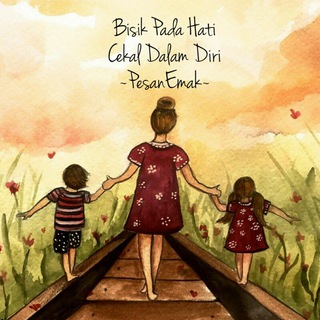
PESAN EMAK.. BISIK PADA HATI, CEKAL DALAM DIRI
386 Members () -
Group

سخنان و نوشته های بزرگان
13,109 Members () -
Group

Dünzel Direkt
6,638 Members () -
Group
-
Group

اخبار العالم عاجل
2,302 Members () -
Group

أفْتَقَدتُك
1,815 Members () -
Group

WeHire • Creative Career Remotely
1,319 Members () -
Group

Alhabib Abobakr | الحبيب أبوبكر المشهور
6,834 Members () -
Group

فُتات٢١'.
530 Members () -
Group

وطني الجريح💔🇾🇪
1,445 Members () -
Group

✨ NOZA GOLD✨
636 Members () -
Group
-
Channel

गुरु ॐ कोचिंग क्लासेज, पटना
12,231 Members () -
Group

ROYAL SOFTWARES
832 Members () -
Group

💕💕💕Anna Rich Китай(опт/дроп)💕💕💕
4,906 Members () -
Group

تمرین ترجمه فرانسه✒
578 Members () -
Channel

🌹لَحۣۗہنۣۗہ آلَصۣۗہمۣۗہتۣۗہ 🌹
989 Members () -
Group
-
Group

تابعه لـ حمودي اليماني + ابو نافل
1,655 Members () -
Group

روائع المعلومات
3,928 Members () -
Group

📚 فتاوى الدروس العلمية
3,764 Members () -
Group
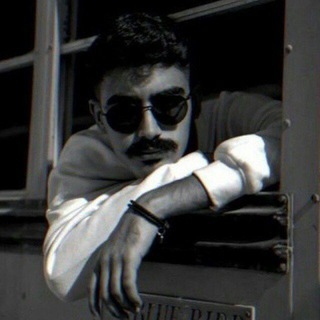
{ سـِرحَـان. ²١℘
726 Members () -
Group
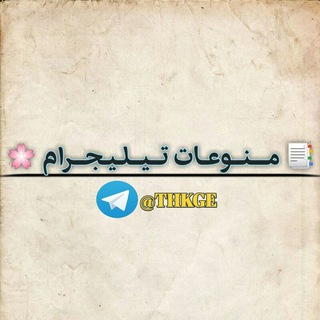
📑 مـــنــوعـات تــيــلـيـجــرام 🌸
376 Members () -
Group

Devikins Official
9,422 Members () -
Group

Жизнь в опросах
1,745 Members () -
Group

Netflix Movies Group
1,595 Members () -
Group

تجارة القرن الـــ 21 ـــ
21,646 Members () -
Group

CRYPTO TRADING ( News&Knowledge)
306 Members () -
Channel
-
Group

- خفّقان .
18,138 Members () -
Group

هُنــــا حِـكــآيــــۃ ،، 👈 ،،
2,586 Members () -
Group

اطمئنَان ☁️
416 Members () -
Group

شـبكة أحرار اليمن الاخبارية✔
314 Members () -
Channel

أرو؏ الصــــور والتصاميم
10,119 Members () -
Group
-
Group

عصر شهروند
13,120 Members () -
Group

نكت تحشيش 😹
12,370 Members () -
Group

وظائف في المنظمات العالمية والمحلية
14,363 Members () -
Channel

تناغم مع الكون
800 Members () -
Group
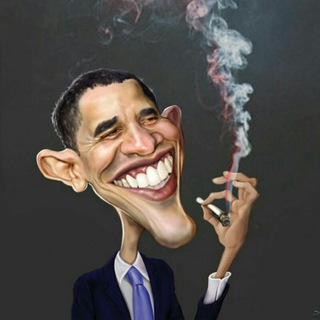
FUNNY JOKES & VIDEO 😋😅
3,732 Members () -
Group
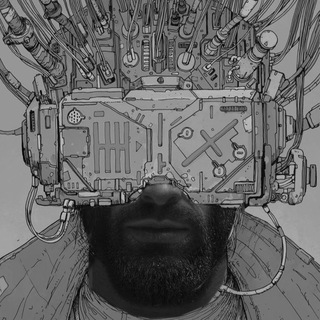
Accelerationist dump
1,313 Members () -
Group

الطال غيابـك 🔕✨
372 Members () -
Group

Comune di Cascina
487 Members () -
Group

عابر سبيل
656 Members () -
Channel

کرونا ویروس
969 Members () -
Group

The Butterfly Effect
7,383 Members () -
Channel

እንጀራ Republic 🇪🇹🇪🇷
975 Members () -
Group
-
Group

𝙲𝙻𝙾𝚆𝙽 | 𝒞𝒽𝒶𝓉
32,823 Members () -
Channel
-
Group

✿ألـوان الـحيـاة ✿
8,461 Members () -
Group

تعلم الإنجليزية بسهولة
455 Members () -
Group
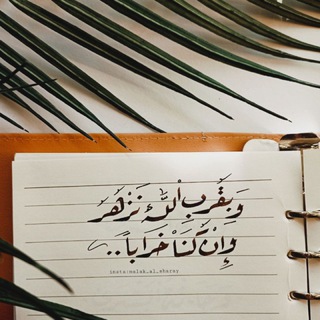
قروب مقتبسات دينيه💛
1,700 Members () -
Group

abloud_events
309 Members () -
Group

elTOQUE
6,738 Members () -
Group

📸 حالات وخلفيات 🎥
529 Members () -
Channel

عٌيُـــــنْآڪ وُطُنْـــــــيُ
4,253 Members () -
Channel

WATCH & ACCESSORIES COLLECTION
611 Members () -
Channel

خواطر دينية
456 Members () -
Group

🎐⭐🍁يلا يا شباب نذكر رب العباد❄🍁⭐🎐
335 Members () -
Group

ﻋاڵــمـ اڵــمـرّأـﮬ̲̌ﮧ 💅🥘🍩 😍
1,399 Members ()
So, if you want to create different chat folders on Telegram for your use case then follow along. Open the hamburger menu and move to Settings -> Folders. Here, tap on “Create New Folder” and give a name like personal, work, fun, unread, etc. After that, add the chats that you would like to appear in this folder. Similarly, you can add the kinds of chats that you don’t want to be grouped under this folder. This way Telegram will learn your preferences. Now, the main screen will move to a tabbed UI making it easier to use and manage Telegram. How awesome is that? Next time you want to quickly move a piece of media from one device to another, Telegram has you covered. The Saved Messages chat is your own personal cloud scratchpad for keeping a record of information that you can access on any device where you're logged into Telegram. Premium Unique Reactions
Send Silent Messages This security-focused messaging app allows you to register a unique username so that people can message or add you to groups without necessarily knowing your phone number. This way, you can keep your number private. Search Friends by Username Telegram Location Share
Chat Folders How does Telegram work? In Telegram, you can adjust the color and background. If you like, you can even set up your own custom theme to make Telegram look exactly the way you like. Who are the social leaders from Maharashtra holding up Mahatma Gandhi’s l...
The company also makes its API publicly available for free and invites developers to create clients on other platforms. Users can also create custom bots, themes, stickers, and more free of charge. Telegram’s core functionality is the same as most other messaging apps: You can message other Telegram users, create group conversations, call contacts, make video calls, and send files and stickers. However, there are a few specific features that make it work differently from other chat apps.
Warning: Undefined variable $t in /var/www/bootg/news.php on line 33
DE