Telegram DE
-
Channel
 598 Members ()
598 Members () -
Group

𝙏𝙃𝙀 𝘽𝙀𝘼𝙎𝙏 𝙑𝙀𝙍𝙄𝙁𝙄𝙀𝘿 🇮🇳
409 Members () -
Group

دوبیتی
18,427 Members () -
Group

𝗘𝗮𝘀𝘆𝗦𝗵𝗼𝗽 𝗠𝗼𝗱𝗮 👚👕
2,040 Members () -
Group

AIMIM Official
4,304 Members () -
Channel

H ᴬ ᴮ ᴬ🇨🇺N ᴱ ᵀ ғ ᴸ ᴵ ᵡ📺ᵀ ᵛ
1,395 Members () -
Group

الرياضيات السادس الاحيائي والتطبيقي
18,843 Members () -
Group

BIT.TEAM
10,733 Members () -
Group

Hawassa University Students' Information Center
4,967 Members () -
Channel

هَــــايدِي
659 Members () -
Group

🧐صـدفــه عـبــر الـتـاريـخ🤓
570 Members () -
Channel

My Captures
364 Members () -
Channel

سيما فور نايت بالتركي
2,017 Members () -
Channel

آطيــــــاف خيــــاليـــــة ❤️
837 Members () -
Channel

HA Tunnel Lite News
15,540 Members () -
Group
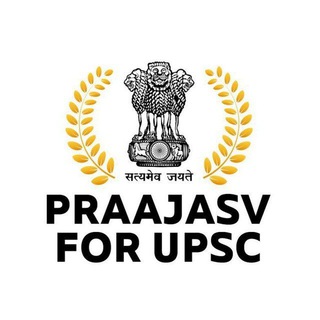
Praajasv For UPSC
810 Members () -
Group

حلول مشاكل هاك الشمري
885 Members () -
Group

Bits.media - биткоин и блокчейн по-русски
5,530 Members () -
Group

九西Channel哨組公海
1,083 Members () -
Channel

قتباسات || Quotations 🌿"
356 Members () -
Group

PPN 4: COVID-19 Perak Serious Discussion COVID-19
12,852 Members () -
Channel

حہبّيہتہ عہيہونٰہٰٖهٰہٰٖ 🥺💞؛
877 Members () -
Group

Парные авы • ❄️
6,025 Members () -
Channel

فایل و ویس حقوقی⚖
5,300 Members () -
Group
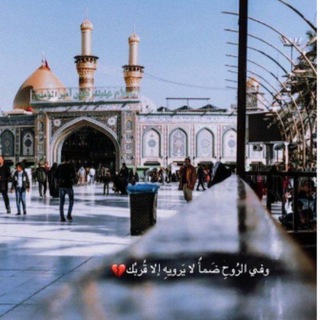
قناه عشاق آهل البيت(ع) 🌱🌸
1,232 Members () -
Channel

random quotes .
563 Members () -
Group
-
Group

👑تاج وگل عروس🌹
7,509 Members () -
Group

الشاعر حسين عبد الزهرة الدراجي
1,118 Members () -
Group

Крипто тренды News
8,742 Members () -
Group
-
Group

ستوريات💜اغاني💜رمزيات💜كروبات💜بنات
933,001 Members () -
Group

اكاديمية الثراء الروحي🌟
1,409 Members () -
Group

شرح عقائد الإمامية
2,809 Members () -
Group

تحليلات مرضية 🔬💉
2,760 Members () -
Group
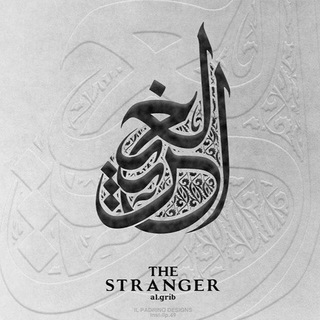
خطوط الغريب
36,035 Members () -
Group

🌷🌱للـعفيفيڼ ﻭالـ؏ـفيفات 🌱🌷
1,188 Members () -
Channel
-
Group

فلللهہآ 😆😂وربگ يحللهہهہآ😉😂
3,352 Members () -
Group

Filmbox Hd
1,360 Members () -
Group
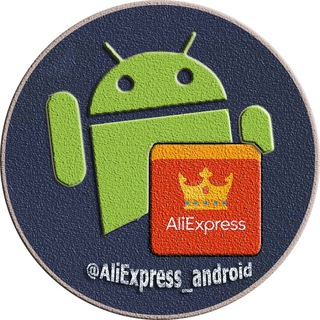
⚙️ ᴬᴺᴰᴿᴼᴵᴰ гаджеты
548 Members () -
Group

Благосфера | LIVE
825 Members () -
Channel

HSE LAW TIMES
655 Members () -
Group

جُذاِذ.
486 Members () -
Channel

"الجنة غايتنا"💛
395 Members () -
Group

❤ملحقات و تصاميم ✨
459 Members () -
Group

❌ғʟᴇsʜᴋɪᴅ ᴢᴀ ᴛʀɪᴄᴋs ᴅɪsᴄᴜssɪᴏɴ❌
866 Members () -
Group
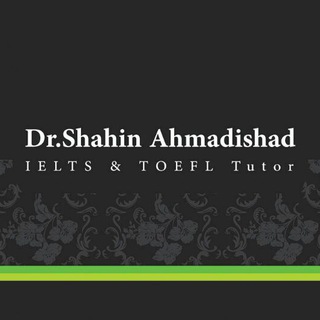
آموزش انگلیسی دکتر احمدی شاد
602 Members () -
Group

﮼نــدى || ﮼الورفــلــي!
463 Members () -
Group

مكتبة عـالـم الــطـب
3,201 Members () -
Channel

اقتباسات ايجابية
635 Members () -
Channel

﮼ كتابات ﮼
2,123 Members () -
Group

الإدارة و تطوير الذات " دورات "
472 Members () -
Channel

Dragon ball
348 Members () -
Group

مسلسل رشاش للشر اسم
3,369 Members () -
Group

اغــٰــٰـٌِاٰر على دين الله
789 Members () -
Channel

Сам себе дизайнер
985 Members () -
Channel

فكر ..
440 Members () -
Group

قـلـم يـكتب اڶٰـم💔
3,403 Members () -
Group
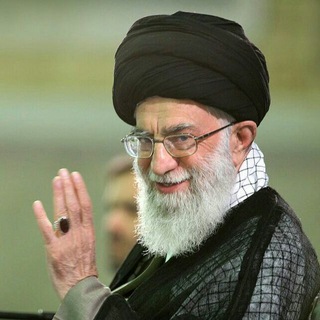
سربازان رهبر
465 Members () -
Group

القرصان الإلكتروني للتعليم
3,705 Members () -
Group

BT21
857 Members () -
Channel

حَنِيني لِسَلواهَا!
2,815 Members () -
Group
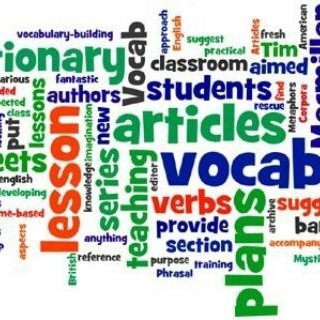
English Twilight
8,730 Members () -
Channel

القراءة المثمرة
974 Members () -
Group

Bancor Protocol
6,536 Members () -
Group

کانال ابر گروه آموزشی قانون جذب
1,938 Members () -
Channel

sᴀᴅ ᴠɪʙᴇs
9,718 Members () -
Group

ارتباط بــدون خشونت
2,035 Members () -
Group

لّ حمآدي أڕجيـ؏ــهہÆ⋆⃝
585 Members () -
Group

StudentenStehenAuf - Mainz/Wiesbaden
340 Members () -
Channel

CS
8,763 Members () -
Group
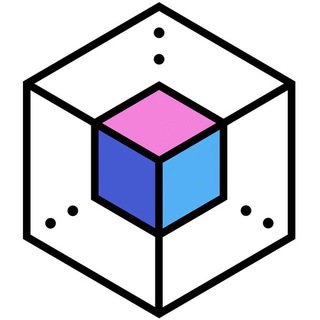
Enigma (ENG)
1,348 Members () -
Group

﮼لكل،إنثى،جميلة 🌸🤍..
77,691 Members () -
Group

𝗤𝘂𝗶𝘇
2,524 Members () -
Group

Убойный Юмор 😂 Убойные приколы
17,813 Members () -
Group

قلق||ANXIETY
593 Members () -
Group

Ultimate Bins 🌍
829 Members () -
Group
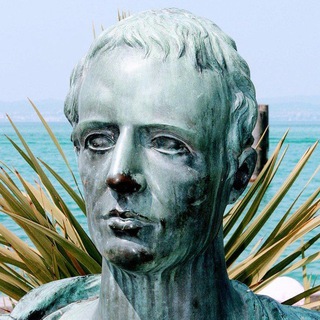
GoV Italia - QArmy
3,012 Members () -
Channel

✠ Homᥱᥒs Dᥱ Vᥱrdᥲdᥱ 👊🏻⊰
882 Members () -
Channel
-
Group
-
Group

Новости ЦБ РФ
5,737 Members () -
Channel

الشيخ محمد العروسي
438 Members () -
Group

England Premier league 👑
646 Members () -
Group

🌹اَِڪَِــیَِپَِـَِـ خَِاَِصَِ هَِرَِاَِتَِـ🌹
2,895 Members () -
Group

Acervo PDF - LIVROS
2,918 Members () -
Group
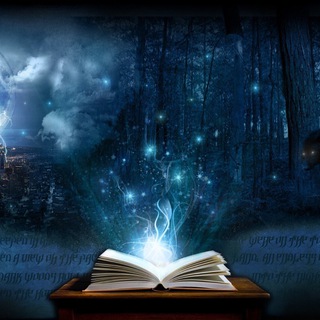
Аудиокниги. Лекции. Саморазвитие. Эзотерика.
1,658 Members () -
Group

جذاب شو با تیم تخصصی شفا ٕ
6,555 Members () -
Channel

Bedtime🌠Story
309 Members () -
Group

حالات واتس اب:💚∭
3,708 Members () -
Group

Lições Bíblicas EBD
745 Members () -
Group

☠ CRACKED ACCOUNT ARMY ☠ 〄〖Ꭵᗪᛕ〗〄
793 Members () -
Channel

HD MOVIES CINEMA
10,092 Members () -
Group

[Q] Brasil News 🇧🇷
7,572 Members () -
Group

دَاڤيـان 𐤀.
519 Members () -
Group

زبان کنکور
2,375 Members () -
Channel

- ˼ ععزف عتيبي ˹ ♯ .
1,225 Members () -
Group

افلام عربية
392 Members () -
Group

So__why
1,049 Members ()
Color-theme of the app Telegram Bots Secret Chats
App Customizing Options and Themes So, if you want to create different chat folders on Telegram for your use case then follow along. Open the hamburger menu and move to Settings -> Folders. Here, tap on “Create New Folder” and give a name like personal, work, fun, unread, etc. After that, add the chats that you would like to appear in this folder. Similarly, you can add the kinds of chats that you don’t want to be grouped under this folder. This way Telegram will learn your preferences. Now, the main screen will move to a tabbed UI making it easier to use and manage Telegram. How awesome is that? Next up, tap Sound and then choose your custom notification sound located under the Telegram Tones section. Make sure to tap Done at the top right to finish. Interestingly, Telegram names your custom notification sound as Cloud Tone and also allows you to upload any audio as a notification sound for a chat. Telegram Chat Background
If you’ve already downloaded the app, here are some cool tricks that will help you use Telegram more efficiently. We’ve described the features and how to use them. While instructions are specific to Android devices, you can follow them on iOS devices too. Improved Login Flow Add Multiple Accounts b Telegram Messenger Tricks After you have done, that all you need to do is enter your new number and then follow the process on your screen. Once you have created your account, you can switch between your accounts by clicking on the down arrow and selecting the account that you want to choose.
Premium users get increased limits for almost everything in the app. With Premium, you can follow up to 1000 channels, create up to 20 chat folders with up to 200 chats each, add a fourth account to any Telegram app, pin 10 chats in the main list and save up to 10 favorite stickers. One of the nagging issues I have with WhatsApp is its extremely limited text editing features. For example, if someone sends a message, you can’t select a part of text from the message. You will have to copy the whole message and then edit it out in the small text field which frankly is very annoying. However, Telegram has brought a great way to select and copy a part of a message. Tap and hold on a message to select it first and then again tap and hold to select your part of the message. That’s ingenious, right?
Warning: Undefined variable $t in /var/www/bootg/news.php on line 33
DE