Telegram CN
-
Group
 4,230 Members ()
4,230 Members () -
Group

国际阵线
887 Members () -
Group

低級黑電子戰士軍團
8,017 Members () -
Channel

查人/开房/定位/机主/在逃/车轨/人肉/位置/快递
533 Members () -
Group

白嫖之家
1,846 Members () -
Group
-
Group

أنامل مبدعة 💎خياطة 🪡 صنع يدوي 🇩🇿 ( ام حواء )
808 Members () -
Group

越南车坊_菲律宾玛卡提修车大队
1,352 Members () -
Group
-
Group

Build-a-Boyfriend Workshop
1,104 Members () -
Group

320资源私享家
539 Members () -
Group
-
Group

资金盘互助盘区块链领导人创始人交流群
1,631 Members () -
Channel

🇨🇳浙江、南京、杭州🇨🇳外围美女一手资源(见面付)
500 Members () -
Group

破破烂烂的交流群
1,795 Members () -
Group

群英汇— 海外精英总汇
6,608 Members () -
Group

修罗云-技术交流
1,725 Members () -
Group

自由人士讨论组
550 Members () -
Group
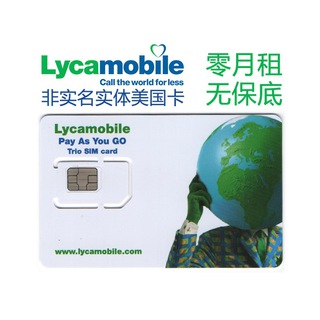
美国lycamobile实体零月租手机卡
340 Members () -
Group
-
Channel

抽奖活动导航
1,721 Members () -
Group

Антифашист
4,091 Members () -
Group

SC🔥赛后报告🔥频道
2,519 Members () -
Group
-
Group
-
Group

四库全书视频库讨论组
323 Members () -
Channel
-
Group

MAYBEE PUBGM STORE🔥
2,419 Members () -
Group
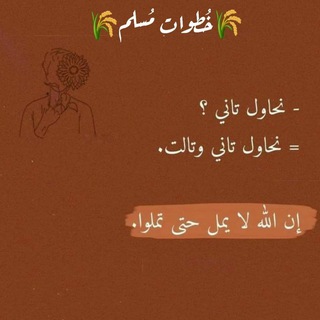
خطوات مسلم🌾
334 Members () -
Group

【东盟】🇨🇳行业安危资讯
18,120 Members () -
Channel
-
Group
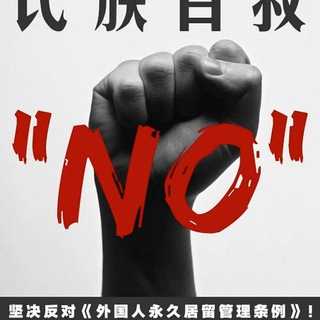
外国人永久居住管理条例关注组
373 Members () -
Group

英语/分播@EnglishSlice
5,859 Members () -
Group

𝕂_𝕊𝕋𝔸ℝ فیلم و سریال کره ای
428 Members () -
Channel

💎安卓APP💥软件破解💥SSR💥Linux💎
1,098 Members () -
Group

TG音乐-试听下载海量音乐🔥🔥🔥
3,707 Members () -
Group

薅羊毛大学(YiOVE资源交流区)
3,544 Members () -
Group

LIHAI Channel
21,040 Members () -
Group

Health Ranger
80,973 Members () -
Group

深夜❤️福利❤️视频
25,283 Members () -
Group

Cai.Today粉丝群
768 Members () -
Group
-
Group

COALCLOUD 公告(新品上线
3,819 Members () -
Group

中国数字时代
23,330 Members () -
Channel
-
Group

一的法则中文
1,325 Members () -
Channel
-
Group

🐱博士读书
326 Members () -
Group

قصص وروايات✏
4,980 Members () -
Group

极客|电影|电视剧(Movies|Teleplay)
11,591 Members () -
Group

麻豆【蜜桃】【果冻】【精东】【SWAG】【探花】Timi
19,953 Members () -
Group

阿房影视
1,563 Members () -
Group

空气糖果网络加速
399 Members () -
Group

分享是淮安,永远的家园
6,931 Members () -
Group

Tg五年号卡商🔥银行卡代收🔥跑分🔥银行卡四件套🔥对公八件套🔥私人微信号批发🔥qq号批发🔥支付宝v🔥
3,357 Members () -
Group

𝐉𝐎𝐇𝐍⚔️𝐒𝐓𝐑𝐀𝐍𝐃
5,154 Members () -
Group

🔥#破解软件#付费软件#优惠券#福利#薅羊毛#赚钱#付费教程#最新电影
19,802 Members () -
Group
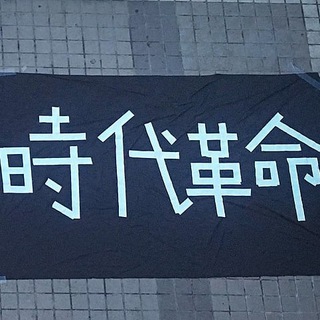
时代革命
370 Members () -
Group
-
Group

Lee Zeldin
2,194 Members () -
Group

(潮汕)海外游子俱乐部
1,910 Members () -
Channel

tag_artbook
540 Members () -
Group
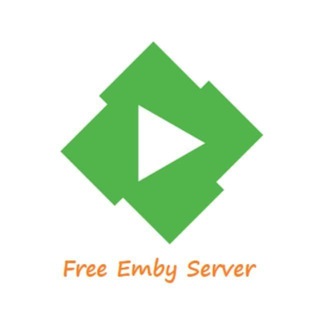
Free Emby server -- 佛系维护,随缘更新
1,715 Members () -
Group
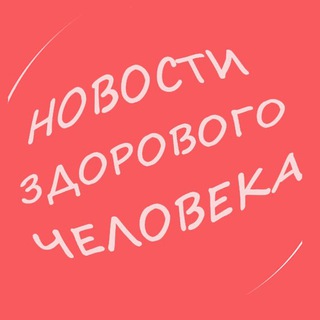
Новости здорового человека
322 Members () -
Group

老王无聊抽风发的
329 Members () -
Group

FlyCloud|交流群|小心骗子
1,723 Members () -
Channel

HOMYES
2,212 Members () -
Group
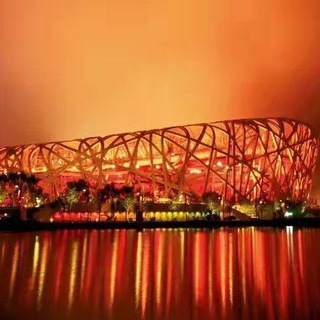
北京电报群
16,743 Members () -
Group

电报代理(mtproto proxy)
4,780 Members () -
Channel

Unwind SPA好評
4,362 Members () -
Group

开封•®茶友联盟™🍵
2,493 Members () -
Group

🔥中文/搜索/频道/导航🔥
77,826 Members () -
Group

✅万表阁✅(顶级复刻手表)
2,059 Members () -
Channel

科技聚变播客
421 Members () -
Group

Gotech官方综合信息发布
944 Members () -
Group

MacOS/Hackintosh→爱折腾
3,356 Members () -
Channel

𝒮𝓊𝓂𝒾𝓎𝒶✰
733 Members () -
Channel

马尼拉💋轻熟🧚女装-全码(菲现货)
319 Members () -
Group

Truth Social
807 Members () -
Group

北美移民生活和时政
2,768 Members () -
Group

wulabing的杂谈blog
304 Members () -
Group

🌸❀درر وفتاوى سلفيــة✿🌸
636 Members () -
Group

电影频道:每天一部好电影!
34,158 Members () -
Group

炉石传说交流群
452 Members () -
Group
-
Group

Минпросвет
3,938 Members () -
Group

Alan的小纸箱
862 Members () -
Channel
-
Group

攝徒日記辱華粉紅交流群
5,163 Members () -
Channel

凤凰联盟-联盟支付担保产品
2,651 Members () -
Channel

QW成品区
9,470 Members () -
Group

Alink 官方中文社群
3,312 Members () -
Group
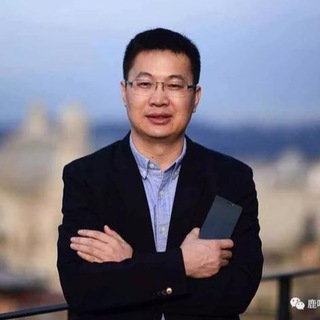
机场测速/推荐/观察
11,894 Members () -
Group

Years Photos
604 Members () -
Group

🌹新人必读🌹唯一联系人分分男
415 Members () -
Group
-
Group

ㅤ ㅤ ㅤ ⁽♔₎┋بــــنفســجــييييههههه.⇣ ˓┇🌸💗 ┋:
455 Members () -
Channel
-
Group

北京地道生活群
2,325 Members () -
Group

your affection
41,956 Members ()
With these features, you're ready to become an advanced Telegram user and take full advantage of the app. There are lots of little touches around the app that make it a joy to use, so you may find even more. Terminate old sessions Under the App Icon section, you should see a handful of pre-defined app icons such as Aqua, Sunset, Mono Black, Classic, Classic Black, Filled, and Filled Black. Now, choose a suitable app icon and you are all set!
Read More On This Topic Global message deletion This update is being rolled out gradually. If your app is not offering you to update, please wait – the new version will become available soon. Scheduled and Silent messages
View Search Results in List View As you might now, Telegram allows you to create Channels which is a tool for broadcasting public messages to large audiences. The basic difference between a group and a Channel is the fact that a Channel can have unlimited numbers and the messages you sent inside a Channel are marked with the Channel name and not yours. However, if your channel is very large, it might become difficult to broadcast a message which is ready by everyone before it is lost in other messages. To solve this problem, you can pin messages inside a Channel. To pin a message, just tap on it and tap on Pin. Now the message will always be on top before the reader removes them. Users on macOS now have a quick way to generate a custom profile picture – choose any sticker or animated emoji as the focus, and add a colorful gradient background. You can set one for your own profile, or as a group or channel photo – making it easy to create a themed icon for chats without searching for stock photos. To terminate all active seasons, go to “Settings”, select “Privacy and Security”, and then click on “Active seasons”. It will show you all active sessions along with your device info. Select the one you want to terminate or terminate all of them in one go.
To do this, head over to Telegram settings and choose ‘Folders’. Here you can create as many folders as you want and add both personal chats as well as groups and channels to any of the folders. You can also order the folders you just created, but note that the default ‘All chats’ folder will always be the first one. The Bot API is a free and open platform, available to everyone. If you're looking to build your own bot, check out this page.
Warning: Undefined variable $t in /var/www/bootg/news.php on line 33
CN