Telegram CN
-
Group
 1,373 Members ()
1,373 Members () -
Group
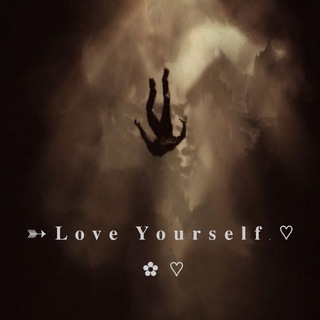
➳𝐋𝐨𝐯𝐞 𝐘𝐨𝐮𝐫𝐬𝐞𝐥𝐟.♡
586 Members () -
Channel

计算机资源(c/c++ lua...)
1,320 Members () -
Group
-
Group

зинка-резинка
2,449 Members () -
Group

سنرحل ويبقى الأثر🍂
560 Members () -
Channel

God Wins!
9,396 Members () -
Channel

中国工人集体行动地图
1,864 Members () -
Group
-
Group

صغيرتي💛🙈
7,011 Members () -
Group

tttma.com 淘寶內部優惠
1,436 Members () -
Group
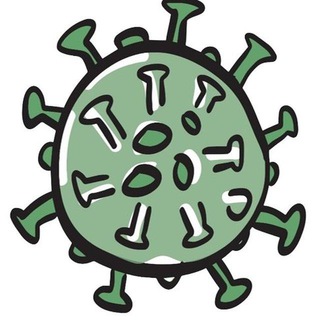
新冠肺炎(COVID-19)讨论群
1,616 Members () -
Channel

三星、iPhone、iPad、各种电脑
402 Members () -
Group

燕赵大地h
384 Members () -
Group

flyzythink|VPS优惠与推荐
2,593 Members () -
Group

国王车行👑精品上门菲妹👑狼友交流群
1,615 Members () -
Channel

AI财经社
304 Members () -
Group

粉红豹性息发布频道
4,312 Members () -
Group

VPN|梯子|翻墙|闪电加速器官方群
1,925 Members () -
Group

中文频道群组导航
930 Members () -
Group

马来西亚便民社区
865 Members () -
Channel

玩机少女的资源分享🔞请点击关注
364 Members () -
Group

【菲皇卡行】官方频道
425 Members () -
Group

EB绿卡申请与排期
6,395 Members () -
Group
-
Group
-
Channel
-
Group
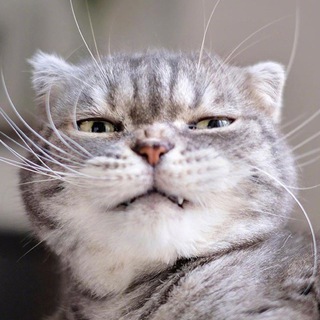
🏎宝马【狼人杀,棋牌21点游戏群】(蓝湛
3,503 Members () -
Group

秋实云半公益机场🔥注册后坚持签到就可无限白嫖
2,721 Members () -
Group

مسك الأثر
311 Members () -
Group

تبلیغات کانال متنهای زیبا
530 Members () -
Group

•泰国༴𝗦̸𝘁𝗮𝗻̶𝘀
1,406 Members () -
Group
-
Group

📚التَّــوحِـيـدُ أوّلًا☝🏻📚
338 Members () -
Group

忘卻電台|China Discussion
745 Members () -
Channel

【华联社】菲律宾/柬埔寨/迪拜/求职/甩人频道
19,602 Members () -
Group

🛺Nice-全国外围修车汇总频道🛺
4,790 Members () -
Group

恩山论坛→软路由综合交流群
30,708 Members () -
Group
-
Group

പൂക്കാലം
28,591 Members () -
Group

暗网资源🏆🏆为人民服务
67,418 Members () -
Channel

KopCloud公告栏
989 Members () -
Group
-
Channel
-
Group
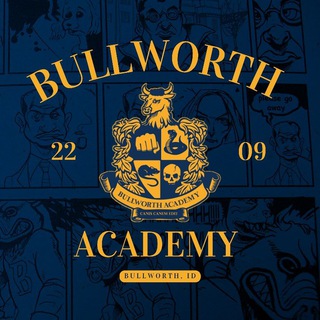
BULLWORTH : CLOSE.
548 Members () -
Group

🌼菜花家搜索群组_关键词搜索群组/频道
408 Members () -
Group

中文频道/群组/机器人导航
4,018 Members () -
Group

音乐世界
4,367 Members () -
Channel

〖ᵀʜᴀɪʟᴀɴᴅ〗
305 Members () -
Group

Astronomy Group
980 Members () -
Group
-
Group

影院前线草榴社区正群
1,553 Members () -
Channel

GRyz££Uš♔┇
1,231 Members () -
Group
-
Group

NPC8(动图番号)
17,296 Members () -
Group

Research technical👩💻🧑💻
599 Members () -
Group

🔰雨苁ℒ🔰暗网|黑客|极客|渗透测试|专注信息安全|数据泄露|隐私保护
3,171 Members () -
Group

K哥技术分享交流群
682 Members () -
Group

马尼拉华人社区
4,525 Members () -
Channel

机场数据大派送
629 Members () -
Group
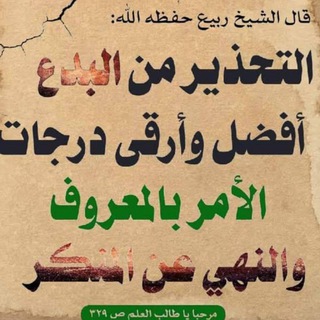
التحذيرمن البدع والأحاديث المكذوبة❌
2,446 Members () -
Group
-
Group

各种限免~专业白嫖
2,004 Members () -
Group

ديــــما صحي
1,326 Members () -
Group

山东菏泽修车群
443 Members () -
Group

Domelipa
576 Members () -
Group

熊大熊二的树洞
5,682 Members () -
Group

极客|电影|电视剧(Movies|Teleplay)
11,545 Members () -
Channel

🃏CVV钓鱼源码🃏🔥
1,671 Members () -
Group

新 NETFLIX-TW 網飛-臺灣 討論群
585 Members () -
Group

哈尔滨车友会
3,173 Members () -
Group

海外聘工作交流群(菲律宾/柬埔寨/泰國/马来西亚/东南亚)
4,531 Members () -
Channel

香港獨立文宣集合平臺
974 Members () -
Channel

Novara Media
1,184 Members () -
Group

Emergencyroom.ir
1,048 Members () -
Group

💖幸运星💫💖(睇圖號)
13,654 Members () -
Group

朱颜别镜 | 妹子图|美女图
302 Members () -
Channel

Donald J. Trump Team
12,352 Members () -
Group
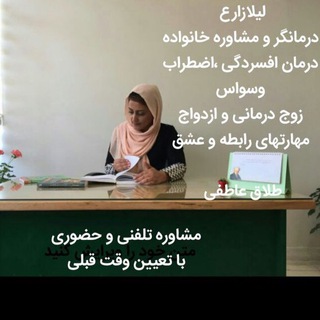
کانال مشاوره و مهارت های عشق ورزی
10,058 Members () -
Channel
-
Group
-
Group

流量卡|无限流量|注册卡
483 Members () -
Channel
-
Group
-
Group

efsg的空间
1,882 Members () -
Group
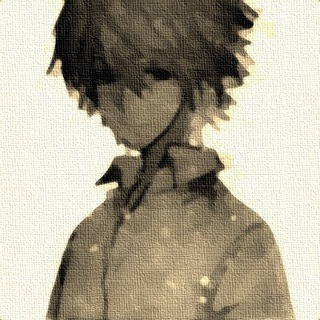
尼古拉斯二手消息转运中心
795 Members () -
Group
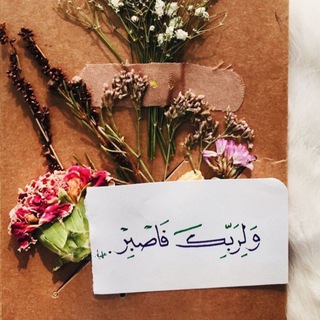
{وَالْآخِرَةُ خَيْرٌ وَأَبْقَىٰ} ...
301 Members () -
Group

کلبه و بومگردی | دهگردی
82,160 Members () -
Group

Open Source Community
2,353 Members () -
Group

中国数字时代-讨论群
2,709 Members () -
Channel
-
Group

推荐电报群和频道交流gv批发零售
1,218 Members () -
Group
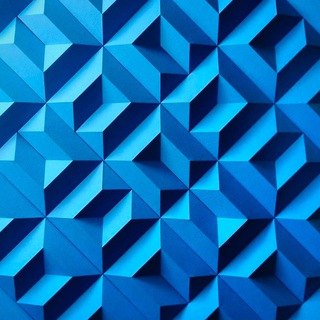
Horizont (YT: _horizont_ )
26,378 Members () -
Group

Just The News
17,679 Members () -
Group
-
Group

江西电报群
1,775 Members () -
Group

TZ大厦交流🌿/生活互助/华人/外卖拼单/博彩
6,746 Members () -
Group

🇰🇭柬埔寨西港撩妹频道🇻🇳
382 Members () -
Group

海南三亚海口全区中高端模特空姐学生外围专题号
373 Members () -
Group

电报中文圈交流群
10,978 Members ()
Drafts Live location & proximity alerts To create one of these, go to Settings or a Chat Info page, click Edit > click the Profile Picture > select Sticker or Emoji.
Telegram Premium includes new tools to organize your chat list – like changing your default chat folder so the app always opens on a custom folder or, say, Unread instead of All Chats. With Telegram, you can send thousands of high-quality stickers right from the chatbox. Just tap the “sticker icon” on the left bottom, and it will show you dozens of trending stickers and masks. You can search for specific stickers and add them to your virtual keypad. Premium No Ads On Android, tap the three-dot Menu button in the top-right of any Telegram chat and choose Mute notifications. On iOS, tap the contact or group name at the top of the screen and choose Mute. Then you can choose to mute the chat for various periods of time, or forever.
If you select the Scheduled option, the auto-night mode will kick in at a pre-defined time which you can change. If you select the Automatic mode, the auto-night mode will start depending on the ambient light. You can slide the slider to select at what percentage of the ambient lighting do you want the night mode to start at. Personally, I prefer the scheduling option, however, you can use the one you like. The standard emojis on Telegram can be presented in an animated avatar to further enhance their emotional value. These are different from GIFs you send in the app. To enable animated emojis, head over to Settings/Chat Settings/ Large Emojis. Adaptive (Android) or Automatic (iOS): The mode will automatically switch based on the light level around you; you can define the threshold. Final Thoughts
Sharing your location lets others keep an eye on your progress to a destination or help look out for your safety. In Telegram, open a chat, tap the paper clip button, and choose Location to share it. The feature is available to Premium users starting today. To set emoji statuses, tap the Premium badge at the top of your chat list or go to Settings to change status. Press and hold an emoji to set a status for a specific duration.
Warning: Undefined variable $t in /var/www/bootg/news.php on line 33
CN