Telegram CN
-
Group
 2,353 Members ()
2,353 Members () -
Group

NobyDa Script
21,704 Members () -
Group

C#编程🌎🌏🌍大联盟
320 Members () -
Channel

买股票的木灵
458 Members () -
Group

东南亚pm交流群
2,219 Members () -
Group

猎鹰星辰大海聊天吹水群
1,262 Members () -
Group

🇻🇳东南亚夜生活嗨皮群🇰🇭+6
10,356 Members () -
Group

纵横加速公告通知-www.okvpn.cc
718 Members () -
Group

杨泰镇会所
10,166 Members () -
Group
-
Group
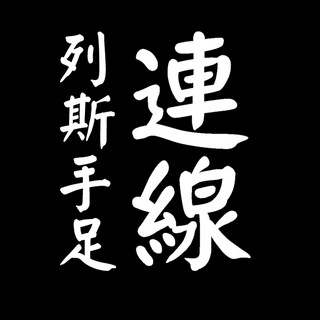
列斯手足連線 - 🔅公海頻道🔅
901 Members () -
Group

Air-Universe 开源后端交流群
2,691 Members () -
Group
-
Group
-
Group
-
Group

小灰机的杂货铺
1,793 Members () -
Group

Постмузыка
1,169 Members () -
Group

扬州泰州镇江自驾游
6,495 Members () -
Group

Выпускники ФЭН НИУ ВШЭ
675 Members () -
Group
-
Group

🌹新人必读🌹唯一联系人分分男
415 Members () -
Group

秘密通道(胴体群地址通知频道)
64,065 Members () -
Group
-
Group

Fishki.net
22,466 Members () -
Group
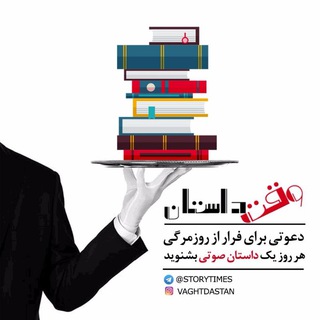
وقت داستان، #ماسک_بزنیم
2,650 Members () -
Group

群组频道推荐
827 Members () -
Group
-
Group

فوائد مشايخ السنة
650 Members () -
Channel

🇨🇳湖北、武汉、武昌🇨🇳外围美女一手资源(见面付)
400 Members () -
Group

【饭饭云机场】用户一群
1,078 Members () -
Channel
-
Group

比原链官方群
1,812 Members () -
Channel

Netflix封锁摆脱地
2,073 Members () -
Channel

莆田鞋款发布专用
339 Members () -
Group

华南理工大学水群
355 Members () -
Group

NS新闻转报
4,354 Members () -
Group

菲律宾 SM代购 跑腿 免税 染发剂 美瞳 隐形眼镜
757 Members () -
Group

耳东橙®🍊
12,057 Members () -
Channel

QW成品区
9,470 Members () -
Group

话啦啦-网络加速优化服务商
689 Members () -
Group

CHAT 鏈新聞 -ABMedia
1,605 Members () -
Channel

占卜蜃樓 The Tarot Agency
5,417 Members () -
Group
-
Channel

翻墙广播
852 Members () -
Group

Channel of Dream Song 華人社區
11,500 Members () -
Channel

迪通—-格鲁吉亚强奸保姆曝光频道
30,662 Members () -
Channel
-
Group

آݪأثر آݪطــيبــٰٰٰٖٖٖۧ͜ـــ
388 Members () -
Group
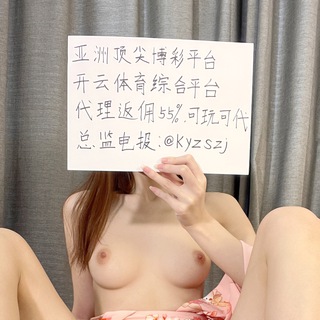
德信🏆开云 华体会 乐鱼 爱游戏 5️⃣5️⃣%分红招代理 世界杯体育代理合作 官方合营🏆
133,169 Members () -
Group

浅月云🌙通知频道
466 Members () -
Group

Moecloud通知频道
1,026 Members () -
Group

电报群组导航-搜索-世界之门
1,921 Members () -
Group

博彩新闻频道-菲阅不可
5,526 Members () -
Channel

PixEzViewer
880 Members () -
Group
-
Channel

TG综合内容频道
399 Members () -
Channel
-
Group
-
Channel

BBmassage
2,591 Members () -
Group
-
Channel

仓鼠🗃️破解资源推送
6,359 Members () -
Group

69|导航|学习|生活|娱乐|交友
4,880 Members () -
Group
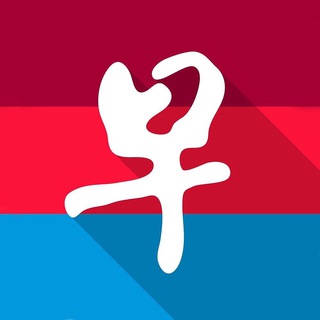
联合早报 - 实时
1,485 Members () -
Group

ڪمـشـة حـڪـٍي 🙊💙
1,037 Members () -
Group

万有引力之虫
2,977 Members () -
Channel
-
Group

灰产圈
6,835 Members () -
Group

ЕРЗ.РФ НОВОСТИ
10,553 Members () -
Group

小黑 - Happy New Year❤️
420 Members () -
Group
-
Group
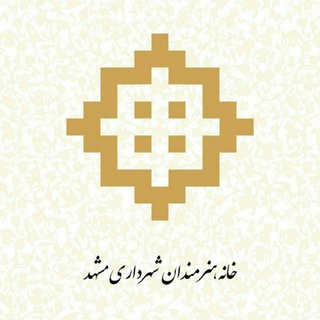
خانه هنرمندان مشهد
1,005 Members () -
Group

Wendy Rogers
74,844 Members () -
Group

قناة القران الكريم✪
3,391 Members () -
Group
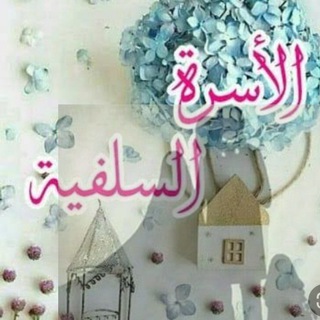
📚 الأسرة السلفية 📚
886 Members () -
Group

𓆩💙𓆪 Photos ⚡️HD 𓆩💙𓆪
1,906 Members () -
Group

Прометей
1,760 Members () -
Group
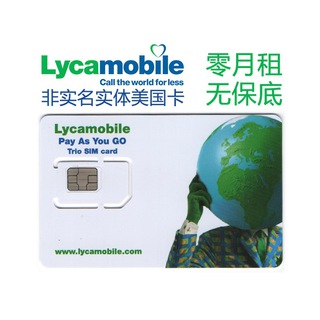
美国lycamobile实体零月租手机卡
340 Members () -
Channel
-
Group

SSR节点免费发放🚀🚀🚀🚀🚀🚀🚀🚀🚀🚀🚀🚀🚀🚀🚀🚀🚀🚀🚀
58,686 Members () -
Channel

纽约时报中文网
439 Members () -
Group

迪拜【社区频道】DuBai
4,712 Members () -
Group

電報反共群組與反共頻道
1,261 Members () -
Group

※悲慘世界※
476 Members () -
Group
-
Group

HACKERS
28,666 Members () -
Group
-
Group

品云☁️||内设冷气
6,728 Members () -
Group

冰山互联
1,084 Members () -
Group

📢📢💋DIVULGAÇÕES♡L♡D💋📢📢
348 Members () -
Channel

无损音乐频道
2,203 Members () -
Group

Аудиокниги
21,923 Members () -
Channel

电话卡-黑卡-实名卡-手机卡-流量卡-物联卡-境外卡
2,831 Members () -
Group

Dr. Jordan B. Peterson Official Telegram Channel
62,070 Members () -
Group

ARK官方频道
2,867 Members () -
Group

网页剪报
1,105 Members () -
Channel

Marceline♥
505 Members () -
Group

🌹丽水修车资源分享群💦
1,504 Members () -
Channel

Оружейная
925 Members () -
Group

🍭🍭彩虹坊(7色)🍭🍭圖集🍼🍼🍼
5,016 Members () -
Group

中国法轮功民主救国党海盗电台
2,397 Members ()
Faster and Stronger For power users, scheduling is a great way to achieve many tasks at a given time. We already use email scheduling a lot, but it’s awesome to see Telegram bringing this feature for messages as well. As you saw above, you can schedule a message just by pressing and holding the “send” button. Here, choose “Schedule message” and pick the date and time. The message will be sent at your preferred time. If you are a group admin and it’s getting hard for you to manage the group due to the sheer amount of messages, you can use utilize the slow mode feature.
Telegram API: lets you create your own customized Telegram clients. You can read Telegram’s open-source code to know how the platform works. However, If you’re still using WhatsApp, Viber, or one of the other messaging app, you may be interested in why Telegram is so popular. To get started, open the Telegram app. Next, go to Settings and choose Appearance. While we are going to release more exciting features for Premium subscribers, we will keep implementing free features available for everyone, and do it faster than any other massively popular app. This update is no exception – it adds join requests for public groups, an animated screen for external sharing, improved bot descriptions, and more.
Slow Mode Under the App Icon section, you should see a handful of pre-defined app icons such as Aqua, Sunset, Mono Black, Classic, Classic Black, Filled, and Filled Black. Now, choose a suitable app icon and you are all set! Custom Theme Your Telegram 4b Now, tap Profile Photo. Now, you have three options:
High-Quality Stickers After the recent update, it seems Telegram is not just a messaging service, but an all-encompassing utility to solve all your problems. It already has a powerful photo editor and now the company has brought some advanced tools to edit videos as well. Here is how you can use it. Just open a chat and select the desired video that you want to send. After that, tap on the tuning icon to open the new video editor. Here, you can adjust saturation, contrast, exposure, and more. There is even an RGB curve which is just amazing. I would say if you want a video editor for color correction and enhancing the look then Telegram has you covered with this awesome trick.
Warning: Undefined variable $t in /var/www/bootg/news.php on line 33
CN